
Robert Triggs / Android Authority
Upgrading to a new Windows version is not always the smoothest transition. So if you’re facing any issues with Windows 11 and want to factory reset it, the solution may be simpler than you think. You don’t need a reinstall to reset Windows 11, and you can even keep your files if you choose. Let us take you through all the ways to reset your Windows 11.
Read more: The complete guide to install Windows 11
QUICK ANSWER
To reset Windows, you can head over to Windows settings -> System -> Recovery, and click the Reset PC button under Recovery options. Pick your preferred options in the setup that follows to reset your Windows 11.
JUMP TO KEY SECTIONS
How to reset your Windows 11
Open Windows Settings. Make sure System is selected in the left navigation pane. If it isn’t, click System.
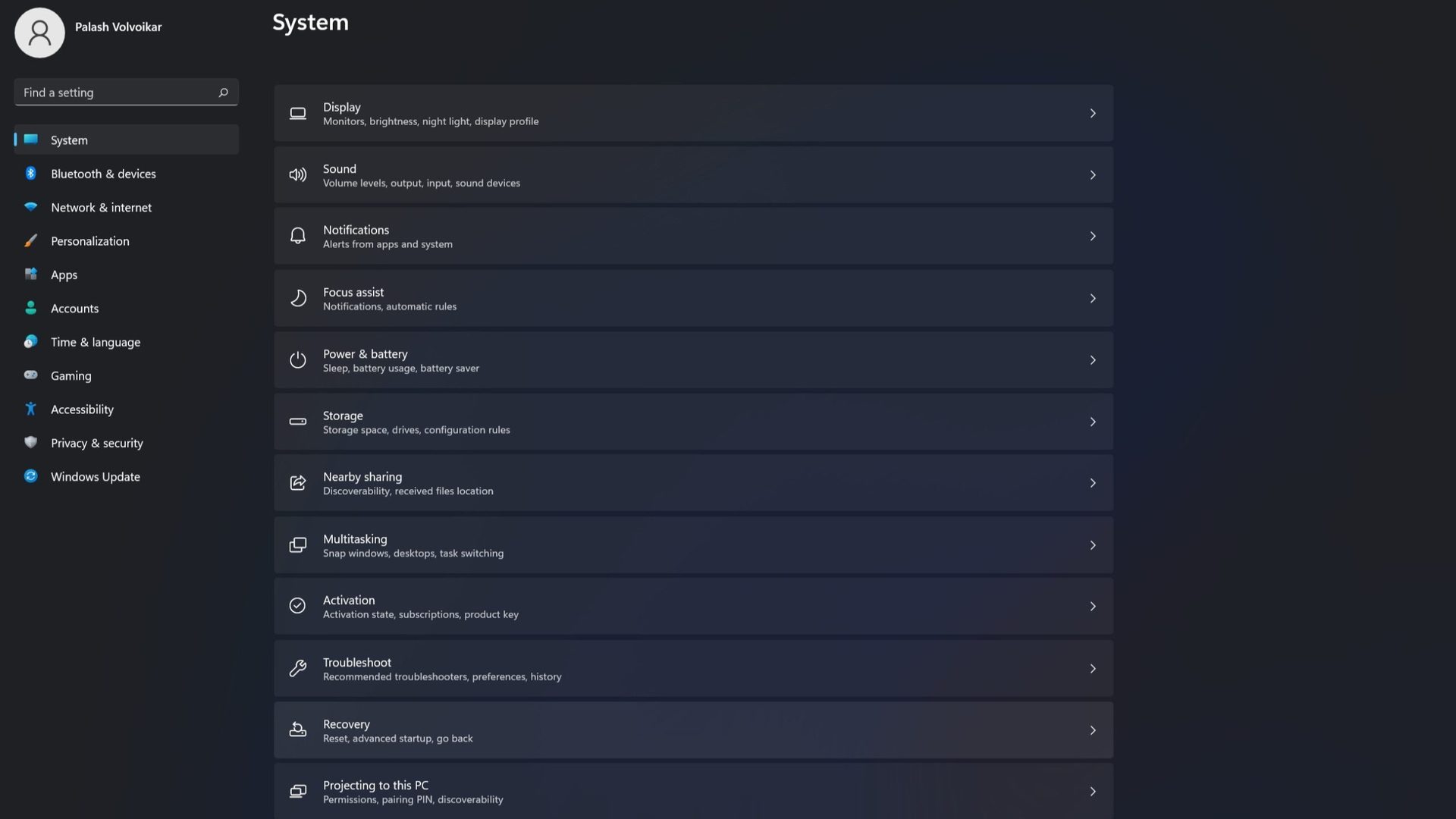
Palash Volvoikar / Android Authority
In the System settings pane on the right, click Recovery. Locate the Reset this PC option under the Recovery options section. Click the Reset PC button located to the right.
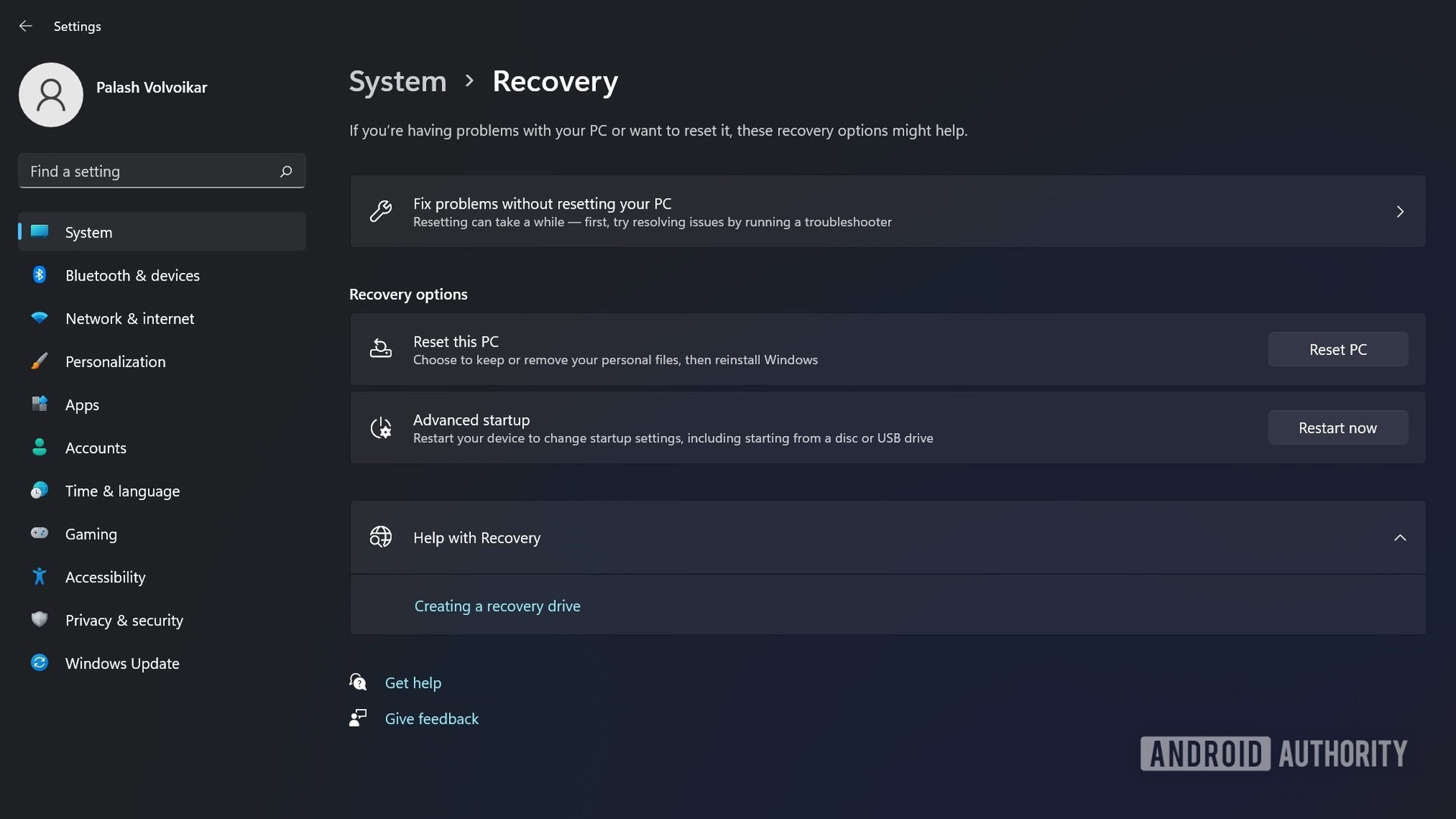
Palash Volvoikar / Android Authority
A new window will pop up. Click Remove everything to proceed.
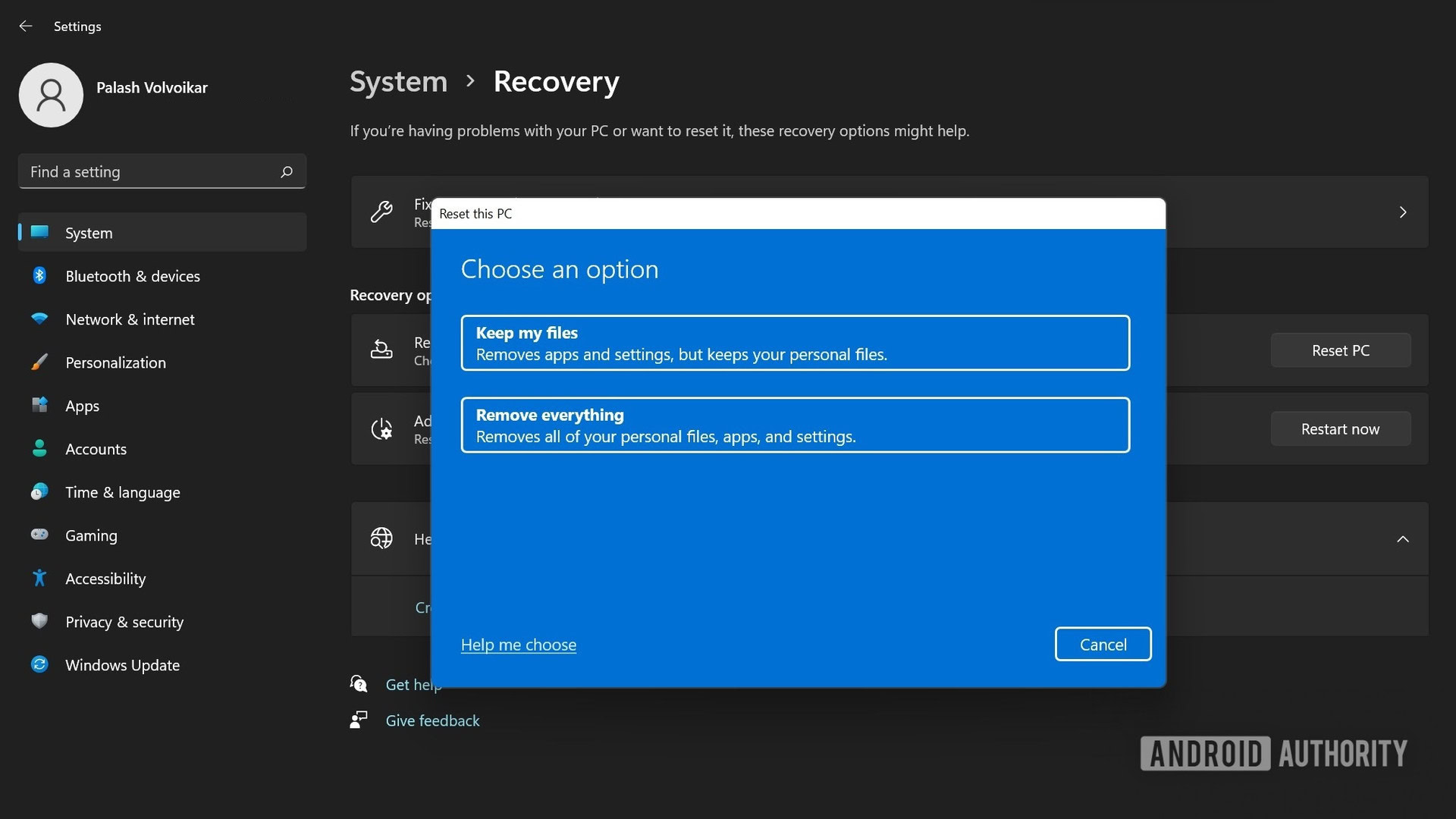
Palash Volvoikar / Android Authority
In the next step, the window will ask How would you like to reinstall Windows? Click Local reinstall.
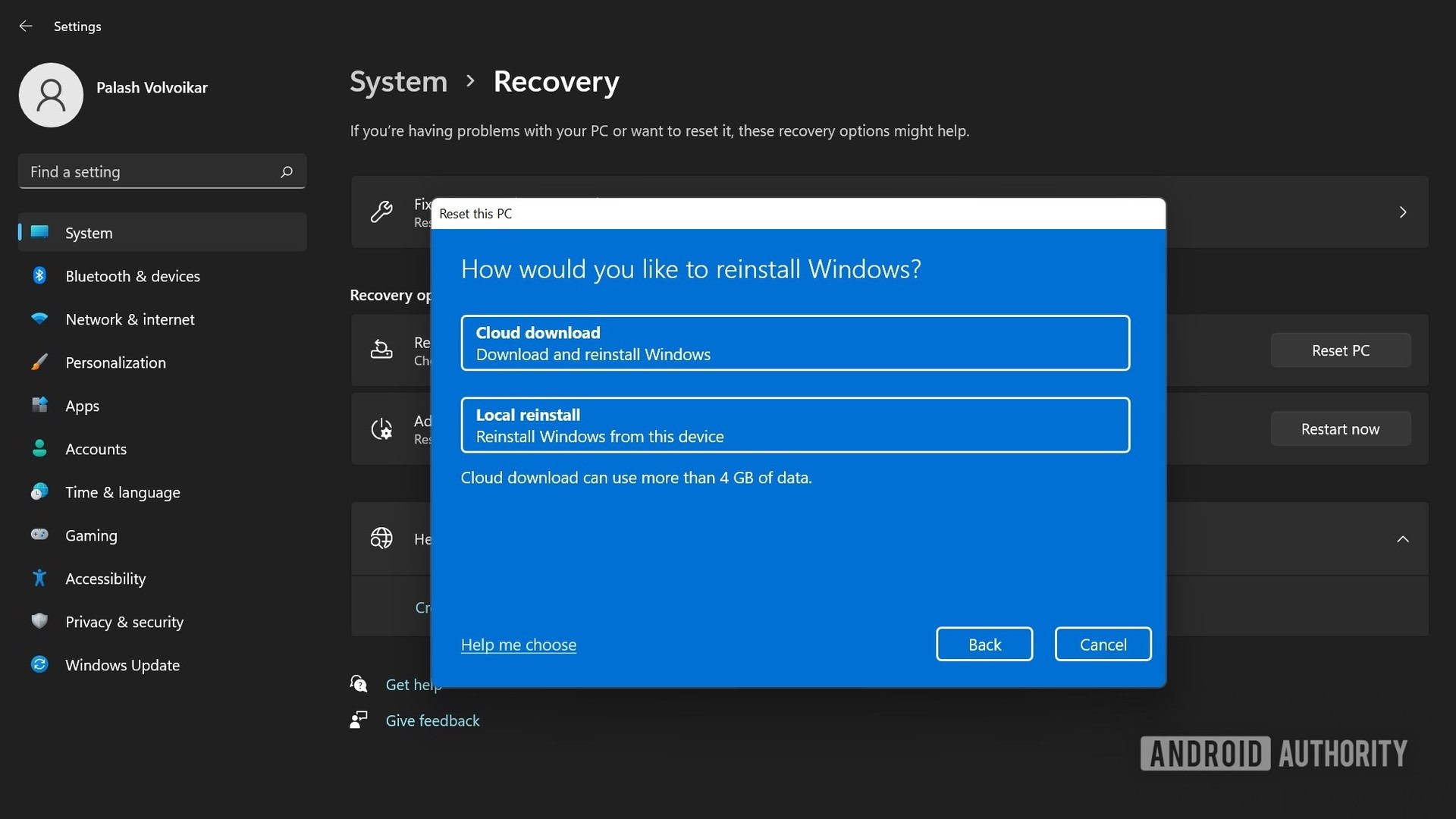
Palash Volvoikar / Android Authority
You will get a confirmation screen labeled Additional settings with your preferences listed. Click Next.
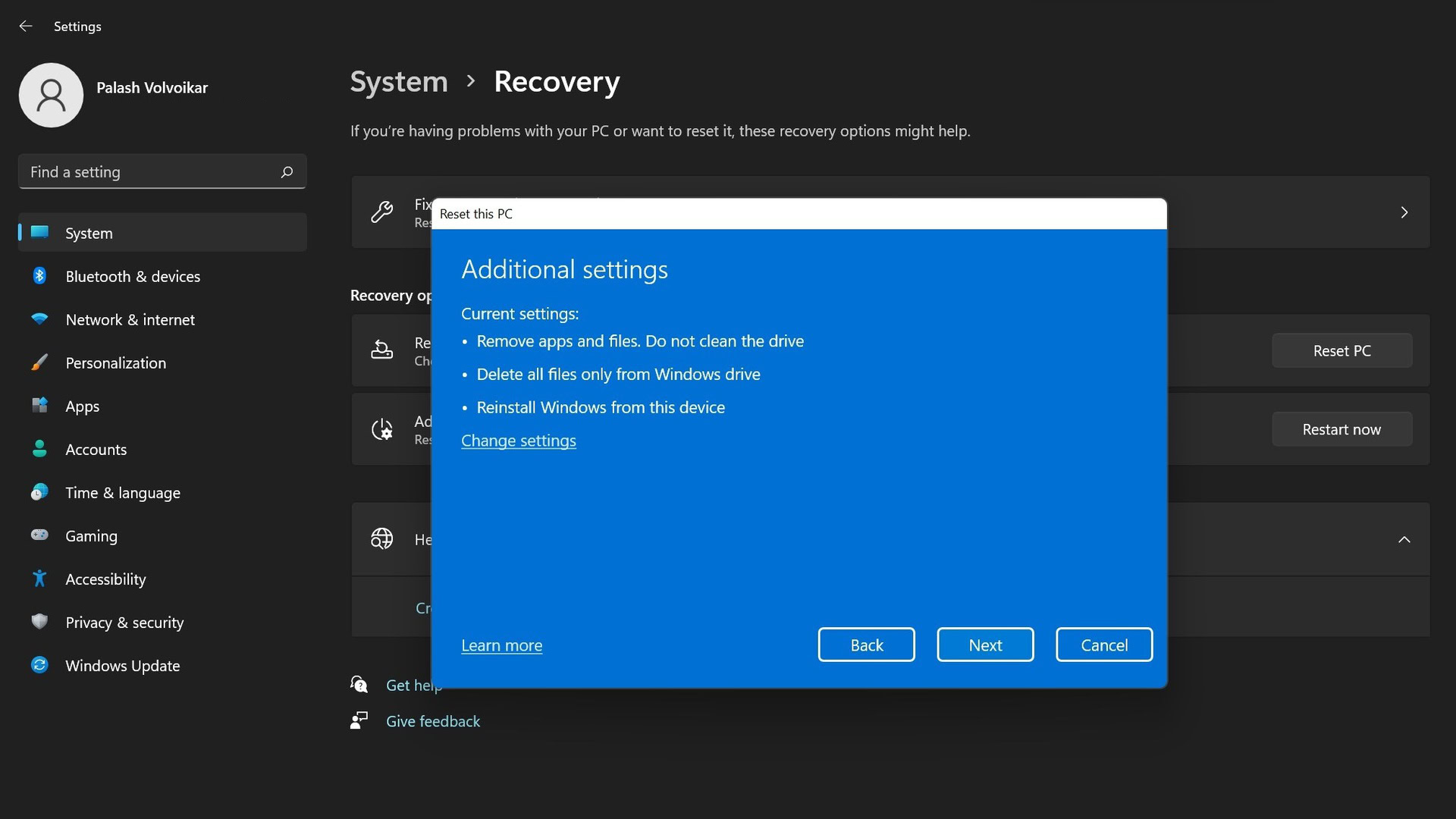
Palash Volvoikar / Android Authority
On the screen that reads Ready to reset this PC, click Reset to confirm.
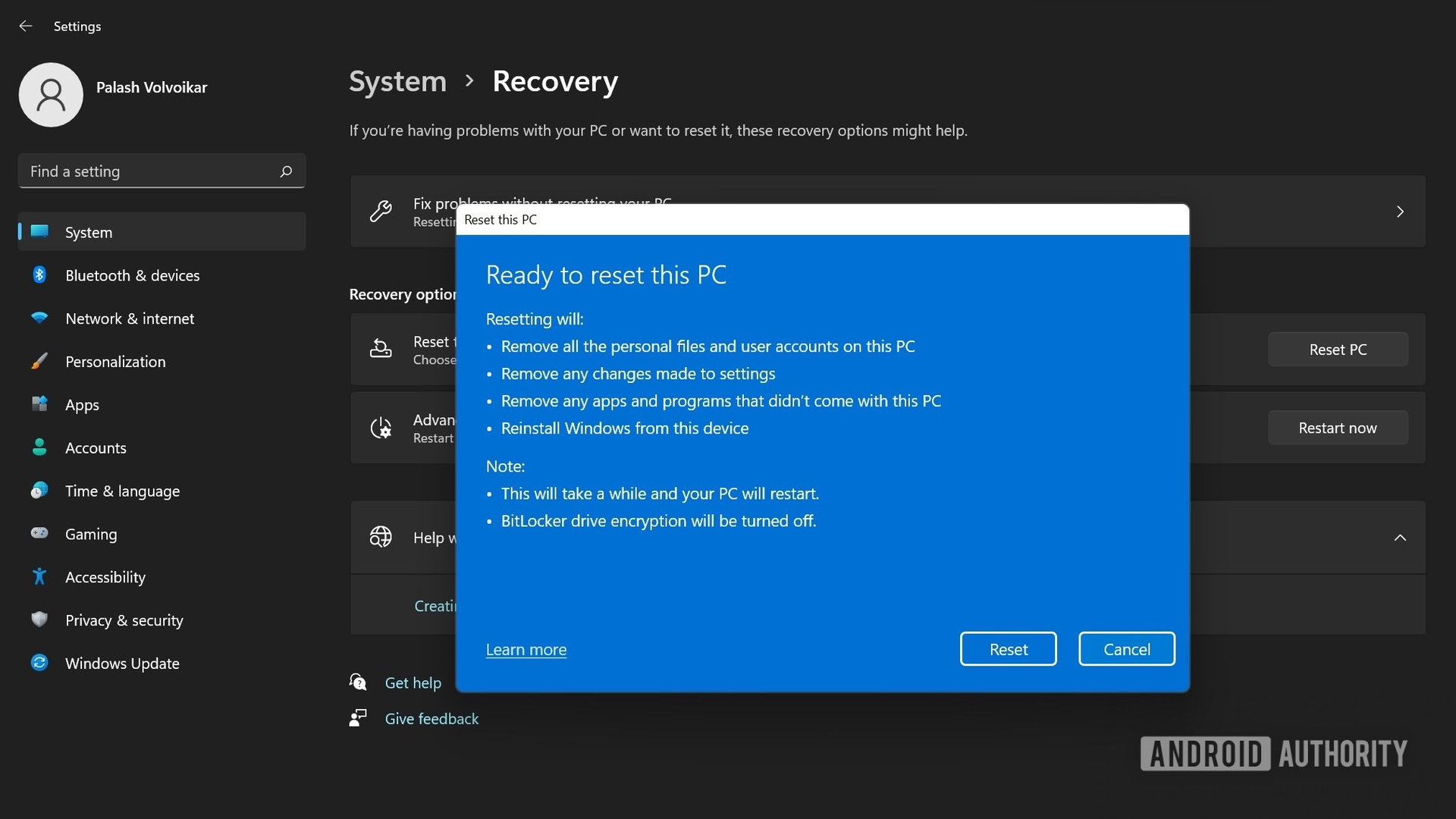
Palash Volvoikar / Android Authority
After some time, the system will reset itself and restart with the Windows 11 setup process.
Read more: Read more: How to uninstall apps on Windows 11
Reset without deleting your files
Open Windows Settings. Select System in the left navigation pane, then Recovery in the right pane.
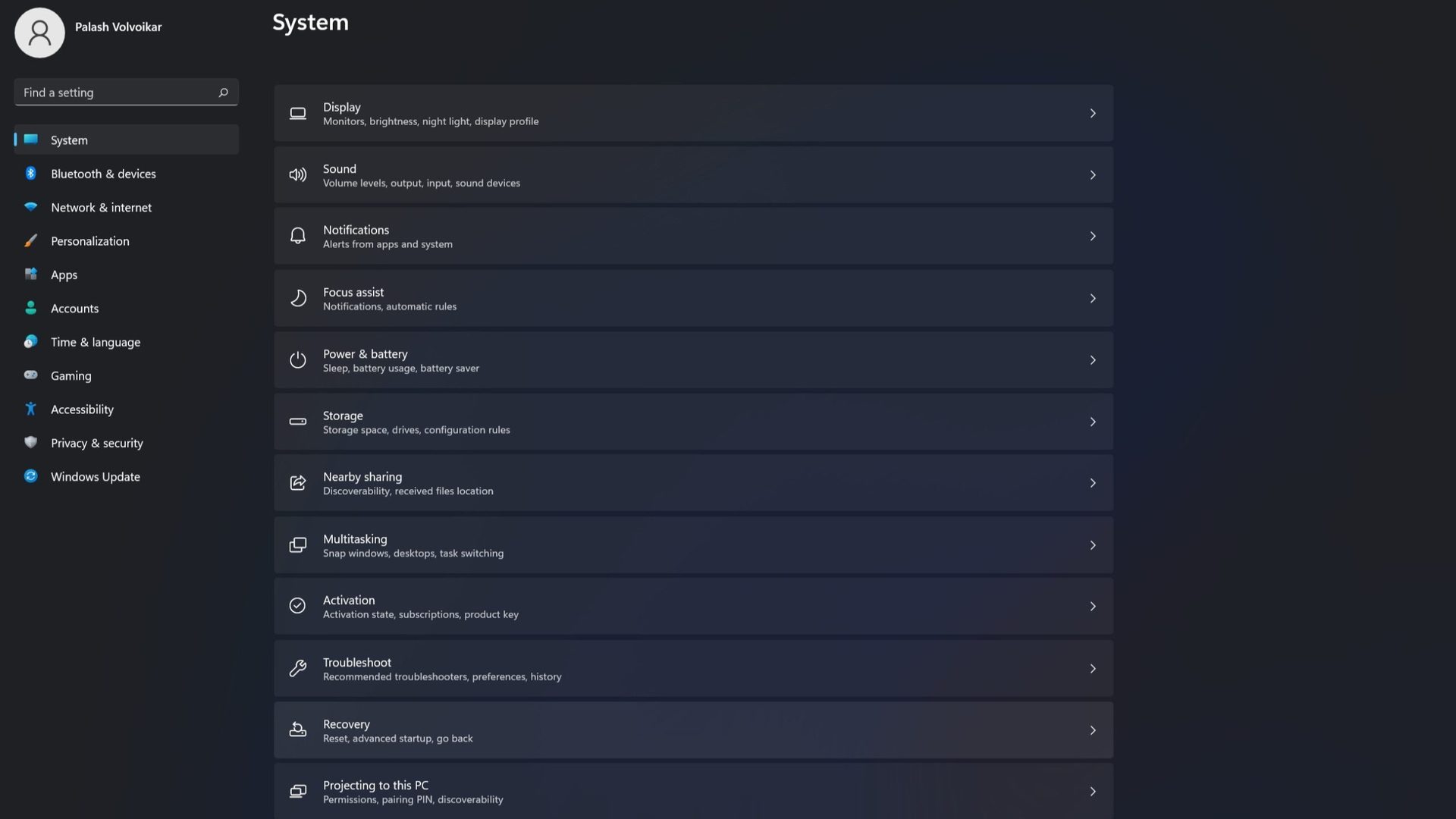
Palash Volvoikar / Android Authority
Under Recovery options, there will be a Reset this PC option. Click the Reset PC button on the right.
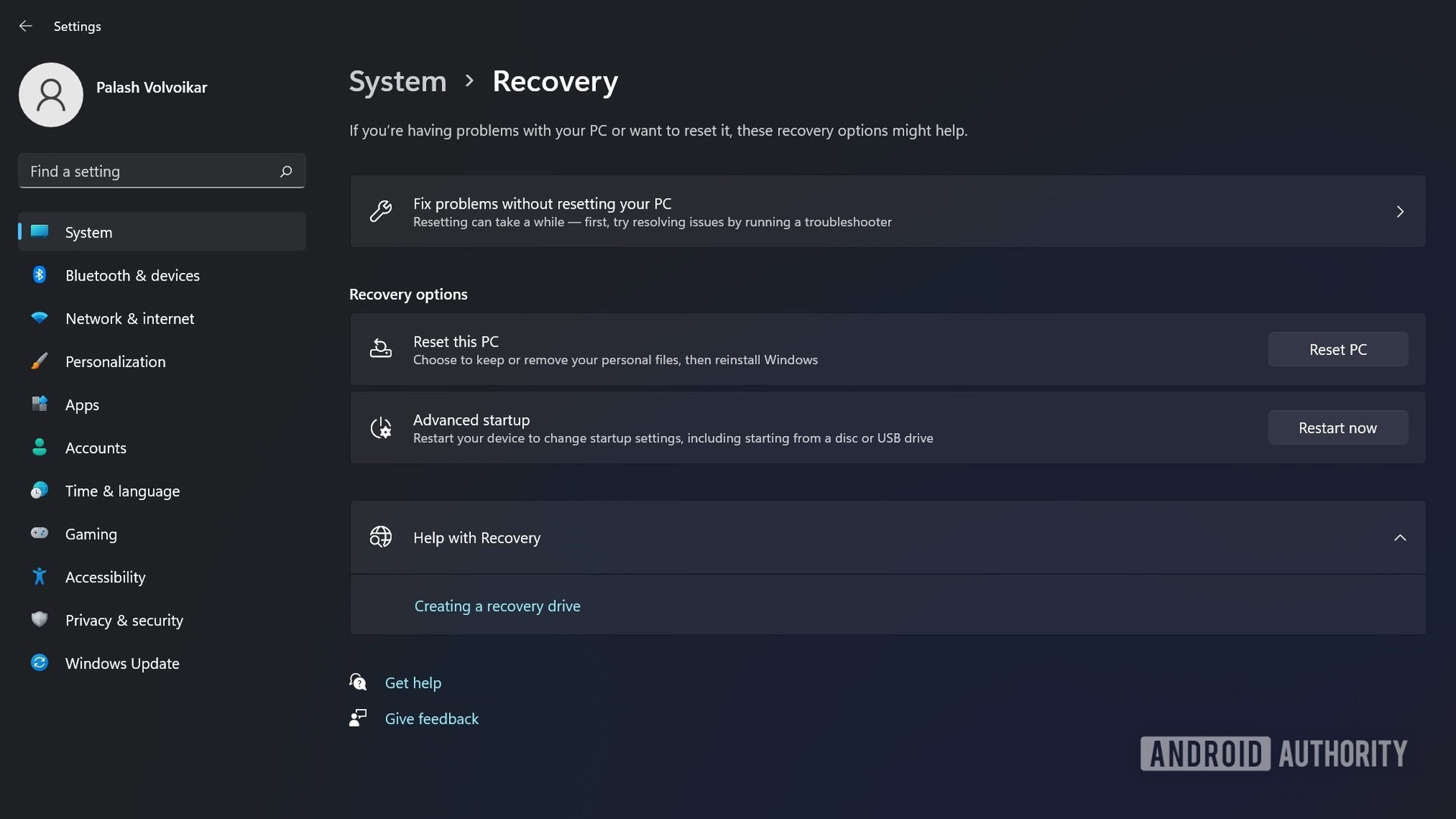
Palash Volvoikar / Android Authority
In the new window that pops up, click Keep my files to proceed.
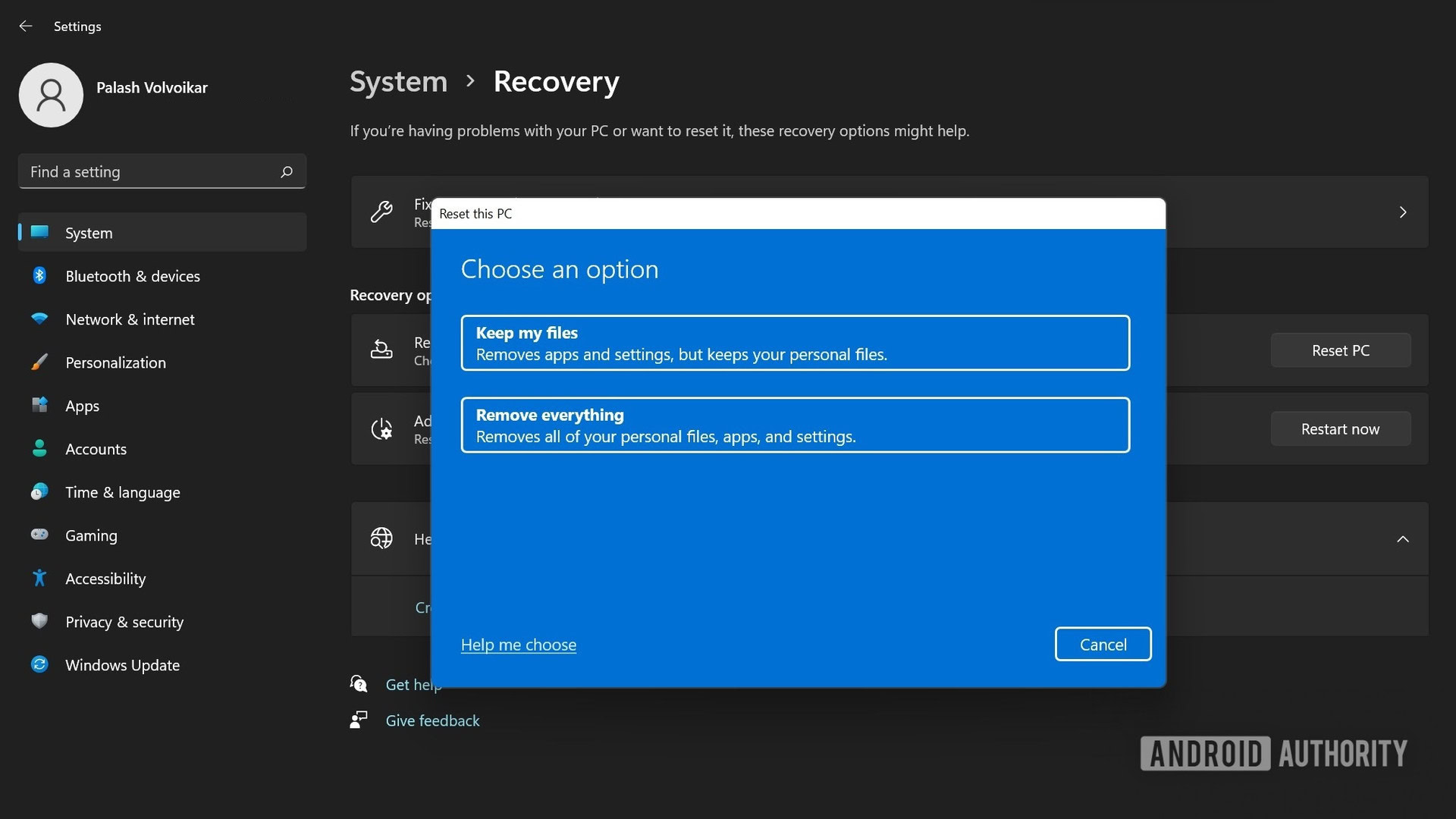
Palash Volvoikar / Android Authority
The following window will be labeled How would you like to reinstall Windows? Click Local reinstall.
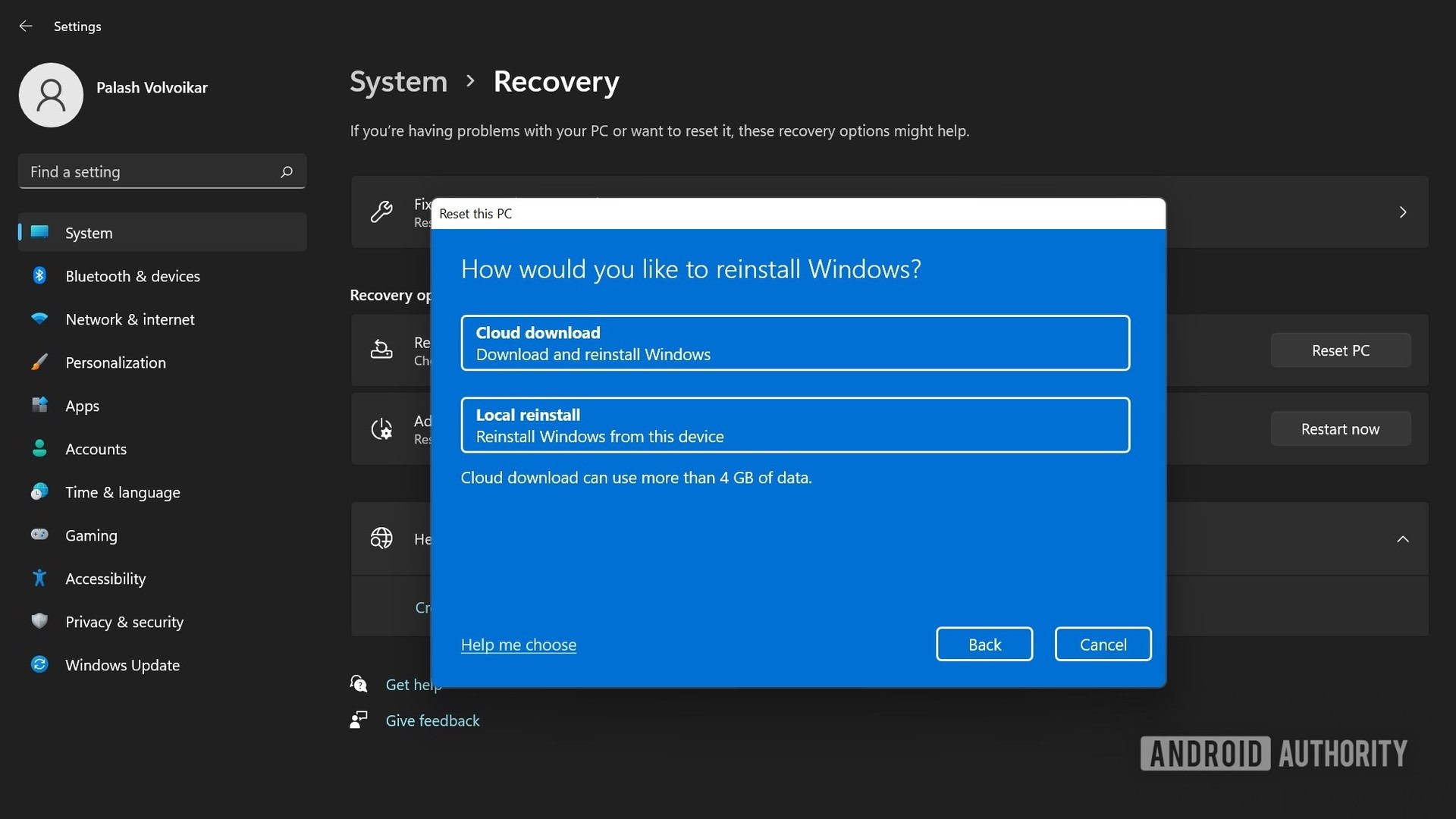
Palash Volvoikar / Android Authority
On the Additional settings screen, click Next.
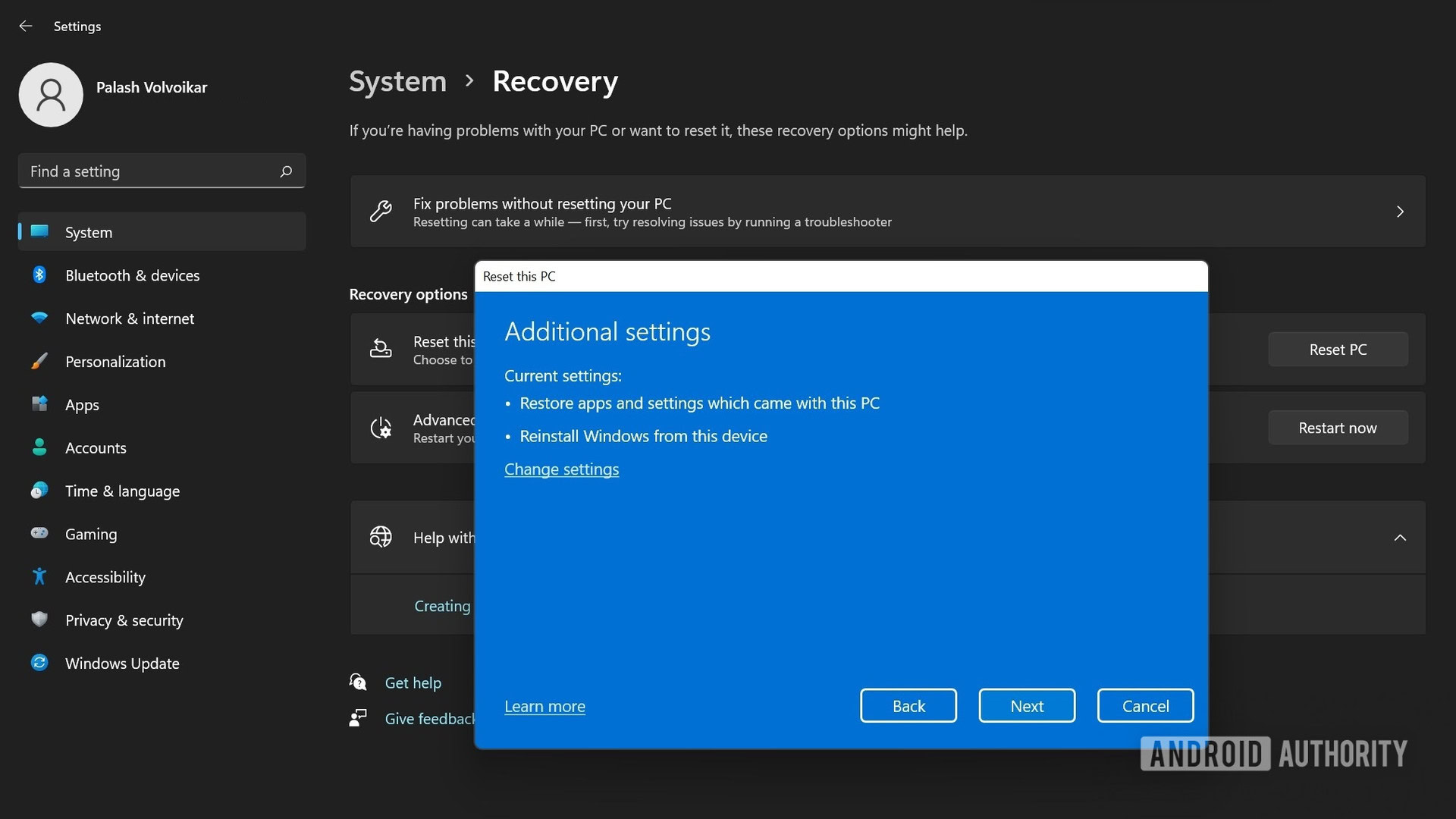
Palash Volvoikar / Android Authority
The final screen will say Ready to reset this PC. Click Reset to confirm.
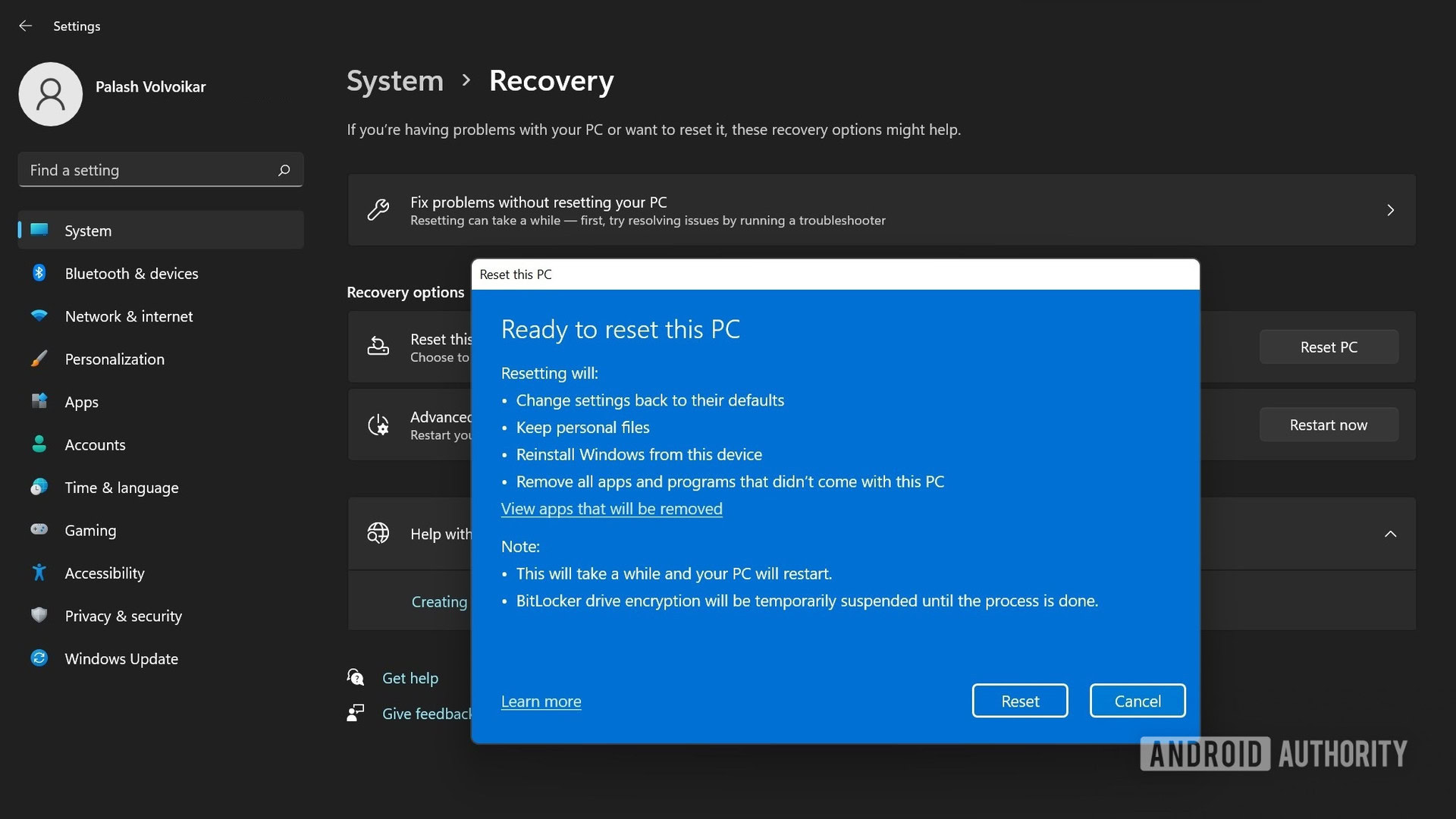
Palash Volvoikar / Android Authority
The system will restart with the Windows 11 setup process.
Read more: How to uninstall apps on Windows 11
How to factory reset Windows 11 to a fresh install status
If you want to reset the PC to a completely fresh install status, you can download the files new from Microsoft.
Open Windows Settings–>System. Click Recovery in the right pane under System settings.
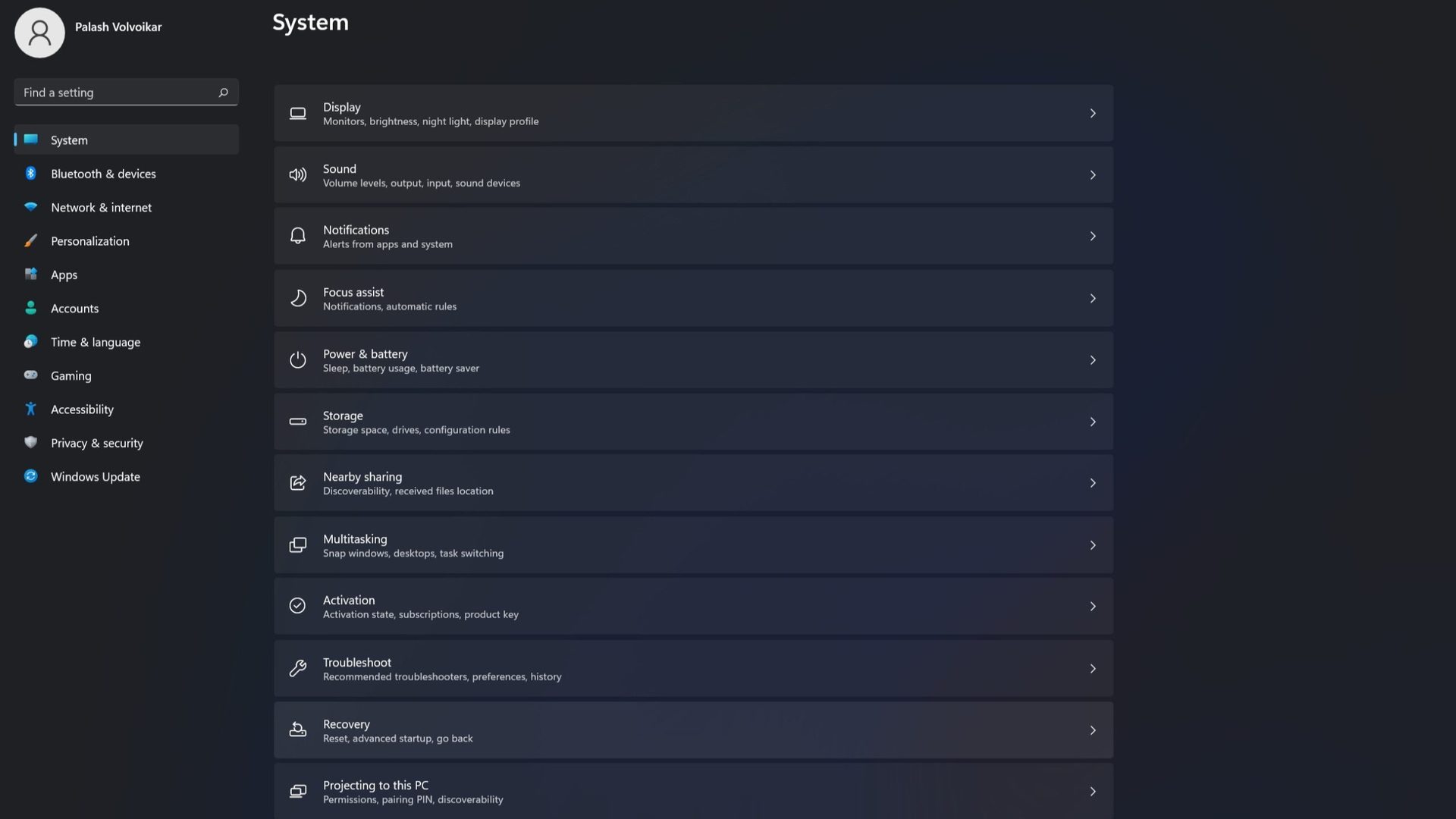
Palash Volvoikar / Android Authority
Click the Reset PC button in the Reset this PC section under Recovery options.
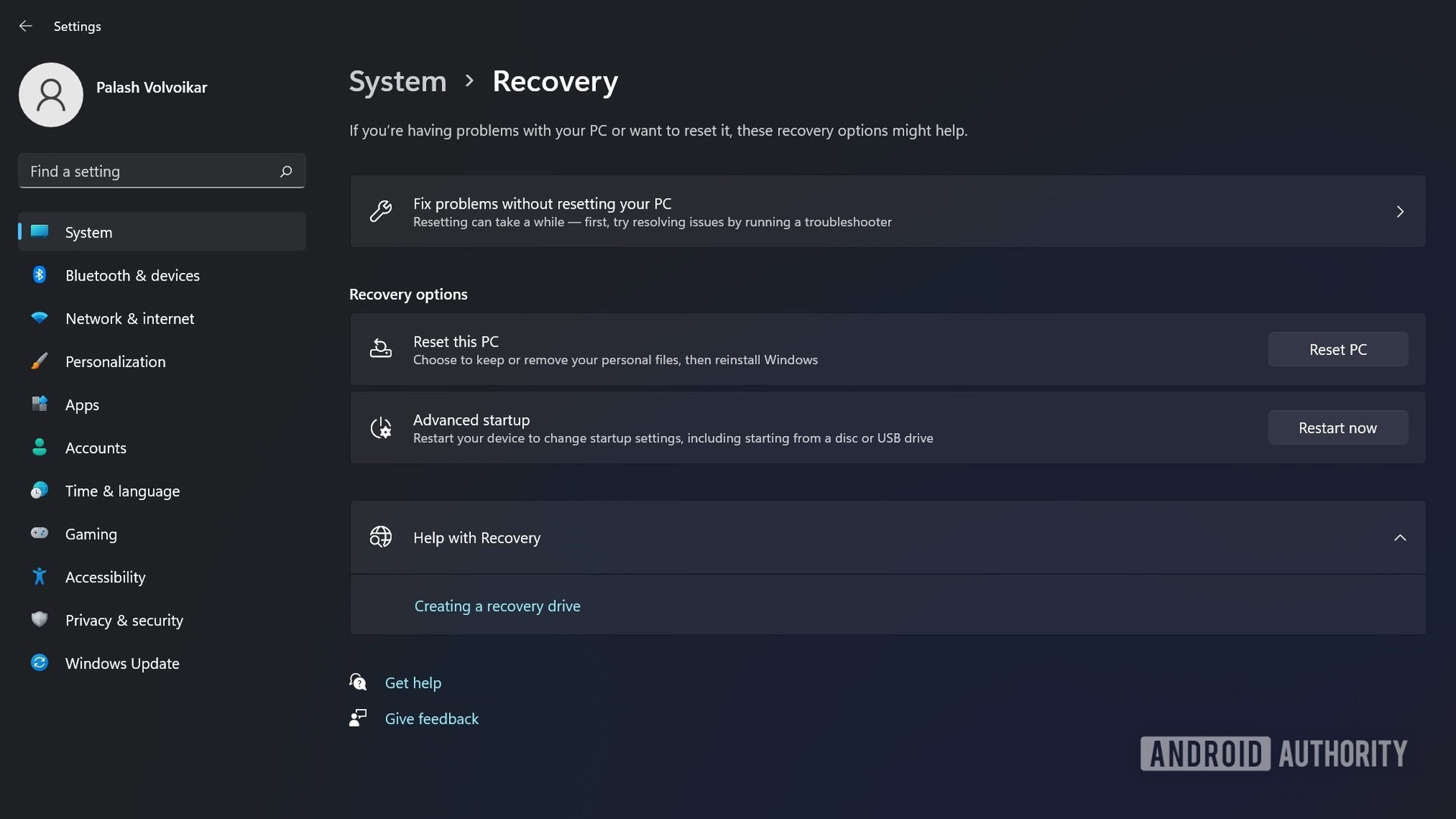
Palash Volvoikar / Android Authority
A new window will pop up. Click the Remove everything option.
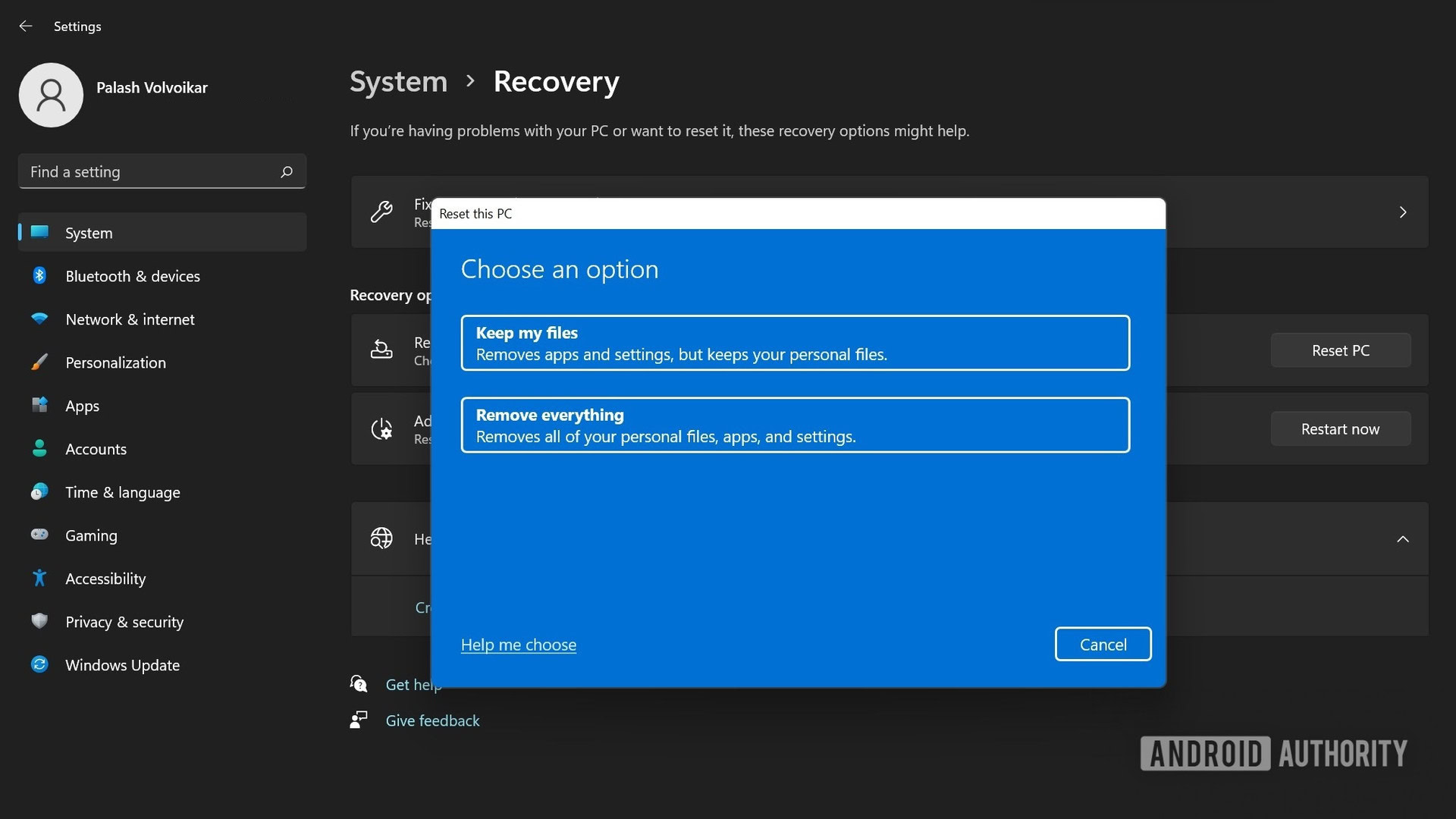
Palash Volvoikar / Android Authority
In the next step, the window will ask How would you like to reinstall Windows? Click Cloud download.
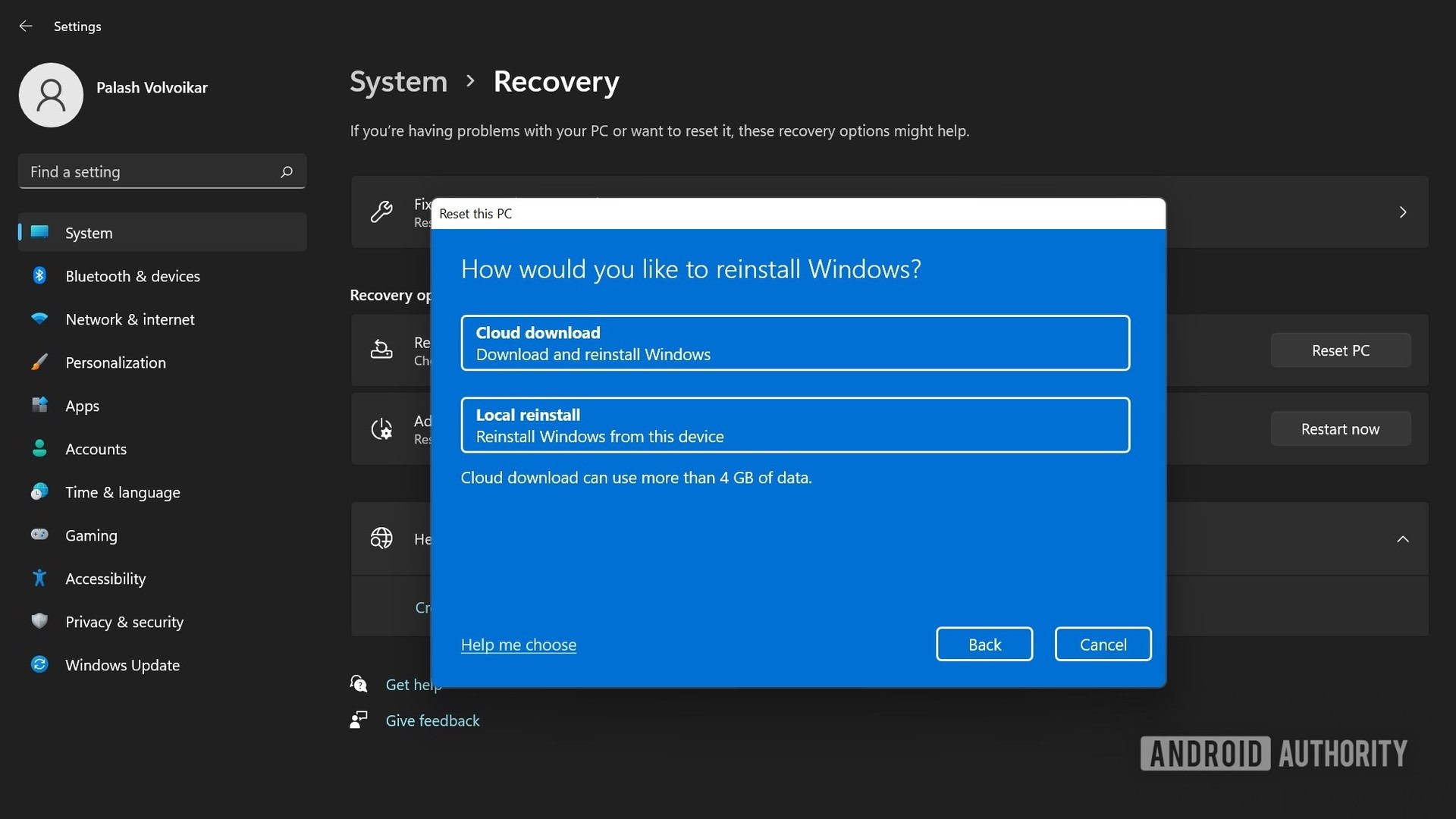
Palash Volvoikar / Android Authority
You will get a confirmation screen labeled Additional settings with your preferences listed. Click Next.
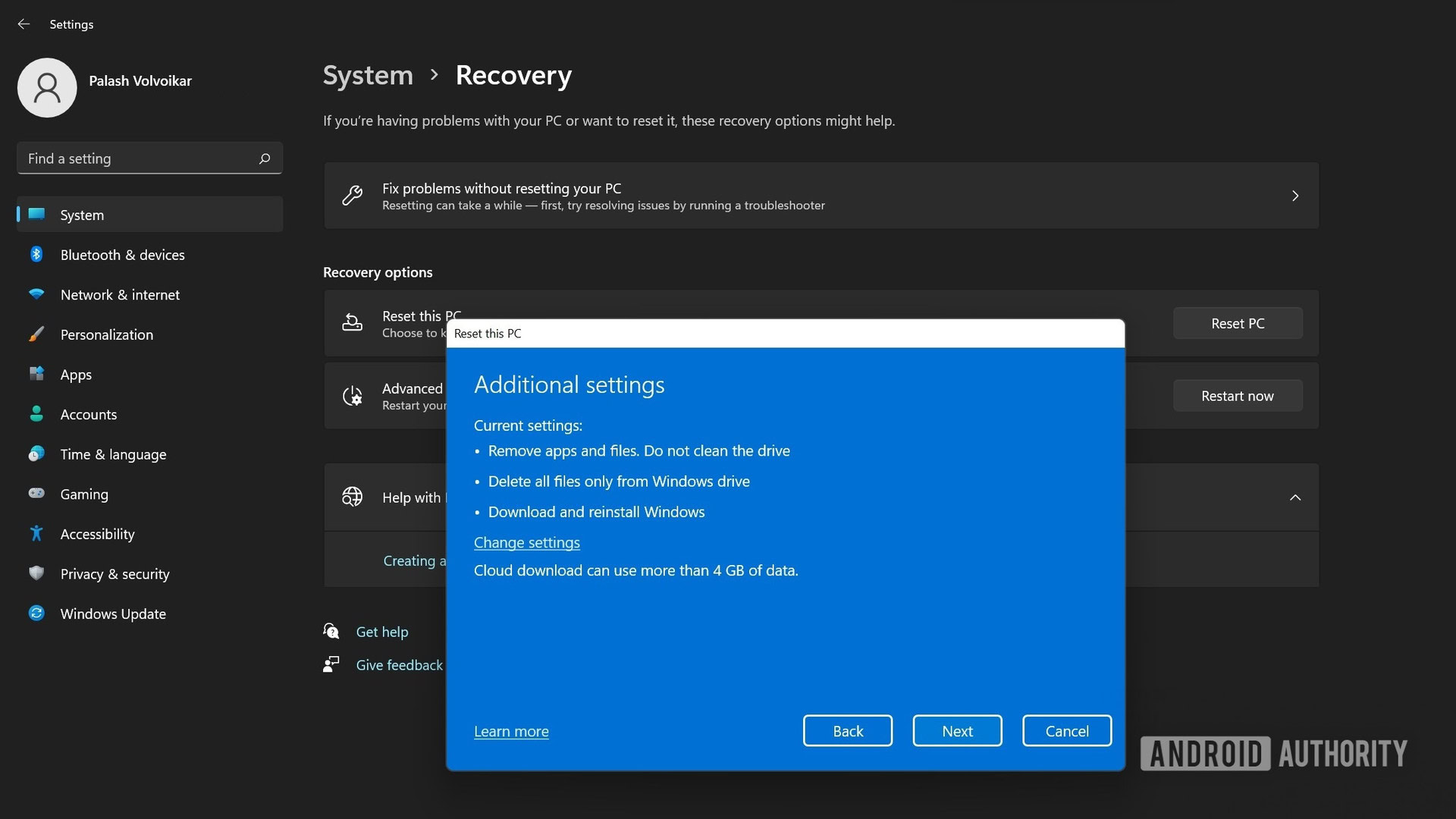
Palash Volvoikar / Android Authority
On the final screen labeled Ready to reset this PC, click Reset.
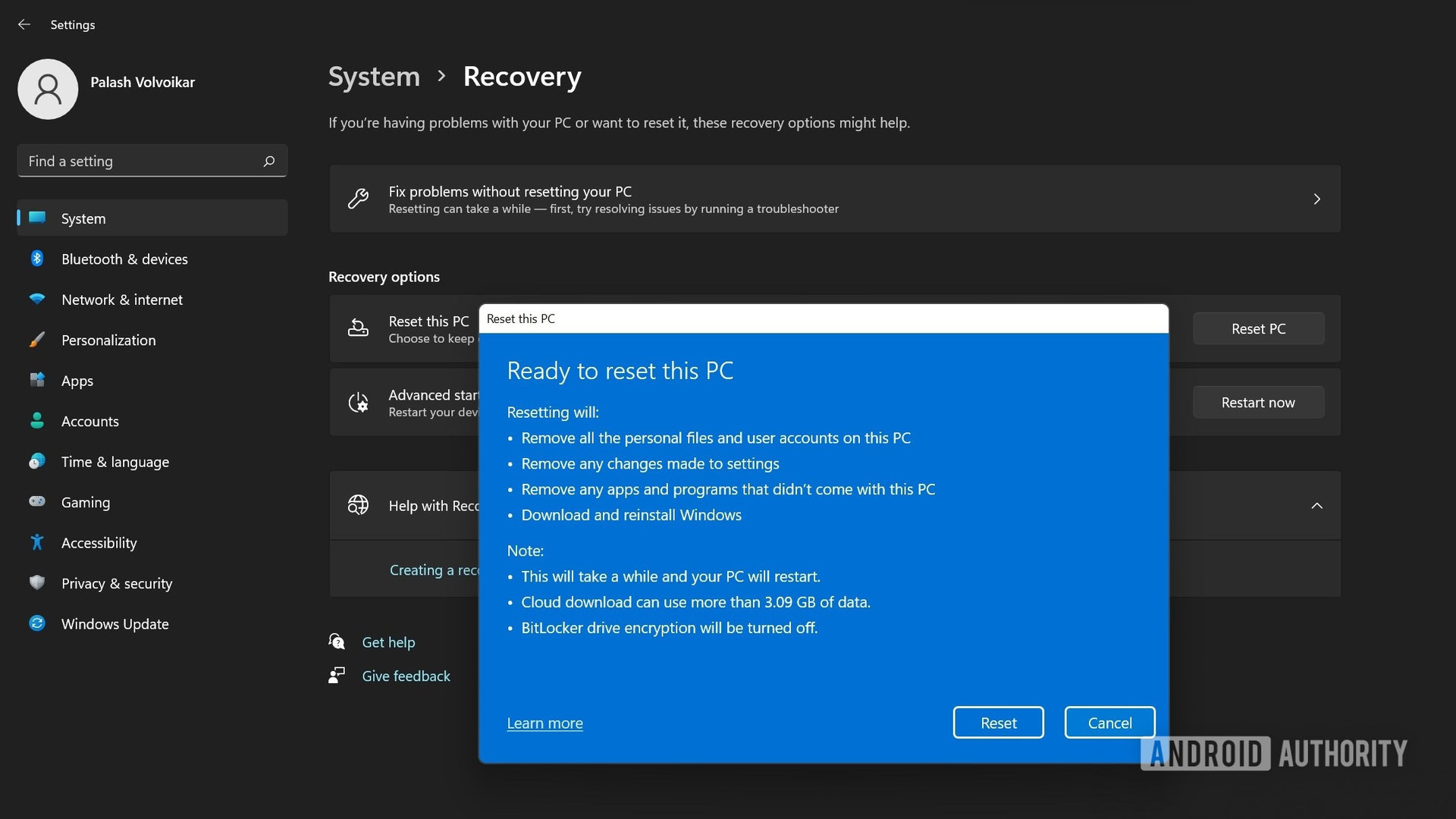
Palash Volvoikar / Android Authority
Yes, resetting Windows also resets the registry to default.
Do I need to reinstall drivers after resetting Windows 11?
Windows has many drivers built-in, and automatically downloads and installs most drivers if it doesn’t have them. However, you may need to download some drivers, especially if you do a fresh install.
Do I need the Windows key to reset Windows 11?
You don’t need the Windows key to reset Windows 11. Windows remembers the activation status of the device.



