
Dhruv Bhutani / Android Authority
Rock-solid Wi-Fi connectivity is one of those things that people take for granted, but it isn’t a given. And for me, it is more than a simple necessity. As someone who has worked remotely for over a decade, it is the backbone of my livelihood.
Over the last decade and a half, I’ve spent thousands of dollars chasing seamless connectivity across my apartment. From expensive routers to DIY mesh solutions and, more recently, mesh routers with dedicated backhaul connectivity, my chase has sent me down a path of balancing speed with range, but the perfect solution has always evaded me.
I’ve spent thousands of dollars on Wi-Fi routers, but they rarely worked as advertised.
On paper, a mesh router with three access points should be more than enough to blanket a 2400 square foot apartment in sweet sweet Wi-Fi. However, despite the promise of whole-home connectivity on the sticker, none of those solutions worked out for me. Clearly, It was time to take things to the next level.
Step one of solving a problem is to clearly identify said problem. In my case, that was easy. Thick walls of brick and rebar aren’t just a deterrent to high-speed Wi-Fi but can even act as a Faraday cage. Sure, I could get 2.4Ghz signals across the home, but a speed drop from 300Mbps to under 5Mbps is unacceptable. So with a bit of renovation underway to run CAT 6a Ethernet cabling, it was time to tackle the Wi-Fi beast.
Make the right pick: Ethernet vs Wi-Fi — Do you need a hardwired connection?

Dhruv Bhutani / Android Authority
Right off the bat, one thing was obvious, my requirements far superseded the capabilities of most consumer hardware. I needed a solution that was future-proof to a degree, convenient enough to combine a few different use cases, and it had to be upgradeable without switching out the entire system. The Ubiquiti Dream Machine Pro was the perfect fit.
Ubiquiti takes an Apple-like approach towards networking hardware. Unlike say, Pfsense or DD-WRT, Ubiquiti gives you oodles of power but hides it behind a shiny interface. I needed a solution that was easy enough for the average user to figure out in case I’m not around to administer it. Ubiquiti’s companion app (Play Store) is a beautifully elegant way to remotely log in and diagnose any problems with the network.
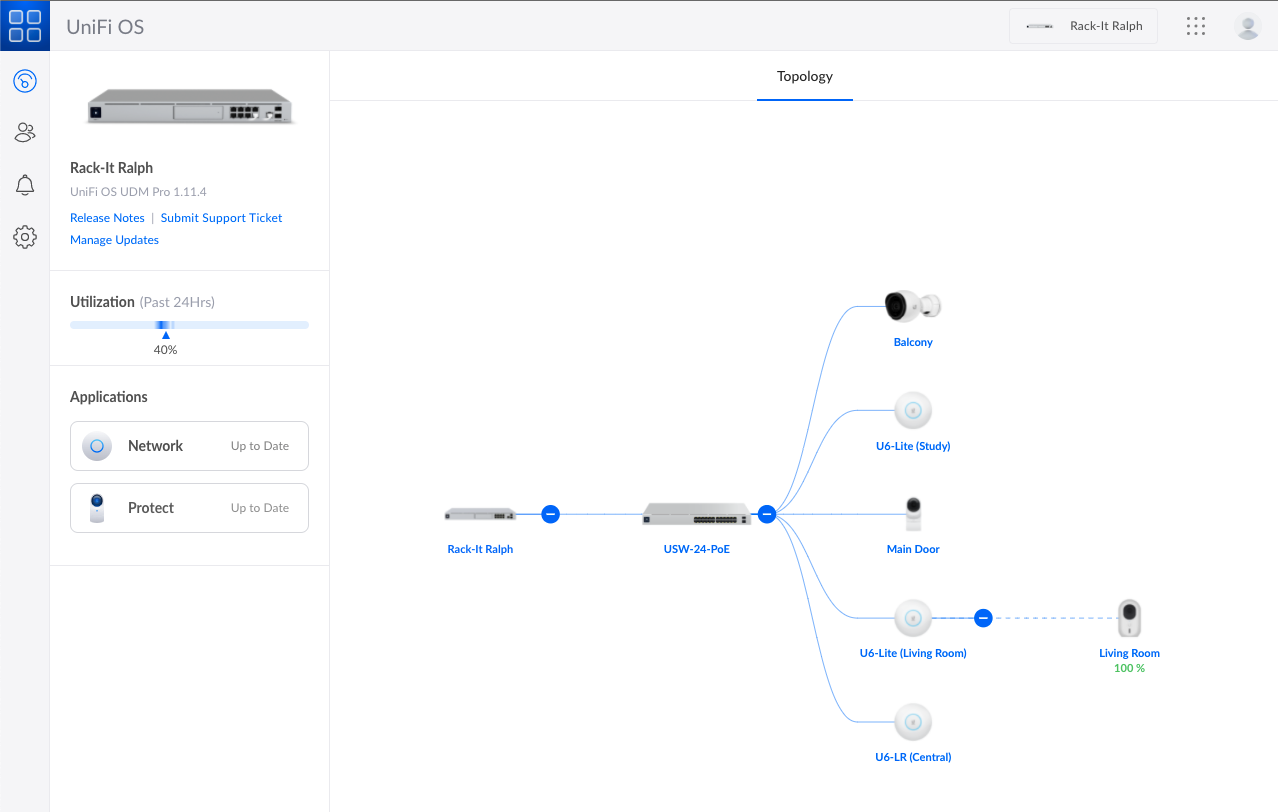
Dhruv Bhutani / Android Authority
The Dream Machine Pro also differs in the fact that the router doesn’t have a Wi-Fi access point in it at all. Its sole job is to act as the brains of my home network. The router connects to my 24-port Power-over-Ethernet enabled switch to speak to the broader network. The entire system is built keeping in mind that Ethernet cabling will serve as the backhaul between access points. This beats mesh routers competing for the same airwaves to speak to each other, and guarantees future-proofing all the way to 10Gbps over CAT 6a. An additional advantage is that I can switch out individual access points as and when needed to better accommodate my requirements.

Dhruv Bhutani / Android Authority
For my apartment, I settled on a combination of a single Unifi 6 Long-Range and two Unifi 6 Lite access points. While I wanted to adequately balance a load of over 70 client devices, for most users, two access points should suffice. I’ve also got the access points mounted to the ceiling for maximum range. Since they are powered directly via Ethernet, there’s no reason to run a power cable either. As it turns out, that’s “all” it took to maximize connectivity across my home and get full-speed internet even in the far reaches.
There’s more to a high-end system than just range and speed.
However, better range and speed aren’t the only reasons I opted for a system designed for business use cases. You see, I’ve been keeping a close eye on my internet-connected devices over the last year. It is astounding to see the number of times your smart home devices phone home, often to servers in China. There’s simply no telling the kind of data being shared.
Related: How I consolidated my smart home using Home Assistant
Now, I don’t know about you, but I’m not too keen on any private organization tapping into my security cameras or having an intricate profile of when I’m home via motion or door sensors. That’s why I’ve been actively moving my smart home equipment to local control be it through software or by switching out the hardware itself.
My colleague Roger recently talked about keeping smart home devices on a separate network. While his article provided easy solutions, it didn’t address the problem of your data being fed to offshore servers. With the Dream Machine Pro, I’m able to set up VLANs and isolate all my smart home gear from talking to the internet. That’s a big step towards keeping your data private. It also won’t break functionality like Casting or Airplay if you enable multicast support across the VLANs.

Dhruv Bhutani / Android Authority
I’ve always been a bit wary of cloud-connected security cameras. By design, cameras like those from Xiaomi share private data with cloud servers. Additionally, their dependence on unreliable microSD cameras and the need to find a power socket close to the camera has proven to be cumbersome more often than once. I’m also averse to the idea of paying a subscription fee on top of buying an expensive security camera.
Ubiquiti’s high-end router ships with its Ubiquiti Protect security suite built-in. In fact, you can slide a hard drive directly into the router and have it record all your security footage. Using a combination of Ubiquiti cameras, PoE, and a 2TB hard disk inserted into the router, I was able to take back complete control of my home security system. All data is stored securely on the router itself, and I can log in remotely to check notifications.

Dhruv Bhutani / Android Authority
Look, there’s no denying the fact that switching over to a prosumer setup costs a lot more money than just picking up a Google Nest Wifi pack from the shelf at Best Buy. However, what you spend in initial costs, you save in long-term upgradeability, better connectivity, and, most importantly, peace of mind.
The initial set up is much more expensive, but it pays off in the long run.
Being able to have granular control over my network, seamless connectivity throughout my home, and a fantastic home security system all-in-one unit is worth its weight in gold for me. If you are struggling with your home Wi-Fi, or just need a more powerful solution, I’d urge you to go down the Ubiquiti route. I’m confident you won’t look back.
Are you satisfied with your current Wi-Fi solution?
55 votes



