Amazon offers its Alexa-based Echo smart speakers and displays in many shapes and sizes. Predictably this can make it hard to choose which ones to buy for your needs — or more importantly, budget. Check out the best Echo speakers and displays right here.
The best Echo speakers
- The Echo Dot (5th gen) is a cheap entry into the Alexa ecosystem if you’re not demanding on the music front, and it incorporates handy smart home extras.
- The flagship Echo (4th gen) is the sweet spot for most buyers, upgrading bass, volume, and fidelity while simultaneously introducing Thread and Zigbee.
- The Echo Studio is Amazon’s best-sounding speaker, and the only one that supports Dolby Atmos.
- The Echo Show 8 (2nd gen) offers the best balance among Amazon smart displays in terms of price versus features.
- The Echo Show 10 (3rd gen) is the company’s best-sounding display, with a rotating screen to boot.
- The Echo Show 15 deemphasizes music, but helps organize couples and families via info widgets on a 15.6-inch screen.
Editor’s note: We’ll regularly update this list as new Echo speakers and displays are released.
Echo Dot (5th gen): Great price, solid sound, and smart home features
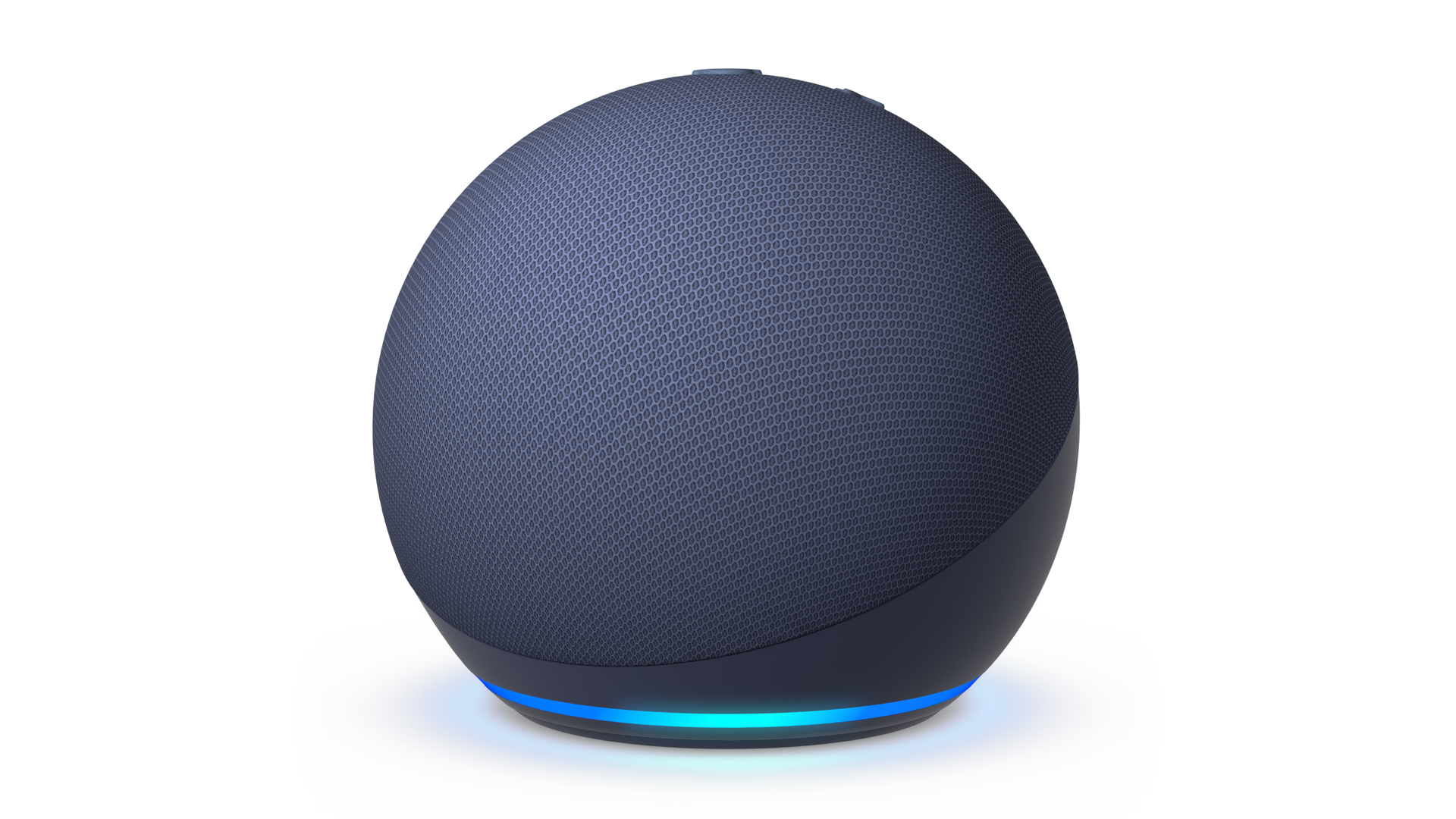
The Echo Dot is one of the most popular smart speakers for a reason. At $50, it’s an affordable entry point into the Alexa ecosystem, and it frequently retails for even less. Meanwhile, sound quality is surprisingly solid — it’s not going to blow you away, but the Dot can fill a quiet room while maintaining enough clarity for things like news, podcasts, or ambient music. If you’re not picky, it works just fine for genres like metal and EDM.
You’ll have to spend more on another product if you’re expecting hard bass or spatial audio. Still, there are other attractions with the Dot, such as motion and temperature sensors for Alexa routines. If you have an Eero Wi-Fi router, it can extend your network coverage.
For a little extra you can buy a model with an embedded LED clock and status display. It’s mysterious that you can’t get a similar upgrade on Amazon’s mainline Echo.
Note that Amazon is still selling the 4th gen Dot. It’s a worthy purchase, but only if you can find it at a discount, and you’ll lose the 5th gen’s room sensors and improved sound.
Echo (4th gen): The flagship Alexa smart speaker

Roger Fingas / Android Authority
Amazon’s core Echo product looks like the Dot, but it’s substantially larger and packed with upgrades, as you’d hope. Audio for example is delivered via two 0.8-inch tweeters and a 3-inch woofer, making it both louder and more bass-heavy. It additionally supports Dolby processing, though not Atmos surround sound.
Like the Dot, it includes built-in motion and temperature sensors. With compatible Zigbee accessories you can use the speaker as a hub, and like many Echo devices it’s already operating as a Matter controller. It’s the only Echo that can serve as a Thread border router, both expanding your Thread mesh and bringing compatible accessories into Alexa.
Echo Studio: The best sound quality Amazon has to offer

Roger Fingas / Android Authority
The Echo Studio dwarfs every other Amazon speaker in both size and audio quality. It combines three 2-inch midrange speakers with a 1-inch tweeter and a 5.3-inch woofer, enabling 360-degree sound, including Dolby Atmos for compatible music.
It’s meant to be a centerpiece, and in fact it’s at its best when you link a pair with a Fire TV media streamer or TV set. It won’t be as amazing as a true surround setup, especially since Atmos doesn’t seem to work for video here, but it should still sound fantastic while adding everything Alexa has to offer.
Like the standard Echo, you can use the Studio as a Zigbee hub or Matter controller. Don’t expect Thread or any motion or temperature sensors, however.
Towards the end of 2022, Amazon issued a software update enabling better midrange clarity, deeper bass, and improved separation in the soundstage, even for music without spatial audio support. That made it one of the best smart speakers period, not just in the Echo lineup.
Echo Show 8 (2nd gen): The best balance between features and price

Dhruv Bhutani / Android Authority
The Show 8 sports a 1,280×800 8-inch screen paired with a couple of 2-inch speakers, plus a 13-megapixel camera that keeps you auto-framed during Amazon and Zoom calls. Don’t worry — if you’re concerned about privacy, you can physically disable the camera on the fly.
Adding a display to Alexa enables things like recipe guidance, detailed weather forecasts, and streaming video from services like Netflix and Prime Video, although you’ll have to watch YouTube from the display’s web browser. You can also tune into Alexa-compatible security cameras and doorbells, or treat the product as its own camera via the Alexa app.
Echo Show 10 (3rd gen): A fancy rotating display with the most oomph

Adamya Sharma / Android Authority
The Echo Show 10 is unique not just in Amazon’s lineup but among all smart displays, since its 10.1-inch screen rotates to follow you, whether you’re cooking in the kitchen or pacing during a video call. This also makes it a better security camera than the Show 8. Thankfully you can disable rotation if you like, or limit it so the display doesn’t hit nearby objects or peer somewhere it shouldn’t. It’s perfectly usable as a static product.
It’s additionally a Zigbee hub, and Amazon’s best-sounding display, equipped with a couple of 1-inch tweeters and a 3-inch woofer. The product is clearly meant to be a focal point in any room — something an entire family can turn to for entertainment or information.
Echo Show 15: The largest smart display available

Roger Fingas / Android Authority
The Show 15 mounts on a wall or optional table stand, and is built to be a home organizer above all else. Its 15.6-inch screen employs an advanced widget-based version of the Show interface, making it easier to check out calendars, to-do lists, and virtual sticky notes. Face recognition tailors data to individual users.
It does make some sacrifices to keep price down. Its two 1.6-inch speakers don’t sound as nice as the Show 8 or 10, much less the Echo Studio, and there’s no integrated Zigbee hub. Its camera is even downgraded to 5 megapixels without any auto-framing, right when you’d think it’d be essential to zoom in with detail.
An update in late 2022 added Fire TV functionality, including support for Alexa Voice Remotes and downloading apps from the Amazon Appstore. As a result, it’s the only Show with native YouTube compatibility.
Which is the best device for me?

Adam Molina / Android Authority
As with many things, finding the best Echo speaker depends a lot on your specific requirements. If you’re on a budget, the Echo Dot can be a cheap gateway into the smart home world, and its audio is sufficient if you’re not an audiophile — or you’re just trying to extend Alexa to places like a garage or nursery.
We’d suggest spending a little more on the flagship Echo if you can afford it, since it strikes a perfect balance between quality, functionality, and price, and it opens up access to Thread and Zigbee accessories. You might upgrade to the Studio if you want the best audio, but you’ll only experience its full power with Dolby Atmos content.
In terms of smart displays, it’s all about where you expect to use one. The Echo Show 8 is best suited as a desk, counter, or nightstand device, since it’s relatively compact and doesn’t put out earth-shattering sound. The Echo Show 10 is great for a kitchen island or living room, where loud audio and a large rotating screen have more significance. The Echo Show 15 can be useful for shepherding households, but that means mounting it in high-traffic areas.
Frequently asked questions
For the average person, it’s hard to go wrong with an Echo. And when it comes to Alexa-capable smart displays, the only alternative to Amazon is Meta’s Portal lineup.
You may want to look beyond Amazon if you’re an audiophile, since companies like Bose and Sonos make Alexa products that top even the Echo Studio. Amazon has also dropped portable speakers from its lineup, so if you need that functionality for camping, parties, or a home gym, you’ll have to shop elsewhere.
You should be able to connect a single Echo Studio or 4th gen Echo to a TV using a wired connection. The latter has a 3.5mm line-in port, while the Studio can use 3.5mm or a mini-optical TOSLINK connection.
If you want to go wireless and/or adopt a multi-channel setup, you’ll need to pair with a Fire TV device. That could be an all-in-one TV set, or an add-on like the Cube or Stick 4K Max. Just be sure to use two Echos of the same type for your stereo channels, and an Echo Sub if you want heavy bass. Pairing is done over Wi-Fi using the Alexa app.
You lose access to a few things, such as Alexa Guard, wireless Fire TV audio, and model-specific features like room sensors. More importantly, you need to go with an Echo to add Matter or Thread devices to Alexa, at least at the moment. Only the 4th gen Echo supports both standards for the platform.
In some cases, third-party products do things an Echo can’t — there are no Echo soundbars or portable speakers, for instance. And some higher-end speakers top the Echo Studio for sound quality.
Yes. While a Dot is fine for Alexa commands and casual listening, even the standard Echo delivers better bass, fidelity, and volume. The Studio takes things further, albeit with a pricetag some won’t consider worth it.
No, at least not yet. That could change eventually thanks to Matter, but version 1.0 of the protocol doesn’t allow it.



