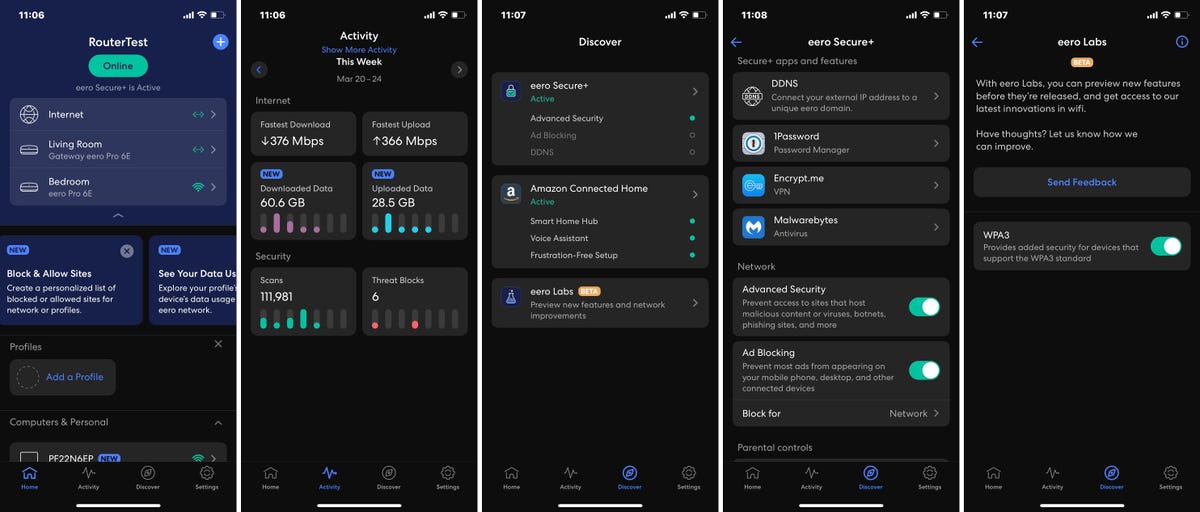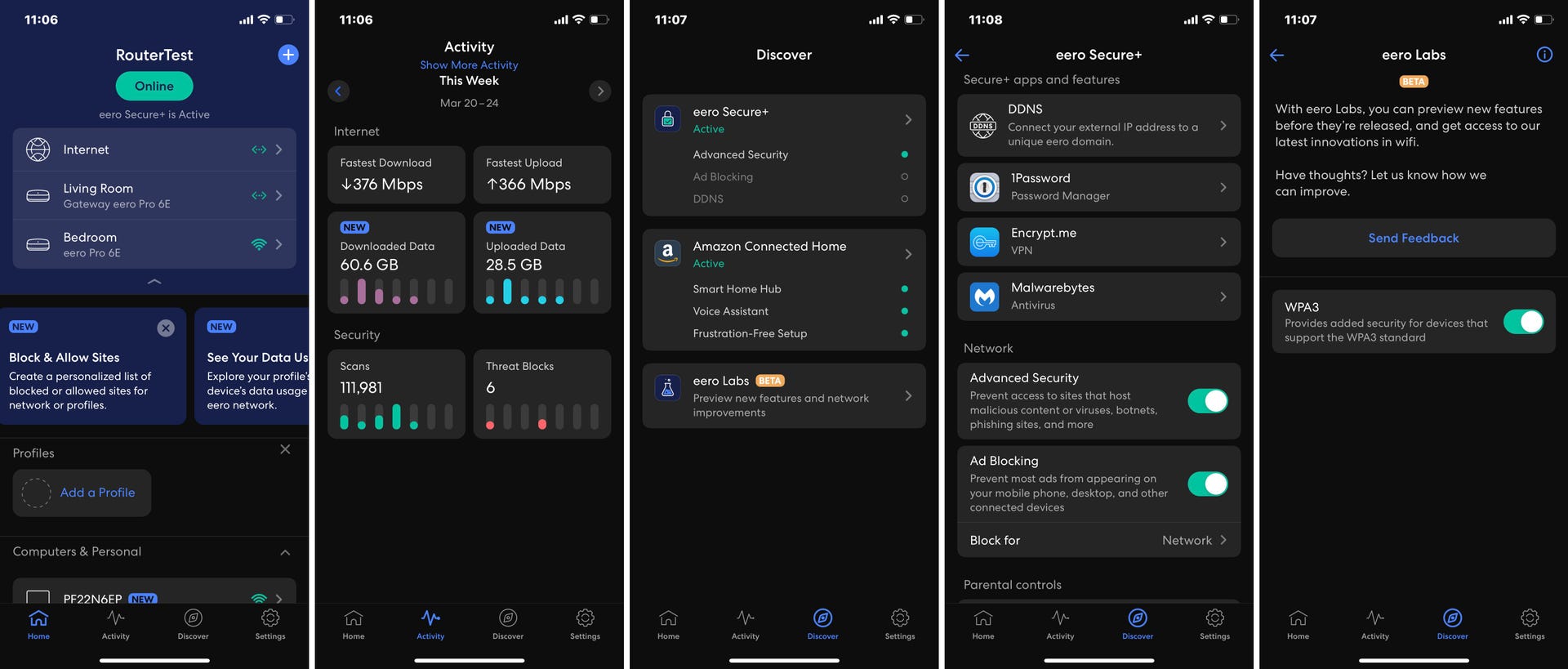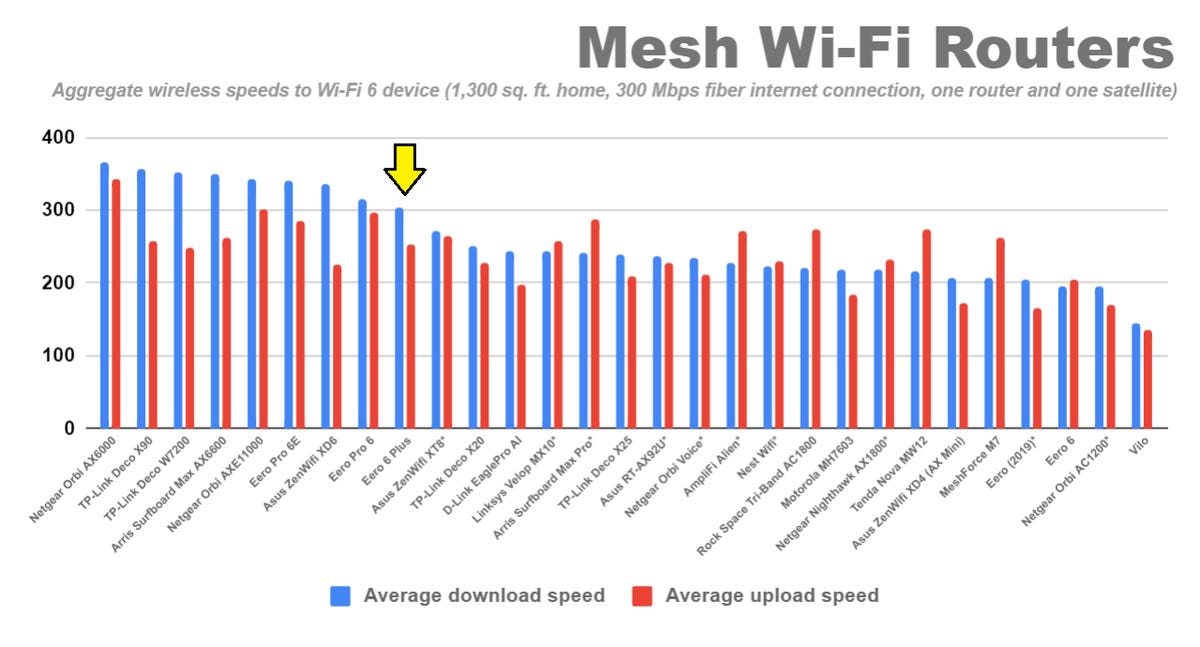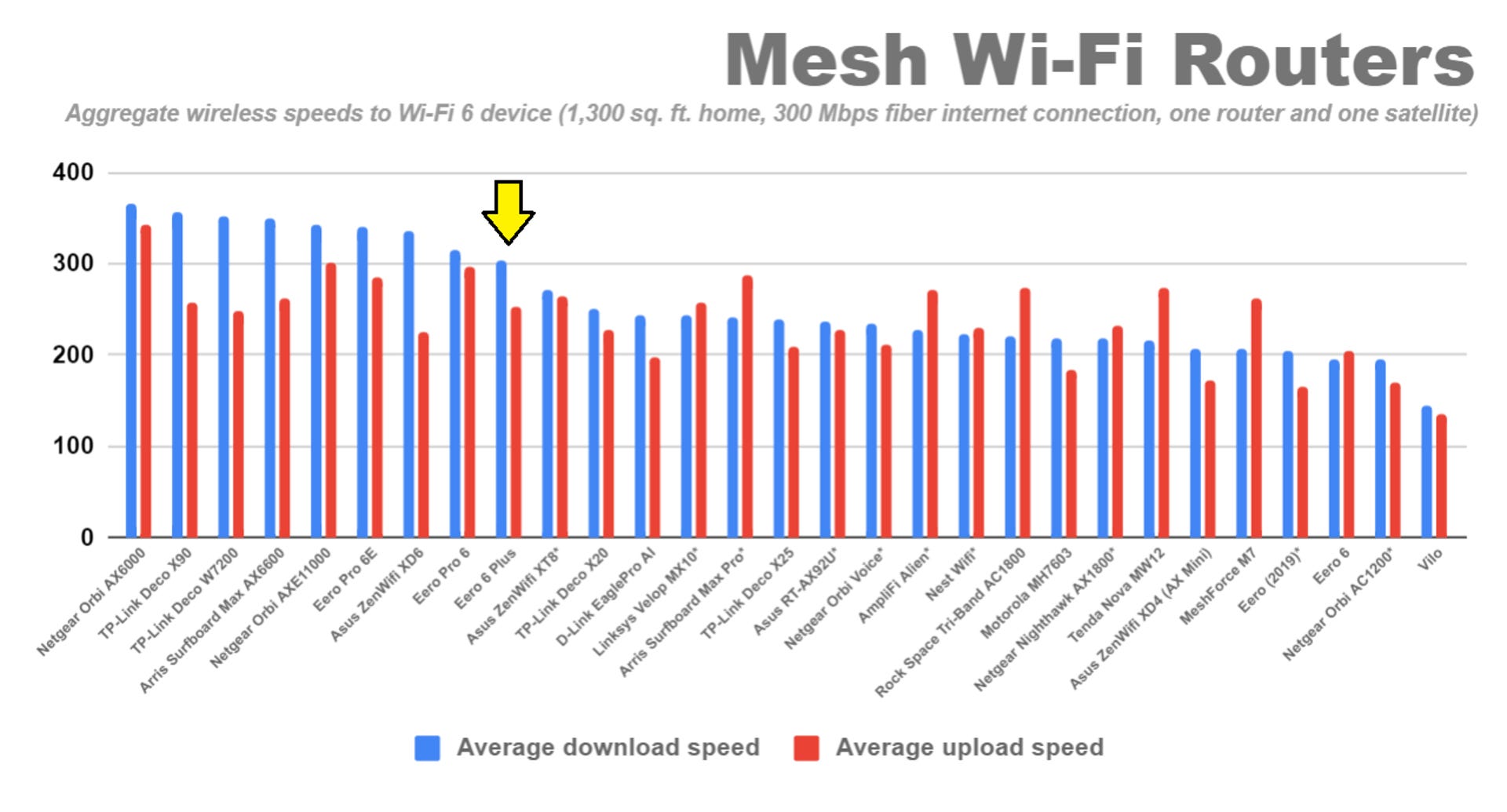Product details
- Wi-Fi Standard Wi-Fi 6
- Speed Rating AX3000
- Range Up to 1,500 sq. ft.
- Wireless Networking Security WPA2, WPA3
- Bands Dual-Band (2.4 and 5GHz)
Amazon’s Eero 6 had the right ingredients back in 2020, as mesh routers were starting to surge in popularity. The design was simple and inoffensive, the app was disarmingly easy to use, it offered full support for Wi-Fi 6 and, at $279 for a three-pack, it wasn’t terribly expensive. The only problem I had with it was that it made a regular habit of routing my connection through the wrong extender at the wrong time during my battery of performance tests, which caused its average speeds to deflate like a defeated soufflé.
Now, Amazon is back, and it seems to have beaten the eggs a bit better than before. The new Eero 6 Plus system still isn’t perfect at steering connections through the best extender for the job, but few mesh routers are (particularly dual-band systems like the 6 Plus), and this time, the issue is much less severe. Overall, it’s much improved and much easier for me to recommend, especially at its current price of $255.
I saw slower average download speeds in the middle of my house when I’d start my connection in the back bathroom, closer to the extender than the router (yellow bars). That’s because the system was continuing to route me through the extender as I moved toward the living room even though switching me over to the router would have been faster.
With the router set up in my front-of-house living room and a single extender hooked up in the back-of-the-house bedroom, I spent a few days running speed tests across five rooms, following the same procedure for testing routers that I always use. One key point of my methodology: I run multiple rounds of tests across multiple days of testing, and I split those rounds into two groups — ones where I start with a fresh connection in the living room, near the router, and ones where I start my connection in the back of the house near the extender. Doing so gives me a good look at how the system adjusts my connection as I move from room to room.
When I tested the Eero 6, those two sets of tests produced hugely different results. My speeds were fine when I started my connection in the living room and worked back, but if I started in the back of the house and worked my way to the front, it would route my connection through the extender even after I’d returned to the living room, with the router just a few feet away. I saw some of that same issue with the Eero 6 Plus, but the resulting slowdowns were much less drastic, and, typically, by the time I reached the living room in those back-to-front tests, the system would realize it and begin routing my connection straight to the nearby router.
Consequently, the Eero 6 Plus finished with much stronger average speeds than the Eero 6 did. Overall, its average download speed to my Wi-Fi 6 test laptop was 304Mbps, where it was only 196Mbps with the Eero 6. The system’s average upload speed was slightly less impressive at 253Mbps, but that’s still a fine result — better than the 204Mbps I saw from the Eero 6, and better than well-reviewed systems like the TP-Link Deco W7200 (248Mbps), Nest Wifi (230Mbps) and Asus ZenWiFi XD6 (224Mbps). Speeds were predictably a bit slower but still decent when I ran my tests to a Wi-Fi 5 client device, too — average downloads of 288Mbps and average uploads of 208Mbps. Only five systems did better than that in my at-home tests, and all of them are costlier tri-band systems.
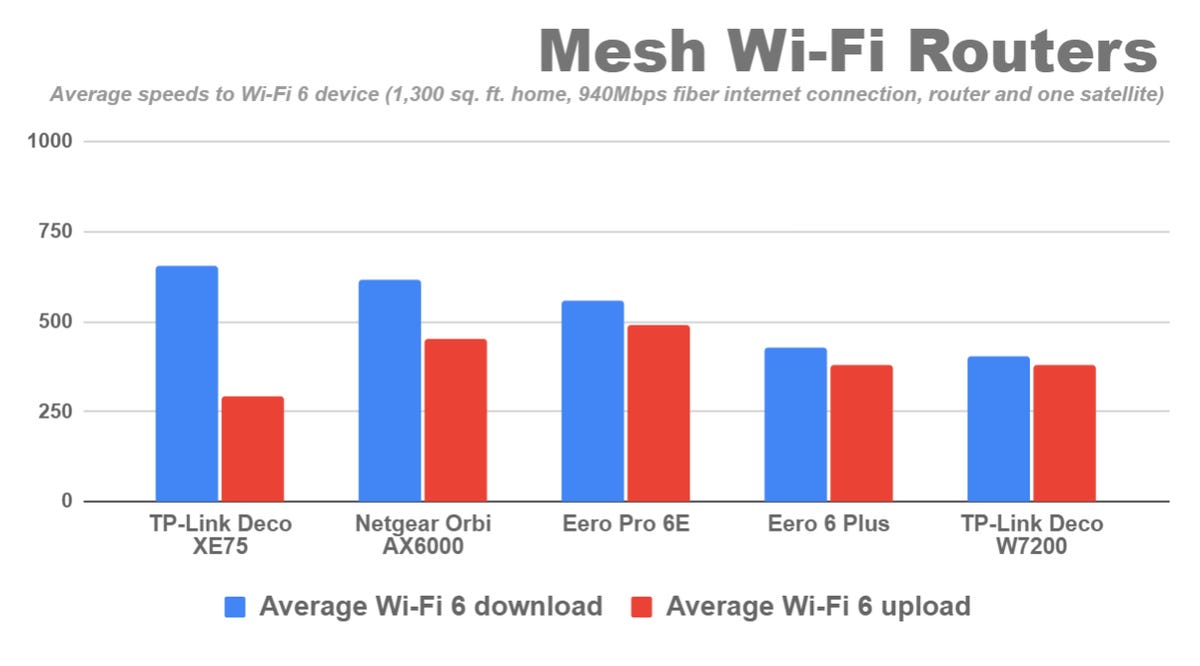
Enlarge Image
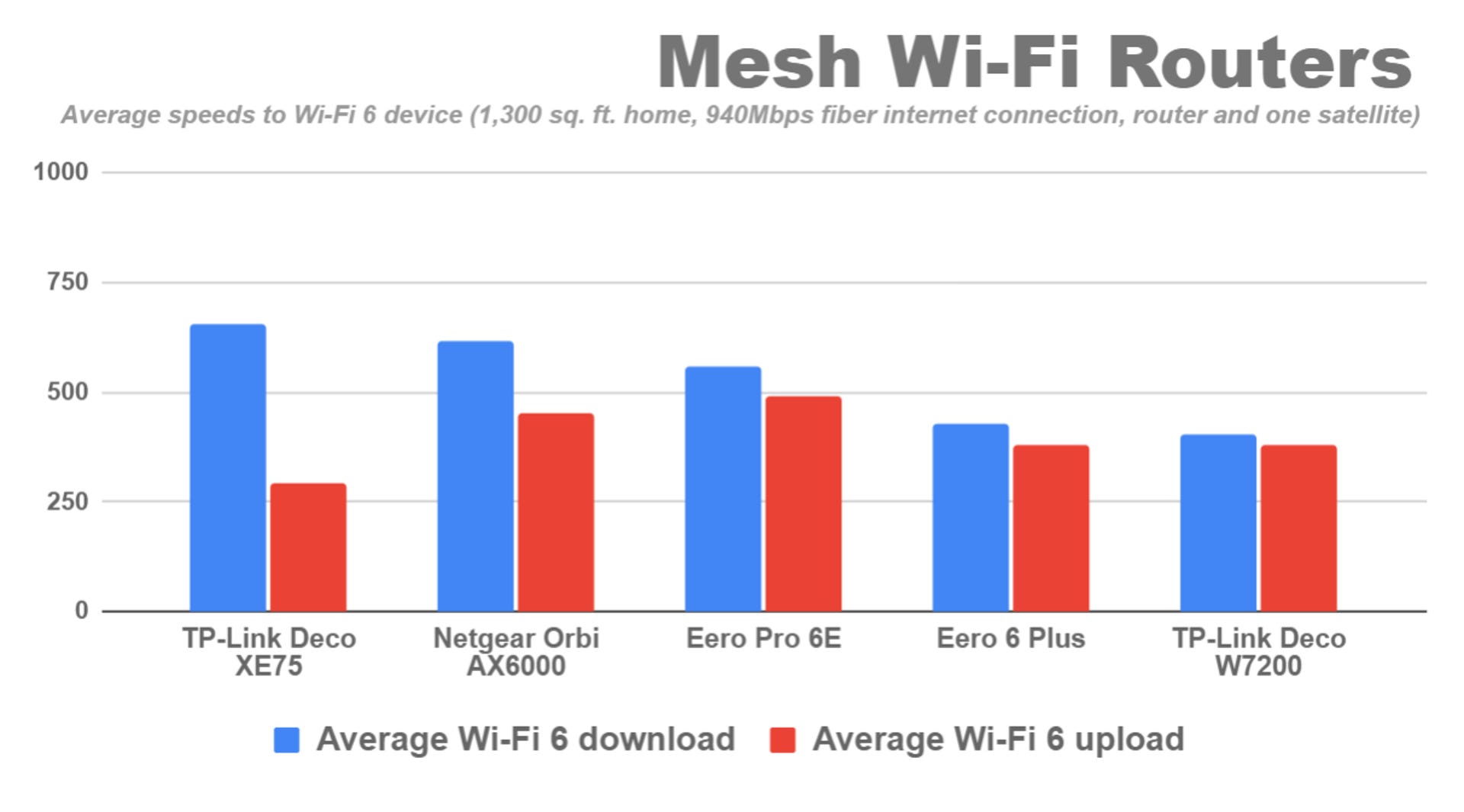
Watch this: Which Router Upgrade Is Right for You?
09:01