
Adam Molina / Android Authority
Table of contents
Samsung’s Galaxy Buds lineup is the company’s true wireless series of earbuds that first got introduced in 2019 with the original Galaxy Buds. This lineup replaced the Gear IconX series and streamlined the product category into the Galaxy ecosystem. Today, you’ll find five different iterations of the product, each with varying designs, feature sets, and prices.
Samsung Galaxy Buds series at a glance

Adam Molina / Android Authority
The original Galaxy Buds were released in 2019 and were the first to go under the Galaxy moniker and introduce a wireless charging case that let you charge the earbuds without having to plug them in. The following year, Samsung introduced the Galaxy Buds Plus, the same design as the original, but with better sound quality and extended battery life.
In the same year, Samsung revealed their bean-shaped Galaxy Buds Live, the first in the lineup to include active noise cancellation and an on-ear design. The Buds Live were honored for their unique aesthetics and ergonomics. However, they were heavily criticized for their ineffective noise cancellation.
In early 2021, Samsung showcased the Buds Pro, which reverted to the in-ear design before Buds Live, but kept similar design aesthetics and improved the sound quality and noise cancellation. The latest edition to the Galaxy Buds lineup is the Buds 2, the successor to the original Galaxy Buds and Buds Plus.
Currently, Samsung sells the Galaxy Buds Live, Buds Pro, and Buds 2, while the original Buds and Buds+ are discontinued. However, these older models can still be found for sale in certain big-box retailers and online marketplaces. It’s worth mentioning that these earbuds go on sale or promotions quite often and are usually significantly discounted.
Is the Galaxy Buds series worth buying?

Lily Katz / Android Authority
Galaxy Buds Live
If you’re a Samsung user, the Galaxy Buds series are by far the best option for you in terms of true wireless earbuds. Much like iPhones and AirPods, the experience of having a deeply integrated ecosystem makes these earbuds highly desirable. The Galaxy Buds were made for Galaxy devices, from initial pairing to seamless switching from device to device.
Samsung’s Galaxy Buds lineup is still some of the most liked and appreciated sets of wireless earbuds for every other Android user. This comes down to their outstanding sound quality, design, and controllability via the Samsung Wearables app. Of course, the experience won’t be as integrated as on Samsung devices, but it will still be excellent. However, there are plenty of alternatives available, which we’ll look at later.
The Galaxy Buds aren’t the best for iOS devices.
The Galaxy Buds are technically compatible with iPhones and other iOS devices, but this is where you’ll see the biggest disparity in user experience. For one, the audio quality on these earbuds connected to an iPhone instead of an Android phone is night and day — there’s no doubt that the Galaxy Buds objectively sound worse connected to an iOS device.
On top of that, using the Wearables app on iOS isn’t the greatest either; the Buds 2, which is currently the newest pair within the lineup, still doesn’t have app support on iOS. If you’re considering Galaxy Buds as your next headphone purchase, you sure won’t be disappointed in the device’s audio capabilities or features. Just make sure you’re not buying these to use with your iPhone.
What reviewers are saying about Samsung’s Galaxy Buds

Adam Molina / Android Authority
Here at Android Authority, the Galaxy Buds series has always been on top of our recommended list for wireless earbuds. The Galaxy Buds Pro and Galaxy Buds 2 each received a 4/5 star rating for their sound quality and feature set, making them easy to recommend to most Android users.
We especially liked the Galaxy Buds Pro as they took elements from the Galaxy Buds+ and the Galaxy Buds Live, and dialed their best aspects up to 11. The Galaxy Buds Pro delivers superior sound quality with an 11mm Woofer & 6.5mm Tweeter, decent battery life, and great noise cancellation.
Our verdict: Buds 2 review | Buds Pro review | Buds Live review
The cheaper Galaxy Buds are also great earbuds with their compact design, fast charging, and noise-cancelling that edges out that of the Galaxy Buds Pro. However, they are less comfortable, have controls that are a bit too sensitive, and don’t support aptX.
We liked the Galaxy Buds Live a little less, giving them a 3/5 star rating. There’s plenty to like, though, including a good microphone quality, a unique design, and wireless as well as fast charging. However, the sound quality is mediocre, and the noise-cancelling could be better.
What other reviewers from around the web think

Chase Bernath / Android Authority
- Nick Pino from Tech Radar liked the Galaxy Buds 2 overall. In his opinion, they are one of the best you can get if you own a Samsung phone, although they are not the best true wireless earbuds out there. The sound is balanced, the call quality has been improved, but the ANC could be stronger, and the buds are only IPX2 rated.
- Chris Welch from The Verge thinks that the Buds 2 improved upon their predecessor thanks to the added active noise cancellation and the improved design and fit. But on the other hand, there’s no auto-pause feature when you remove the earbuds, and the water resistance isn’t the best.
- Alex Bracetti from Tom’s Guide said that the Galaxy Buds Pro offers improved ANC, dynamic sound, and a few great exclusive features. But the buds have their flaws, one of them being that certain features are only available for Samsung devices.
- Sarah Saril from Business Insider thinks that the form factor of the Galaxy Buds Live, along with its glossy finish, is what separates them from the competition. She also liked the ANC but believed that they are not the most comfortable earbuds for smaller ears.
Design and ergonomics

Lily Katz / Android Authority
Regardless of which variant you pick up, the design of the Galaxy Buds series makes this lineup of earbuds truly unique yet functional. The Galaxy Buds Pro and Galaxy Buds 2 follow a typical in-ear design with silicone tips, but their shape is more rounded and organic than many of their competitors. This means you’ll get a pair of earbuds that stays in your ear while giving you better comfort for longer listening sessions. On the other hand, the Galaxy Buds Live is the most original earbud design we’ve seen in a long time; their bean-like shape gives them an on-ear design that allows for generous comfort.
There are plenty of colors to choose from.
The Galaxy Buds Pro are available in Phantom Black, Phantom Silver, and Phantom Violet. The Galaxy Buds Live are available in Mystic Bronze, Mystic Black, Mystic White, Mystic Blue, and Mystic Red. Finally, the Buds 2 are available in Graphite, Olive, Lavender, and White. Regardless of which earbud you choose, each pair is available in a multitude of color options that suit your style.
In terms of ergonomics, the Galaxy Buds series has always been some of the most reliable, with one exception. Every iteration of the Galaxy Buds except the Buds Live has had an in-ear design that utilizes soft silicone tips. The silicone tips make these earbuds great for use in the gym, running, or just general use, with the great byproduct of adding noise isolation. For most people, the fit of the Galaxy Buds series will be comfortable, secure, and manageable for decently long listening sessions.
Now, the one exception to all of this are the Galaxy Buds Live, which have an on-ear design. The Buds Live don’t sit inside your ear canals but instead rest on top of your concha. This alleviates the uncomfortable pressure sensation you would typically get from the traditional in-ear style earbuds but introduces some limitations of its own. For one, since the speaker doesn’t sit inside your ear, there is no proper noise isolation, and the sound tends to leak out.
On top of that, the earbud resting on your concha will require some adjustment time as you get used to putting the earbuds on. Ergonomically speaking, the Buds Live are extremely comfortable and great for long listening sessions after the adjustment period. That said, these are not the most secure earbuds, making them unsuitable for running or other physical activities.
So if you want the traditional earbud experience that is great for physical activity, go with the Galaxy Buds 2 or Buds Pro. If your sole use case is just listening to music, the Buds Live offers the most comfortable fit. But we recommend giving them a trial to see if they are compatible with your ears.
How does the battery compare on the Galaxy Buds?

Chase Bernath / Android Authority
Concerning battery life, the Buds 2, Buds Live, and Buds Pro all perform at the same level, giving you around five hours of listening time with ANC turned on. Compared to other earbuds, these earbuds are quite average with their battery. With the Buds 2, you get an additional 15 hours of ANC listening with the charging case. With the Buds Live, you’ll get eight hours of constant playback without ANC, and if you incorporate the charging case, you’ll get an additional 21 to 29 hours of playback, depending on your ANC settings.
Finally, with the Buds Pro, the charging case gives you around 13 hours of additional playtime, which isn’t as impressive as its cheaper counterparts, but remember, these earbuds have the biggest drivers of this series, and you can only fit so much battery into a compact charging case.
Thankfully, recharging the Galaxy Buds is quite simple. You can charge them via the USB-C port found on the back of each charging case, or you can charge them wirelessly as their cases support Qi wireless charging. All models have decently fast charging; a five-minute charge in the charging case yields an additional hour of playtime for each model.
Galaxy Buds Live vs. Galaxy Buds Pro vs. Galaxy Buds 2: Which one to buy?

Adam Molina / Android Authority
Objectively, the Galaxy Buds Pro offer the best hardware with an 11mm Woofer & 6.5mm Tweeter. This effectively means the Buds Pro will offer richer sound and better overall quality than the Buds Live and Buds 2. However, the sound quality on the Buds 2 is still great, offering amplified bass and treble notes.
When it comes to the Galaxy Buds Live, the sound quality is okay, although your mileage will vary based on fit and outside noise. It’s suitable for general consumers and falls in line with what we’re accustomed to hearing from Samsung: amplified bass and high notes.
The Galaxy Buds 2 offer the best ANC.
All three models have active noise cancellation, but on the Buds Live specifically, due to the on-ear design, the noise cancellation on this pair of earbuds is largely ineffective and leaks a decent amount of sound at higher volumes. The Galaxy Buds 2 offer much more in this area, as they are even better than the more expensive Galaxy Buds Pro — although not by all that much. So if ANC is important to you, the Galaxy Buds 2 or the Buds Pro is the way to go.
It’s worth mentioning that the Buds Live and Buds 2 are rated at IPX2 for water resistance, while the Buds Pro are rated at a higher IPX7. This just means the Buds Pro are slightly more resilient to sweat and water, but all three of these earbuds are not suitable for long exposures to water or moisture.
When it comes to the microphone quality, the Galaxy Buds 2 are the worst of the three. In our review, we found that the voice came through as “hollow” or even “muffled.” If you make many calls with your earbuds, these aren’t for you — check out the sound quality below.
The Galaxy Buds Pro are much, much better in this area. The microphone is very accurate, offering neutral output across the vocal range. There’s some muffling due to the embedded design, but it’s still significantly better than many options on the market.
The Galaxy Buds Live have a similar microphone quality as the Galaxy Buds Pro. They come with two beamforming microphones and one voice-pickup unit that allow for a clear vocal transmission even when things are happening all around you.
Aside from these key differences, the three sets of earbuds also differ in design and price. The Buds Live offers a decent audio experience while largely emphasizing design. The Buds 2 are the cheapest entry point into the Galaxy Buds ecosystem and have a great balance between features, design, and audio quality. The Buds Pro are simply the best pair of earbuds within this product lineup with their audio capabilities and microphone quality.
We recommend the Galaxy Buds 2 for their price, sound quality, and noise cancellation. But if you’re someone who makes a lot of calls or requires adequate microphone quality, these aren’t the best option. These earbuds are best for someone looking to get a budget pair of earbuds for casual listening or use at the gym.

Lily Katz / Android Authority
If you’re looking to get an experimental pair of earbuds, the Galaxy Buds Live delivers a unique design that rivals the traditional form factor. That said, this pair of Galaxy Buds has the most niche use case. The Galaxy Buds Live offer one of the most comfortable earbud experiences with their bean-like design, but they sacrifice proper noise-cancellation that the Buds 2 and Buds Pro offer.
If noise cancellation isn’t your biggest concern, the Galaxy Buds Live are a great option with solid sound and microphone quality packaged into a stylish pair of earbuds. We mostly recommend the Galaxy Buds Live if you’re looking for a pair of earbuds meant for casual listening; these aren’t the best suited for the gym or other rigorous activities.
Finally, as we reiterated before, if you want the best Samsung has to offer, the Galaxy Buds Pro are your best bet. These earbuds offer the best sound quality, great microphone quality, and solid noise cancellation, while still having comparable battery life. If you are willing to pay, these earbuds are suited for mostly everything, from music to movies with spatial 360 audio, to the gym, and more.
What is the Galaxy Wearables app?

Lily Katz / Android Authority
Galaxy Wearables is the companion app for the Galaxy Buds series, and through it, you’re able to achieve more granular control over your earbuds. The Wearables app lets you choose one of Samsung’s preset sound signatures, enable features like Dolby Atmos, and adjust the touch controls. You can also manage noise-cancelling, adjust ambient sound levels, and manage automatic voice detection.
Samsung’s app doesn’t let you set your own sound profile.
This app doesn’t let you set your own sound profile like on other earbuds, but for the most part, Samsung’s preset sound signatures offer a decent level of versatility that makes it easy to choose which one you prefer.
The Galaxy Wearables app is available on both Android and iOS, but it’s worth mentioning that the Galaxy Buds 2 series is still not available on the iOS application. Aside from giving you control over your earbuds, the Galaxy Wearables app also lets you update their firmware, which ensures you’re able to keep your Galaxy Buds on the latest software.
What are some good alternatives?
Adam Molina / Android Authority
While Samsung may have excellent pairs of earbuds, there are still many worthy competitors that may deserve consideration before you choose Samsung’s offerings.
- Google Pixel Buds A-Series ($99): At $100, the Pixel Buds A-Series are some of the best mid-range Android-oriented earbuds around with their decent sound quality, battery life, and compatibility with virtually any Android phone.
- Beats Fit Pro ($199): The Beats Fit Pro are made for athletes and have incredibly reliable ergonomics for physically intensive tasks.
- Nothing Ear 1 ($99): The Nothing Ear 1’s are a stylish pair of earbuds that have a unique design, excellent sound quality for their price, and equal compatibility with both Android and iOS devices.
- Sony WF-1000XM4 ($399): Undoubtedly one of the best noise-cancelling and sounding earbuds released in 2021, the Sony WF-1000XM4’s are the earbuds your audiophile uncle will rave about.
- AirPods 3 ($179): AirPods are some of the most popular earbuds, and if you’re within the Apple ecosystem, these earbuds undoubtedly offer the best user experience with seamless pairing, multi-device support, and spatial audio.
- Jabra Elite 85T ($229): The Jabra Elite 85Ts are an exceptional pair of earbuds that offer adjustable ANC, IPX4 water resistance, and highly regarded sound quality.
- Anker Soundcore Liberty 3 Pro ($169): The new Soundcore Liberty 3 Pro are some of the most prominent earbuds under the $200 mark, offering LDAC support, ANC, and a robust companion app that lets you fine-tune the EQ to your liking.
Where to buy Galaxy Buds
You can currently purchase Galaxy Buds Live, Buds 2, and Buds Pro directly from Amazon or Samsung’s website. These earbuds are also found in most big-box retailers and online marketplaces. Still, the availability of older models (Original Galaxy Buds and Galaxy Buds+), different colors, or special editions may depend on your region.

Samsung Galaxy Buds Pro

Samsung Galaxy Buds Live
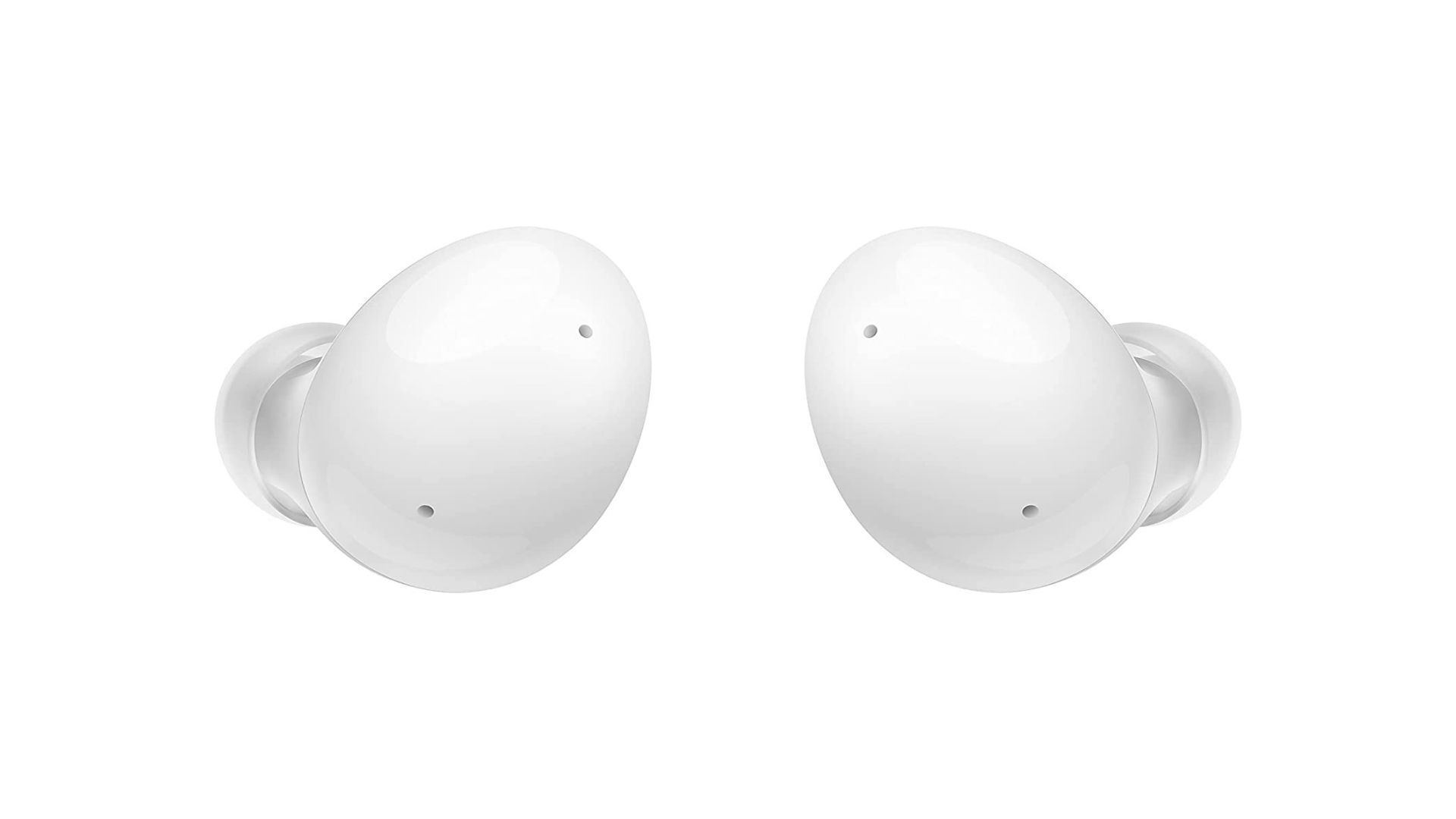
Samsung Galaxy Buds 2
Small noise-cancelling earbuds for daily use.
A more affordable pair of noise-cancelling earbuds from Samsung, with an IPX2 water-resistant build and compact, lightweight design. There’s a lot to love with these playful earphones.
FAQs

Lily Katz / Android Authority
Q: Do Samsung Galaxy Buds charge wirelessly?
A: Yes, all models of Galaxy Buds support wireless charging.
Q: How do you pair the Galaxy Buds with your Samsung phone?
A: Upon opening the case of an unpaired set of Galaxy Buds, you should see a prompt appear on your phone that lets you pair your earbuds.
You can also go into your Bluetooth settings and select your earbuds to pair from there. If your earbuds don’t show up under visible devices, put your earbuds in and hold both touch earbud touch panels for five seconds until you hear an audible chime. This means your earbuds are visible and now ready to pair.
Q: Can you use non-Samsung devices to the Galaxy Buds?
A: Yes, go into your Bluetooth settings to pair them up; Galaxy Buds are compatible with both iOS and Android devices. If you get some of the newer models like the Buds Live, Pro, or Buds 2, you can download the Samsung Wearables app to fine-tune your EQ preferences.
Q: Are they water-resistant?
A: The Galaxy Buds, Buds+, Buds Live, and Buds 2 are rated for IPX2, while the Buds Pro are rated for IPX7. This means that these earbuds are designed to have the bare minimum resistance for sweat but are not suitable for extensive water or moisture exposure.
Which earbuds would you go for?
7 votes



