
If you’re a sports fan who’s ever lived in an apartment, then you probably already know the pain of trying to stream a big playoff matchup or championship, only to have the big pass/big swing/big jump shot spoiled by the loud reactions of your neighbors who’ve witnessed the exciting event several seconds before you.
I’ve been there. It stinks.
The reality is that a certain amount of lag or delay is typical when you’re streaming live content (my CNET colleague Eli Blumenthal does a great job of detailing the causes of the streaming delay, and how it’s possible you could get a notification on your phone before you actually see the big play on your screen). When everyone’s tuning into the same broadcast, there’s not much that you — or your neighbors — can do about baseline lag like that. But if your cheering neighbors upstairs consistently seem to be several seconds ahead of you, then there might also be issues with your home network slowing things down.
First, let me start by saying there could be some longer-term solutions for boosting your streaming capabilities. For example, my CNET colleagues suggest upgrading your Wi-Fi router and other solutions in our guide to bettering your streaming experience. But I’m here to focus on some short-term, quick solutions you can tackle in just a few days to get you ready for our nation’s unofficial, official Sunday holiday.
Don’t wait until kickoff. Do a test run before game day
Ideally, you want to embark on this fact-finding mission at least a few days before kickoff. That’ll give you enough time to make the necessary adjustments before the all-important game day.
Run a speed test
Before we go too far into the process, the first order of business is to know if you’re getting the internet speed for which you’re paying. I have a sneaking suspicion there’s a good number of you out there who aren’t even sure what speed you’re supposed to be getting (and maybe that’s an article for another day), so if you’re not sure, check your account online and verify what speed plan you’ve signed up for.
Next, you’ll want to run a speed test to find out if you’re actually getting representative download and upload speeds in the rooms where you plan on tuning in. The best, most thorough approach is to run multiple tests at different times of day to get a fuller picture of your connection’s speed. But for the specific task of getting set up for the big game, you want to run your speed test at the same time of day as the scheduled kickoff (which is approximately 6:30 pm, ET).
There are plenty of free internet speed tests out there, but the one I most frequently use is the Ookla speed test. I’ve got the app on my Apple TV and can see the results right on my LG smart TV — you can also run it in your browser, or by using a free speed test app on your Android or iOS device.
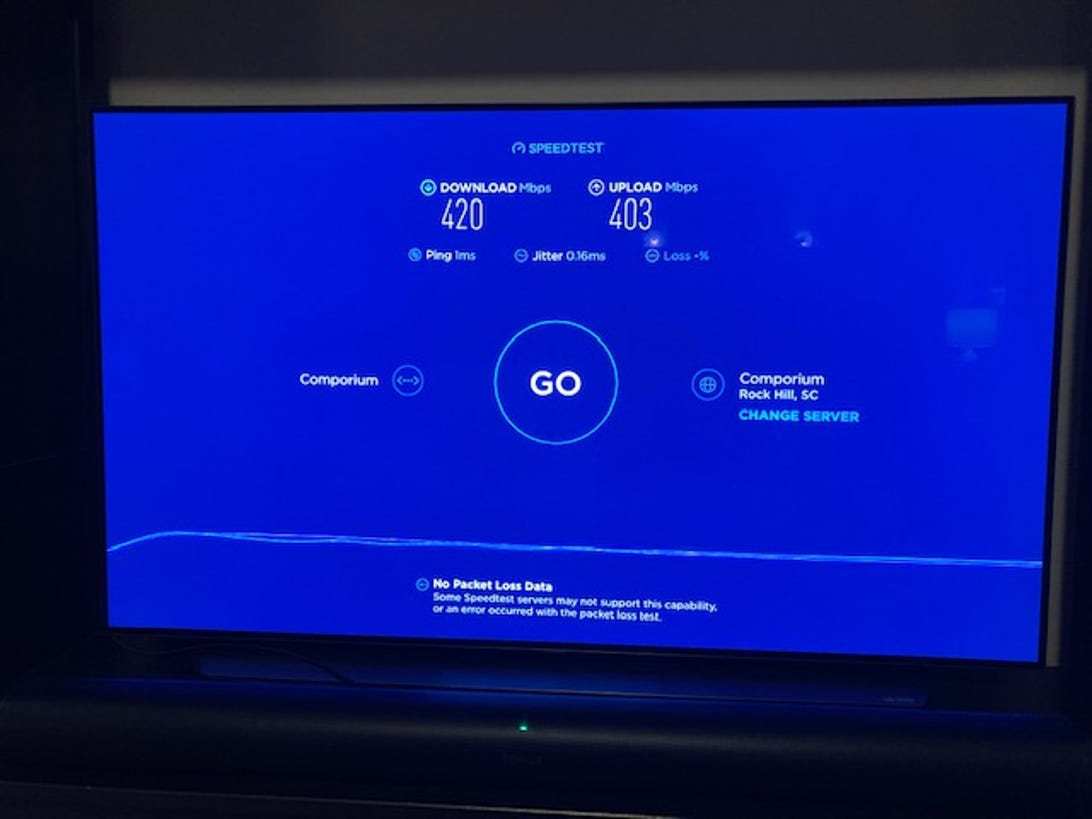
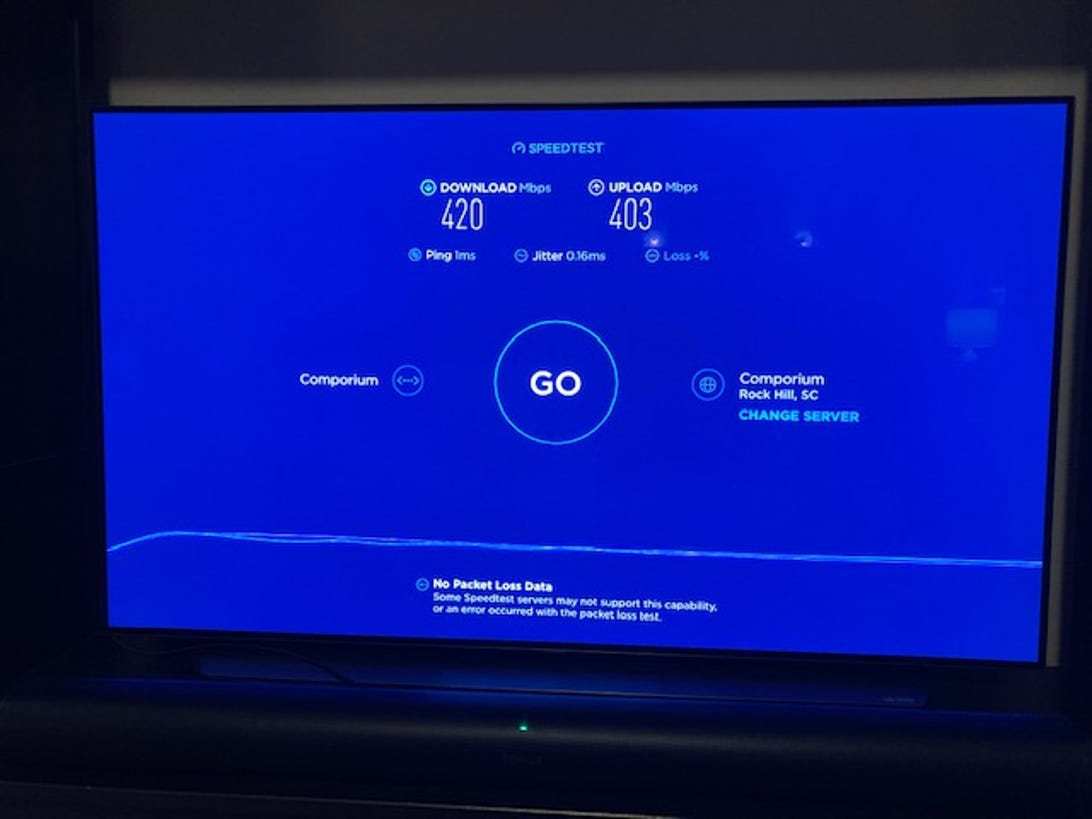
I run my Ookla speed test on the big screen!
Screenshot by Trey Paul/CNETAlthough the Federal Communications Commission defines high-speed broadband as anything above 25 megabits-per-second download and 3Mbps upload speeds, that standard was initiated in 2015 and as we all know, much has changed between then and now. In fact, just in 2021, a group of four US senators called upon the FCC to update the high-speed broadband definition to a minimum of 100Mbps download.
In our CNET guide on how much internet speed do you really need, our recommendation for streaming HD video (this year’s Super Bowl coverage by NBC will be broadcast in HD) is a minimum of 10 to 20Mbps, so that’s your starting point. Overall, we also concluded that today’s households should really be looking for minimum download speeds of at least 100Mbps if speeds like those are available and affordable at your address, especially considering the number of smart devices connected in the home (which we’ll touch on just below).
With your speed-test results in hand, make sure you’re getting the speeds you’re supposed to be receiving. If the numbers are far off, it might make sense to reach out to your internet service provider and find out if something is awry on their end, or, if possible, you could even try to negotiate a faster plan for less money than you’re paying now. If you’ve been with your ISP for a while, you may be surprised to discover what better, cheaper plans are now available.
Examine your layout
Wi-Fi is incredibly convenient, but it might also bear some blame for your buffering woes. Put simply, the further away from the modem and router your streaming device is, the lower its wireless speeds will be. If speeds are low enough, you’ll start to see buffering as the streaming device struggles to pull the video content over the air fast enough to show it to you in real time.
I mentioned before that I ran my Ookla speed test right from my Apple TV. The reason for that is my wife and I decided to connect our Apple TV directly to our router via an Ethernet cable. We wanted our streaming services — Netflix, Amazon Prime Video, etc. — to all have access to the fastest speeds in our house and that wouldn’t be possible via Wi-Fi. Likewise, if at all possible for you, try a wired Ethernet connection for whatever device you plan on watching the Super Bowl on.
If you’re unable to connect via Ethernet cable, the next best option is to try watching the game on a device or TV that’s in the same room as your modem and router. The less distance between your router and your Wi-Fi streaming device, the better your chances for uninterrupted performance.
Check your household bandwidth usage by investigating your router
If you’re still encountering problems even though your download speeds seem to be up to snuff, it’s possible you may be having trouble with your router. The first thing to try is the simplest: try turning it off and back on again. I know, it sounds ridiculous. Back in the day, I had an IT manager whose first response to any problem was to ask, “Have you unplugged it and plugged it back in?” It was infuriating. But the truth of the matter is that sometimes it can be that easy — restarting your router might help it reset and function better.
Something else worth considering is the number of people and devices that are utilizing your network. While we mentioned earlier that the ideal download speed for streaming HD video is 10 to 20Mbps, it’s important not to forget that each device on your network is using bandwidth.
These days, our homes are filled with connected devices, well beyond our mobile phones, laptops and smart TVs. We have gaming consoles, security cameras, voice assistants, connected speakers/sound systems, smart thermostats, smart refrigerators, smartwatches and a growing number of other smart home gadgets
. These are all vying for your bandwidth.
Take an inventory of the smart devices in your household and get with your significant other, roommate, kids or whoever else is at your abode, and get some agreement on what can be temporarily removed from your network to allow a less congested network for game day.
On that note, if you have kids, a significant other or roommate who aren’t football fans, that’s OK. Consult with them beforehand and see if you can come up with a list of shows or movies that can be downloaded ahead of time. Maybe it’s downloading a copy of Encanto for the kids. Or maybe the nonsports fans would enjoy binge-watching some episodes of The Great British Baking Show or perhaps some classic episodes of The Office. Whatever it may be, take the time to get them on board early and you can avoid strife, arguments and backed-up bandwidth on the day.
Go through a game day checklist
OK, you’ve done a practice run several days before the big game. But now it’s Go Time. It’s Sunday and you’re just hours away from kickoff. To make sure all your efforts weren’t in vain, it’s time to run through the tasks one last time.
Circle back to your speed test
The fantastic download speed you registered several days ago won’t do you any good if your game day speed is lacking. It’s always a smart idea to check in on your download speed before checking any other items on your list.
Return to your router and double-check the bandwidth status
Remember your inventory of smart devices? Go through the list and start removing them from your network. Even though you previously discussed this with the other members of your household, take the time to remind them of your game day game plan. For example, you don’t want the kids going off-script to hop online and play Fortnite instead of sticking to the movie you already downloaded for them. This will make for less stress in the fourth quarter when the game’s on the line.
One final thought: Avoid streaming the game if possible
Before you start yelling at me, I’m not contradicting everything I just mentioned. Nor am I advocating that you give up your sports habit altogether. What I am suggesting is you take the time to find out if there are other ways to view your favorite matchups at home.
For example, approximately 90% of all regular season and postseason NFL games are broadcast on the traditional networks of CBS, FOX, NBC and ABC. That means that even if you’re a cord cutter, like me – and Statista predicts there will be 39.3 million households that part with pay TV in 2022 – you can still get your football fix by utilizing an over-the-air antenna. If you go that route, you could watch the big game without being at the mercy of buffering, blips or delays.
That said, other sports, like the NBA, NHL and MLB, just to name a few, have a much smaller percentage of games shown on the broadcast networks, so an antenna won’t do you much good there. Or, as my colleague David Anders put it in his rundown of internet and TV bundles, if you want your regional sports networks, you’ll need to lean on a traditional TV subscription or streaming service with live TV.
Whatever you choose to do, take some time before kickoff to make sure that your game day experience is the best you can make it. Oh, and also be sure to have adequate snacks on hand, prep your main food dishes early, and enjoy the game!



