
Eric Zeman / Android Authority
While there are many similarities between a Chromebook and other computers, a few differences may cause inconveniences to new users. For example, Chromebooks don’t have a trash folder, which means your deleted files are gone forever. Here’s how to delete files on a Chromebook.
Read more: The best Chromebooks you can buy
QUICK ANSWER
To delete files on a Chromebook, find them under My Files in the Files app. You can then select the file(s) you want to delete, hit Alt + Backspace, or right-click and Delete.
JUMP TO KEY SECTIONS
How to delete files on a Chromebook
Note that when you delete files from a Chromebook, Chrome OS permanently deletes them. Chrome OS does not have a trash/recycle bin folder, so there’s no way to recover deleted files.
Open the Files app on your Chromebook. Navigate to the folder containing the file(s) you want to delete under My Files. Click to select the file, or press and hold Ctrl to select multiple files by clicking on them one at a time.
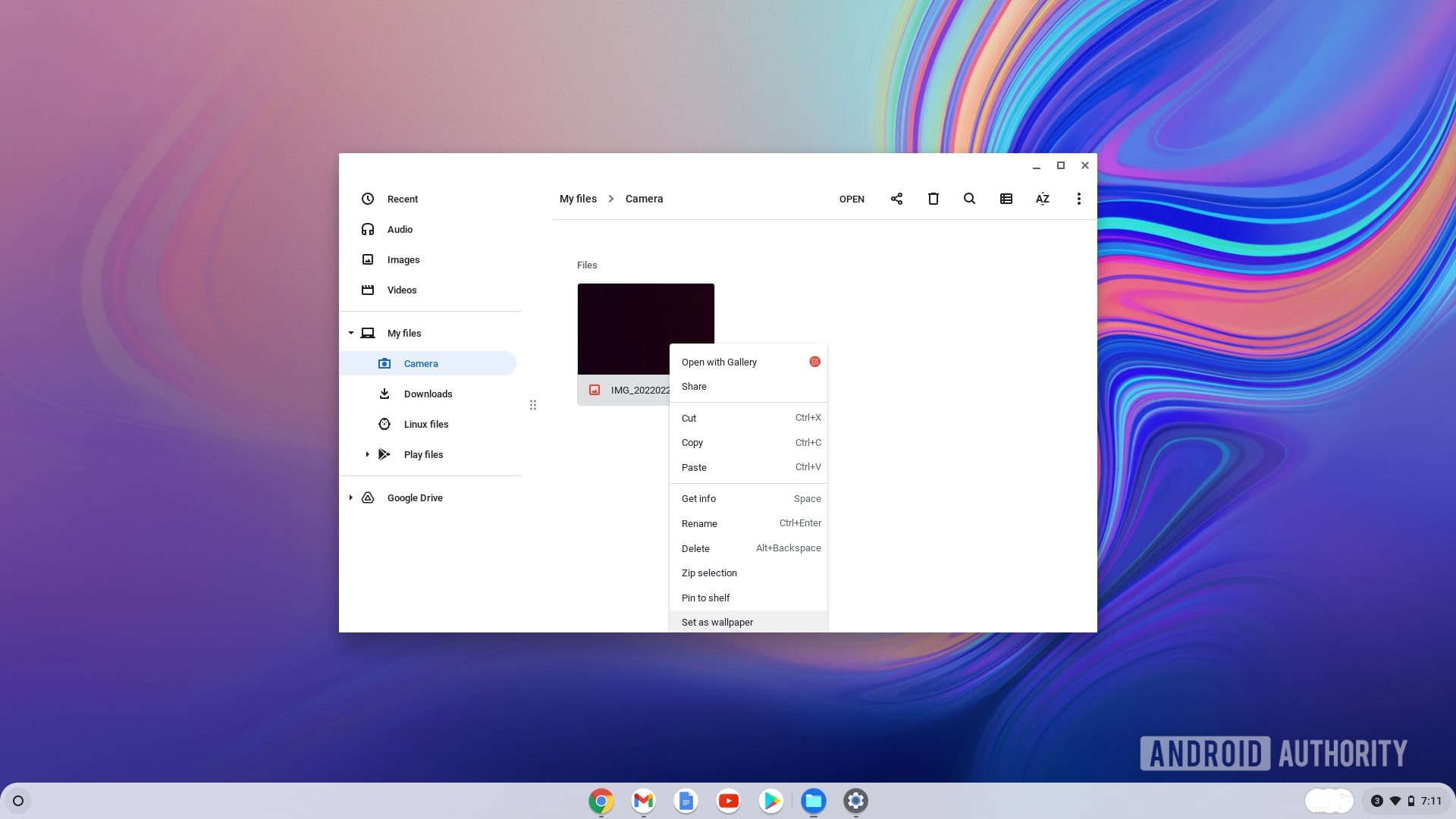
Palash Volvoikar / Android Authority
Once selected, either hit Alt + Backspace or right-click and Delete. The file(s) will be permanently deleted.
Read more: What is Chrome OS, and who is it for?
Why can’t I delete files from the Recent, Audio, Images, or Videos folders?
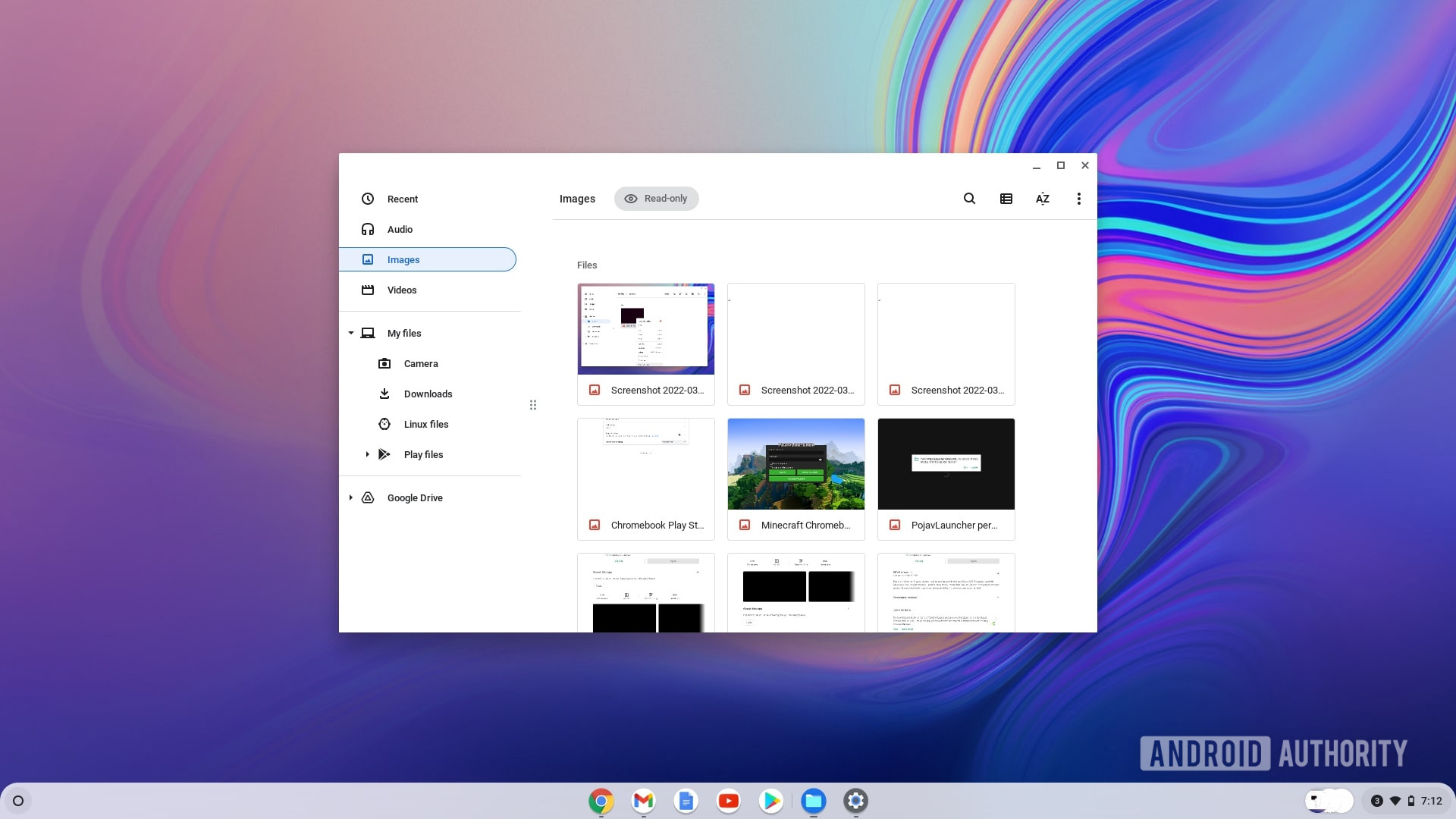
Palash Volvoikar / Android Authority
The above method only applies to files present under the My Files tab. These are the actual locations of the files, and you can delete the files you find there. On the other hand, in the library folders, i.e., Recent, Audio, Images, or Videos, you will not get the delete option at all. This can be confusing and leave you wondering why you can’t delete images on a Chromebook.
That’s because Chrome OS handles library folders a little differently than other operating systems like Windows. The Recent, Audio, Images, or Videos folder doesn’t show you files, but instead shortcuts to files located under the My Files tab. As such, you cannot delete them directly from the library folders. Rather, you have to find the files in their actual location under My Files and delete them from there.
Read more: Chromebook vs laptop — Which one should you get?
FAQs
Where is the delete button on the Chromebook?
Chromebooks don’t have a delete button. To use the Delete function on a Chromebook, you can hit Alt + Backspace instead.
Why can’t I delete images on a Chromebook?
You can’t delete images on a Chromebook if you’re accessing them from the Images library folder. To delete these files, locate them under My Files in the Files app. The same goes for files in the Recent, Audio, and Videos folders.



