
Where it’s available, access to Disney Plus is one of the chief attractions of a Roku device — Disney does, after all, control the rights to Marvel, Pixar, Star Wars, the Muppets, as well as its namesake catalog. Here’s how to add, manage, and cancel Disney Plus on Roku.
QUICK ANSWER
To add Disney Plus to Roku, search for it in the Streaming Channels store and install it. You’ll be prompted to sign in or sign up. If you sign up through Roku, you can later cancel by highlighting the channel on your home screen, hitting the star button, then Manage subscription. You’ll see a Cancel subscription option.
JUMP TO KEY SECTIONS
How to add Disney Plus to Roku
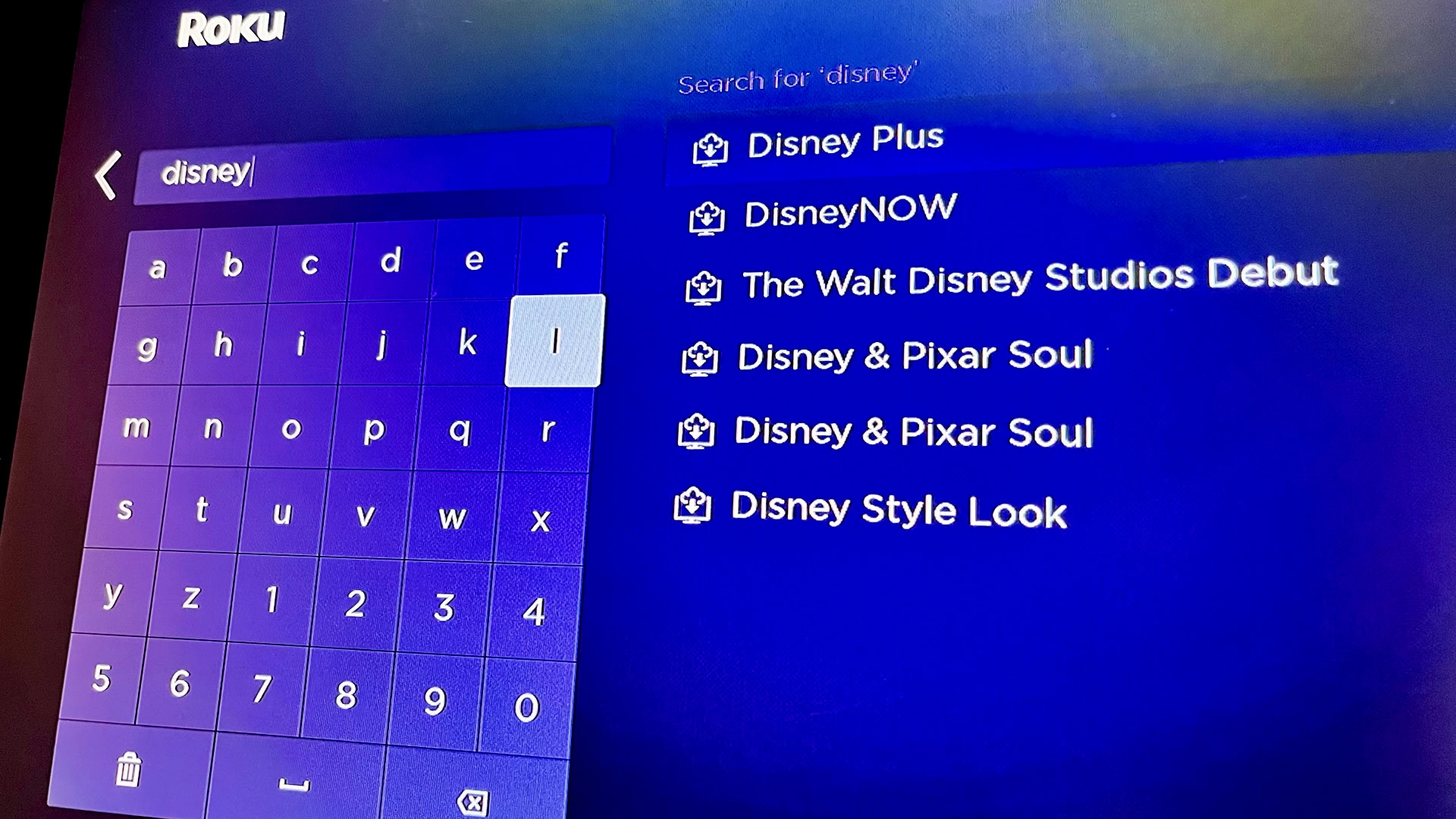
Roger Fingas / Android Authority
You add Disney Plus to Roku the same way you do any channel — through the Streaming Channels store, found on the home screen. Open it, search for “Disney,” select the channel from results and install.
There are some things to note. Once you open the app, you’ll be prompted to sign in (if you’re already a subscriber) or sign up (if not). If you’re allowed to sign up directly through the app instead of the web, your subscription will be billed and managed through Roku (more on this in a moment).
Most Roku TVs and add-on devices are compatible, but you’ll need more advanced ones to take advantage of standards like 4K resolution, HDR, and/or Dolby Atmos surround sound. You can see a complete list of compatible hardware in our guide here.
How to cancel Disney Plus on Roku

It’s usually best to subscribe to Disney Plus via the web since you’ll be billed independently — making expenses easier to track — and it’s faster to enter data via mouse, keyboard, or touch controls than using a remote. You’ll want to cancel via the web too if that’s how you signed up.
That said, if (and only if) you’ve subscribed directly through Roku, it’s ridiculously easy to cancel:
- On the Roku home screen, highlight Disney Plus in your list of channels.
- Push the star button on your remote.
- Choose Manage subscription from the menu that pops up.
- Select Cancel subscription twice. You’ll get a confirmation, including the last day of valid access.
How to manage Disney Plus subtitles on Roku

20th Century Fox
On newer devices, Roku lets you enable or disable subtitles on the fly. While watching a movie or TV show on Disney Plus, hit the up button on your remote, then select Audio and Subtitles. Options will vary based on the content you’re watching — a movie with English voices may or may not have subtitles in Korean, for example.
If you have an older Roku product, you may need to use audio and subtitles menus on a video’s description page. The drawback, of course, is that you’re stuck with your selection once the video is launched.
How to change Disney Plus language on Roku
Change audio language
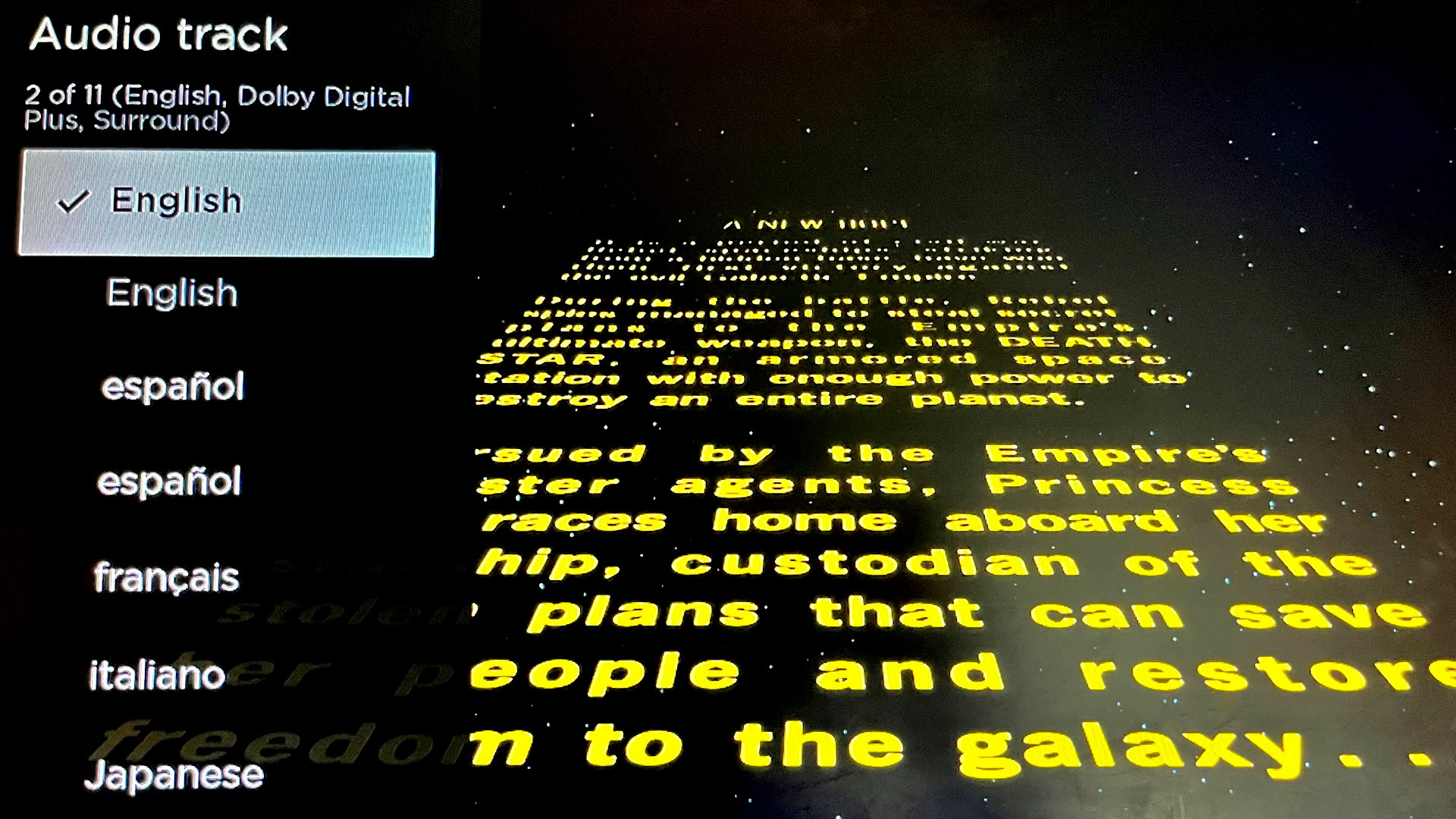
Roger Fingas / Android Authority
If you want to hear audio in an alternate language, start playing the movie or TV show, then press and hold the star button on your remote. Select Audio track on the menu that appears and make a choice. As with subtitles, your options will vary based on the specific video. Some Roku devices may also hide the option under different menus, like Accessibility and captions.
Change channel language
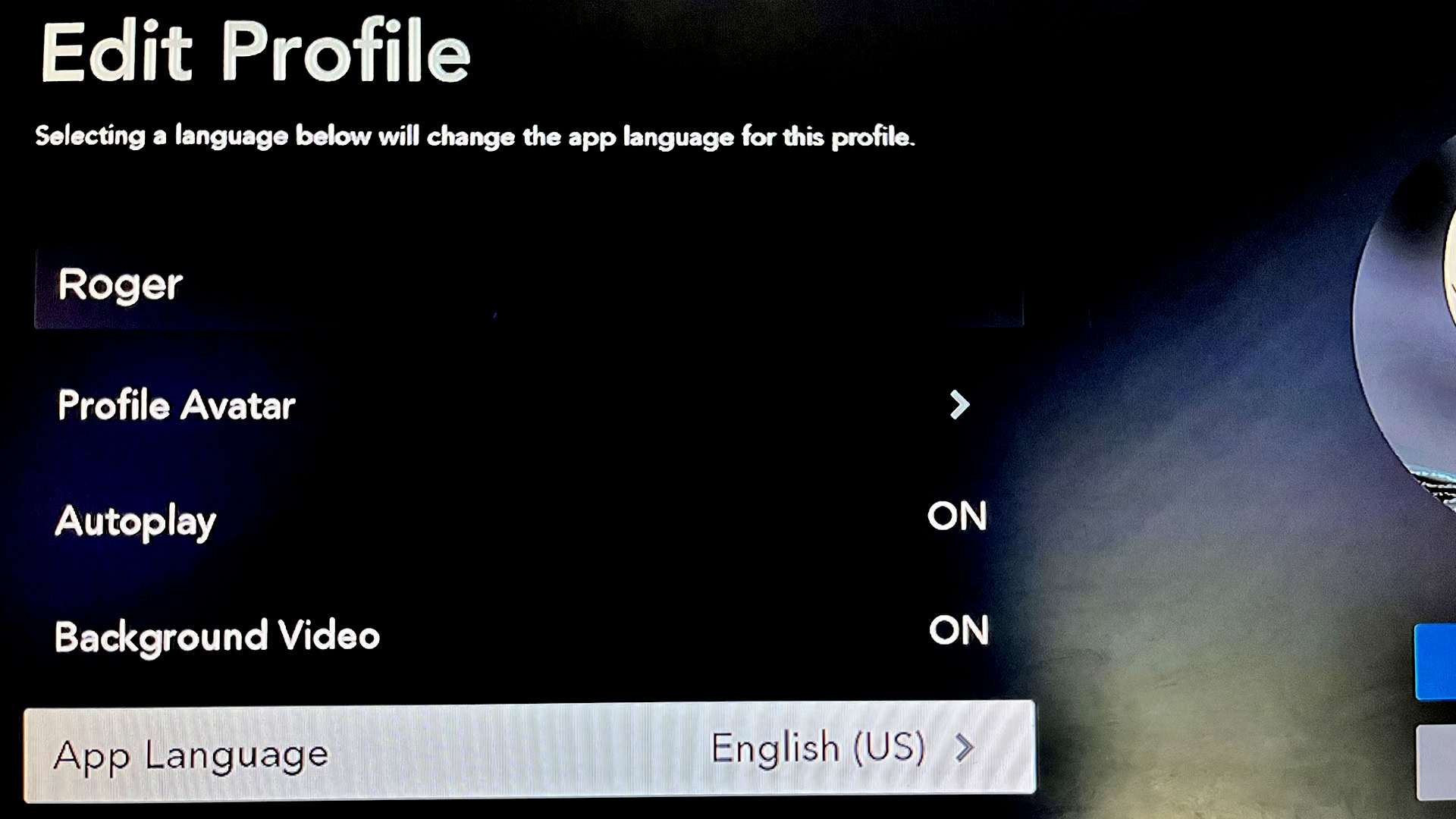
Roger Fingas / Android Authority
To change the language of the channel interface, you’ll have to do it from the Disney Plus home screen (not the main Roku home screen, to be clear):
- From the sidebar menu on the left, select your profile icon.
- Select Edit Profiles, then the profile you’re trying to change.
- Select App Language and pick the one you want to use.
Read more: Which Roku streaming device is right for you
FAQs
How much is Disney Plus on Roku?
Prices are subject to change, including special deals. In the US, though, a subscription is typically $7.99 per month or $79.99 per year. American customers can also spring for a bundle with Hulu and ESPN Plus that costs $13.99 per month, although you’ll be getting the cheaper ad-supported version of Hulu.
Disney Plus bundle
Is my Roku too old for Disney Plus?
It’s possible, but unlikely if you bought it in the past two or three years. The following model versions won’t work:
- 2400X
- 3000X
- 3050X
- 3100X
- 2450X
- 2500X
- 3400X
- 3420X
Can a Roku Express stream Disney Plus?
Yes. Any Express or Express 4K model is compatible. However, if you have the most basic Express, you’ll be limited to 1080p resolution without HDR, and no version is compatible with Dolby Atmos or Dolby Vision.



