
If you’re a fan of “reality” TV shows and the occasional piece of educational content like Planet Earth, Discovery Plus has you covered. Is Discovery Plus on Roku? You bet. Here’s how to get started watching.
Read more: Which Roku streaming device is right for you
QUICK ANSWER
To begin streaming Discovery Plus on Roku, search for it in the Channel Store (Streaming Channels on your Roku device) and install the app. When you launch, you’ll be prompted to sign in or start a seven-day trial.
JUMP TO KEY SECTIONS
How to get Discovery Plus on your Roku device
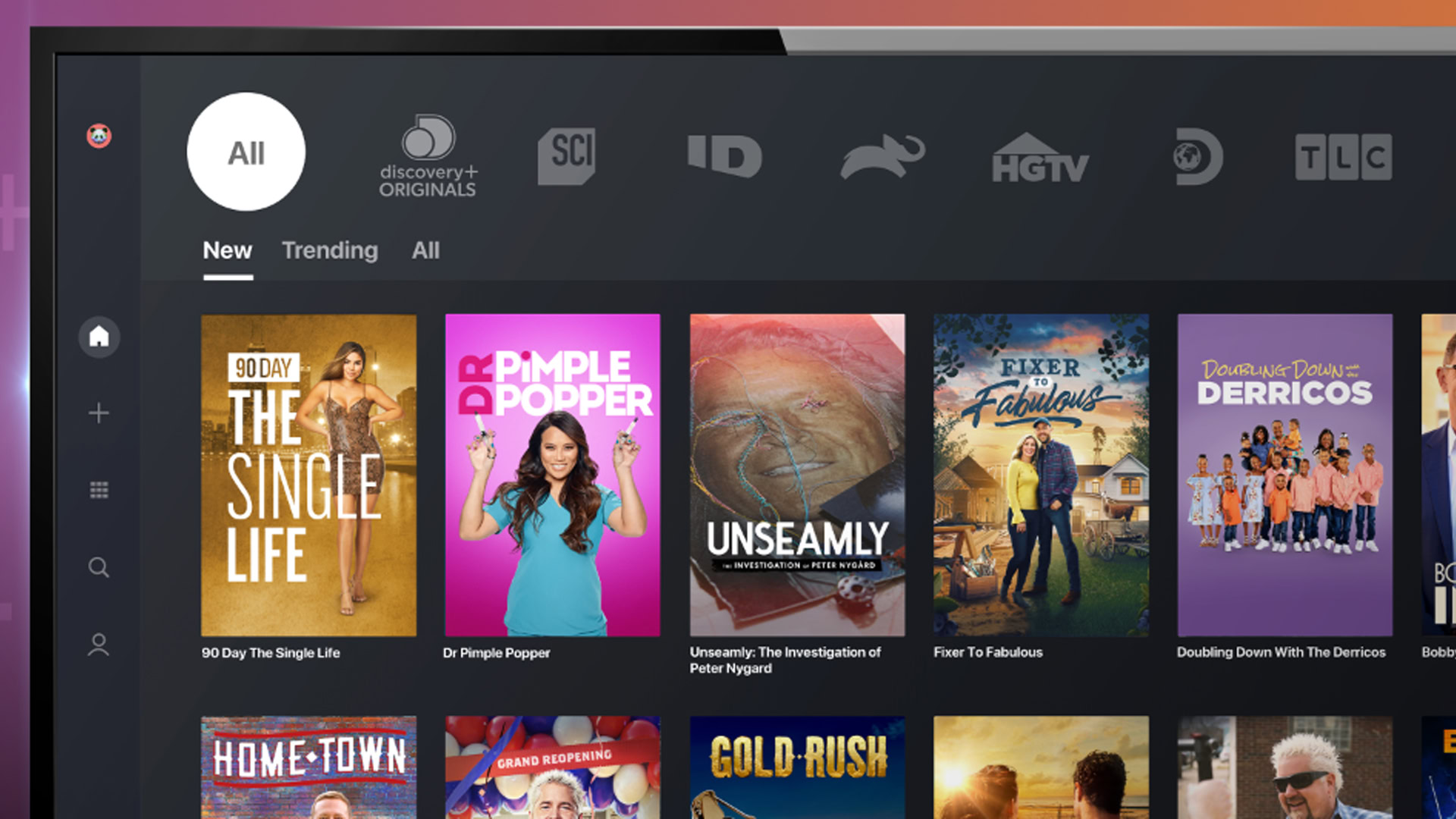
To start watching immediately from your Roku device, the first thing to do is visit the Channel Store. Open Streaming Channels from the Roku home screen, and search for “Discovery.” Select Discovery Plus and install the app.
Open the app, and you’ll be presented with the option to sign in if you’re an existing subscriber, or start a seven-day trial if you’re not. Once the trial expires, Discovery Plus costs $4.99 per month with ads, or $6.99 ad-free. Some Verizon Unlimited customers can get six months for free, but you’ll be kicked over to the $6.99 plan once that period is up.
How to get Discovery Plus on the Roku website
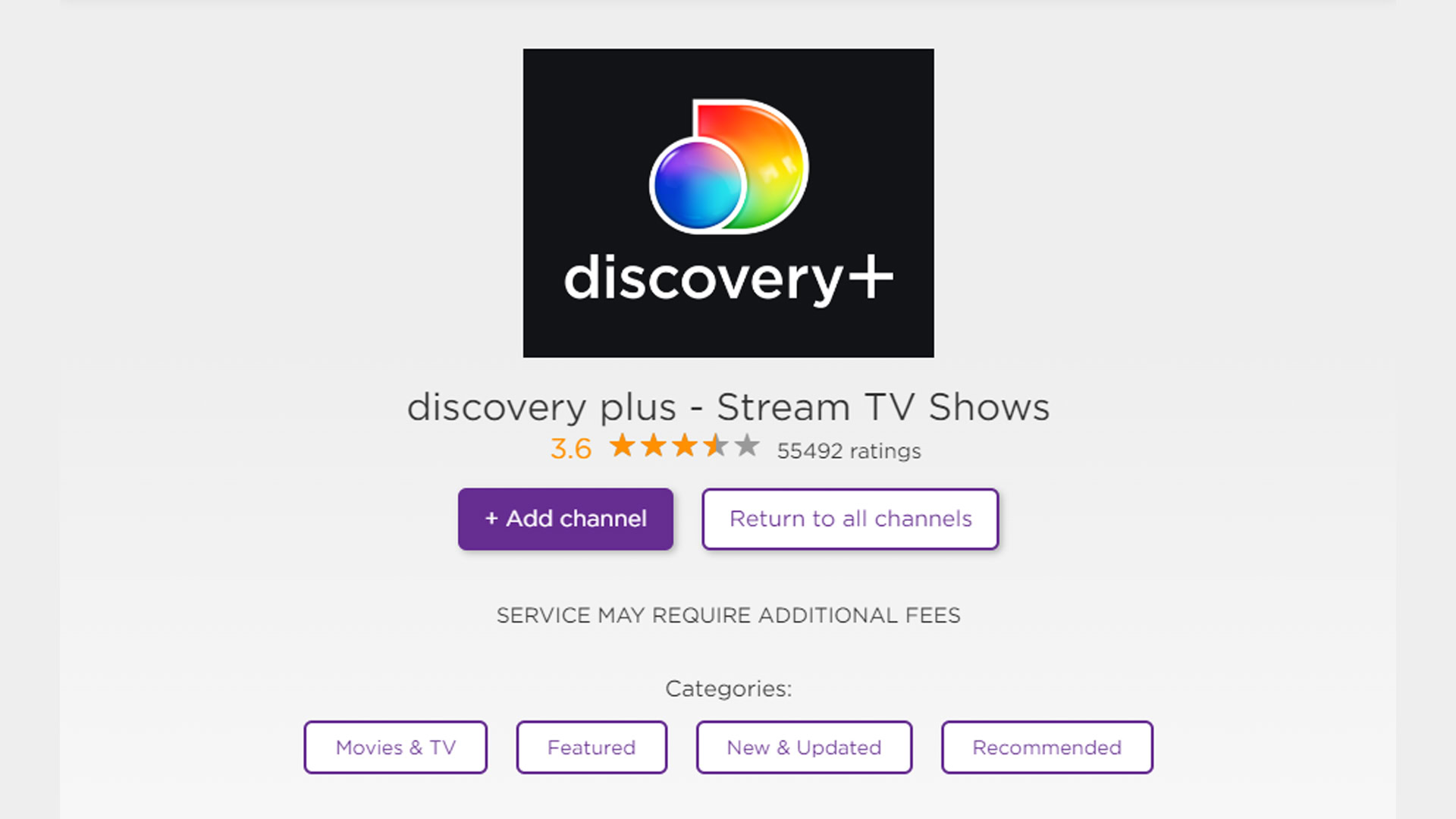
Roku has a web version of the Channel Store, so if you happen to be on your computer or tablet, it may be the most convenient way to add the app, so it’s ready to go when you get to your TV. Just visit the Discovery Plus store page and click Add channel. If you haven’t already signed up for the service, you might consider doing that directly from Discovery’s website.
Don’t worry if the app doesn’t automatically appear in the channels on your TV — while Roku OS regularly scans for new downloads, you may be catching it between updates. Go to Settings > System > System update > Check Now, and your Roku will download and install anything it’s waiting for.



