
Were you part of the generation that was too young to sign up for Facebook when it launched but used a fake date of birth to bypass eligibility? No? Then I don’t know what you’re talking about either. Perhaps you’re reaching your golden years and want to keep your birthday private. Here’s how to change or hide your birthday on Facebook.
Read more: How to add or remove birthdays on your Google Calendar
QUICK ANSWER
To change or hide your birthday on Facebook, navigate to your profile and click About–> Contact and Basic Info. Scroll down to find your birth date, then click the Edit icon beside it.
KEY SECTIONS
How to change your birthday on Facebook
If you’re using a desktop computer, navigate to your profile page and click About. From there, click Contact and Basic Info from the menu options below.
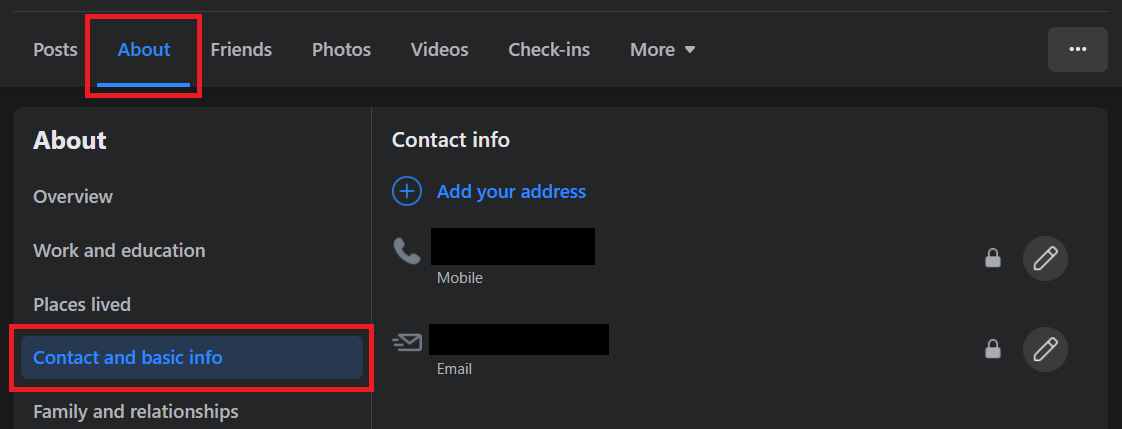
Adam Birney / Android Authority
Scroll down to find your birth date beside the cake icon and click the Edit button beside it.

Adam Birney / Android Authority
You’ll then see different boxes to change your birthday’s day, month, and year. Click the box that says Friends to change who can see this information. When you finish adjusting the details, click Save.
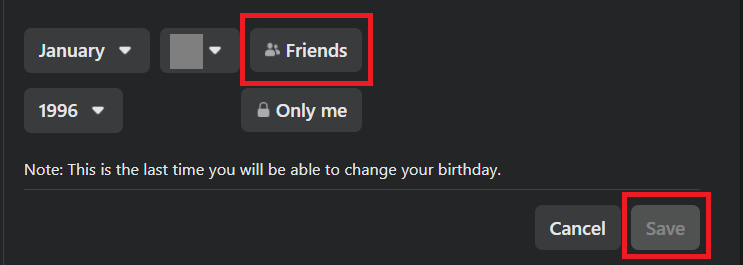
Adam Birney / Android Authority
Be aware that there is a limit to how many times you can change your birthday, and once changed, you may have to wait before you can edit it again. In this example, it looks like we can only change it one more time, and after that, we would need to create a whole new profile to change it again.

Adam Birney / Android Authority
Scroll all the way down and tap Edit Your About Info.
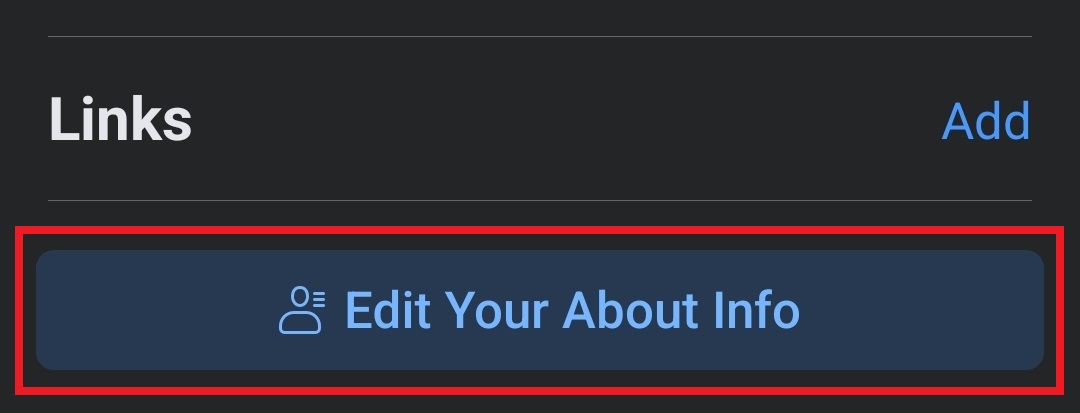
Adam Birney / Android Authority
Next, scroll down to find the Basic info section and tap Edit.
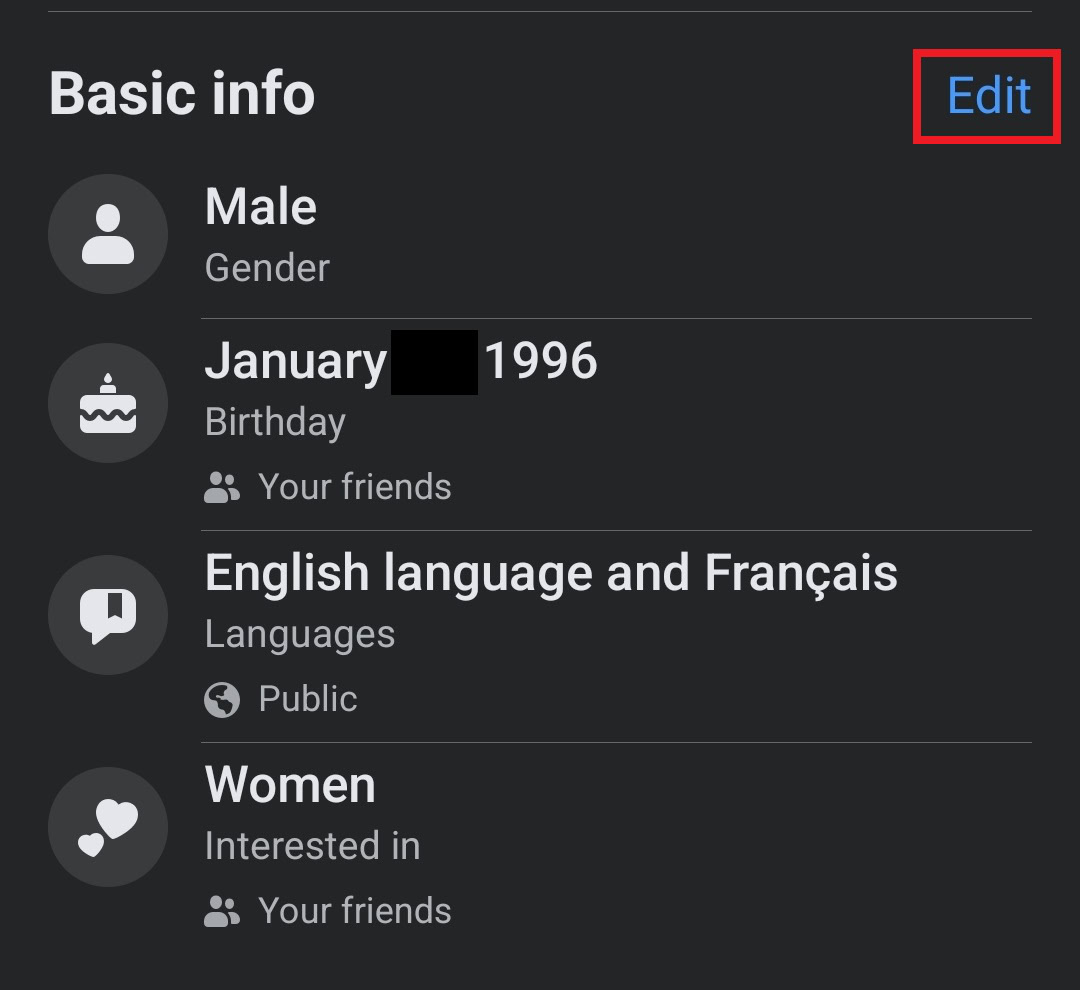
Adam Birney / Android Authority
Use the drop-down arrows to change your birthday’s month, day, and year on the next page. You can also tap the persona icon to change who can see this information on your profile.
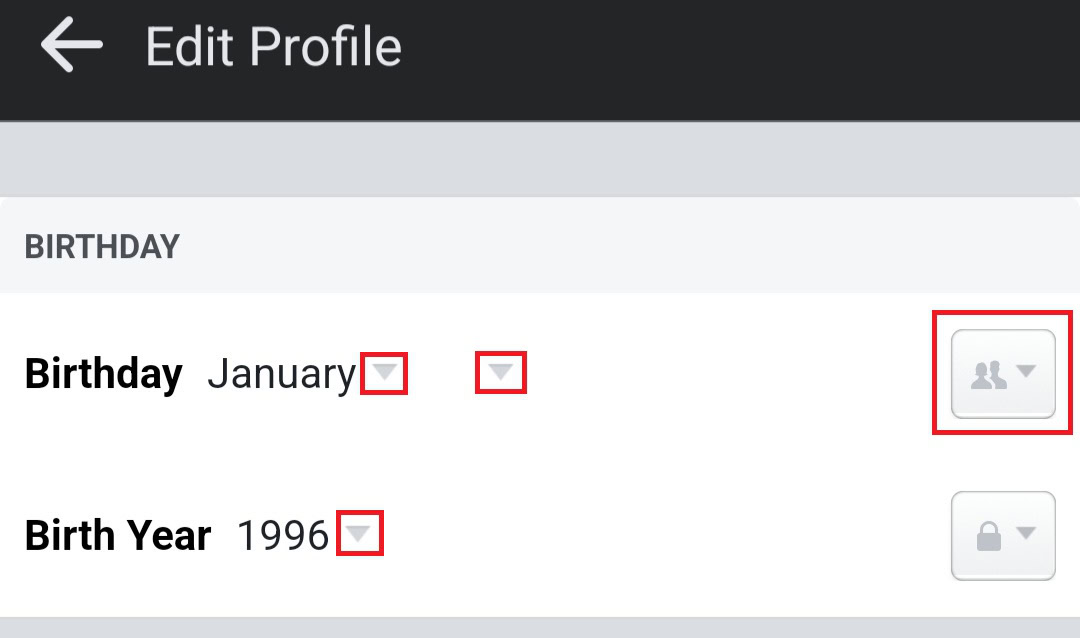
Adam Birney / Android Authority
That’s all there is to change your birthday on Facebook. But remember, you can only edit your age so many times, so do so sparingly.
How to hide birthday on Facebook
Hiding your birthday involves following the steps outlined above, with one different last step. Here are those steps again in brief.
For the Facebook desktop website, navigate to your profile page, then click About–> Contact and Basic Info. Scroll down to find your birthday and click the Edit icon beside it. From there, click the button that says Only me.
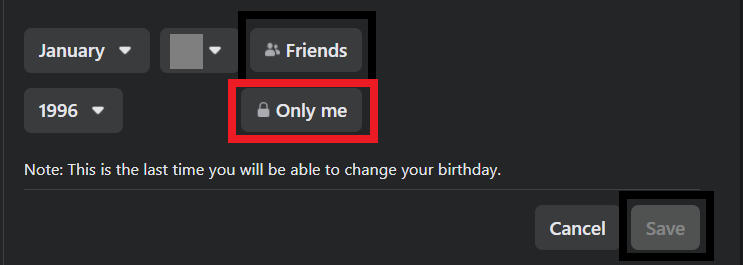
Adam Birney / Android Authority
You’ll then see a list of options of who to share your birth date information with. Anyone means anyone with or without a Facebook account. Friends means only your friends on Facebook. Only me means only you can see your birthday, and it is the best option if you want to hide it completely. Custom allows you to create a custom list of who can see your birthday, and Close friends will similarly share the information only with your custom list of closest friends.
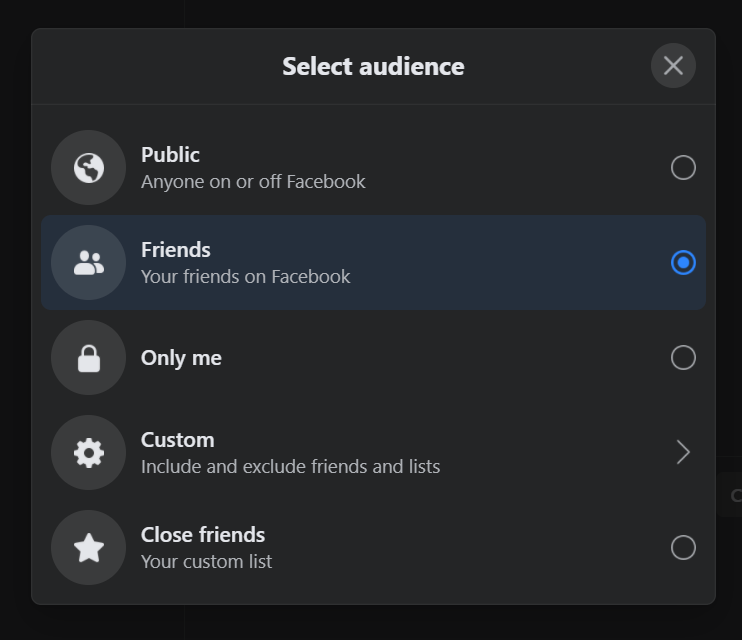
Adam Birney / Android Authority
When using the Facebook mobile app, navigate to your profile page and tap Edit profile–> Edit Your About Info. Then, scroll down to find the Basic info section and tap Edit. From there, tap the Lock icon to open a menu of options for who can see your birthday.
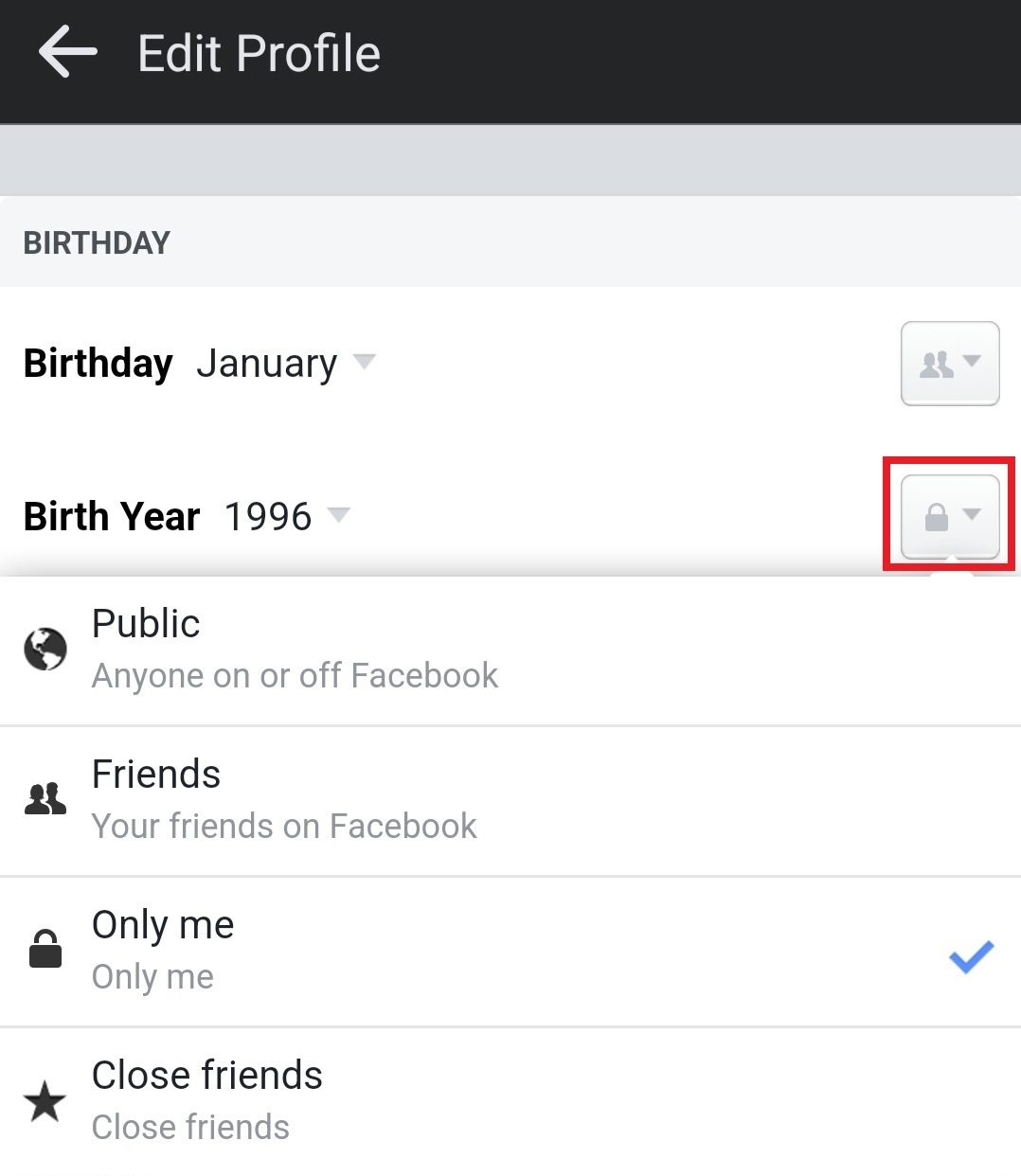
Adam Birney / Android Authority
Tap Only me to hide your birthday from others altogether. Otherwise, tap Public to make it viewable to anyone with or without a Facebook account, or tap Friends so that only your friends on Facebook can see your birthday. You can also tap Close friends to share your birth date with a custom list of closest friends.
Read more: Chrome OS receives a host of new features on its 10th birthday
FAQs
Does Facebook notify birthdays?
If your friends have made their birth date public, Facebook will notify you of their birthday. Likewise, if you make your birth date public, Facebook will tell your friends that it is your birthday.
What happens if you hide your birthday on Facebook?
Hiding your birthday means that no one besides you will be able to view your birth date information on your Facebook profile.
Are Facebook birthday donations recurring?
One-time donations made on Facebook might appear as ‘Recurring’ on your bank statement, but they should only be charged one time. You can check if your donation is recurring in your Facebook Payment Settings.



