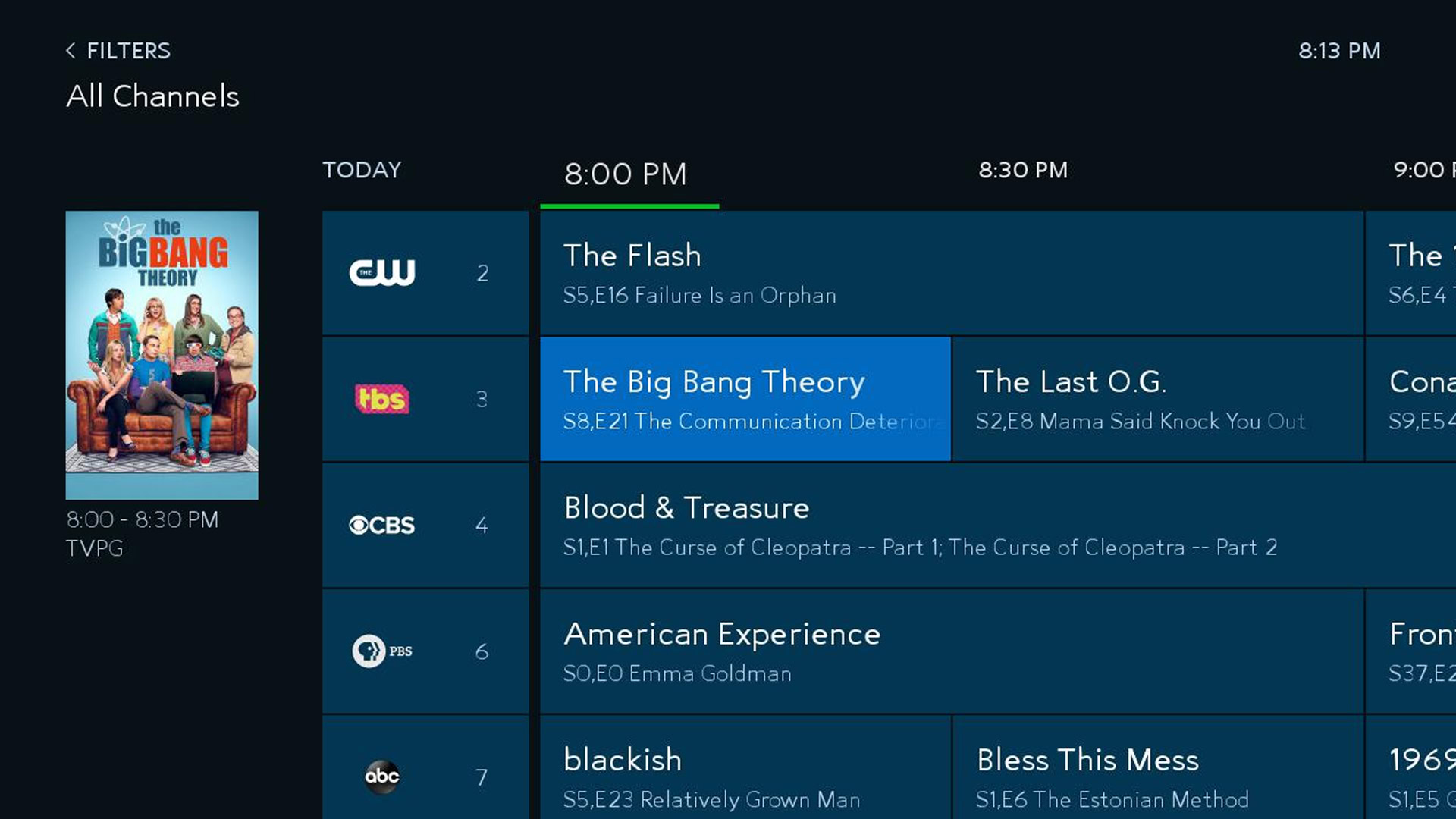
The point of buying a Roku device, usually, is freeing yourself from cable or satellite packages, but if you don’t want to abandon a service like Spectrum TV, you can keep using it when you upgrade. Here’s how to get Spectrum on Roku and the app’s requirements.
Read more: Which Roku streaming device is right for you
QUICK ANSWER
To get Spectrum on Roku, you’ll first need to be subscribed to Spectrum TV and internet packages. With those in place, search for the Spectrum TV app in the Roku Channel Store, install it, and log in with your Spectrum credentials.
JUMP TO KEY SECTIONS
How to get Spectrum TV on Roku
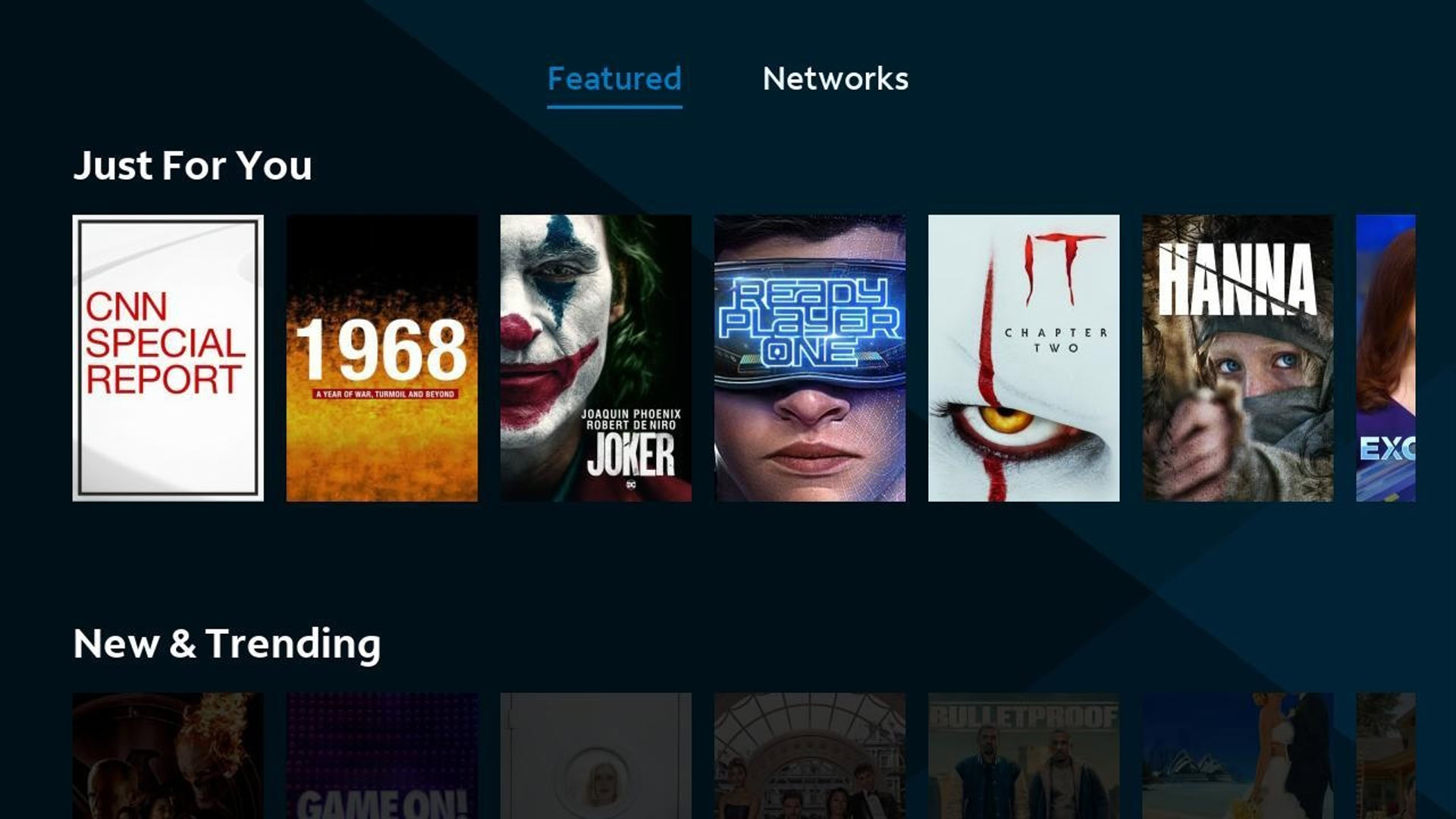
The first thing to note is that you’ll need to be subscribed to “any Spectrum TV and Internet plan,” as the company puts it. There’s no way of streaming the service if you’re using other providers, and in fact, even Spectrum customers see less content whenever they’re streaming away from their home network.
Assuming you are a subscriber, it’s easy to start watching. Open the Roku Channel Store, found on the web or under Streaming Channels on your Roku’s home screen. Search for “Spectrum TV,” then select and install the app when it appears in results.
When you open the app on your Roku, you’ll be prompted to log in with your Spectrum credentials. That’s all there is to it — you’re up and running. You can access live TV, a programming guide, and select slices of on-demand content.
Most Roku products are capable of running the Spectrum app. That includes all Roku TV, Express, Premiere, Ultra, and Streaming Stick models and the Roku 2, 3, and 4.
Is Spectrum free on Roku?
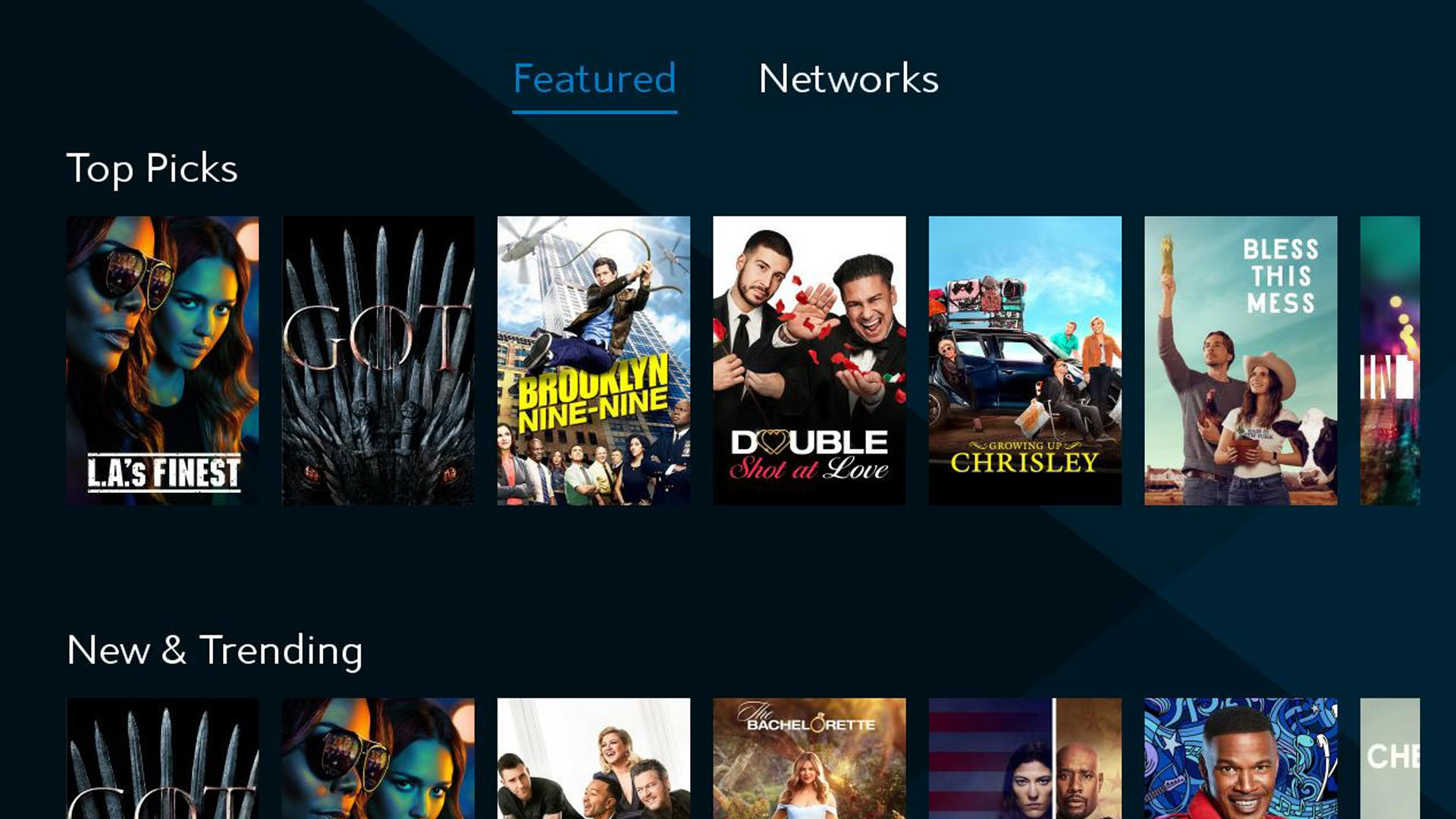
There’s no extra charge if you’re a Spectrum TV and internet customer. The Roku app is just a portal into content you’re already paying for.



