
Edgar Cervantes / Android Authority
Facebook lets your friends see when you are active on the site or using the Facebook Messenger app. If you don’t want anyone to know if you are online or not, turning off your active status is the best way to do so. Here’s how to turn off your active status on Facebook.
Read more: How to unfriend someone on Facebook
QUICK ANSWER
To turn off your active status on Facebook, open the app and tap the hamburger menu (three horizontal lines). Go to Settings and privacy–>Settings–>Audience and visibility–>Active status and toggle it off. You can also disable the setting on the Facebook website or in the Messenger app.
JUMP TO KEY SECTIONS
Turn off your active status on the Facebook app
Open the Facebook app and tap the three horizontal lines at the top right corner to open the options menu. Scroll down and tap Settings and privacy.
Tap Settings–>Audience and Visibility–>Active status and toggle it off.
How to turn off your active status on Facebook web
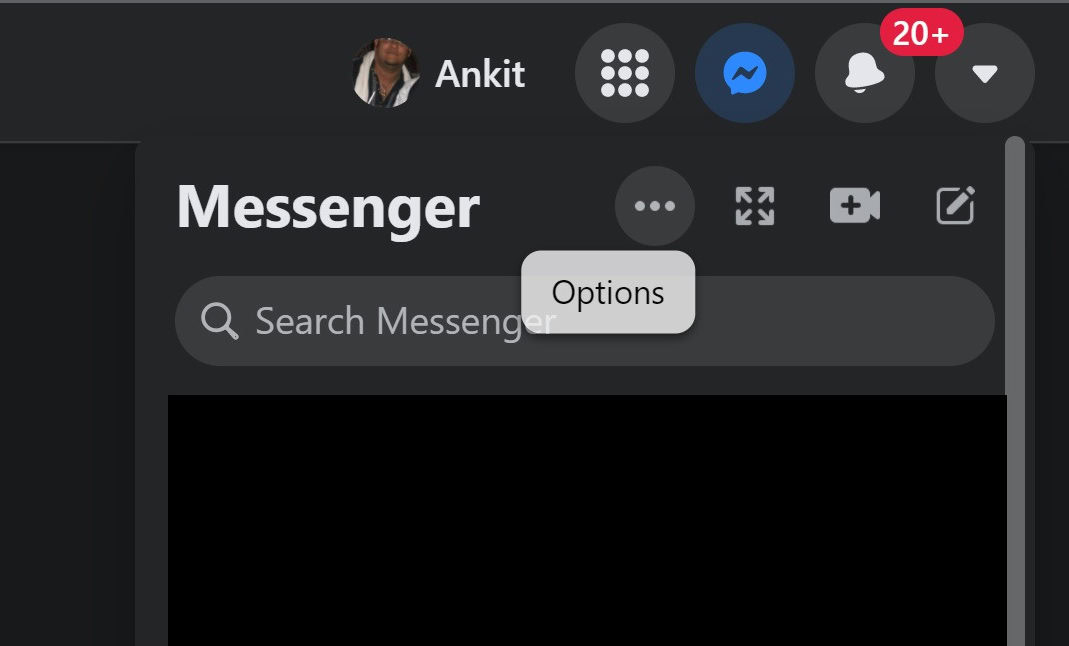
Ankit Banerjee / Android Authority
Your active status on the website is linked to the Messenger section. Click the Messenger icon at the top right corner and click the options menu (three horizontal dots).
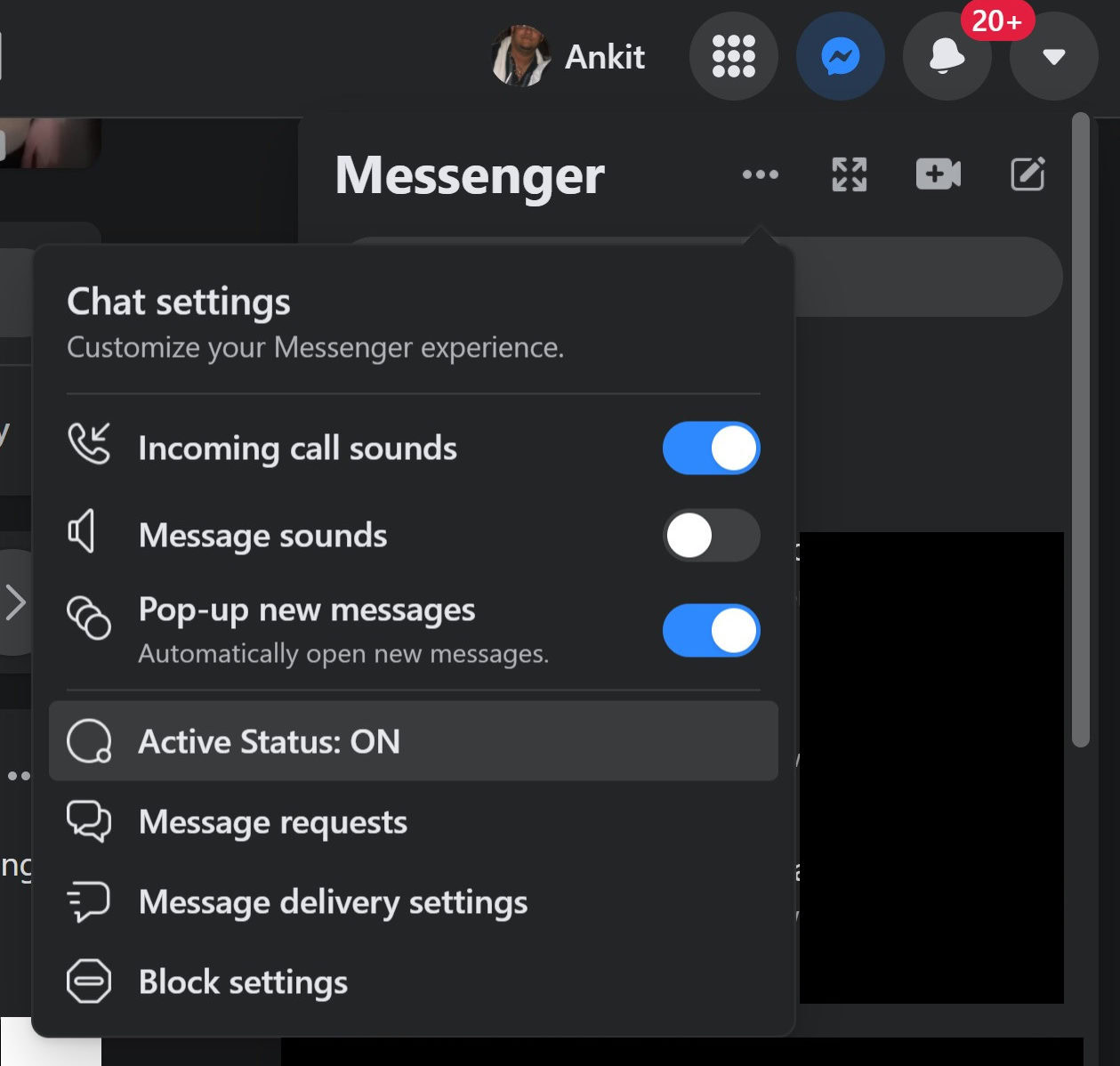
Ankit Banerjee / Android Authority
In the chat settings, click Active status.
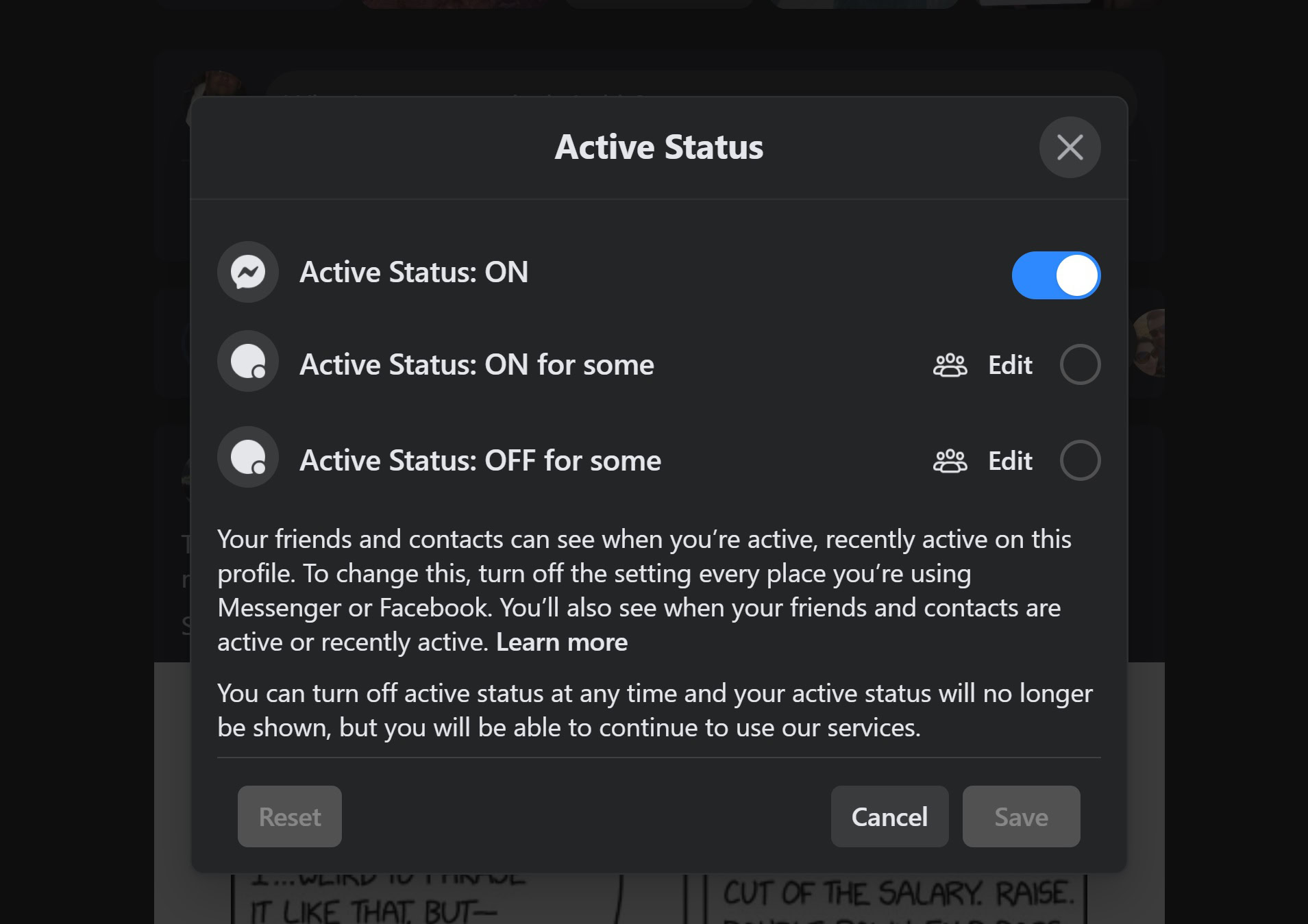
Ankit Banerjee / Android Authority
Click the toggle to turn off your active status in the pop-up menu. You can also choose to set who precisely can and cannot see your active status.
How to turn off your active status on the Messenger app
Open the Messenger app and top on your photo icon at the top left corner. In the options menu, tap on Active status and disable the setting.
Read more: How to update your Facebook privacy settings
FAQs
Is Messenger’s active status accurate?
Facebook’s active status is accurate because it will show you as active if you are online and using Facebook. However, if you stay logged on to the site or app while doing something else, you might not technically be active even if the app shows you as such.
Can you hide your active status from just one person?
Follow the steps to change your active status on the Facebook website above. In the Active status section, you will have the option to select specific people on your friend list you can and cannot see your active status.



