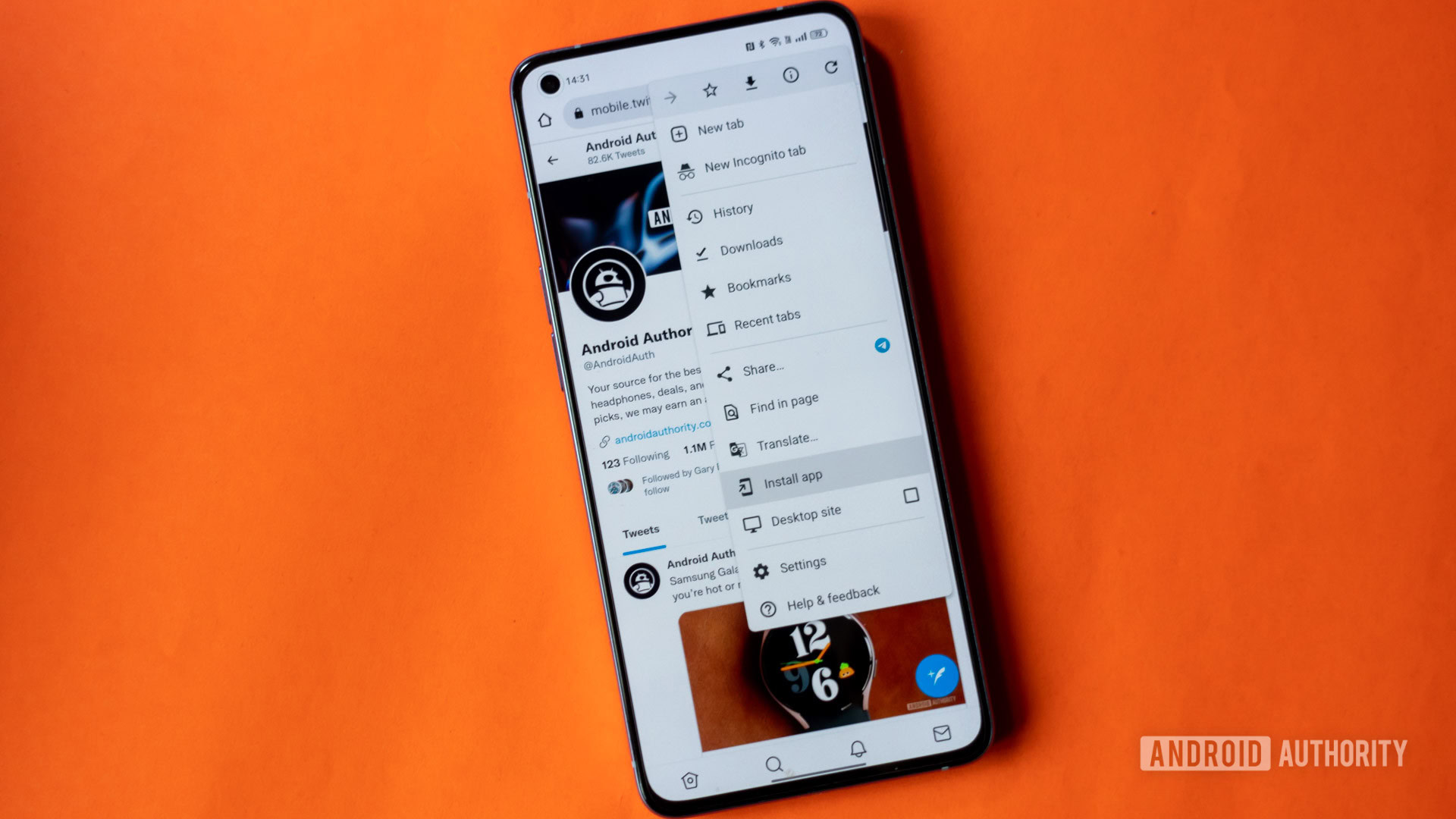
Calvin Wankhede / Android Authority
Twitter is a great platform to connect with others and build an audience. It notifies you every time you gain a follower and displays how many you have. However, Twitter won’t show who unfollows your account despite privacy settings. While it’s a reasonable safety measure, sometimes you may be too curious not to know. Luckily, there are third-party tools available to do the job. You can’t retroactively see who unfollowed you before installing, but the apps will provide information if they are linked to your Twitter account.
Read more: How to see who follows and unfollows you on Instagram
QUICK ANSWER
To see who unfollowed you on Twitter, link your account with one of these trusted third-party apps or websites.
WHO UNFOLLOWED ME ON TWITTER?
How to see who unfollowed me on a computer
The quickest way to find out who unfollowed you on Twitter is by using a third-party website. There are many websites out there, but be wary that some can pose a security risk since you must permit them to access your Twitter account. We recommend Unfollowerstats, a widely used platform with a high average rating.
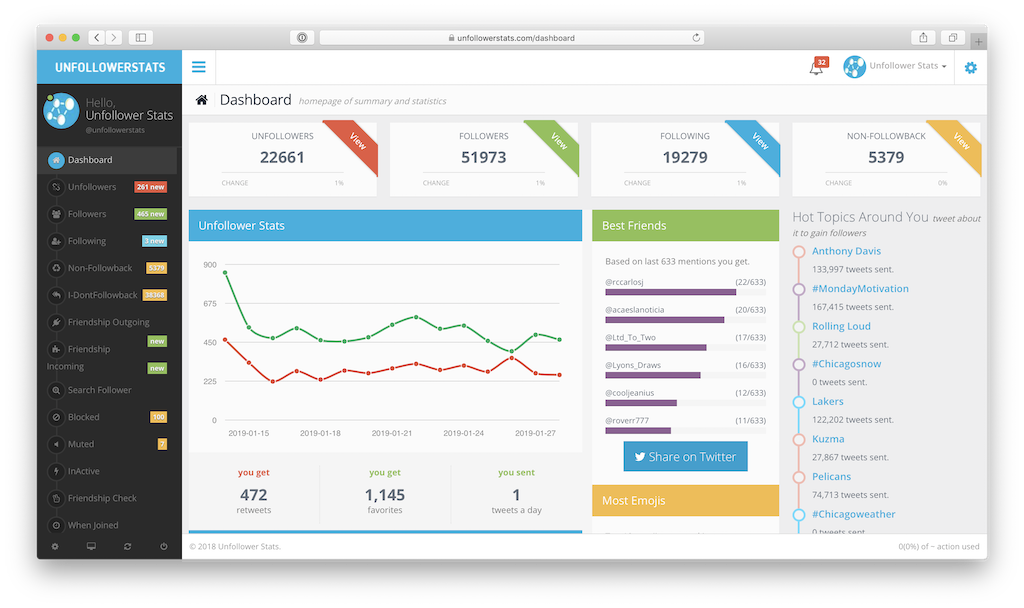
The site offers a free tier for Twitter accounts with up to 30,000 followers, though it is ad-supported. You can also track follow backs and see which accounts you engage with the most. Available paid options will remove ads and provide stats for larger Twitter accounts.
How to see who unfollowed me on Android
Because Twitter doesn’t show who unfollowed you, third-party apps can charge a fee for the exclusive service. While not ideal, you can’t really blame them. If you’re willing to buck up to satisfy your curiosity, we recommend using the Nomesigue app.
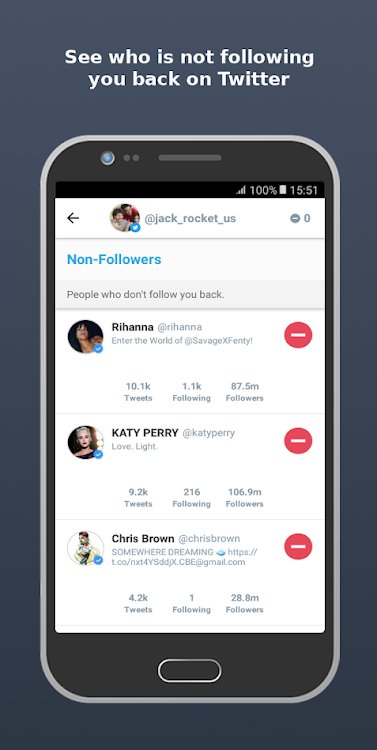
Not only does it reveal every unfollow, but you can also know who isn’t following you back, mutual friends, and see which of your followers are inactive. Plus, you can share an account with up to 20 Twitter profiles, so you and your friends can split the cost.
How to see who unfollowed me on iPhone or iPad
If you’re on iOS, another great app to use is Who Unfollowed Me on Twitter. The service has been around for eight years and has received regular updates over its lifespan. It has a simple design to access analytics and search filters to find new followers. As a bonus, there’s even a dark mode.

The free plan is enough to see the information you want. Still, if you’re planning to track unfollows for some time, the membership plan features unlimited search functionality, growth analytics, and device access.
Read more: How to mute or unfollow someone on Instagram
FAQ
Can I see who unfollowed me on Twitter?
Twitter doesn’t show the stats on who unfollowed you natively, but you can use a third-party service to see. Read our guide for some recommendations.
Why can’t I see my followers on Twitter?
Your number of Twitter followers should appear on your profile page. Twitter not working? Here are some fixes.
How do I remove followers on Twitter?



