
Netflix/Roku
Signing out of Netflix seems like it should be easy on a Roku device, but it’s not necessarily as simple as it should be. Here’s how to sign out of Netflix on Roku regardless of your hardware.
Read more: Everything you need to know about Netflix
QUICK ANSWER
To sign out of Netflix on Roku, most people can use the Get Help or Settings menus found on the Netflix home screen. Owners of a Roku 1, Roku 2, or Roku LT have to follow special instructions tied to Roku OS.
JUMP TO KEY SECTIONS
How to sign out of Netflix on Roku (for most Roku devices)
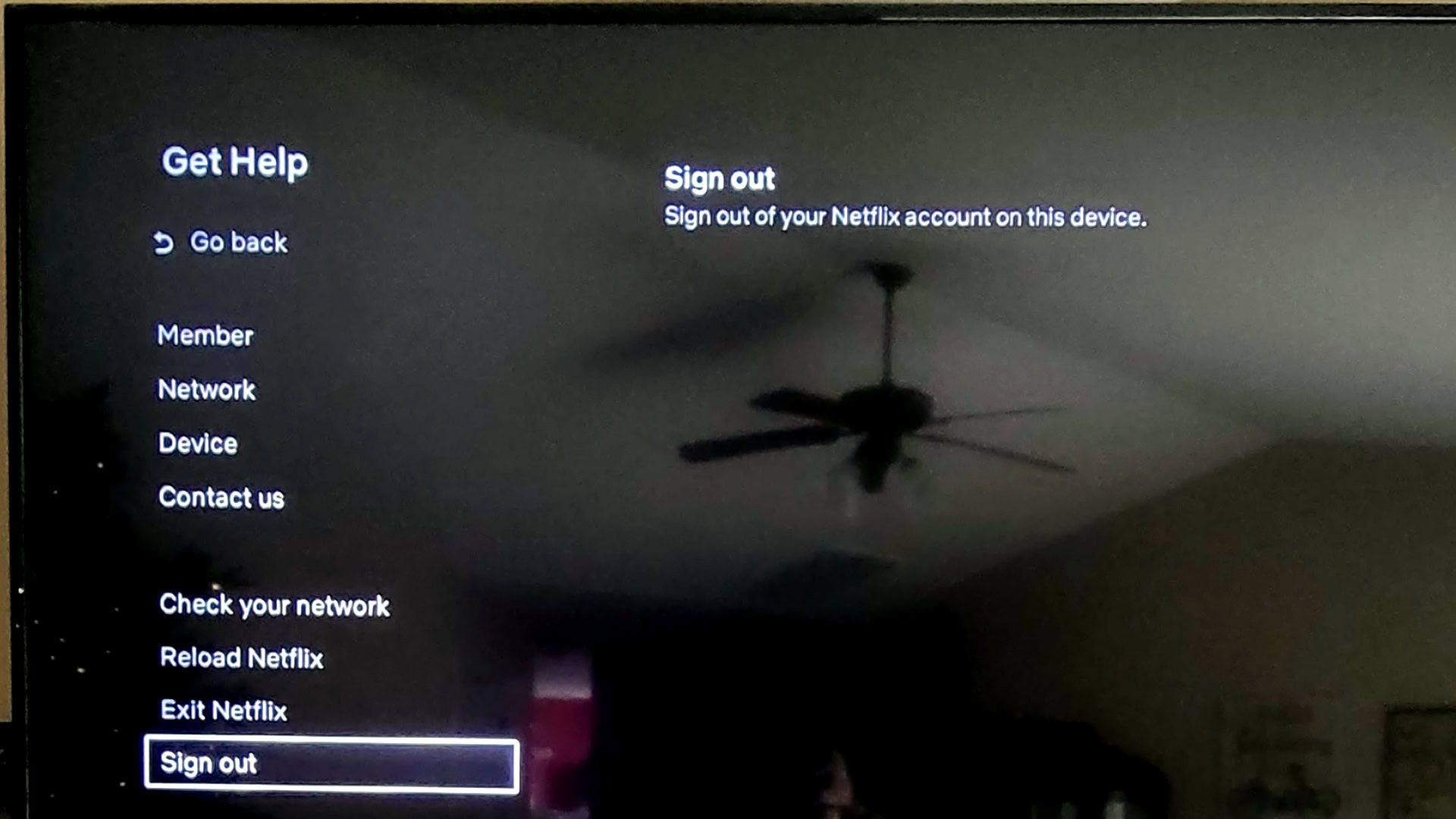
John Callaham / Android Authority
From the Netflix home screen, you can alternately select Get Help from the left-hand menu bar, or open the Settings menu, which is sometimes represented by a gear icon. Either way, the following window will have a Sign out button. When prompted, hit Yes to confirm.
How to sign out of Netflix on Roku 1

The Roku 1 has Netflix hooks built straight into Roku OS. So you’ll have to do the following:
- Open the Settings menu from the Roku home screen (not Netflix).
- Choose Netflix Settings.
- Select Deactivate this player from my Netflix account.
- Hit Yes to confirm.
How to sign out of Netflix on Roku 2 and LT

On these models, you’ll have to remove the Netflix channel entirely by selecting it on your Roku home screen, hitting the star button on your remote, then choosing Remove channel twice.
Read more: The Roku buyer’s guide



