Whether you want to lip-sync with a song or add a monologue, the sound is crucial to an entertaining TikTok. If you make a particularly unique tune, it can even inspire other creators to save it to use in their videos, increasing the virality of your content. Here’s how to make your own sounds on TikTok.
Read more: How to see who viewed your TikTok
QUICK ANSWER
To make a sound on TikTok, record your desired audio while making a video. Then, after posting the video, tap the Spinning Record on your video to save the sound to reuse again.
JUMP TO KEY SECTIONS
How to make a sound on TikTok
First, think about what kind of sound you want to use in your video. Is it a funny reaction or a strange environmental effect? Depending on the sound you’re going for, you may need to place yourself in an isolated setting to capture the noise better.
When you’re ready to record, tap Post to make a TikTok video and hold down the red record button on your screen.
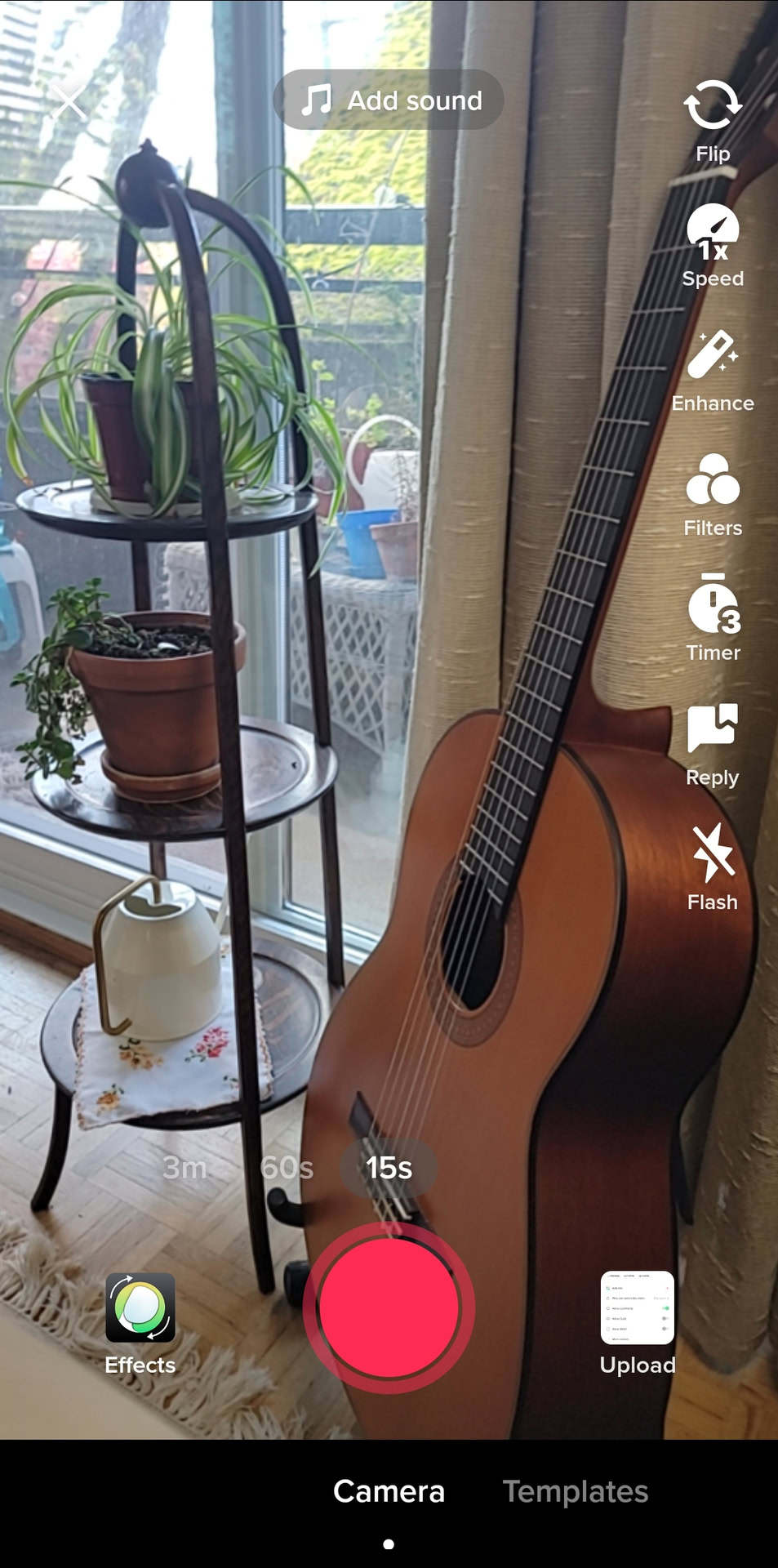
Adam Birney / Android Authority
You can adjust how long you wish to record (3 minutes, 60 seconds, or 15 seconds). However, you can shorten the length of your audio clip afterward, so don’t worry too much about going overboard.
Whatever sound you record will become your original sound. If you want to use something different, you can browse a variety of songs and playlists on TikTok by tapping Add sound at the top of the screen. You can combine these with your voice.
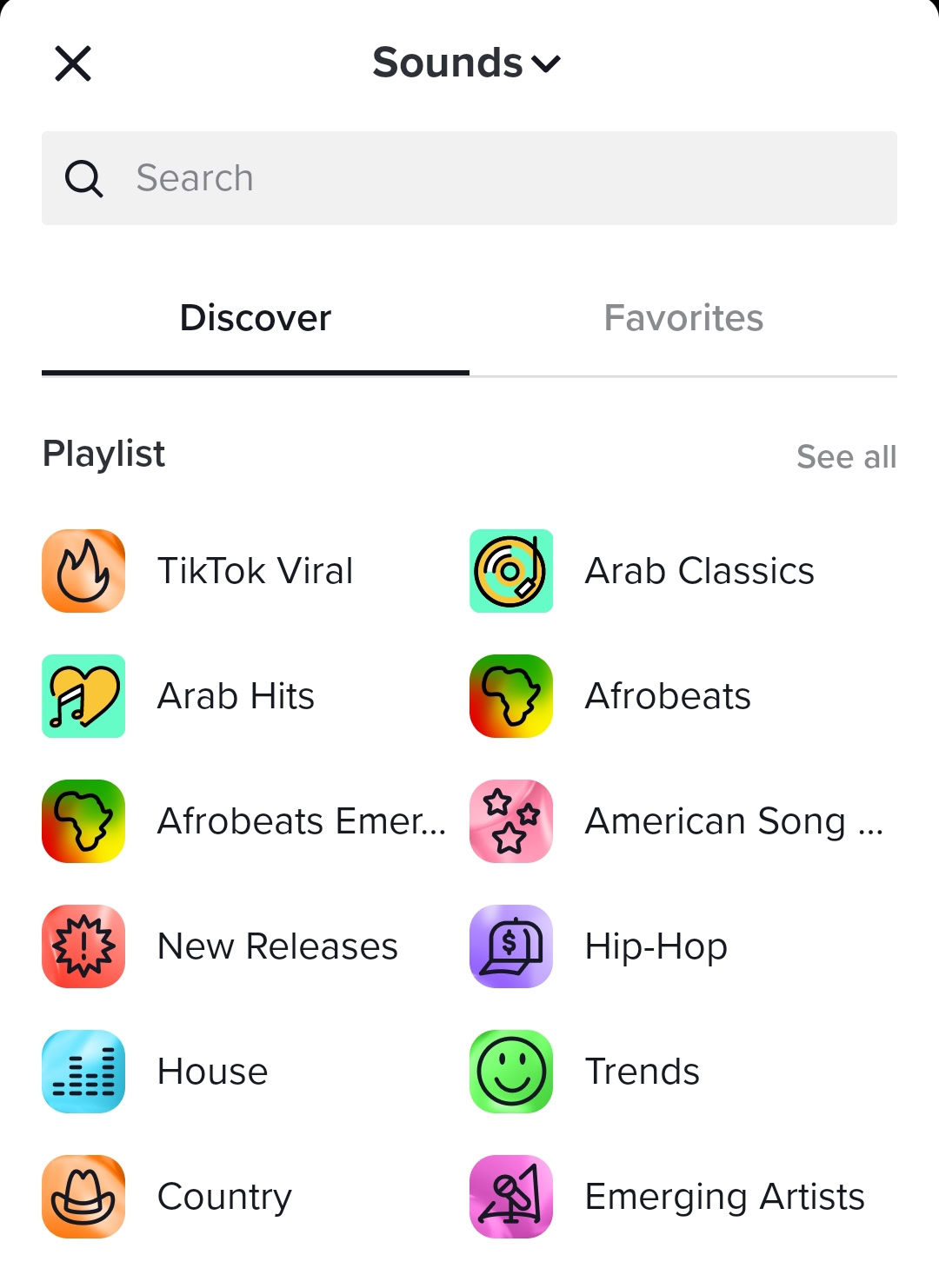
Adam Birney / Android Authority
By tapping Effects to the left of the record button, you can also find some Music oriented filters that alter the video into different rhythms.
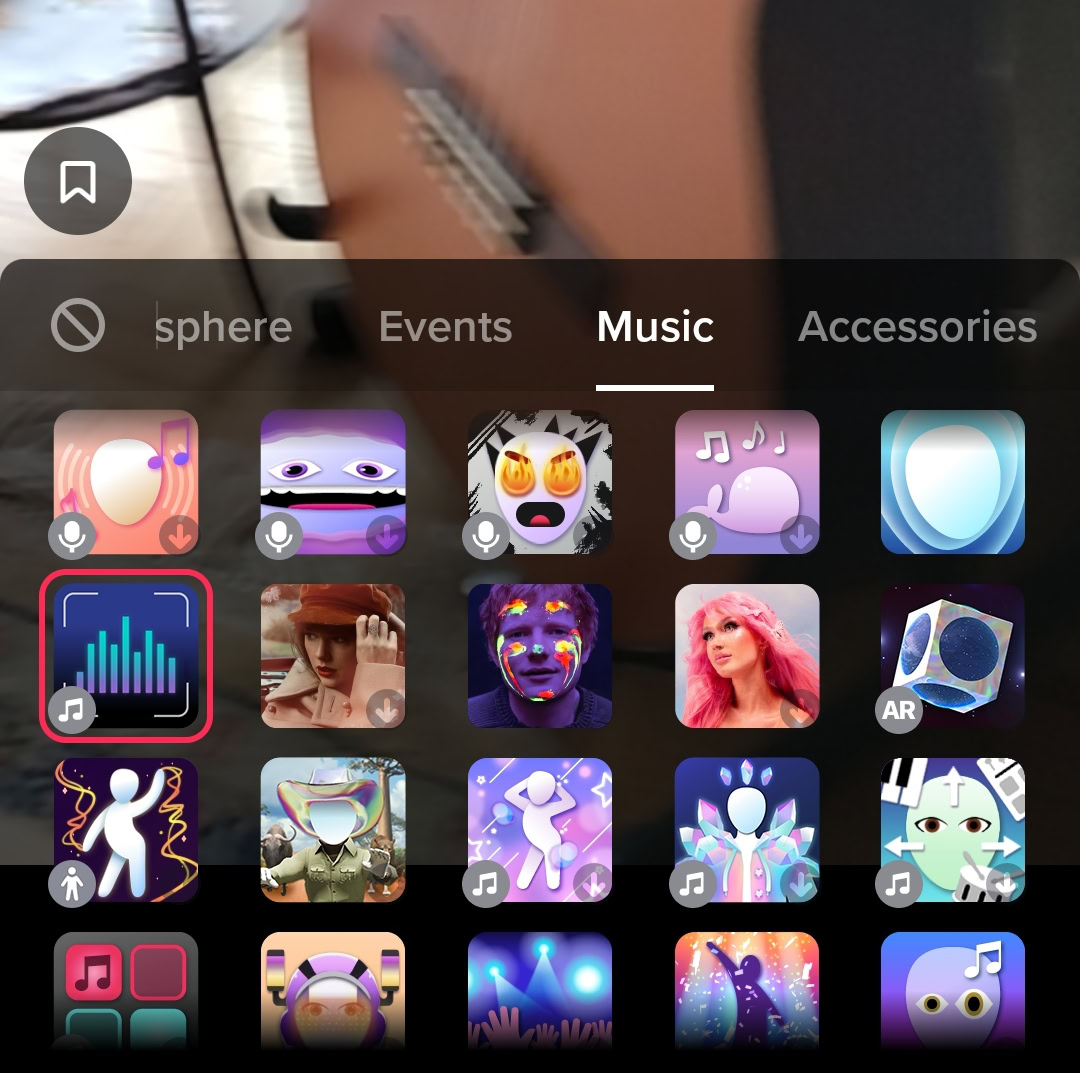
Adam Birney / Android Authority
When you’re happy with how your sound sounds, tap Next. You can play with your sound further in the editing stage, such as slowing it down with slow-motion or adding a voice effect. Learn more in our guide to all the editing tools available.
Lastly, Post your TikTok to publish your sounds – no record label required. Once posted, you can tap on the spinning record at the bottom right of your video to save the sound.
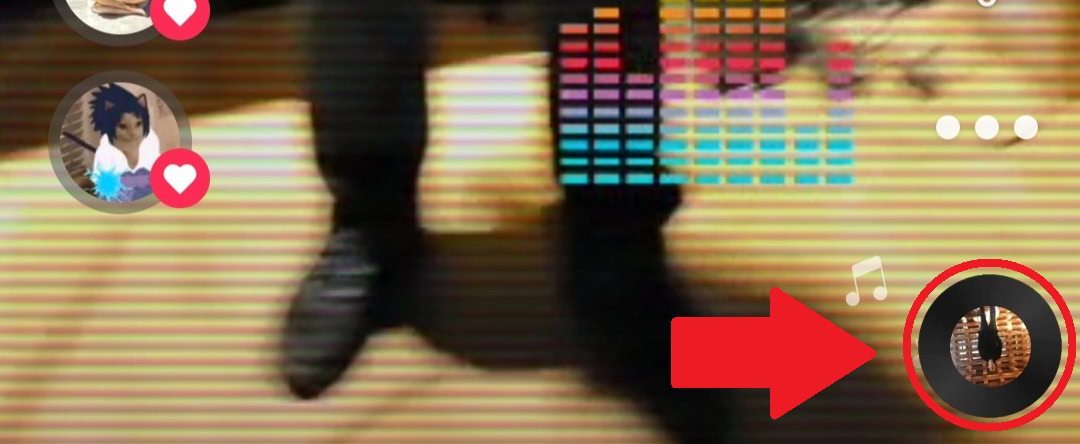
Adam Birney / Android Authority
Tap Add to Favorites to use the audio later. Otherwise, tap Use this sound to make a new TikTok video using your custom sound.

Adam Birney / Android Authority
How to do a voiceover on TikTok
Voiceovers can be fun and effective, whether commenting on current events or narrating your pet’s thoughts. While editing your TikTok video, tap Voiceover on the right-hand side.

Adam Birney / Android Authority
You can add a voiceover over the entire video or press and hold the record button to add a voiceover over certain sections.
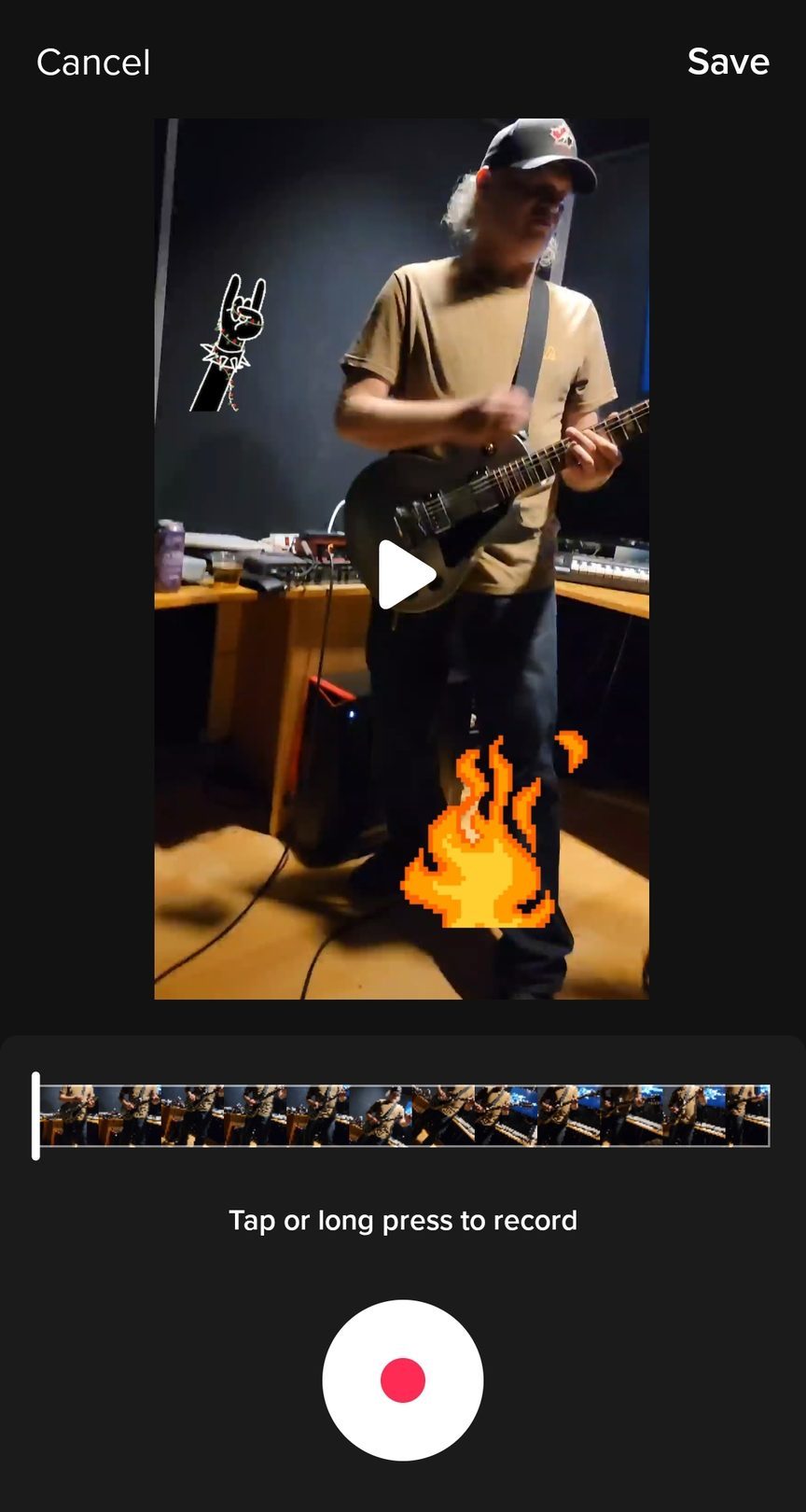
Adam Birney / Android Authority
Trending sounds change over time, but some of the most popular ones used on TikTok in 2022 include “Oh no” by Kreepa and “Monkeys Spinning Monkeys” by Kevin MacLeod.
How do I find a specific sound on TikTok?
When editing a video, tap Add sound at the top of the screen, then search for your desired song on the TikToks database. If you don’t know the song’s name, you can view the top trending sounds on TikTok here. You could also search for the song title on the app and tap the spinning record icon to download a video’s sound.
What is ‘original sound’ on TikTok?
The “original sound” is the unfiltered recording of your video. In other words, it is whatever sound is picked up by your microphone while recording your video.



