Sometimes we can’t help but be curious about who is checking out our social media profiles and watching our posts. If nothing else, it can be a good measure of what marketing tactics are working and how much you’re getting noticed. Here’s how to see who views your TikToks.
Read more: How to delete videos on TikTok
QUICK ANSWER
To see who has viewed your TikTok profile, enable Profile view history from your Privacy settings. To see the number of views your TikTok videos have, you’ll find each number displayed on the video on your profile page.
JUMP TO KEY SECTIONS
How to see who viewed your TikTok profile
By turning on Profile view history in your Privacy Settings, you can see which users have looked at your profile in the past 30 days. Likewise, if you view another account’s profile page and they’ve also turned on this setting, they’ll be able to see that you visited their profile. In other words, any online stalking goes both ways.
Be aware that this feature is only available to users who are 16 years of age or older and have less than 5,000 followers. Maybe that’s due to privacy reasons or because a long list of onlookers is just too overwhelming for popular TikToks accounts to take in.
To turn on Profile view history, tap Profile in the bottom right of the app. Then, tap the 3-line menu icon in the top right. The Eye icon to the left is where you can see your TikTok profile views once the setting is enabled.
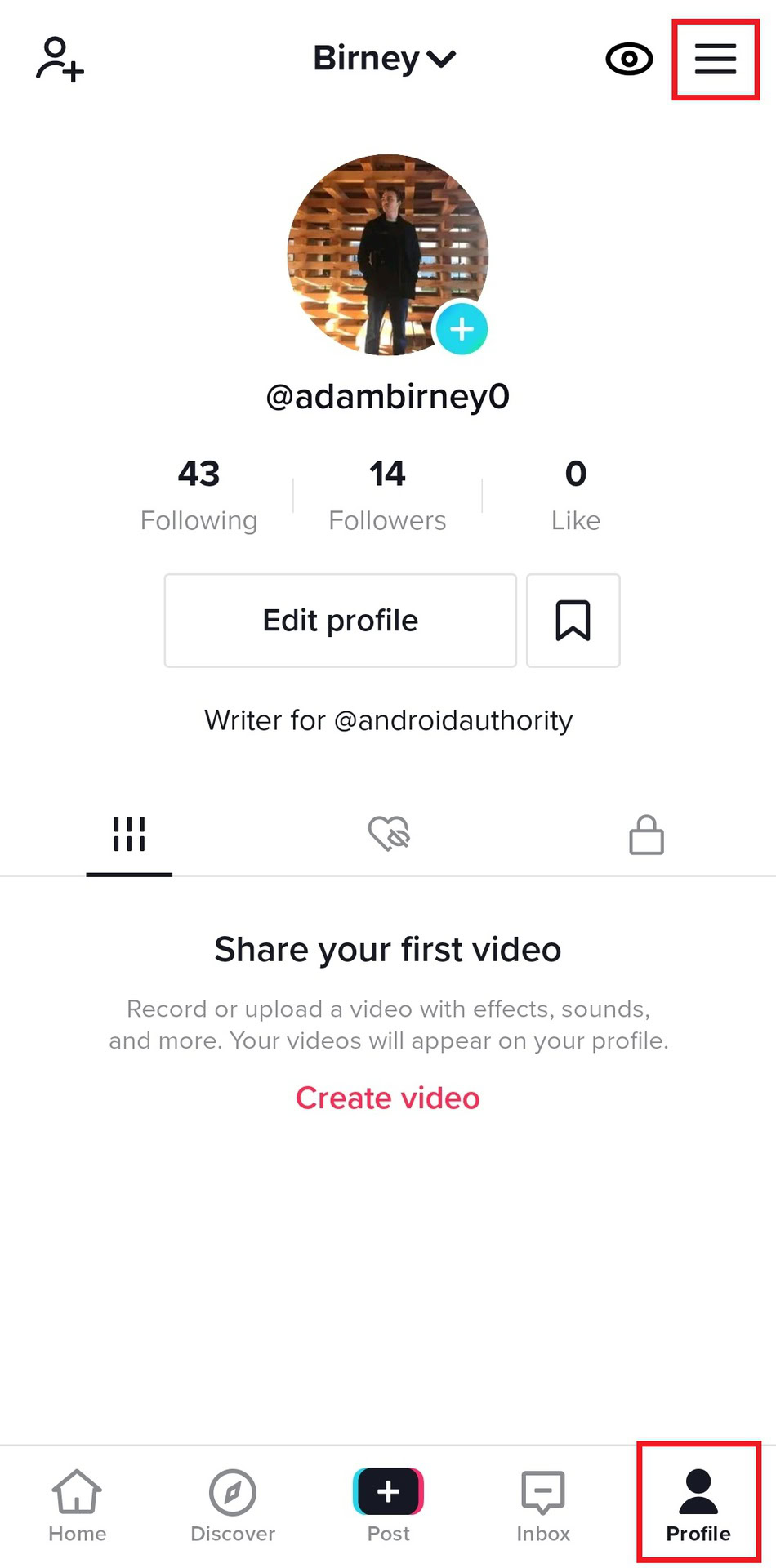
Adam Birney / Android Authority
Select Settings and Privacy.
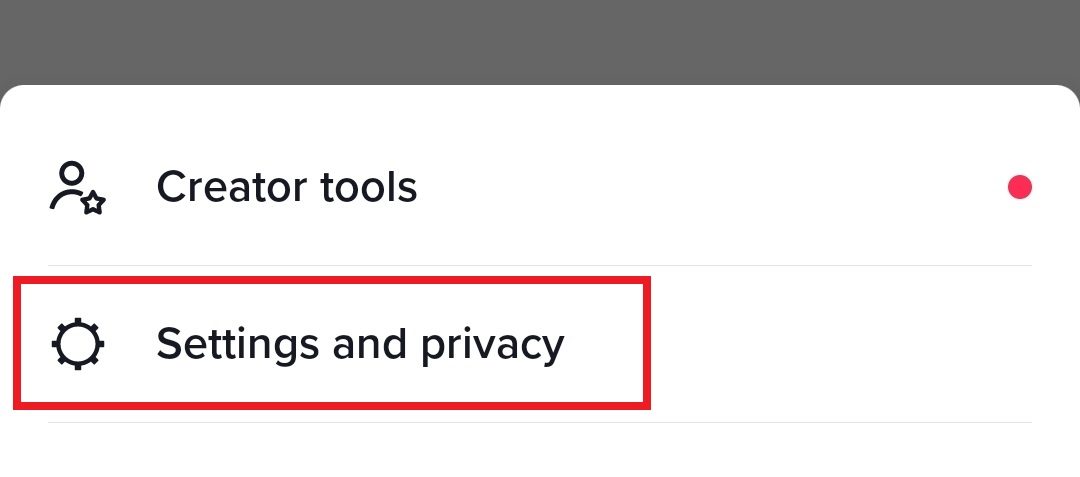
Adam Birney / Android Authority
Tap Privacy under Account.
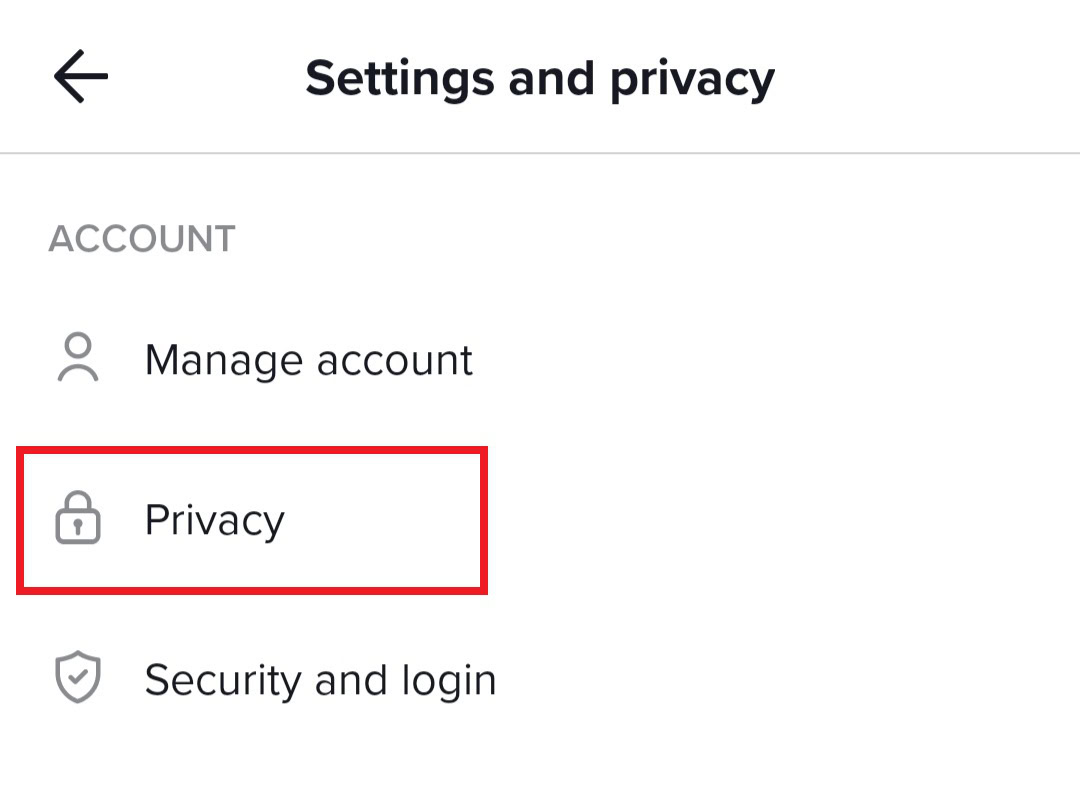
Adam Birney / Android Authority
Then scroll down and tap Profile views under the Safety section.
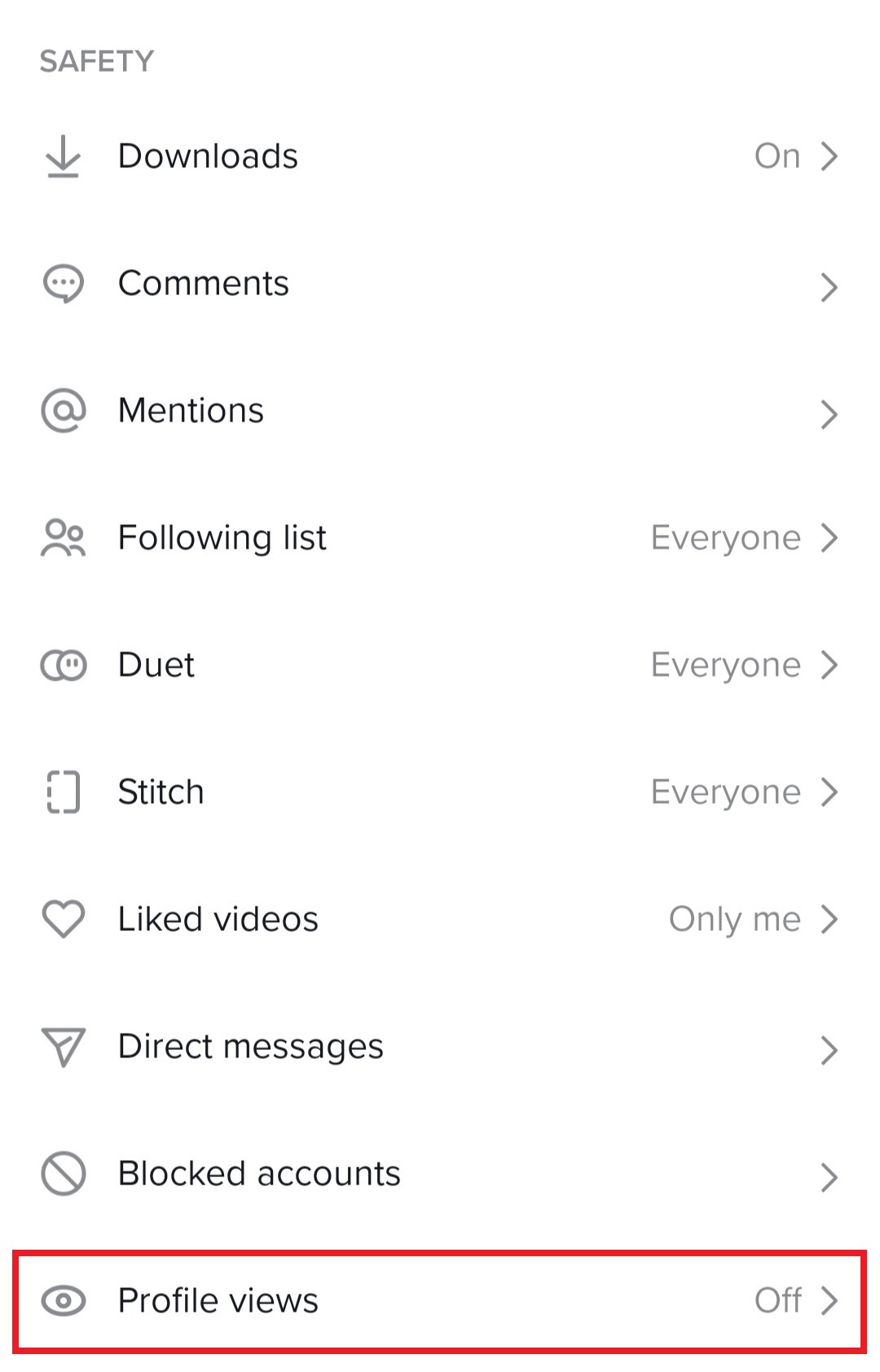
Adam Birney / Android Authority
Lastly, tap the toggle icon next to Profile view history to turn it on or off.
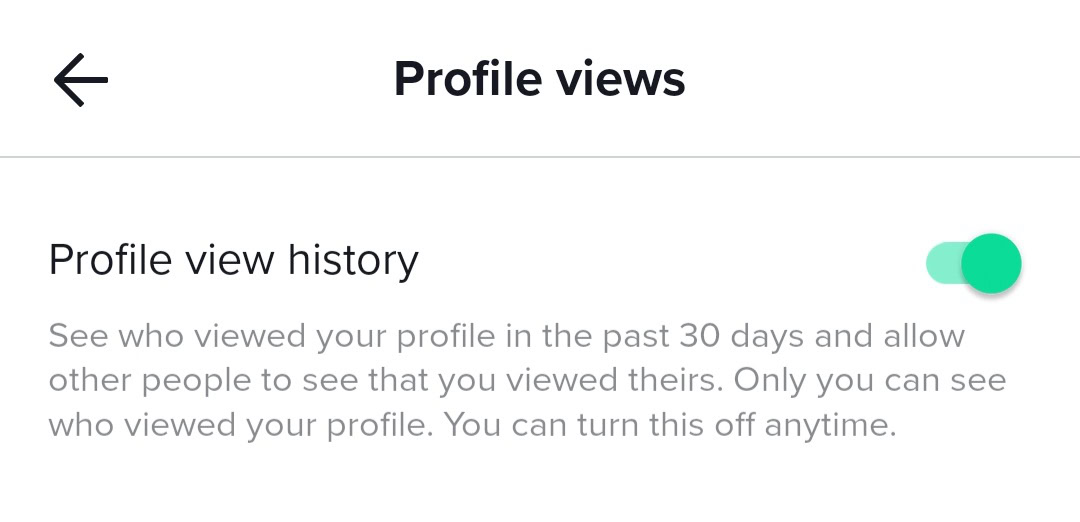
Adam Birney / Android Authority
Can you see who viewed your TikTok videos?
Despite providing a profile viewer, TikTok doesn’t offer any video viewer. However, you can see the number of views each of your TikTok videos has accumulated from your profile page, even if you can’t see who they are from.
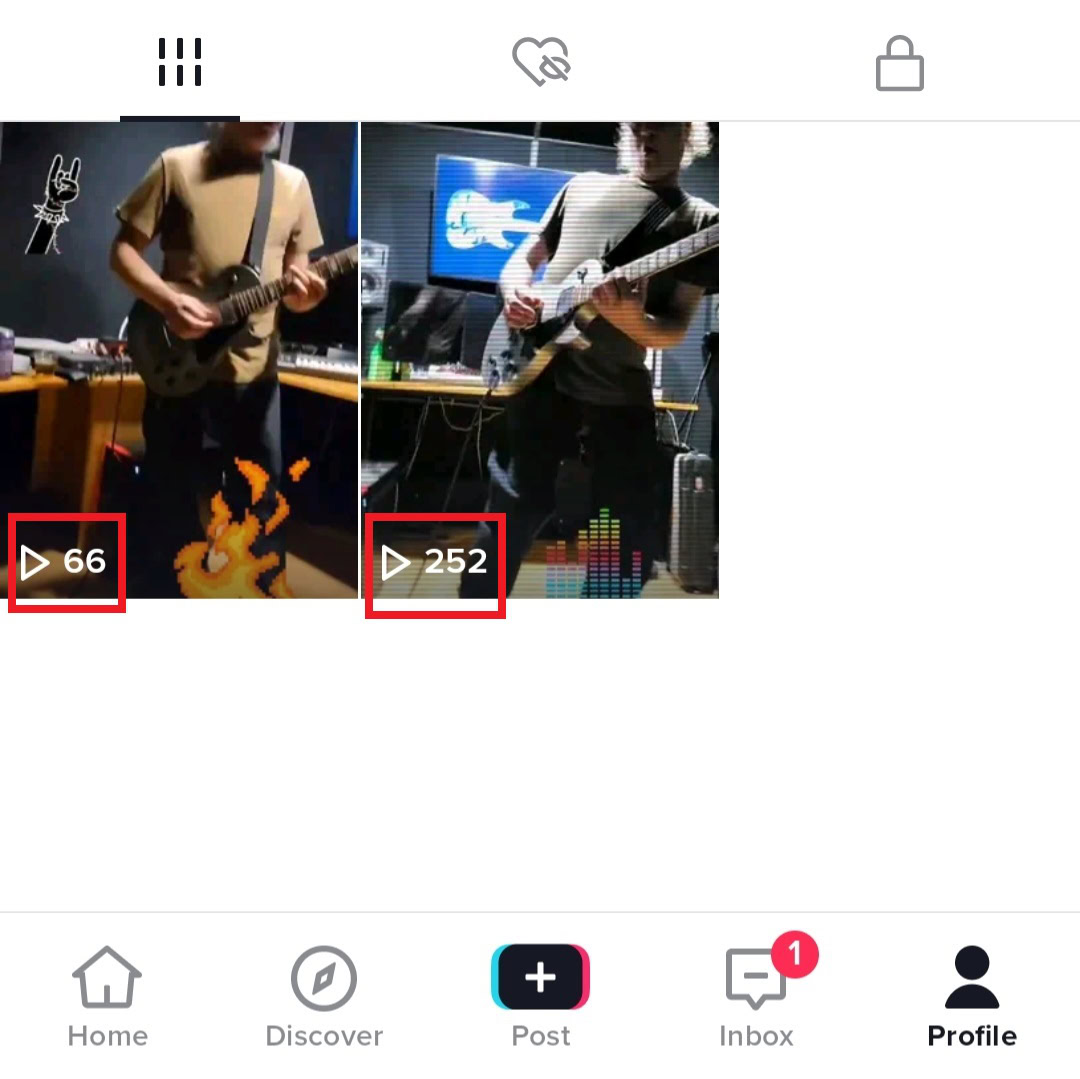
Adam Birney / Android Authority
While some third-party sites or apps may proclaim to allow you to see who views your TikTok videos, the reality is you can only see the number of views or find out who has liked your videos via the notification menu.
Read more: Can you edit a TikTok after posting?
FAQs
Can people see if I view their TikTok profiles without an existing account?
No, the Profile view history will only show active accounts that have viewed your profile. TikTok allows guests to watch videos without an account. But, guests will need an account to follow creators and like or comment on their videos.
Can you view someone’s TikTok without them knowing?
If the other user has enabled Profile view history from their Privacy Settings, they will be notified when you visit their profile. Otherwise, TikTok won’t inform them that you viewed their profile.
How do I view private TikTok accounts?
If you want to see a private account, you must send them a request to follow them. You can only see their profile and content if they accept your request.



