Microsoft Teams is one of the best productivity tools for remote work, and plenty of companies and users rely on its many features to get things done. The simplest thing might appear complicated with so many features and functions available. Here’s how to join a Microsoft Teams meeting on any device.
Read more: How to use Microsoft Teams
QUICK ANSWER
To join a Microsoft Teams meeting, click Click here to join the meeting in the email invite. You can also join a meeting from your Teams calendar by clicking on the meeting information.
JUMP TO KEY SECTIONS
How to join a Microsoft Teams meeting on a computer
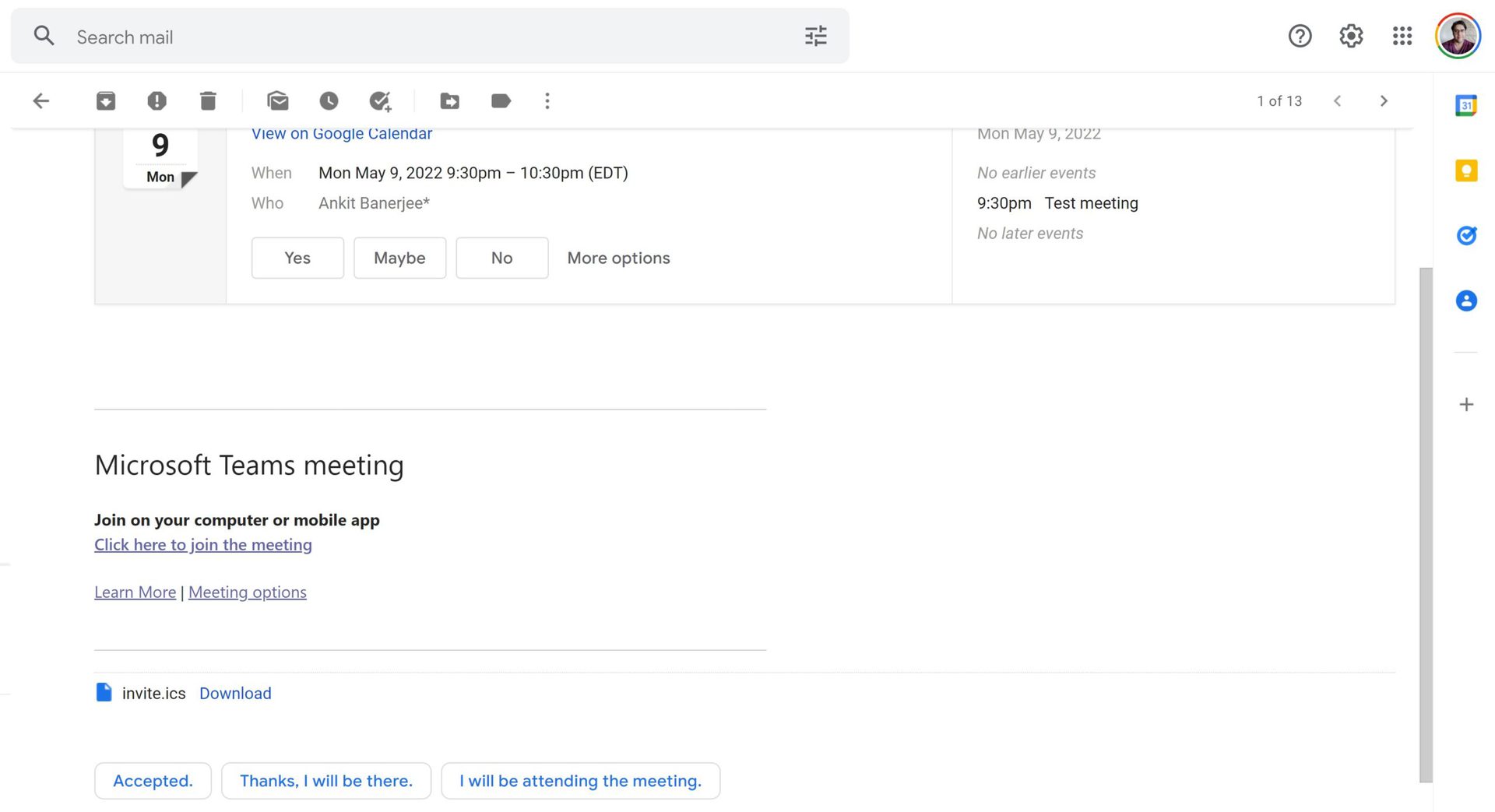
Ankit Banerjee / Android Authority
If you receive an email invite to the meeting, click Click here to join the meeting.
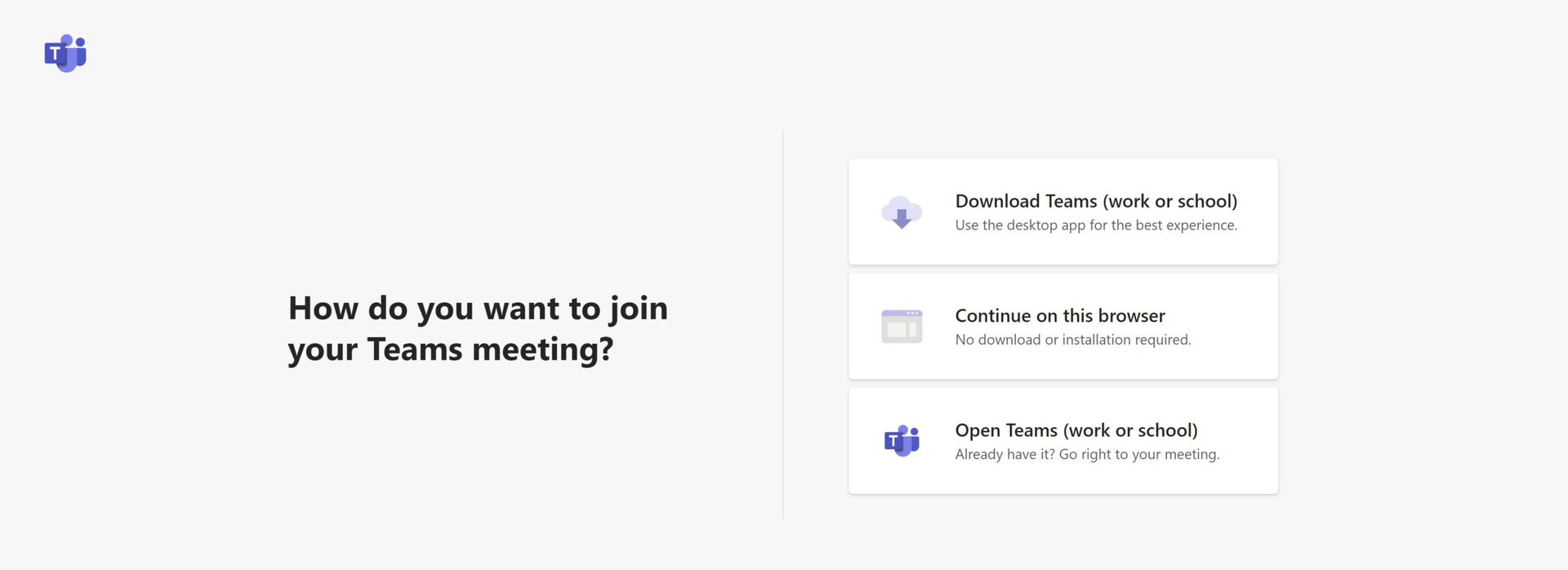
Ankit Banerjee / Android Authority
You will see the option to download the Microsoft Teams app for Windows or Mac (if you don’t have it installed already). You can click Open Teams to join the meeting if you do. If you don’t want to install anything, click Continue on this browser to use the Microsoft Teams web app.
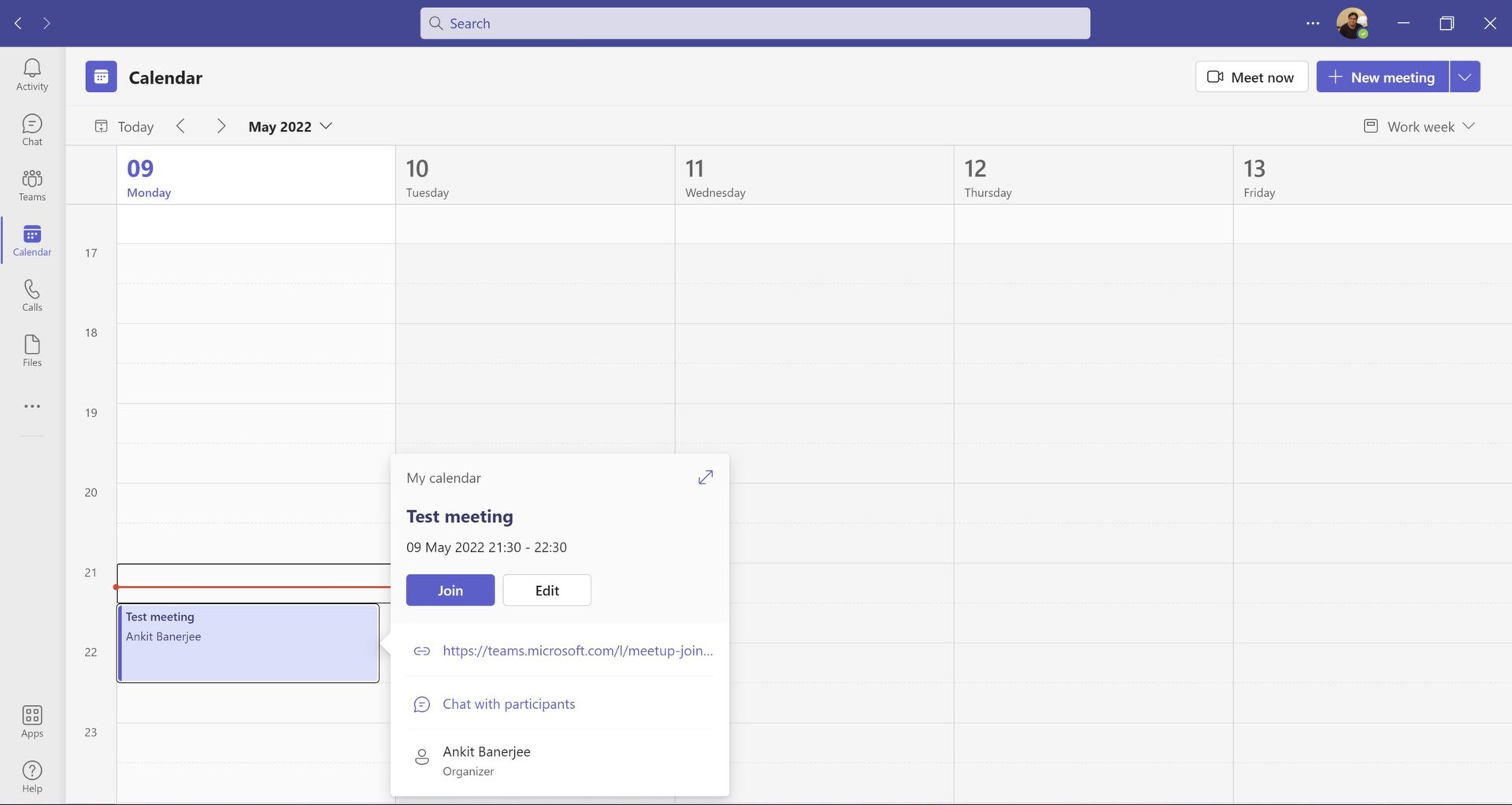
Ankit Banerjee / Android Authority
Meetings will be added to your Teams calendar. Click Calendar in the left-hand menu, select the meeting you want to join, and click Join. You will need to sign in to the Microsoft Teams app to join via the calendar.
If a meeting is set up through a channel or chat, open the channel or chat and click Join.
Join a Microsoft Teams meeting on mobile
If you receive an email invite, click Click here to join the meeting. The Teams app will open if you have it installed, or you will be re-directed to the Google Play Store to download the app. If you don’t want to use the app, tap Meeting options and select Browser in the email.
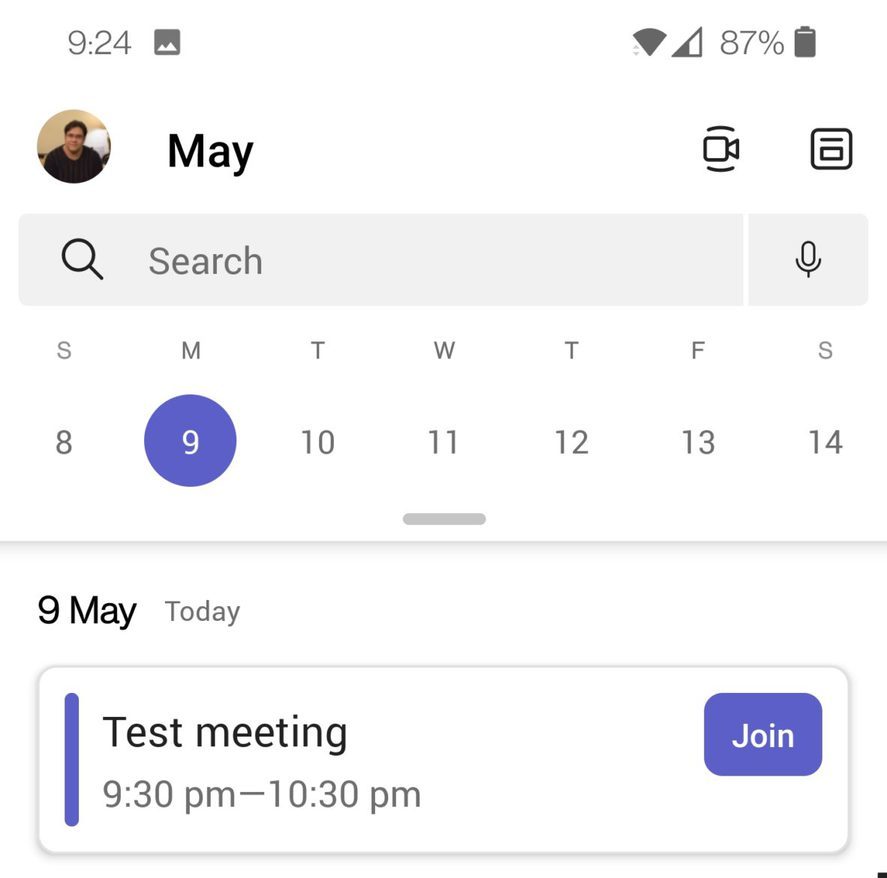
Ankit Banerjee / Android Authority
If the meeting is in your calendar, open the Calendar tab and tap Join next to the meeting info. You can also tap Join to enter channel and chat meetings.
Read more: How to create a team on Microsoft Teams
FAQs
Can I join a Microsoft Teams meeting without a Teams account?
Yes. If you don’t have a Teams account, you will have to enter your name and other information. You will be in a lobby, and the host will have to let you in. Everyone will see a Meeting guest label next to your name as well.
Will I be able to dial into a Teams meeting?
It depends on how the host has set up the meeting. If they include this option, you will see a local or 1-800 number in the meeting invite that you can use to call in.



