As a student, paying subscription fees on top of tuition and various other expenses isn’t fun. Luckily, many subscription services offer students discounts and bonuses, like the Spotify student discount. Spotify Premium Student is an exclusive student discount for one of the top music streaming services. Let’s talk about how students can take advantage of the Spotify student discount.
Read more: How much is Spotify Premium?
THE SHORT ANSWER
To get Spotify Premium Student, you must verify yourself as a “Qualifying Student” through a third-party service known as SheerID. You must be 18 and attend an accredited college or university to be eligible.
Students can subscribe to Spotify Premium Student for a maximum of four years, after which they will need to pay the full price of $9.99.
KEY SECTIONS
The Spotify student discount explained
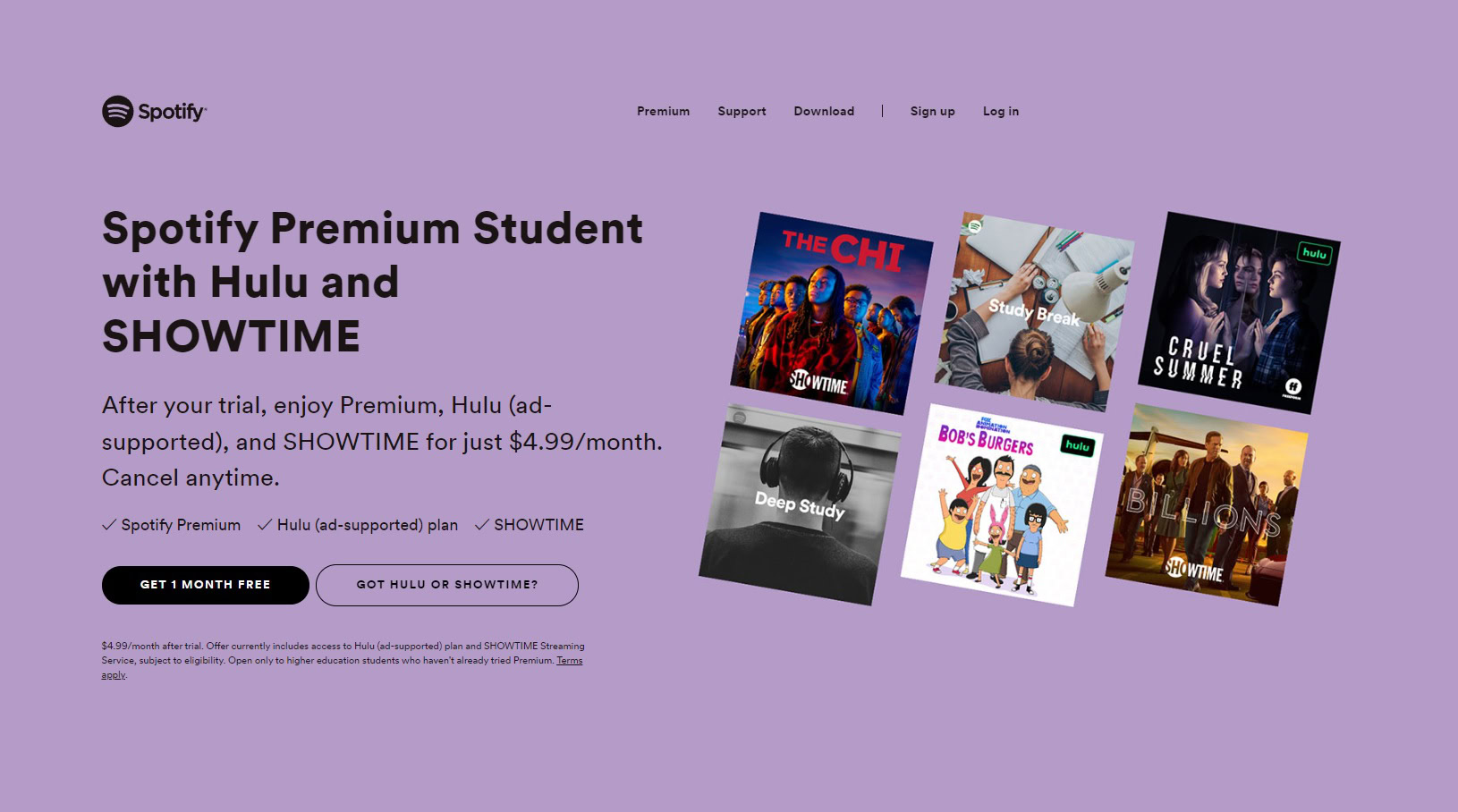
Curtis Joe / Android Authority
Spotify Premium regularly costs $9.99 a month. With the student discount, that price drops to $4.99.
Spotify Premium Student comes with a ton of benefits, including on-demand playback. Unlike Spotify Free, which comes with a complimentary abundance of advertisements and forces you into “shuffle play,” you can choose what song you want to listen to and the streaming quality.
Perhaps the biggest draw, though, is the ability for Spotify Premium subscribers to listen to music in Very High quality. This equates to 320 kbps and will make everything you listen to sound better.
Additionally, in the United States, you get Hulu (ad-supported) and Showtime included in your Spotify Premium Student plan.
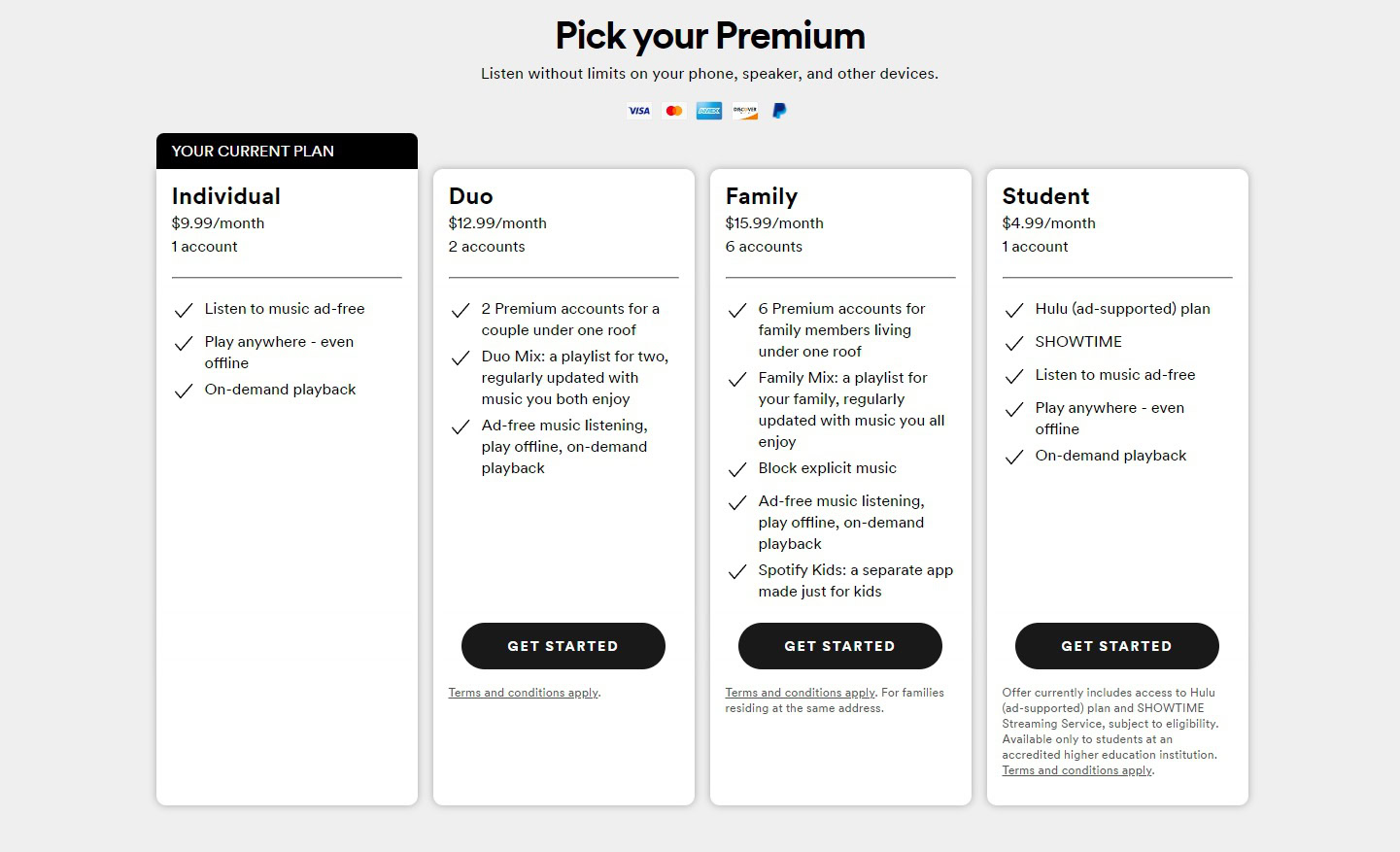
Curtis Joe / Android Authority
The student discount doesn’t last forever, however. You can subscribe to Spotify Premium Student for four years of study. At the end of those four years, it doesn’t matter if you are continuing your studies; you will automatically switch back to a standard Spotify Premium subscription unless you cancel.
You must manually re-verify your account to keep getting the discount during those four years. If you do not re-verify your student status, you will be automatically switched back to the normal Spotify Premium rate.
What is SheerID?
SheerID is a third-party digital credential verification platform. In this circumstance, they work with Spotify to verify applicants’ eligibility for Spotify Premium Student.
On top of Spotify, SheerID works with other service providers and companies like YouTube and Deezer.
With SheerID heading the verification process, the Spotify student discount is available in 36 countries worldwide (see below for a complete list).
Spotify Premium Student is currently available in 36 different countries around the world. They are as follows: Australia Austria Belgium Brazil Canada Chile Colombia Czech Republic Denmark Ecuador Estonia Finland France Germany Greece Hong Kong Hungary Indonesia Ireland Italy Japan Latvia Lithuania Luxembourg Mexico Netherlands New Zealand Philippines Poland Portugal Singapore Spain Switzerland Turkey United Kingdom United States of America
Additionally, if you are on your campus and logged in to your college or university’s portal—meaning you are connected to the school’s campus Wi-Fi—you can get instant verification. In this case, you wouldn’t need to provide your student email address and register it on your Spotify account.
How to switch to Spotify Premium Student (from Free)
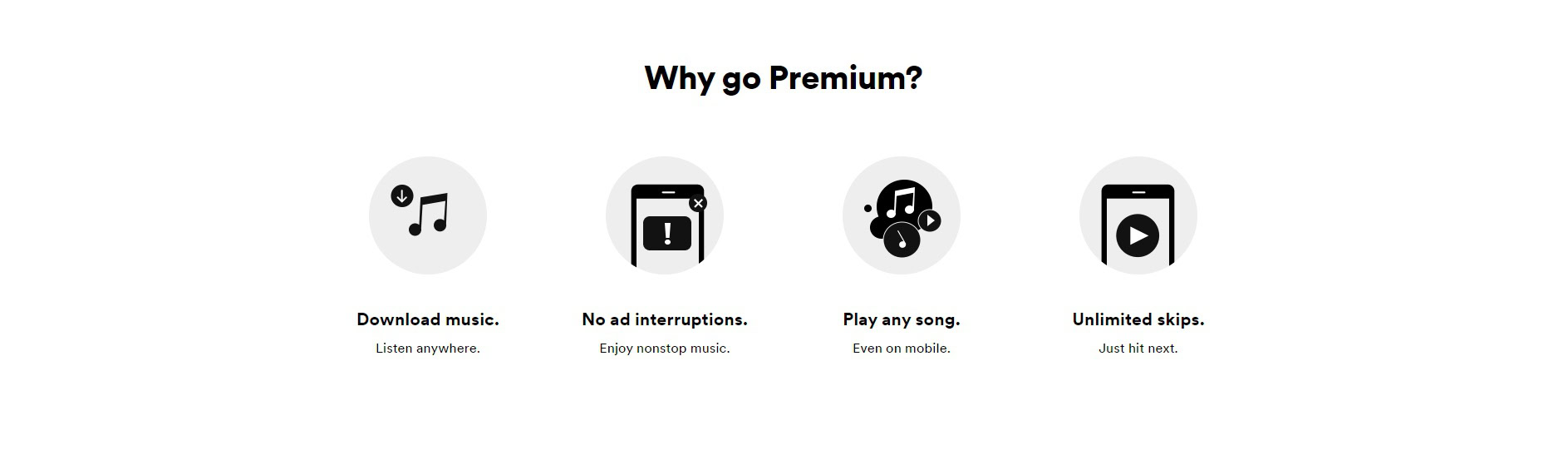
Curtis Joe / Android Authority
Going from Spotify Free to Spotify Premium Student is a pretty straightforward process. This is the same thing as signing up for Spotify Premium Student for the first time.
First off, if you haven’t already, create a Spotify account. You can do this in the Spotify app or a web browser.
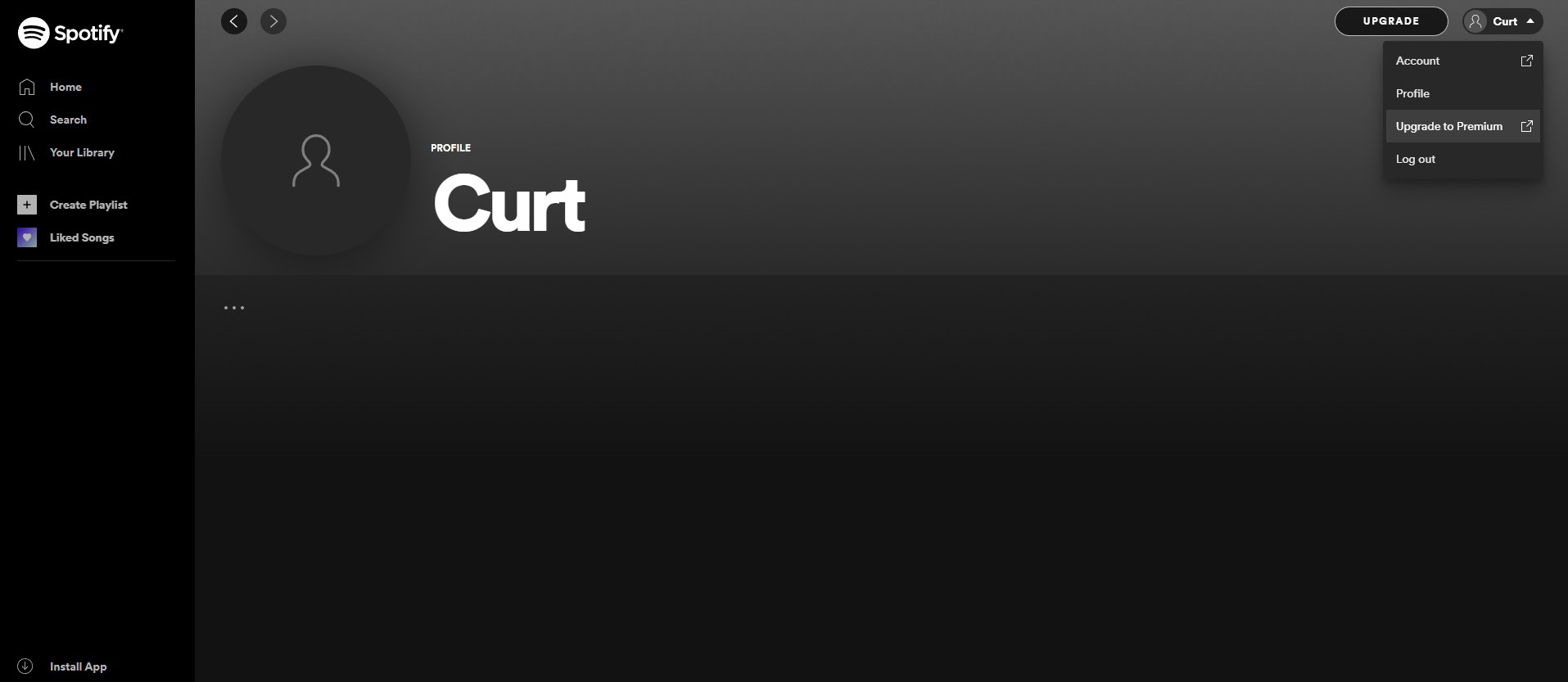
Curtis Joe / Android Authority
After you have created and logged into your account, click the icon in the top right corner of the screen. This will open a dropdown, in which you will click Upgrade to Premium. This will take you to the Spotify Premium upgrade page.
Scroll down until you see “Pick your Premium.” From these options, select Student.
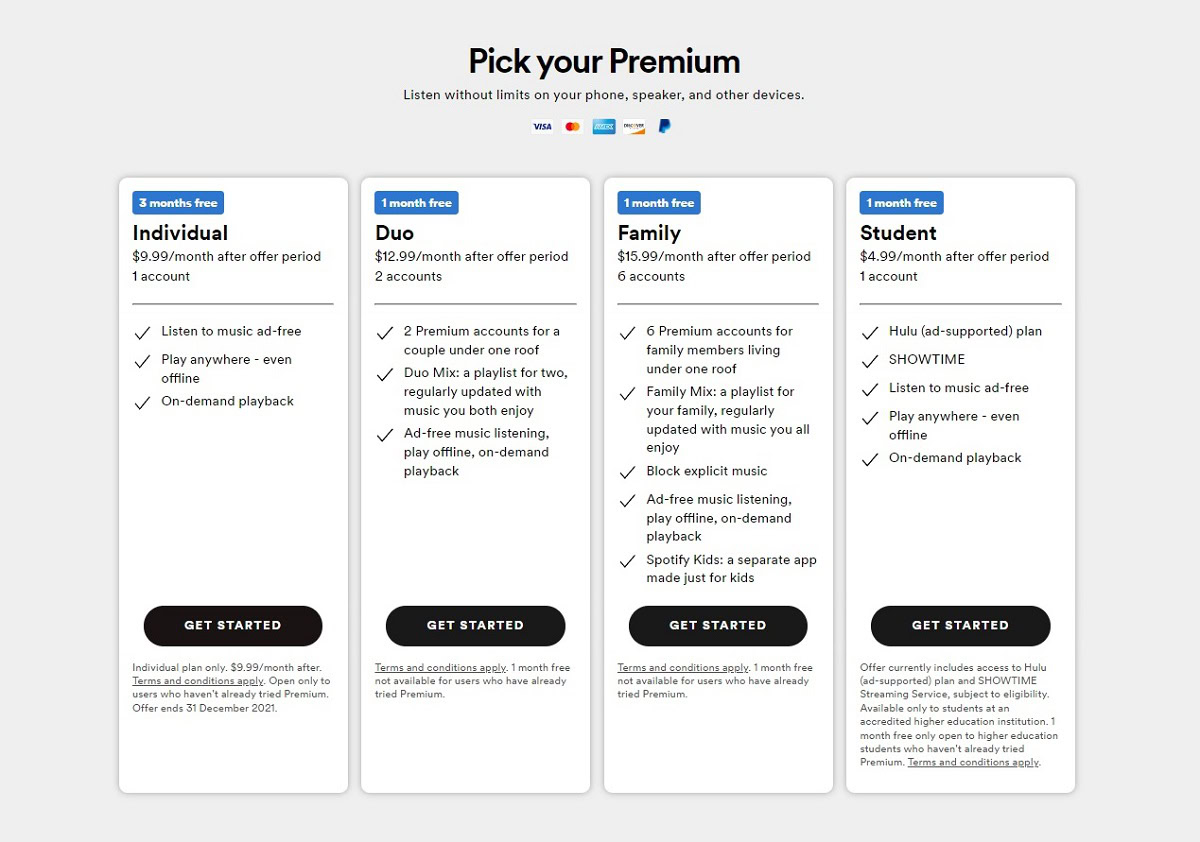
Curtis Joe / Android Authority
To be eligible for Spotify Premium Student, you must first verify yourself as a Qualifying Student through the third-party service SheerID. Fill out the form completely, then upload a school document to prove you attend the college or university. Alternatively, log into your campus’ Wi-Fi network to get instant verification.
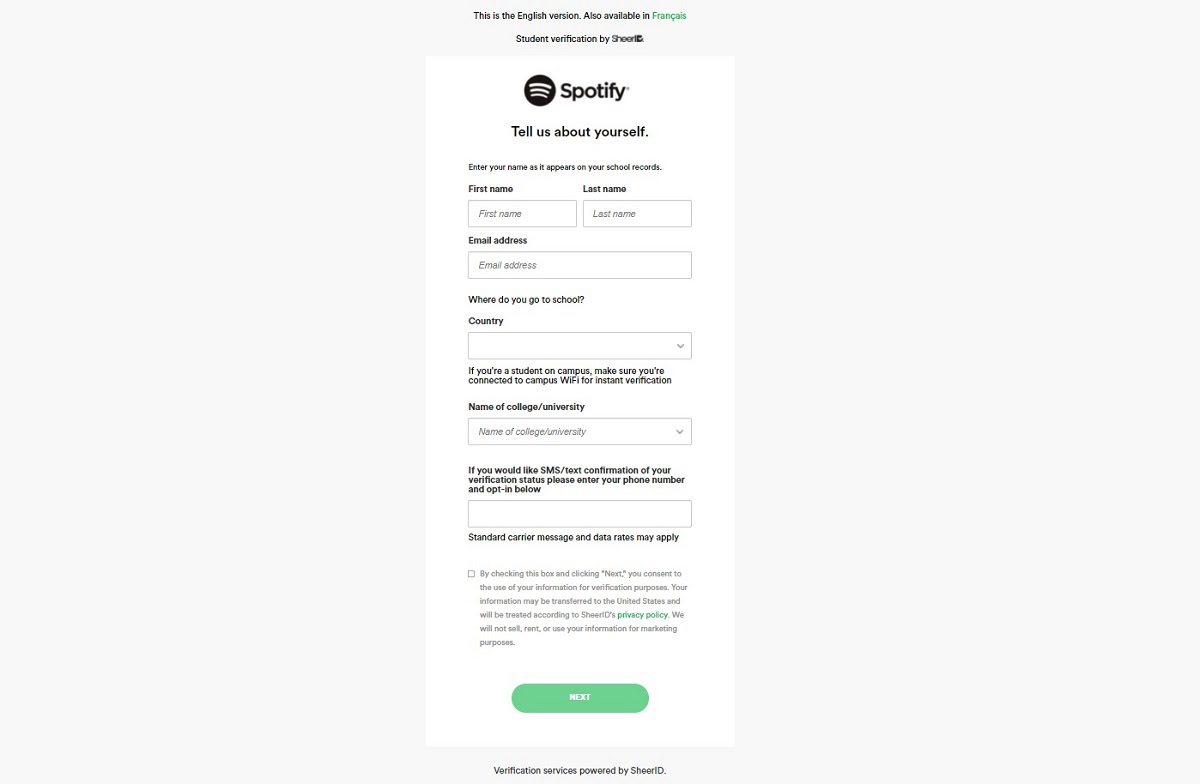
Curtis Joe / Android Authority
After SheerID has gone through your documents and verified you as a Qualifying Student, you can proceed to fill out your payment details to upgrade your account to Spotify Premium Student.
How to switch to Spotify Premium Student (from Premium)

If you are already subscribed to Spotify Premium, getting the student discount is very simple.
Click your icon in the top right corner and then navigate to Account.
From there, select Available Plans > Premium for Students.
From here, you must verify yourself as a Qualifying Student through SheerID. Fill out the form and upload a school document that proves you attend the college or university you outlined.
After SheerID has gone through your documents and verified you as a Qualifying Student, you can proceed to fill out your payment details to switch your account to Spotify Premium Student.
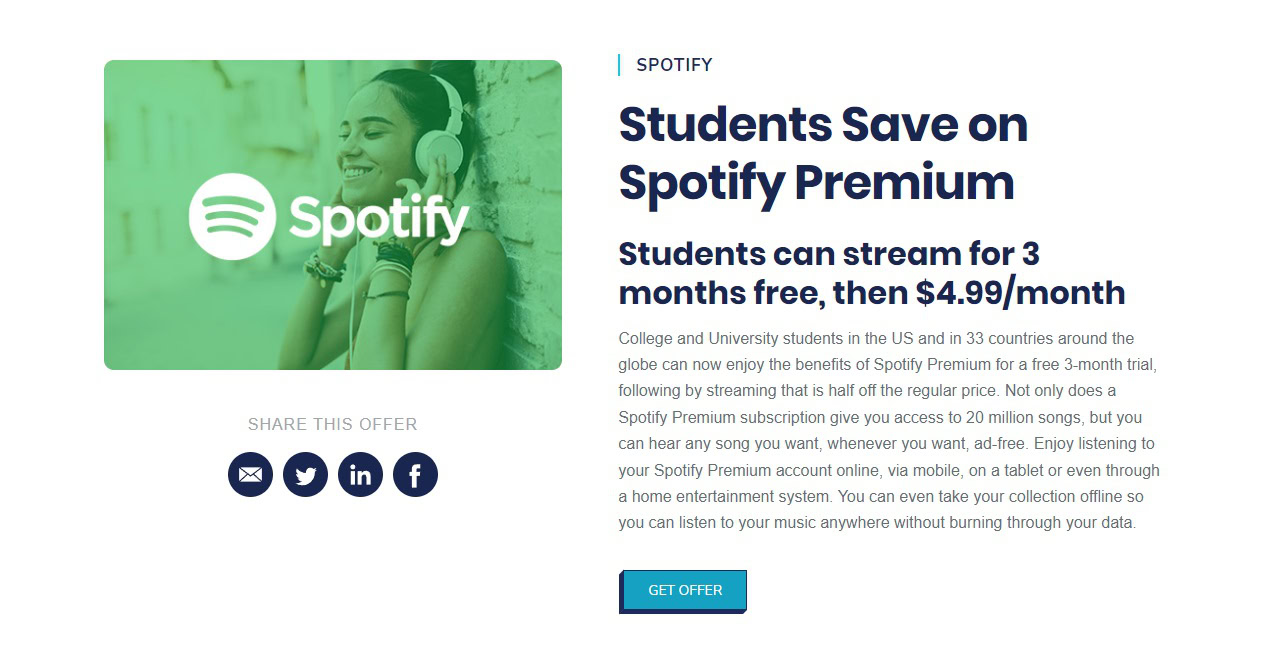
Curtis Joe / Android Authority
Now, because your account was already Premium before, you will not be able to take advantage of the three free months. This offer is currently only available to brand new users who sign up for Spotify Premium Student.
Read more: How to use Spotify with Amazon Alexa



