One of the best things about Spotify is that you can use any song from its vast, expansive library as an alarm. The program integrates with the built-in alarm function on your mobile device to make it so that you can use any Spotify song you want as your alarm. This is how to set Spotify music as your alarm on Android or iPhone.
READ MORE: How to change a Spotify playlist picture
THE SHORT ANSWER
To use Spotify as your alarm on Android, open the Clock app. From there, go to Alarm and find the alarm you want to edit. Select the Alarm sound option and go to Spotify. Search for the song you want to set as your alarm and select it.
To use Spotify as your alarm on iOS, you must download or purchase a separate alarm app that integrates with Spotify.
KEY SECTIONS
Setting Spotify as an alarm works differently for Android and iPhone devices. For Android phones, the function is built into the Clock app that comes with the operating system. On the other hand, iOS users will have to find a workaround.
How to set Spotify as an alarm (Android)
Open Google’s Clock app on your Android device.
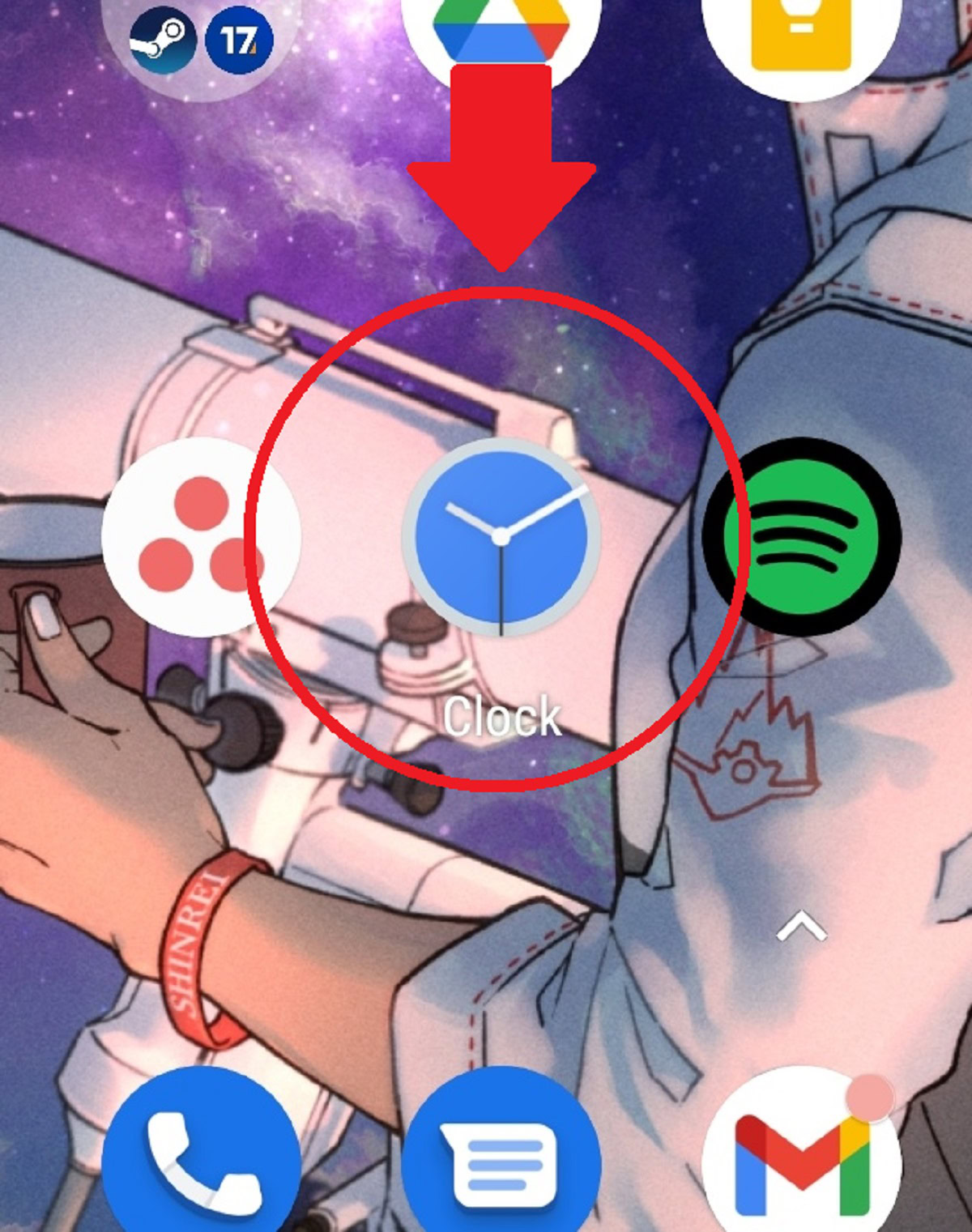
Curtis Joe / Android Authority
Make sure you’re on the Alarm tab at the bottom.

Curtis Joe / Android Authority
Locate the alarm you wish to alter, then press the Alarm sound button on it. This button looks like a bell with two shaking lines around it.
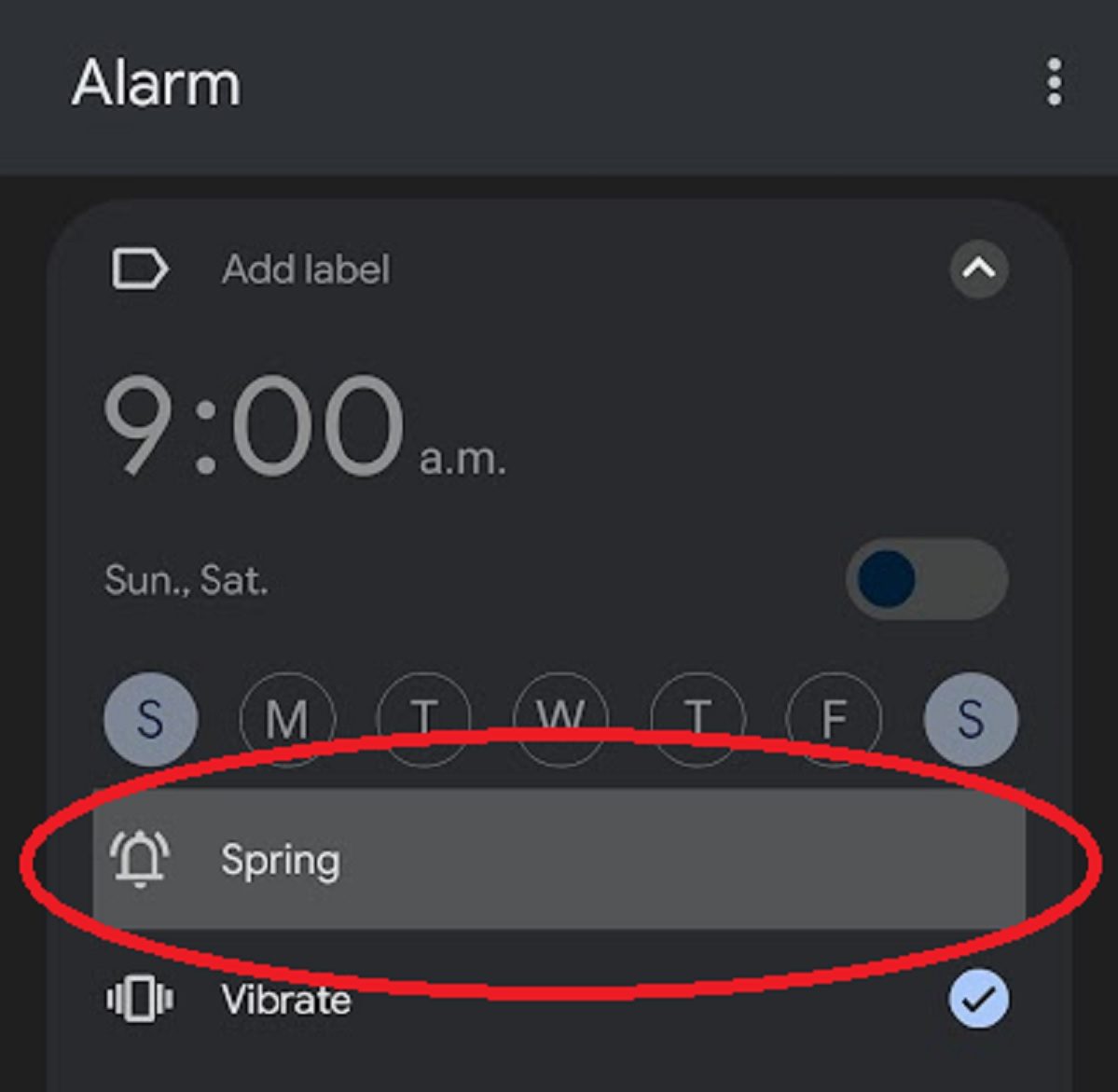
Curtis Joe / Android Authority
On the Alarm sound page, press the Spotify tab from the options along the top.
When you’re in the Spotify tab, you can use the magnifying glass-shaped Search button if the song you’re looking for doesn’t appear right away. Type in the name of the song you want to set your alarm to, then tap that song to select it.
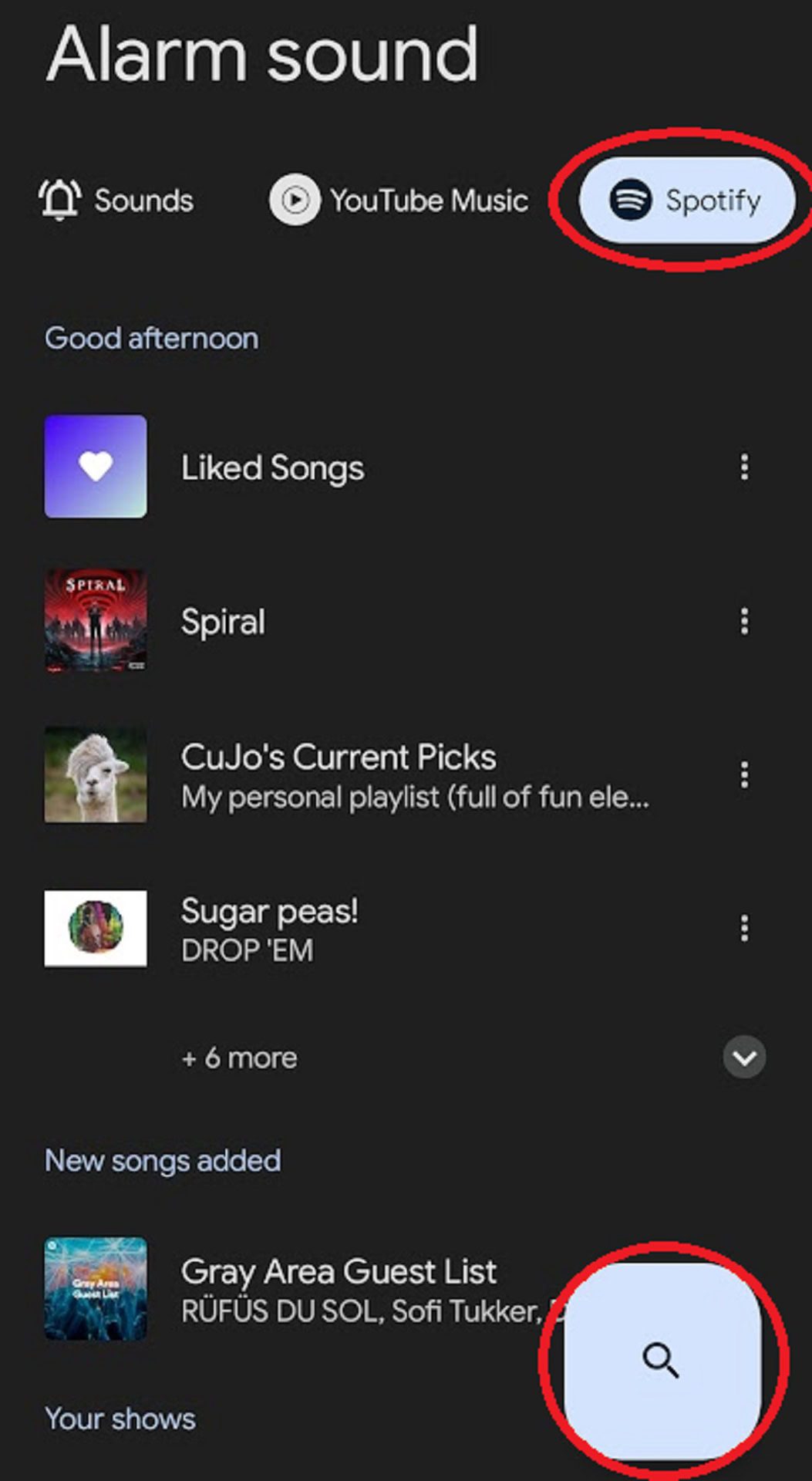
Curtis Joe / Android Authority
Back out to the Alarm page once again. You should now see your specified Spotify song set as the alarm.
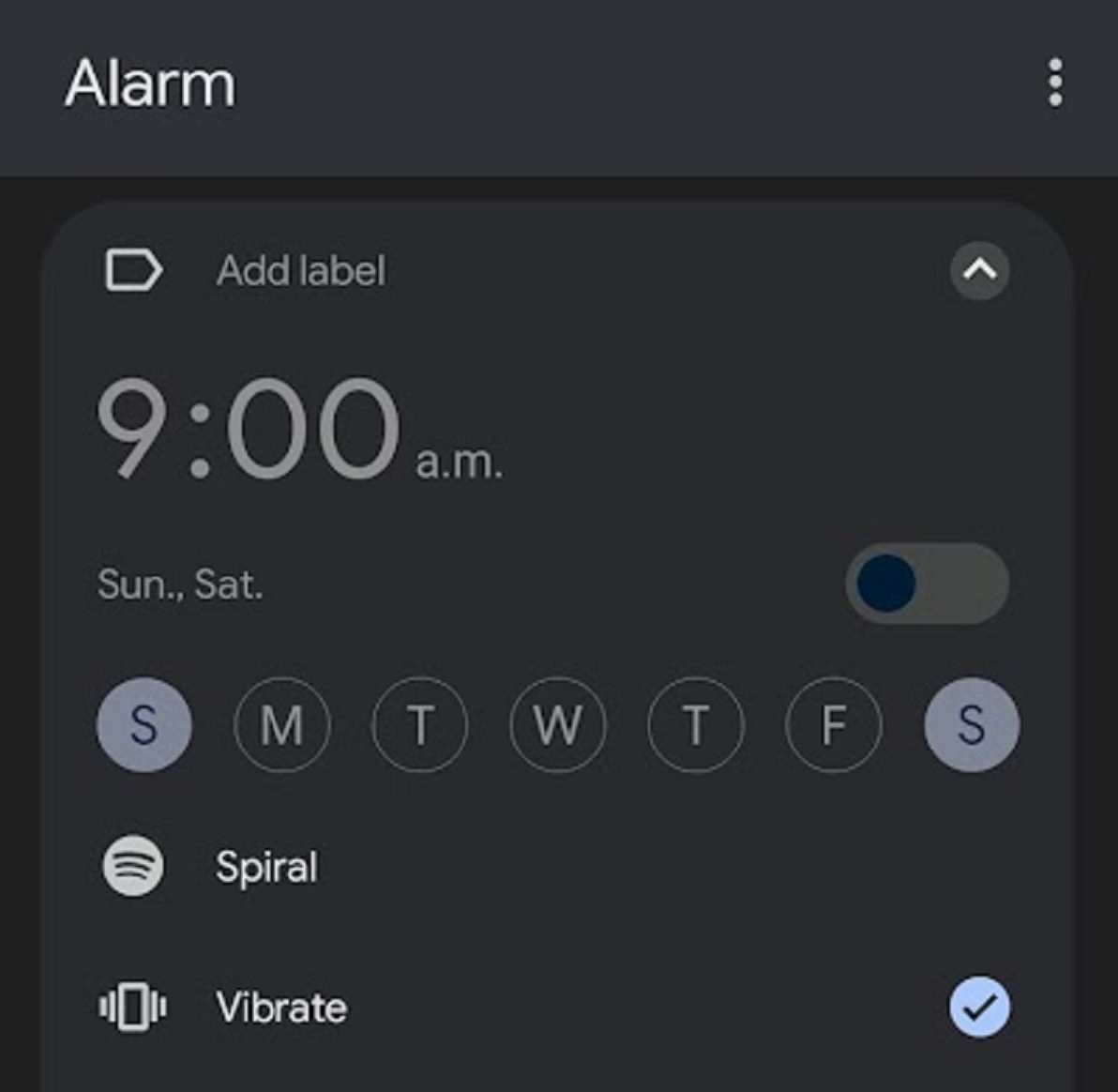
Curtis Joe / Android Authority
How to set Spotify as an alarm (iOS)

Jimmy Westenberg / Android Authority
There is currently no built-in way to set Spotify music as an alarm on iOS devices. The free Clock app with Apple’s iPhones and iPads is not integrated with Spotify. To set a Spotify song as your alarm on an iOS device, you must download a custom alarm app like Morning™ Alarm for Spotify.
While it is possible to use a Spotify audio downloading tool to download songs as MP3s and set them as custom alarm sounds, Spotify does not condone downloading songs as MP3s. Music on Spotify is meant to be played through Spotify, even if it has been downloaded to your device through the built-in function.
READ MORE: How to upload music to Spotify



