McAfee is free antivirus software that comes pre-installed on most new devices. However, you may want to remove it if you have another software in mind since you can’t normally run two antivirus programs simultaneously on a single computer. Because McAfee comes pre-installed, removing it from your system can be tricky. Our guide is here to help. Here’s how to uninstall McAfee from any device.
Read more: The best free antivirus software for your PC
QUICK ANSWER
To uninstall McAfee, navigate to your computer’s applications or programs folder and select Uninstall under McAfee.
JUMP TO YOUR DEVICE
How to uninstall McAfee from Windows 10 and 11
If your McAfee product was pre-installed on your PC, you might want to activate your McAfee subscription before you try to remove the software to keep your right to use the product without having to buy a new subscription. Otherwise, if you never plan to use McAfee, follow these steps to uninstall it on your Windows device.
First, close any open programs on your PC. Then open the Control Panel app and select Programs–> Uninstall a program.

Adam Birney / Android Authority
Right-click on McAfee and select Uninstall/Change.

Adam Birney / Android Authority
Check the box beside your McAfee program and remove all files. Then click Continue to start uninstalling.

Adam Birney / Android Authority
Once the removal process is complete, you’ll be asked to restart your PC. If this method doesn’t work for you, follow the next steps on using the MCPR tool to uninstall McAfee.
Remove using the McAfee Consumer Product Removal tool (MCPR)
If the first method didn’t work, you could use the MCPR tool. Double-click MCPR.exe, and if you see a security warning, click Yes, Continue, or Run, depending on your version of Windows.
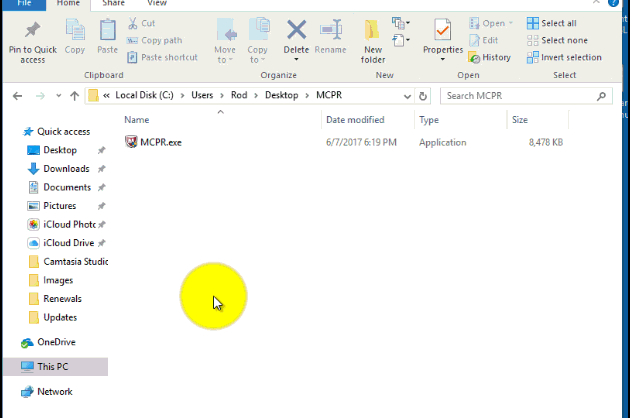
mcafee.com
In the McAfee Software Removal screen, click Next and select Agree to accept the End User License Agreement.
In the Security Validation screen, type the characters exactly as shown on your screen. Validation is case-sensitive. When done, click Next.

mcafee.com
Hopefully, you will have gotten a Removal Complete message, which only requires you to restart your computer to finish uninstalling McAfee.
If you received a Cleanup Unsuccessful message, try restarting your PC and rerunning the MCPR tool. If that still didn’t work, click here to contact McAfee Customer Service and inform the agent that you cannot reinstall your McAfee software using the MCPR tool.
How to uninstall McAfee from a Mac
In the Dock, open the Applications folder and double-click the McAfee Internet Security Uninstaller.
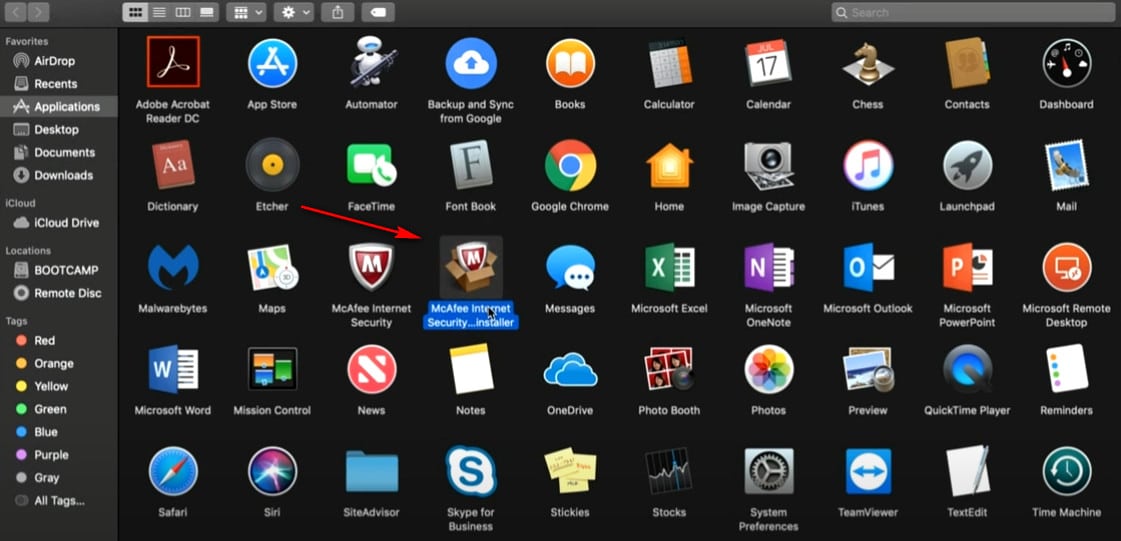
Adam Birney / Android Authority
Click Continue on the pop-up window, type your administrator password, and click OK.

Adam Birney / Android Authority
McAfee has a deal with most PC manufacturers to provide their free antivirus security software pre-installed on their computers. If you want to use different software instead, follow the steps in this guide to uninstall McAfee.
It is a good idea to have at least one antivirus software on your computer rather than nothing to help protect your computer with a firewall and web security. If you already have another antivirus software, you may want to uninstall Mcafee.
If you run into issues uninstalling McAfee, download the MCPR tool to remove the program for good.
If you run into problems, reinstall your McAfee software. Here’s how:
- In the Finder menu bar, click Go.
- Select Go to Folder from the drop-down list.
- Type /usr/local/ into the Go to the folder field and click Go.
- Look for the McAfee folder, and drag this folder into the trash.
- Open the Go to Folder dialog again, and type /Library/ApplicationSupport/ into the field.
- Click Go, and look for the McAfee folder. Drag the McAfee folder into the trash.
- Open the Go to Folder dialog again, and type /Library/LaunchDaemons/ into the field.
- Click Go, and look for the com.mcafee.cspd.plist file. Drag this file into the trash.



