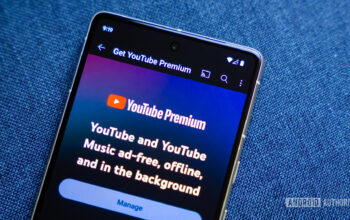Skype is as feature-packed as any video chat app around and is an excellent tool for work and catching up with friends and family. You can quickly and easily share your screen if you need to make a presentation, share an image or video, or ask someone for help with an app. Here’s how to share your screen on Skype.
Read more: How to download Skype on any device
QUICK ANSWER
To share your screen on Skype, click on the Share screen button at the bottom right corner if you are using the desktop app. On mobile, tap on the three horizontal dots icon at the bottom right and select Share screen.
JUMP TO KEY SECTIONS
How to share screen on the Skype desktop app
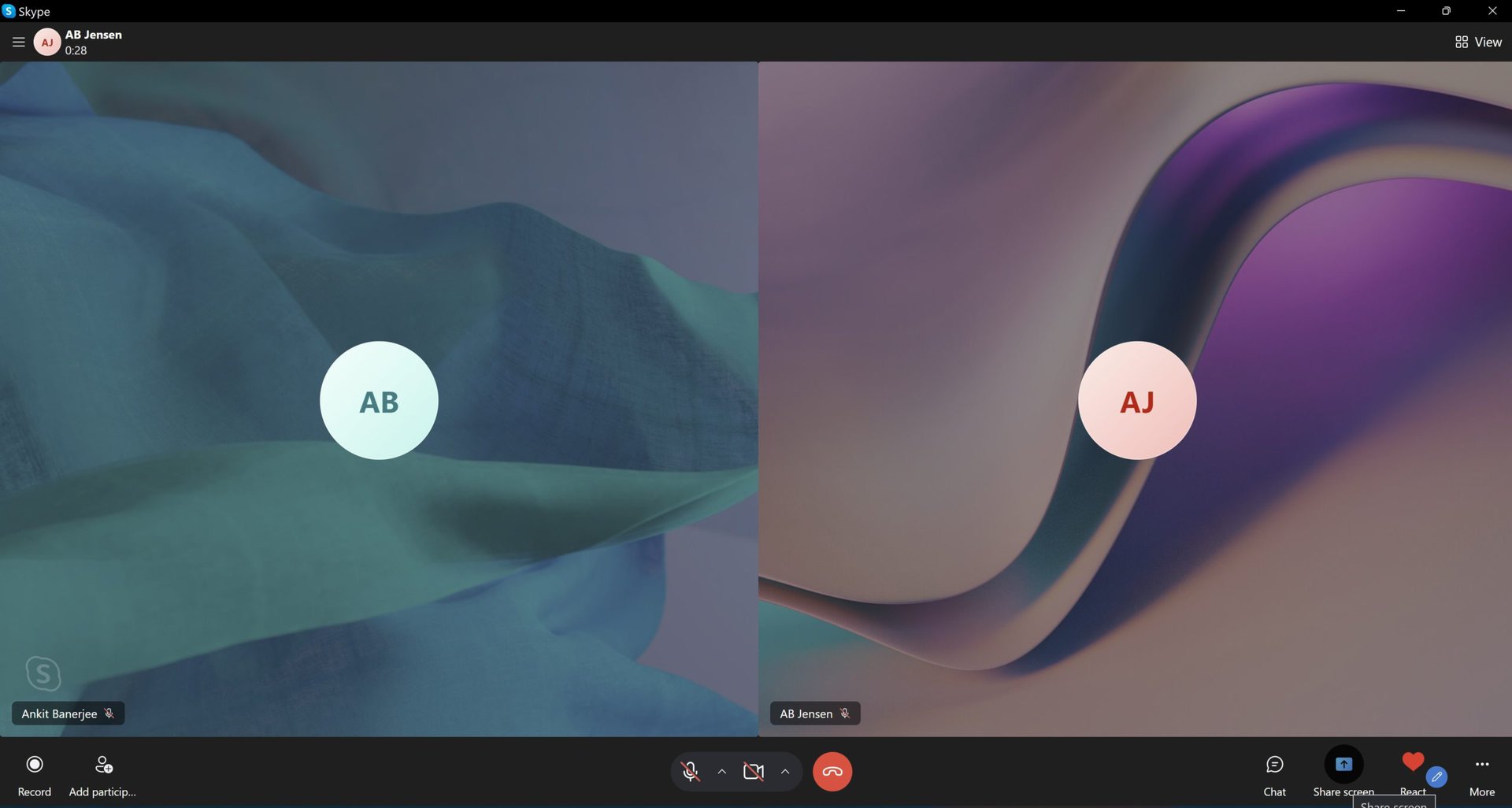
Ankit Banerjee / Android Authority
You can share your screen on the desktop app after the call starts. Click on the Share screen button between the Chat and React buttons at the bottom right corner.
You can share everything on the screen or specific tabs and apps. There’s also the option to include computer sound if you share an audio or video file.
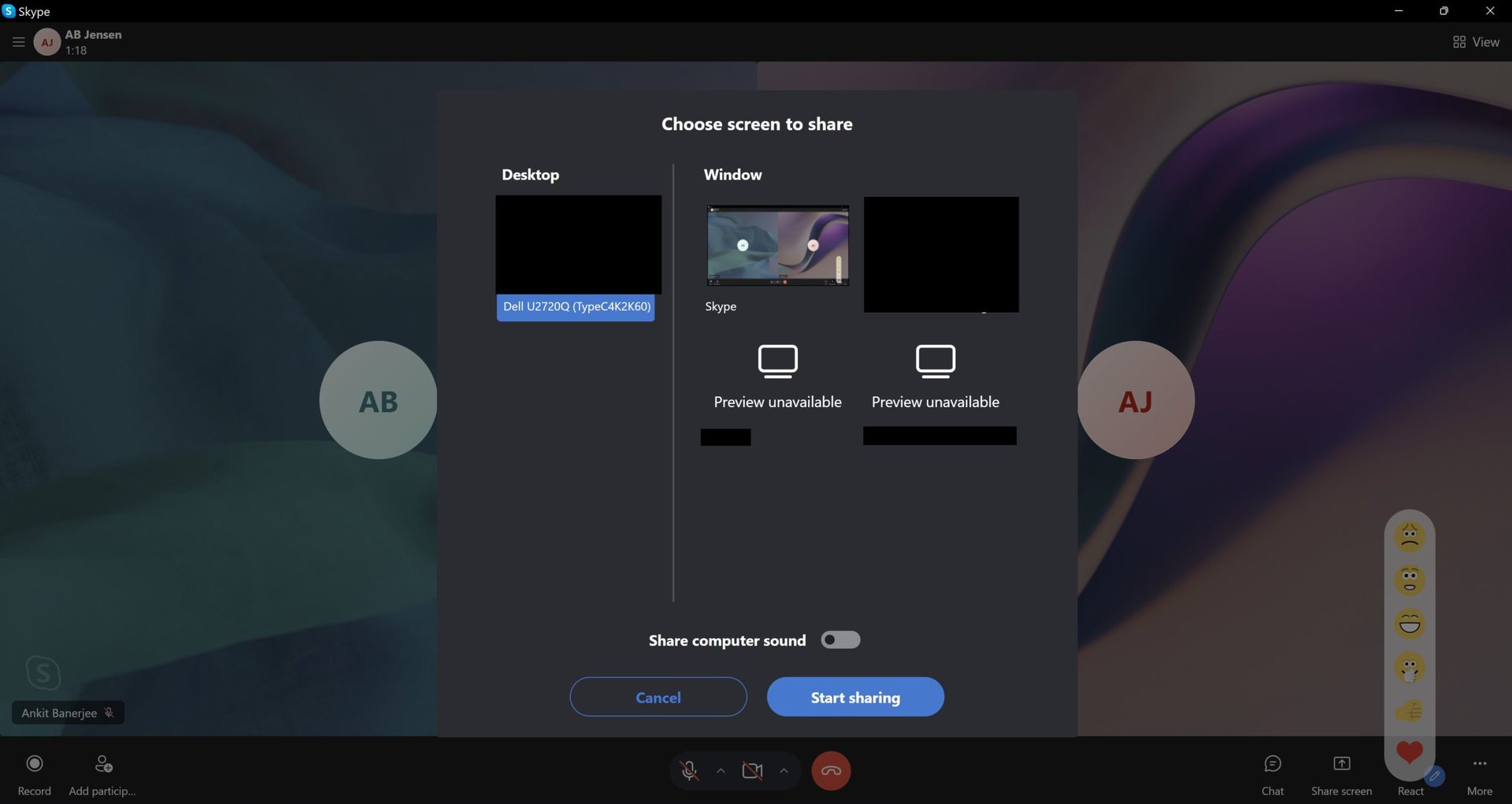
Ankit Banerjee / Android Authority
The steps are the same on a Mac, but you will have to permit screen sharing. You will see a Skype notification that will take you to the required settings page in System preferences. If not, go to Mac System preferences > Security and privacy > Screen recording and grant access to Skype.
How to share screen on the mobile app
You can start sharing your screen on the mobile app once you join a call. Tap on the three horizontal dots icon at the bottom right corner and tap on Share screen.
You will be asked to allow the Skype app to record your screen. Confirm your acceptance, and you can start sharing your mobile screen. Tap on Stop sharing at the top to end your screen share.
Read more: Zoom vs Skype: Which is best for you?
FAQs
Yes, you can share your screen on the Skype web app, as long as you are using Google Chrome or Microsoft Edge browsers.