
The PlayStation was one of the most iconic gaming systems ever released, and with it came a slew of legendary games. It dominated the fifth generation of game consoles by a fairly hefty margin when it came to sales. There were a ton of huge releases, and some of them are still popular today. There are only a few good options in the PlayStation emulator space, so this list was pretty easy to put together. Here are the best PlayStation emulators for Android.
We’d like to give an honorable mention to ClassicBoy Pro (Google Play). It has its ups and downs. We hope the developer fixes the downs, but the ups are pretty good.
The best PlayStation emulators for Android
DuckStation
Price: Free / $5.99

DuckStation is one of the better PlayStation emulators on Android. It covers the basics like save and load states, a high level of compatibility for games, and hardware controller support with up to eight controllers. It adds to the experience with OpenGL and Vulkan support, an upscaler and texture filter for better graphics, widescreen rendering, and more. While ePSXe and FPse have ruled this market for years, we think DuckStation deserves some consideration as well. It’s also free and open source if you want to check out the code yourself.
EmuBox
Price: Free
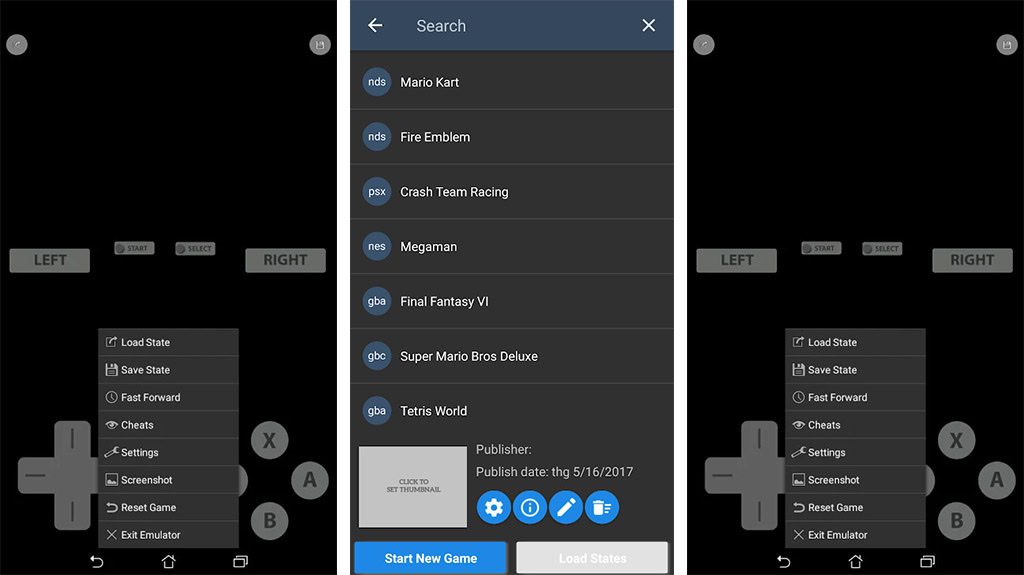
EmuBox is one of the newer PlayStation emulators. It’s also an all-in-one emulator app. It includes several consoles, including SNES, Nintendo DS, NES, and, of course, PlayStation. The stability was decent during our testing. It also includes save and load states, cheat code support, fast forward mode, and hardware controller support. That’s basically the best of the basics. It’s not as configurable as something like FPse, but it functions well enough.
It is entirely free to use with advertising. We wish like crazy that there was a way to purchase the emulator and remove advertising since the ads can be a little aggressive.
ePSXe
Price: $3.75
ePSXe is arguably one of the two best PlayStation emulators out there. This one tends to be a bit easier to use. It’s also highly stable. It also supports split-screen mode, save and load states, customizable controls, hardware controller support, and OpenGL enhanced graphics. There are also some plugins that add additional features. This is one that you should pick if you want something that just works right out of the box. The only downsides are a lack of a demo mode and the UI looks ancient. Otherwise, this one works and it works quite well.
FPse
Price: $3.63
FPse is the other of the two biggest PlayStation emulators on Android. This one is highly customizable. It features basic stuff like save and load states, customizable controls, high compatibility, and hardware controller support. However, it also has a range of advanced options, plugins, and extras that help you make the games play just right. You can opt for better graphics or better gameplay depending on your device. Like ePSXe, this one doesn’t have a free version to try. Plus, this one has a steeper learning curve due to its immense array of options.
RetroArch
Price: Free

RetroArch is among the most famous Playstation emulators. The emulator also boasts multi-platform support. It supports pretty much everything that you can think of, actually. You download each system individually as a plugin. That means there is an extra level of complexity when compared to most PlayStation emulators. However, if you learn to master this app, you won’t have to go hunting for another one for quite some time. In our experience, the PlayStation core is relatively stable and works pretty well. It’s completely free (and open-source).
Another option that works a lot like RetroArch is Lemuroid (Google Play link) if you want this experience in a different package.
Thank you for reading. Try these out too:



