
Edgar Cervantes / Android Authority
Whether you’re tired of listening to all those ads on Spotify or have chosen to use an alternative music streaming service, you might consider deleting your Spotify account. They make it rather tricky to navigate the settings menu to permanently delete your account, which you cannot do from the mobile app itself, so here’s a step-by-step guide to cutting ties with Spotify.
Read more: How to cancel Spotify Premium
QUICK ANSWER
To delete your Spotify account, you must access the Spotify website through an internet browser — not the mobile app. If you have Spotify Premium, you’ll first need to cancel your premium plan and use Spotify free instead. Once you no longer have Premium, or if you didn’t already, you can select Close your account to delete your Spotify account.
KEY SECTIONS
Before you delete your Spotify account
Before closing your Spotify account for good, you should know the repercussions.
For starters, closing your account means you won’t be able to use your current username with Spotify again. You can, however, create a new account with the same email address.
You’ll also no longer have access to your saved playlists, liked songs, or any music kept in your library. If you are an artist posting original songs or sharing personal playlists, you’ll also lose your followers.
Lastly, if you have the student discount, you won’t be able to apply it to another account until 12 months have passed since you last signed up.
How to delete your Spotify account
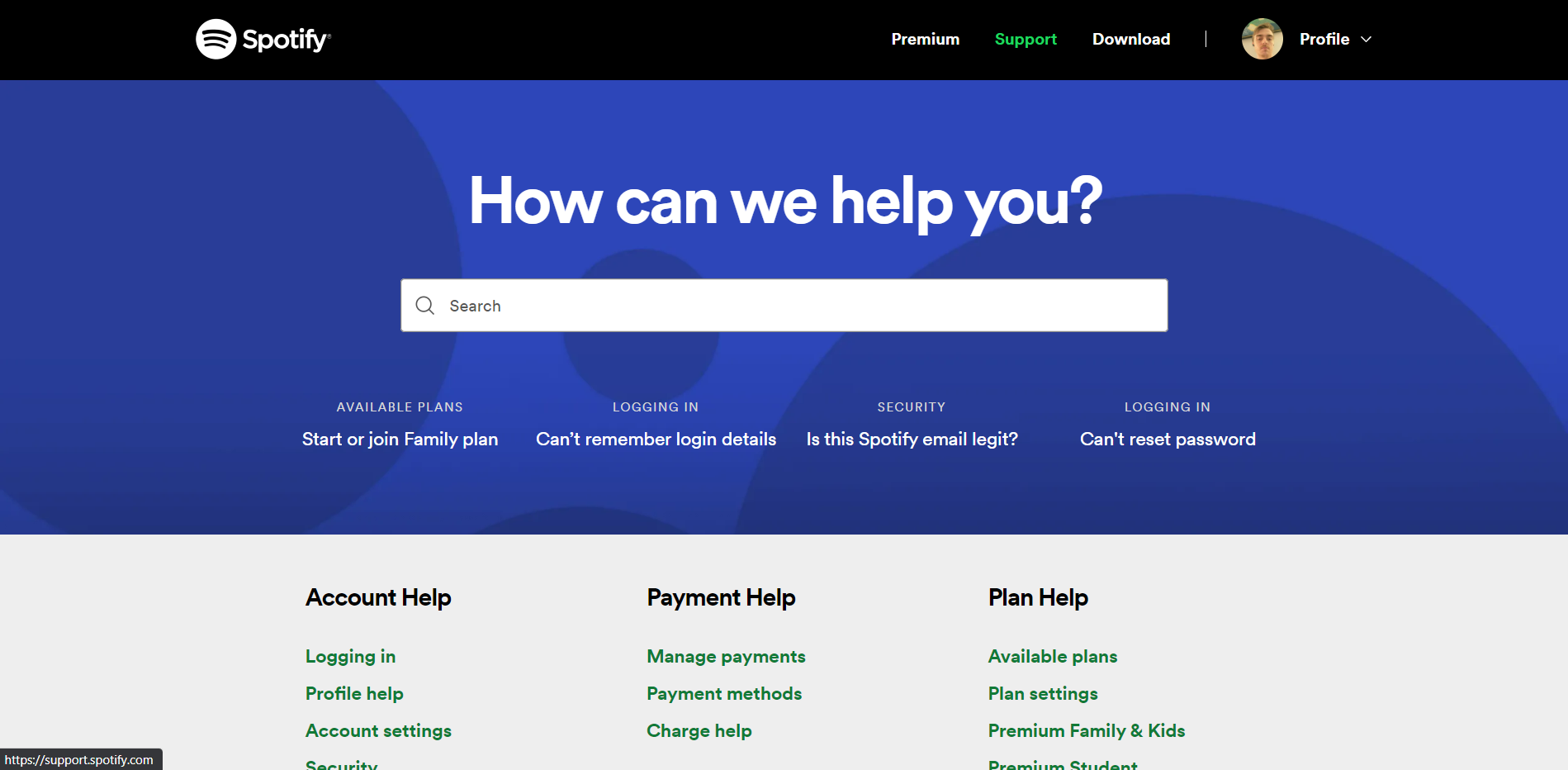
Adam Birney / Android Authority
To begin deleting your Spotify account, you’ll need to access the Spotify Support Page from an internet browser. You won’t be able to close your Spotify account from the mobile app itself.
Next, you’ll see a list of various support options. Click on Account settings under the Account Help section on the left-hand side.
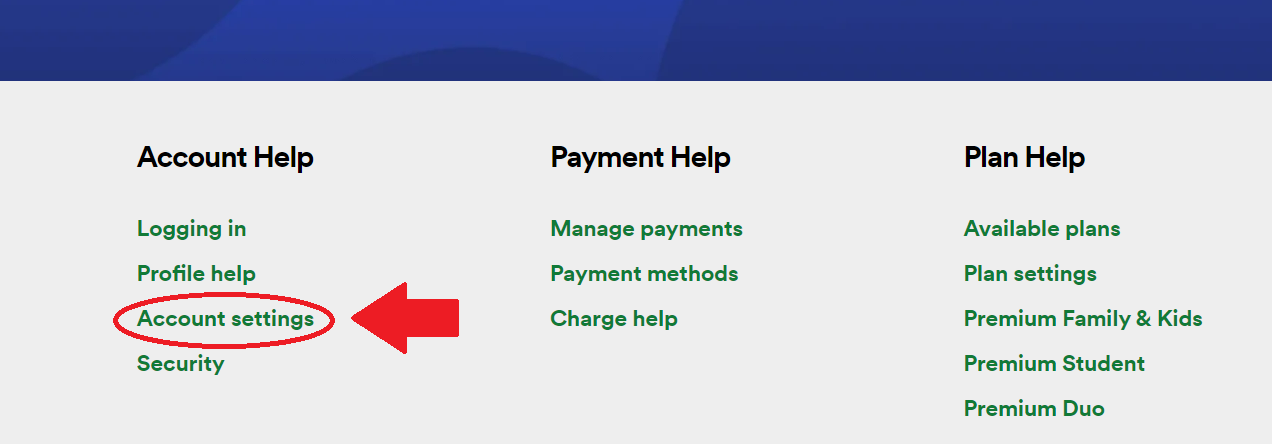
Adam Birney / Android Authority
On the next page, click Closing your account at the bottom of the list.
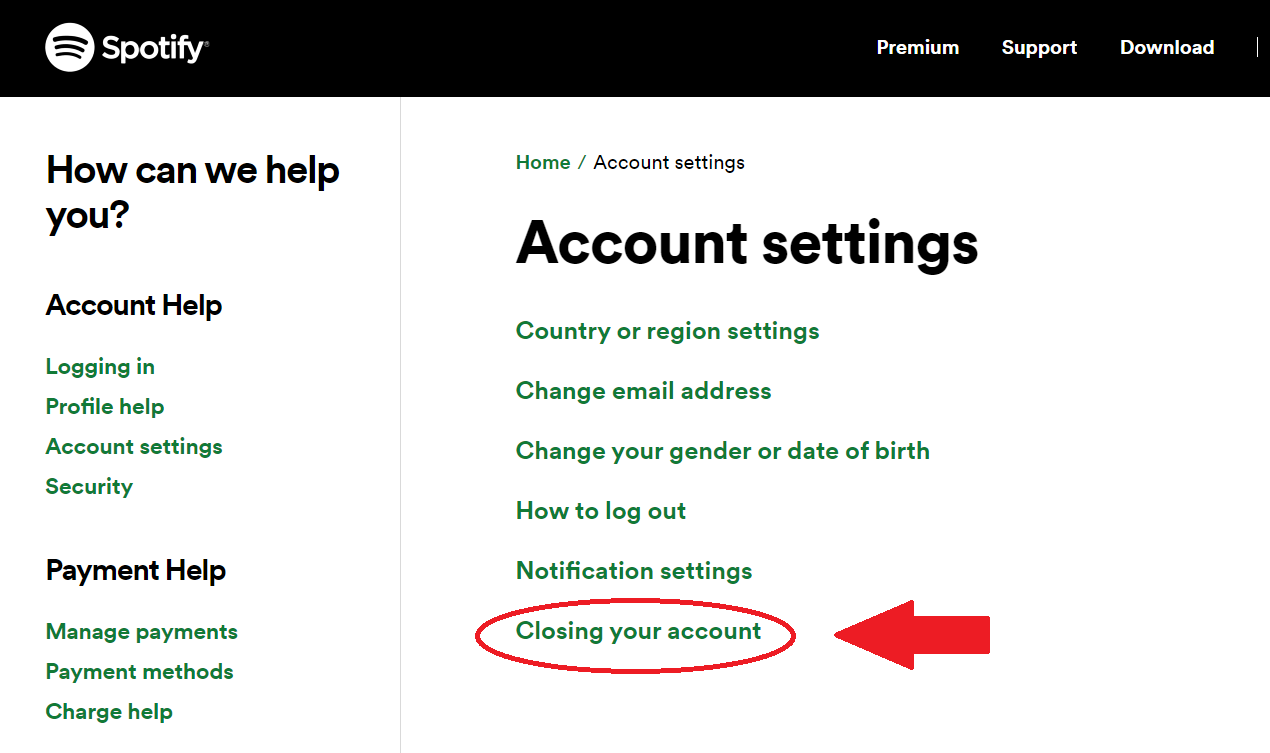
Adam Birney / Android Authority
You’ll be asked if you have Spotify Premium or not. If you are paying for Premium, you’ll first need to cancel your premium subscription. They will ask you to contact customer support to do so, likely to sell you on staying, but you can cancel your Premium subscription without speaking to anyone via the steps in our guide.
Likewise, with Spotify Plus, a cheaper ad-supported tier, you will have to cancel your subscription to get to the basic, free version of Spotify.
Once you’ve canceled Spotify Premium or Plus, or if you never had them in the first place, you can go ahead and click Close your account.
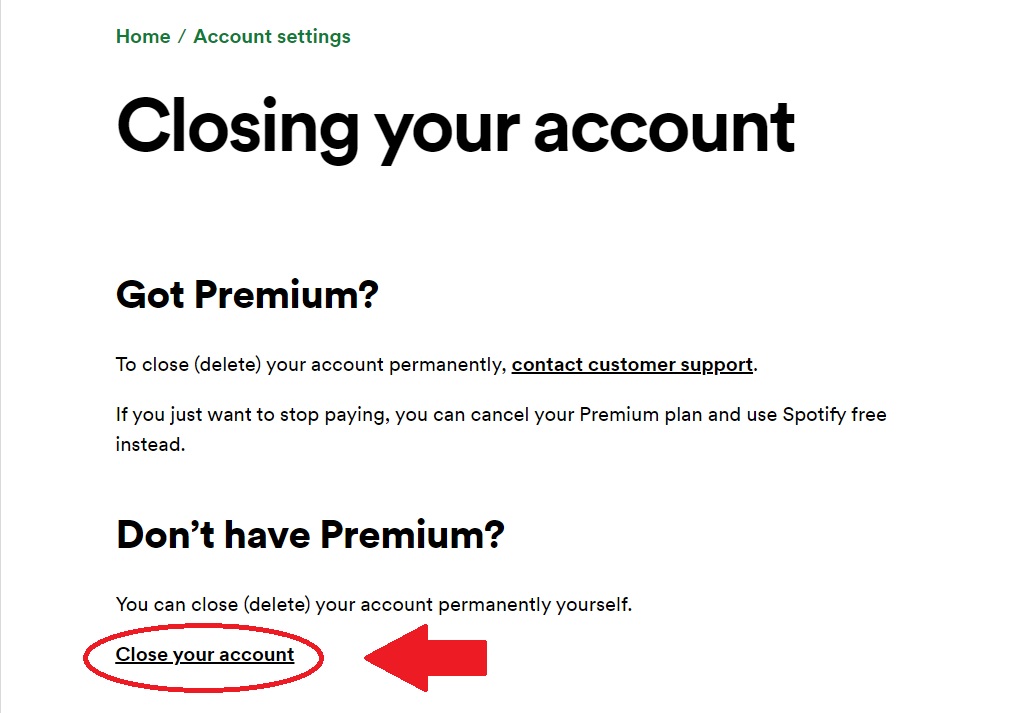
Adam Birney / Android Authority
Now begins a quick five-step process to closing your Spotify account for good.
- Spotify will ask if you are sure you need to close your account. Click Close account to confirm.
- Check the details of your account. If the listed user name and email correspond to the correct account, click Continue to proceed.
- You’re given some need-to-know information. These details are covered in the previous section, but to reiterate, you agree to lose your music, followers, and username by closing your account.
- You’ll receive an email containing a custom link to close your account. You must click Close my Account. Otherwise, Spotify will not close the account. You will have 24 hours to open the link. After that, you will have to restart the process again.
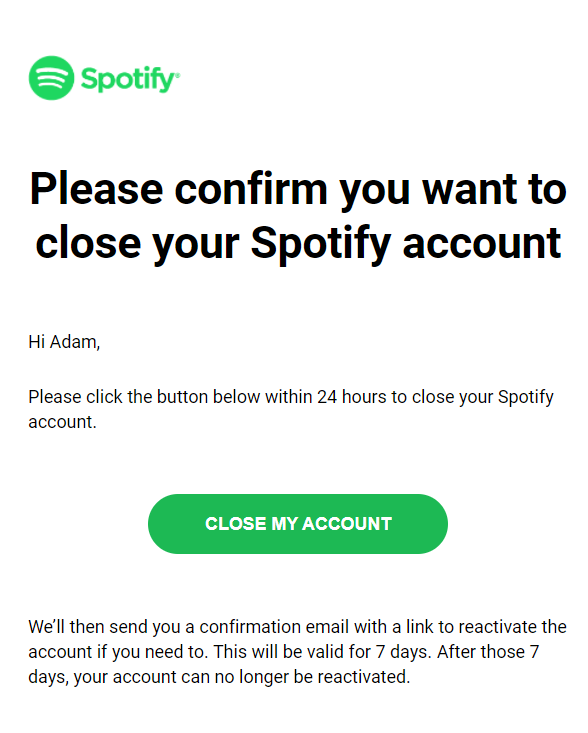
Adam Birney / Android Authority
Finally, you’ll receive confirmation that the process is complete, and you won’t be able to log in anymore.
Reopening your Spotify account
Have second thoughts about closing your Spotify account? Luckily you can reactivate your account within seven days of deleting it.
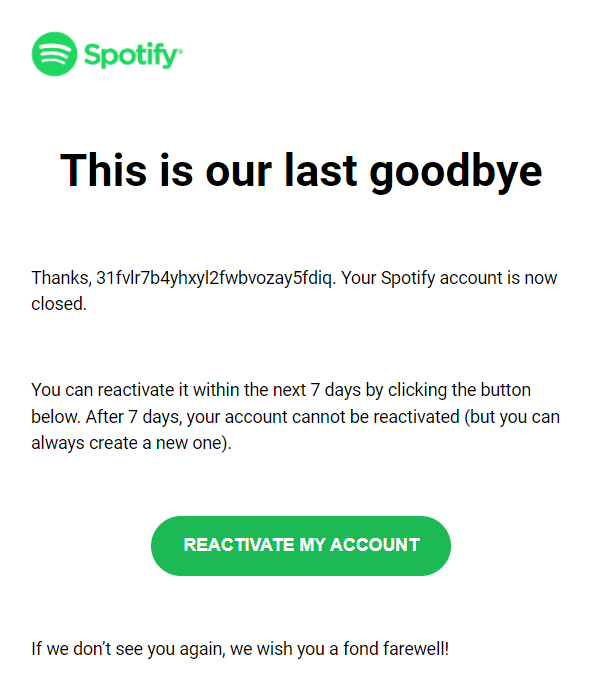
Adam Birney / Android Authority
After closing your Spotify account, you’ll be sent an additional email with a link to reactivate the account. Again, the link will only be valid for a week, so consider your decision carefully.
Read more: What is Spotify? Everything you need to know
FAQs
Yes. If you create a new account before deleting it, you can search for publicly available playlists from your old account and add them to your new account’s library. Alternatively, you can transfer your Spotify playlists to Apple Music.
No. Deleting the Spotify app from your computer or mobile device will not delete your Spotify account.
To prevent certain apps from having future access to your Spotify information, navigate to your Account Settings, click Apps, and either Unlink linked accounts or Remove Access for specific devices.
Your Spotify account is deleted as soon as you complete the steps outlined in this guide. The whole process takes about five minutes.
No, you will have to use a web browser to close your account.
Yes, but you will need to use a web browser. You cannot delete your Spotify account within the mobile app.



