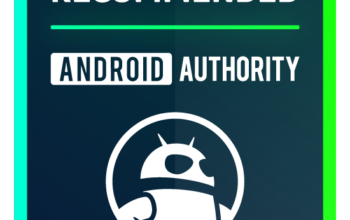Nothing Ear 2
With a focus on refinement, the Nothing Ear 2 offer a similar, ergonomic design to the original Ear 1 wireless earbuds, now with improved connectivity, higher quality materials, better controls, and cleaner sound.
Two years after the release of the Ear 1, Nothing is back with a second-generation Ear 2. At a glance, the new pair of true wireless earbuds look exactly like their predecessors, down to the transparent plastic case and red dot on the right earbud, but Nothing is touting a lot of under-the-hood improvements. Can the startup catch lightning twice? Are the Ear 2 as comfortable as the Ear 1 and are they worth the upgrade? Let’s find out in Android Authority‘s Nothing Ear 2 review.
About this Nothing Ear 2 review: I tested the Nothing Ear 2 over a period of one week. The unit was provided by Nothing for this review.
What you need to know about the Nothing Ear 2

Rita El Khoury / Android Authority
- Nothing Ear 2: $149 / €149-159 / £129
You don’t change a winning formula and the Nothing Ear 2 are a testament to that. The case and earbuds appear nearly identical to the Nothing Ear 1, but don’t let that fool you. Beneath a few small cosmetic refinements, there are a lot of internal and functional improvements.
The moment I opened the Ear 2’s box, I was immediately struck by how much smaller the square-ish charging case is. On paper, it’s only 3mm shorter and narrower, but in reality, the case feels significantly smaller and more portable. It’s also 5g lighter with a clearly more premium build. Gone is the low-end, wannabe-transparent but really just foggy plastic from the Ear 1. You get a fully transparent and shiny plastic that’s supposedly more scratch-proof, with a protruding white plastic base that acts like a bumper. The USB-C charging port and pairing button are still there, and so is the “dimple” in the case’s lid between the two earbuds.
Like the case, the earbuds appear unchanged from the Ear 1 buds. The signature transparent stem with visible sensors, electronics, and charging pins, is still there, along with the white and black color scheme. Look closely and you’ll notice minor changes, like a new sensor/button on the side of each stem for squeeze controls. More on that later.

Rita El Khoury / Android Authority
Perhaps the easiest way to differentiate between the Ear 2 and Ear 1 is the inscription on the outer side of the stem — there’s no mistaking that “(2)” for a “(1),” ha!
The Nothing Ear 2 mixes the best features of the Ear 1 and Ear Stick in one package.
Under the hood, the Nothing Ear 2 sport a lot of improvements. In a way, this is a mix of the best features of Ear 1 and the Nothing Ear Stick, with a few extras sprinkled on top. You get the Ear 1’s ergonomic in-ear design and active noise cancellation (and a transparency mode) with the Stick’s squeeze controls instead of swipe gestures, a new custom 11.6mm driver with a dual-chamber design, an enhanced 3-microphone placement that improves voice recordings and active noise cancellation, a custom EQ in the app, and a low-lag mode.

Rita El Khoury / Android Authority
On top of that, Bluetooth has been upgraded to 5.3 with Multipoint support, letting you connect the Ear 2 to two devices at the same time — finally. Fast Pair for Android and Swift Pair for Microsoft are still there to simplify the pairing process with your phones and computers. The second biggest upgrade is LHDC 5.0 support, a low-latency high-definition Bluetooth codec that lets you listen to high-quality audio from apps such as Apple Music, Tidal, and Amazon Music.
The Nothing Ear 2 are available starting March 22 from Nothing’s website. The only color option is white and Nothing says there are currently “no plans for another colorway.”
Starting March 23, you can pick up the Nothing Ear 2 in person from the Nothing Store in London, UK, and some Kith stores worldwide, including the US and France. From March 28 onward, the Ear 2 will be available online and from other retailers, including StockX.
What is the difference between the Nothing Ear 1 and Ear 2?

Rita El Khoury / Android Authority
The Nothing Ear 2 (left) shares a lot of external similarities with the Ear (1), starting from the case design to the shape of the earbuds.
But here are the biggest improvements in the Nothing Ear 2:
- The case is smaller, lighter, and has a better build quality.
- Gesture controls are gone, they’re replaced by squeeze or pinch controls.
- The earbuds host a new custom-designed 11.6mm driver and improved microphone placement.
- The Nothing Ear 2 offer Bluetooth Multipoint (or as Nothing calls it “Dual Connection”) to connect to two devices at the same time.
- On top of SBC and AAC codec support, the Ear 2 offer LHDC 5.0 for high-res audio listening.
- Battery life is slightly improved.
- Software improvements include a new personalized ANC mode, a custom EQ, and a customized sound profile.
What’s good?

Rita El Khoury / Android Authority
It’s no secret that I think the Ear 1 are the most comfortable pair of true wireless buds. Thanks to their nearly identical design, the Ear 2 follow in those footsteps. I think Nothing has found a unique ergonomic formula for its earbuds that is unparalleled. The Ear 1 and 2 fit snugly but comfortably inside my ear, embracing its natural shape and exerting no pressure on any part of it.
I actively avoid switching to other pairs of earbuds. Why would I subject myself to pain when I could have a pain-free experience with the Ear 2?
Along with the Google Pixel Buds Pro, these are the only earbuds I can wear for more than 30 minutes without feeling mounting pressure and pain in my ear’s tragus. I can even go for several hours until the battery dies, which is unheard of for me. I actively avoid switching to other pairs of earbuds because why would I subject myself to pain when I could have a pain-free experience?
Look, I know that comfort is the most subjective factor, but it’s also the most important. The biggest spec sheet and most advanced sound profile don’t matter if you can’t actually wear the buds for longer than half an hour without wanting to rip them out of your ears. Unfortunately, I can’t tell you that the Ear 2 are guaranteed to be comfortable for you too, but I can say that every review of the Ear 1 I’ve read and every friend or colleague I’ve asked about the Ear 1 have unanimously said these were the most comfortable buds they tried.

Rita El Khoury / Android Authority
Given the level of comfort afforded by these buds, you will want to connect to more than one device. Nothing is finally making this possible. The Ear 2 are the first buds by the company to support Multipoint (or “Dual Connection” as Nothing calls it). Once enabled in the settings, this lets you pair the Ear 2 to several devices while allowing two of them to be connected simultaneously.
I can listen to music on my iMac while working and automatically take a call on my Pixel 7 Pro. I can also connect both my Xiaomi 12T Pro and Pixel at the same time. And I can use the buds with my TV or iPad, without having to re-pair each time I want to switch back to my computer and phone. Nothing has also implemented a Bluetooth device picker in the companion app, a must-have feature to manually pick previously-paired devices. It comes in handy when you want to force the buds to connect to specific devices.
Speaking of handy options, my favorite feature from the Ear Stick has carried over to the Ear 2. Squeeze (or pinch) controls are an overall better experience compared to gestures. They’re deliberate; long hair or simple adjustments don’t cause the song to skip or the call to end. And instead of tapping on the stem and pushing it further into your ear, you just hold it and squeeze it — no jamming needed.
No need to jam the bud in your ear while you tap or swipe on it. Just pinch the Ear 2 stems.
The click you hear acts as excellent feedback too. And you can personalize these controls in the app to your liking. The double press, triple press, press and hold, and double press and hold can be customized for each bud separately. You can assign these to skip or rewind the song, raise or lower the volume, trigger your phone’s default voice assistant (Google, Alexa, Siri), and change the noise cancellation mode.
Every aspect of the sound experience on the Nothing Ear 2 has also seen enhancements compared to the first-gen buds.
Starting with the voice call performance, the three mics have a more optimized placement and better training data that can isolate over 20 million sounds (up from two million on the Ear 1 and 12 on the Ear Stick) for clearer calls. Judge for yourself: In the two samples below, I recorded myself with nearby rain and thunderstorm sounds. While the Ear 1 let in some of the louder thunders, the Ear 2 barely do. My voice also sounds a lot sharper, with less echo.
Nothing Ear 1 microphone demo (Non-standardized):
Nothing Ear 2 microphone demo (Non-standardized):
On the listening side, the Ear 2 offer a custom EQ like the Stick, but they also let you do a hearing assessment to customize the sound profile specifically to your liking. You can pick between the recommended profile improvement, a softer version, or a richer one. After firing up some tunes, I found that the new custom driver made the bass punchier and highs a little clearer than on the Ear 1; I never felt the need to go above 60% of volume.
Every aspect of the sound experience on the Ear 2 has seen enhancements compared to the first-gen buds.
Active noise cancellation can also be personalized with a new ANC test and four different levels instead of the two on the Ear 1. All of these let you have way more control over your listening experience with the Ear 2, so you can find a profile and style and noise level that work best for you in any situation.
What’s not so good?

Rita El Khoury / Android Authority
With all of these positives, it’s tough to find something that’s genuinely bad about the Nothing Ear 2. The clearest letdown is battery life. No matter how you spin it, the buds just don’t last long on a charge. In my tests, I achieved about six hours with ANC off, four hours with ANC on. But the number went down to around three hours and a half when I activated Bluetooth Multipoint. When other brands are offering from seven to ten hours of listening time, this feels like a step back.
This isn’t the pair of buds I grab at the start of a long work day, train ride, or flight. But that’s not a dealbreaker for my use.
These are not the earbuds I’d wear at the beginning of a long workday, nor are they the ones I’ll grab for a multi-hour train ride or flight. Knowing I can realistically only get three to four hours of battery life, I only use the Nothing Ear 2 when I know I’ll be listening for a couple of hours (commuting, taking a walk, during work calls) or when I have the freedom and time to charge. A full charge takes about 45 to 50 minutes in my tests, which is perfect for my lunch break during work.
For my use, this ticks off more than 90% of the scenarios during which I listen to music or podcasts, so I don’t consider battery life a deal-breaker, especially when I realize that a larger battery might require a bigger earbud body and thus sacrifice the Ear 2’s light and ergonomic design. But you might want to properly consider your battery life needs before purchasing these if you frequently use buds for stretches of more than six hours, or need to use noise-cancelling for longer than half a workday.

Rita El Khoury / Android Authority
Although the Ear 2 have better and more customizable active noise cancellation compared to the Ear 1, they’re still pretty average at reducing outside noise. They’re better at isolating and attenuating low-frequency sounds like fans, motors, and humming, but I could still hear them during my testing. Higher frequencies and less uniform noises like talking are only hushed a bit. We’re far from the high-end ANC of more expensive buds like the Apple Airpods Pro (2nd gen), Sony WF-1000XM4, or the Bose QuietComfort Earbuds 2.
For me, the Ear 2 do the job for everyday listening. I actually appreciate that they don’t totally block out noises when I’m commuting, taking a walk, or even working alone from home. I consider being a tad aware of my surroundings as a positive. But if I want complete immersion and stronger isolation, I’m turning to my Pixel Buds Pro, not the Ear 2. For example, when my husband is working from home and taking frequent calls less than 2m away from me and I need to be 100% focused on my own work, I’m unlikely to pick up the Ear 2.
Nothing is bragging about high-quality audio support with the LHDC 5.0 codec, but you should take that with a grain of salt. Your phone has to support LHDC, and that’s not a given. Obviously, the Nothing Phone 1 has LHDC, but Apple iPhones, Google Pixels, Samsung Galaxies, and many other popular phones can’t stream Bluetooth over LHDC. In my small collection of smartphones, only two offer the codec: the OnePlus 9 and Xiaomi 12T Pro. No matter what I did, the first one refused to use LHDC with the Ear 2, reverting to AAC as “HD” audio. The Xiaomi showed it as disabled, but let me switch to it.
LHDC is limited to a few smartphone brands. I wish Nothing had opted for LDAC or aptX.
Even with LHDC enabled in the Nothing X app, a compatible phone, and the codec properly selected in the Bluetooth settings of the buds, you still have to find high-quality audio to benefit from the feature. Usually, this requires a subscription to a streaming service with a high-quality tier, like Apple Music, Amazon Music, or Tidal. If you have a Spotify or YouTube Music subscription, this will make very little difference to you.
I just wish Nothing had opted for a more widely supported codec, like LDAC or aptX. That would’ve made it less of a headache to eke the most out of the Ear 2.
Nothing Ear 2 specs
| Nothing Ear 2 | |
|---|---|
|
Size |
Earbuds: 29.4 x 21.5 x 23.5mm |
|
Weight |
Earbuds: 4.5g |
|
Connectivity |
Bluetooth 5.3 with Bluetooth Multipoint |
|
Sensors |
In-ear detection |
|
Battery life |
Earbuds, ANC on: Up to 4 hours of listening |
|
Charging |
USB-C |
|
Speaker |
11.6mm dynamic driver |
|
Noise cancellation |
ANC up to 40db |
|
Water resistance |
Earbuds: IP54 |
|
Colors |
White |
Nothing Ear 2 review: The verdict

Rita El Khoury / Android Authority
The Nothing Ear 2 are a testament to how good the Ear 1 were. Nothing created a very good mid-range pair of earbuds and all it had to do for the successors was refine every aspect of them. The Ear 2 are a win in that regard.
They take everything people loved about the first generation and make them better: a smaller and more premium case, the same comfortable buds, slightly better noise cancellation, a more powerful and more customizable sound, and clearer microphones for phone calls and voice recordings. On top of that, you get Bluetooth Multipoint to use these with more than just one phone or computer — though you sacrifice some battery life in the process — and deliberate pinch controls instead of finicky gestures.
The Ear 2 are a win for Nothing. You almost can’t go wrong with them.
If you loved the Ear 1, you can’t go wrong with the Ear 2. And if you never tried the Ear 1 but are currently looking for a pair of sub-$150 earbuds with a good balance of sound, specs, and extra features, you can’t go wrong with the Ear 2 either. The only two potential dealbreakers are middling battery life and ANC performance and the importance of these features can vary widely between people. At the Ear 1’s original $99 price, these missteps were much easier to forgive, but with the increased $149 price, it’s a little tougher to pretend these issues don’t matter, especially when competition is knocking at the door in the $150-200 price range. In particular, those who value battery life or ANC a lot should definitely look elsewhere. Just know that you’ll have to sacrifice comfort and/or pay a bit more than $149 to get something better.
For example, the Google Pixels Buds Pro ($192.5 at Amazon) have better ANC, Spatial Audio with head tracking, but they’re more expensive and slightly less ergonomic. The Samsung Galaxy Buds 2 Pro ($189.99 at Amazon) and Sony WF-1000XM4 ($178 at Amazon) also boast impressive ANC and can often be found at a discounted price, but their earbuds are larger, pricier, and in the case of the Samsung’s, have ecosystem-exclusive features that won’t be available to everyone. If you have your heart set on Samsung, though, you should consider the regular Galaxy Buds 2 ($99.99 at Amazon) as an alternative to the Nothing Ear 2. You’ll get a solid ANC experience at the same price and better ecosystem integration with your Samsung phone and other devices. Just make sure their shape is comfortable to wear for long periods of time.

Nothing Ear 2
Very comfortable earbuds • Squeeze controls • Bluetooth Multipoint
A very comfortable and powerful pair of true wireless buds
With a focus on refinement, the Nothing Ear 2 offer a similar, ergonomic design to the original Ear 1 wireless earbuds, now with improved connectivity, higher quality materials, better controls, and cleaner sound.
Top Nothing Ear 2 questions and answers
The Nothing Ear 2’s buds are rated IP55 for dust and water resistance. The case is a bit more splashproof as it’s rated IP56.
Yes, the Nothing Ear 2 can switch between ANC, transparency, and passive isolation. The active noise cancellation level is customizable among four options — adaptive, low, mid, and high — and can be personalized according to your ears and the way the buds fit in them.
Yes, the Nothing Ear 2 have four preset sound profiles — balanced, more bass, more treble, and voice — plus a custom EQ that lets you customize bass, treble, and mids to your liking.
Yes, the Nothing Ear 2’s case supports Qi wireless charging at up to 2.5W. This will be slower than charging with a USB-C cable.
To charge the completely empty earbuds, you need to place them for 50 minutes in the case. When it’s empty, the case itself takes a couple of hours to fill up, but a quick 10-minute charge should give you about eight hours of listening time.
Yes. Just like the Ear 1 and Ear Stick, you can pair the Nothing Ear 2 with iPhones and iPads. The companion Nothing X app is available on the iTunes Store for more customization.