
Edgar Cervantes / Android Authority
We finally have our hands on Google’s long-awaited Bard chatbot. It takes aim at the increasingly popular ChatGPT and Bing Chat, both of which are based on the same foundation. Meanwhile, Google has developed its own large language model for Bard, codenamed LaMDA. This is our first encounter with Google’s chatbot, but we’ve already found some aspects that separate Bard vs ChatGPT.
So in this article, let’s pit these two rival chatbots against each other and find out once and for all which one you should use.
Google Bard vs ChatGPT: Knowledge and accuracy
Let’s start by analyzing a scenario where both chatbots showed signs of weakness.
OpenAI’s language model used for ChatGPT was trained on nearly half a terabyte of text. However, all of that data was collected prior to 2021. This means that ChatGPT simply doesn’t know about any events that transpired after that point in time. So when I asked about the Galaxy S23 Ultra (launched in early 2023), it simply couldn’t generate an answer.
Bard, meanwhile, doesn’t have a knowledge cut-off because it’s connected directly to Google Search. It can search the internet for current, up-to-date information and use that to generate responses. So how did it perform? From a grammatical standpoint, the response I got was nearly perfect. However, Bard made a crucial mistake — it claimed that the phone is powered by the Snapdragon 8 Gen 1 chip rather than the newer Snapdragon 8 Gen 2.
ChatGPT doesn’t know anything about recent events, but Bard can also make hard-to-spot errors.
The problem here isn’t that Google’s chatbot gave us the wrong answer, but how confident it was. With no sources provided, you can’t even verify the information yourself. That’s unlike Bing Chat, which can also search the internet and is based on the same family of language models as ChatGPT.
Out of curiosity, I asked Bing Chat the same question and it delivered a slightly different answer, sans any glaring errors. The response also included half a dozen embedded sources for me to peruse. However, it did not specify the name of the chip.
But what if you don’t care about the bleeding edge or recent events? Can ChatGPT keep up with Google Bard, or vice-versa? Let’s take a look at another example.
When I asked the chatbots to write a biography of Steve Jobs, both performed quite well and covered the highlights. However, if you care about detail and length, ChatGPT seems to have a clear advantage over Bard. We already know ChatGPT has a decent character limit, but Google may keep Bard’s responses short since it’s meant to serve alongside the search engine.
I also followed up and asked why Jobs is considered to be such a controversial figure. The results speak for themselves. Bard responded with three short bullet points. Meanwhile, ChatGPT went into deeper detail on lesser-known controversies like Apple’s manufacturing in China.
ChatGPT vs Google Bard: Coding and software development
We already have a dedicated article on ChatGPT’s outstanding ability to write code, but how does Bard perform in the same context? Google hasn’t revealed much about its language model, but it likely had some programming languages included in its training data.
Let’s test it with a straightforward example. I asked both chatbots to write code for a website that shows the current trading price of the S&P 500 index.
On the right, you can see that ChatGPT started off by explaining how I’d need to sign up for a financial API to get live pricing data. It then generated the HTML and JavaScript code I could use to create a fully functioning website. I tested the code and it worked as expected.
How did Bard perform? Embarrassingly bad, to say the least. It wrote code that hard-coded the trading price, which means it would never update. And when I nudged it to follow the same API-based approach as ChatGPT, it flat-out refused to help.
ChatGPT is far more capable at writing code than Bard, at least for now.
Digging into Bard’s documentation, I found this snippet: “Bard can’t help you with coding just yet. [It] is still learning to code, and responses about code aren’t officially supported for now.”
That explains everything we need to know about using Bard for software development — it simply cannot do it. So you’d probably be better off using a ChatGPT alternative designed for coding like GitHub Copilot.
ChatGPT vs Google Bard: How and where to use them?
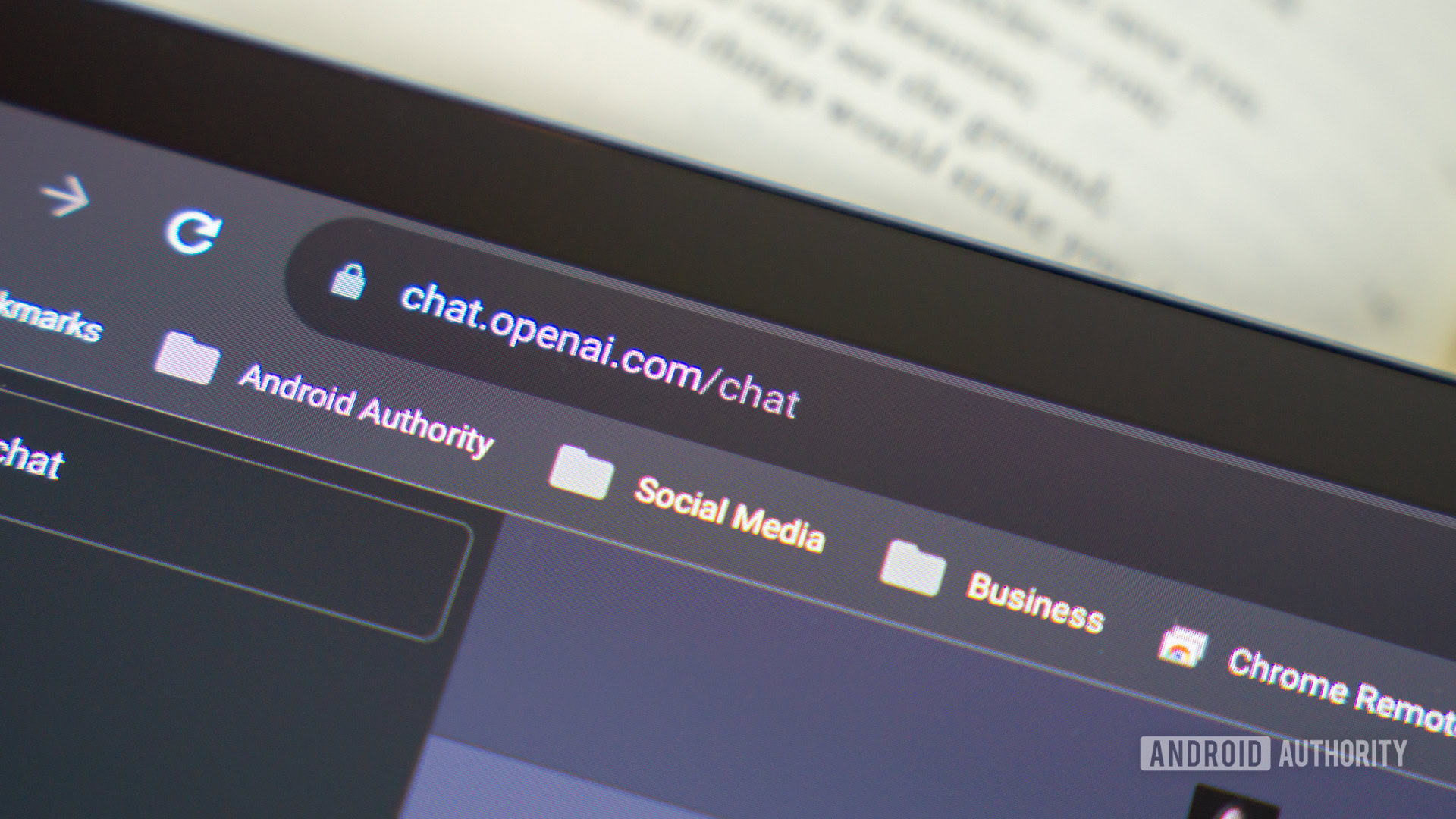
Edgar Cervantes / Android Authority
ChatGPT has gone through numerous updates since its release, while Bard didn’t release until much later. This is probably why Google has locked Bard behind a waitlist as it continues to test its accuracy. But not everyone can join the waitlist as for now, it’s only available in the US and UK. You could use a VPN app to circumvent this restriction, but proceed at your own risk.
We had to wait about a week to access Bard after signing up for the waitlist. However, some owners of Google Pixel phones and Nest products also got early access to the service.
You’ll need to join a waitlist if you want to use Google Bard, and it’s not available everywhere yet.
Bard’s limited access may seem disappointing, but luckily, you can use ChatGPT right away. The only exception is during periods of heavy demand. You can pay for priority access, though — more on that later.
Both ChatGPT and Bard require you to access them via a web browser like Chrome or Edge, with no word on a mobile app yet. You don’t get the option of voice input either, so you’ll have to type your prompts in each time. In these respects, Bing Chat pulls ahead as it’s integrated into more platforms such as Windows 11. You can also use the Bing mobile app and add the chatbot to Skype group chats.
Google says it will eventually bring Bard to everyone and integrate it into services like Docs and Search. For now, however, the company stresses that the chatbot is “experimental” and perhaps not ready for widespread use.
ChatGPT vs Google Bard: Limitations and pricing

Edgar Cervantes / Android Authority
We already know Bard cannot write code. However, it also cannot generate text in languages other than US English, although Google says it’s working to lift both of those restrictions. On the other hand, even though English accounted for over 90% of ChatGPT’s training data, it supports many more languages. You can talk to ChatGPT in French or Chinese, for example, and it will even respond in that language.
Moving on, ChatGPT can hold multiple conversations in memory at once. You can return to past conversations via the history bar to the left of your screen. On the other hand, Bard can only keep track of one conversation at a time. And while both chatbots hold some context in a single conversation, Google has placed intentional limits on how much Bard can remember.
ChatGPT knows more languages and can continue past conversations, unlike Bard.
Circling back to accuracy, both chatbots can hallucinate or confidently lie when asked about obscure topics. Bard does offer a link to search results and will sometimes cite a source or two. However, Google states that Bard can even lie about its own inner workings so you cannot trust everything it says. Of course, the same is true for ChatGPT as well.
Finally, let’s talk about pricing. Bard is currently free to use and will likely remain that way as most Google services don’t cost anything upfront. ChatGPT, meanwhile, is also free but we’re not sure if it will stay that way beyond the ongoing research preview.
That said, you can pay for ChatGPT Plus — an optional $20/month subscription that gives you added benefits over the free tier. If you use ChatGPT regularly, you will likely benefit from the subscription as it also unlocks the more advanced GPT-4 language model.



