Apple’s Worldwide Developers Conference kicked off on Monday with a keynote address showing everything coming to the company’s lineup of devices. WWDC has been typically where the company gives us a first look at new software for iPhones, iPads, Apple Watches and Macs. But this year, Apple revealed a bevy of new hardware, too.
The big announcement was the debut of the Apple Vision Pro headset, a “new kind of computer” as Tim Cook put it in the presentation. But with MacBook Air and other Mac hardware announcements — including new silicon — as well as software upgrades, no corner of Apple’s ecosystem lacked for updates.


Apple Vision Pro, a new headset
The Apple Vision Pro is the company’s answer to the AR and VR headset race. It’s a personal display on your face with all the interface touches you’d expect from Apple, with an operating system that looks like a combination of iOS, MacOS and TVOS. And it’s not going to come cheap: The Apple Vision Pro retails for $3,499 and will start shipping early next year.
The device itself looks like other headsets, though the glass front hides cameras and even a curved OLED outer display (more on why later). The headset is secured to the wearer’s head with a wide rear band (no over-the-top strap), though as rumors suggested, there’s an external battery back that connects over a cable and sits in your pocket. There’s a large Apple Watch-style digital crown on the right side that lets you dial immersion (the outside world) in and out.
The Vision Pro has three-element lenses that enable 4K resolution, though you can swap out lenses, presumably for different vision capabilities. Audio pods are embedded within the band to sit over your ears, and “audio ray tracing” maps sound to your position. A suite of lidar and other sensors on the bottom of the headset track hand and body motions.
Technically speaking, the Vision Pro is a computer, with an M2 chip found on Apple’s highest-end computers. But a new R1 chip processes all the other headset inputs from 12 cameras, five sensors and six microphones and sends it to the M2 to reduce lag and get new images to displays within 12 milliseconds. The Vision Pro runs the new VisionOS, which uses iOS frameworks, a 3D engine, foveated rendering and other software tricks to make what Apple calls “the first operating system designed from the ground up for spatial computing.”
Interior cameras track your facial motion, which is projected to others when on FaceTime and other video chatting apps.
Apple Vision Pro can scan your face to create a digital 3D avatar.
To keep users from being cut off from the outside world, the EyeSight feature uses inside-pointing cameras and the headset’s outer display to show your eyes — essentially showing people around you what your eyes are focusing on. If you’ve dialed your immersion all the way on, your eyes will disappear on the outside screen. But you’re not totally cut off. While wearing the headset, if someone approaches you they’ll filter in to your vision.
The interface uses hand motions to control the device, though there are also voice controls. It’s tough to tell how these controls will work, and we’d expect that users will need some time to adapt to not using a mouse and keyboard.
This isn’t just an entertainment device. Apple is pitching its first new product in eight years as a work-from-home and travel device, essentially letting you open however many windows you want. It can work in the office as a display for Macs, and supports Apple’s Magic Keyboard and Trackpad devices.
The Vision Pro has Apple’s first 3D cameras and can take spatial photos, providing 3D depth with binaural audio to experience moments with more immersion. Of course, this spatial experience is extended to movies that’s “impossible to represent on a 2D screen,” Apple said during its presentation, continually teasing the exclusivity that non-headset wearers won’t even understand without trying out a Vision Pro. Disney CEO Bob Iger took the WWDC stage to vouch for the headset, and followed with a short video showing interactive 3D experiences that Vision Pro users will soon get to experience on the Disney Plus streaming service.
Now that Apple has all these new cameras and eye-tracking, it’s introduced a way to secure your data and purchases with Optic ID, which uses your eyes as an optical fingerprint for authentication. Camera data is processed at the system level, so what the headset sees isn’t fed up to the cloud.
Read more: Apple’s ‘One More Thing’ retrospective
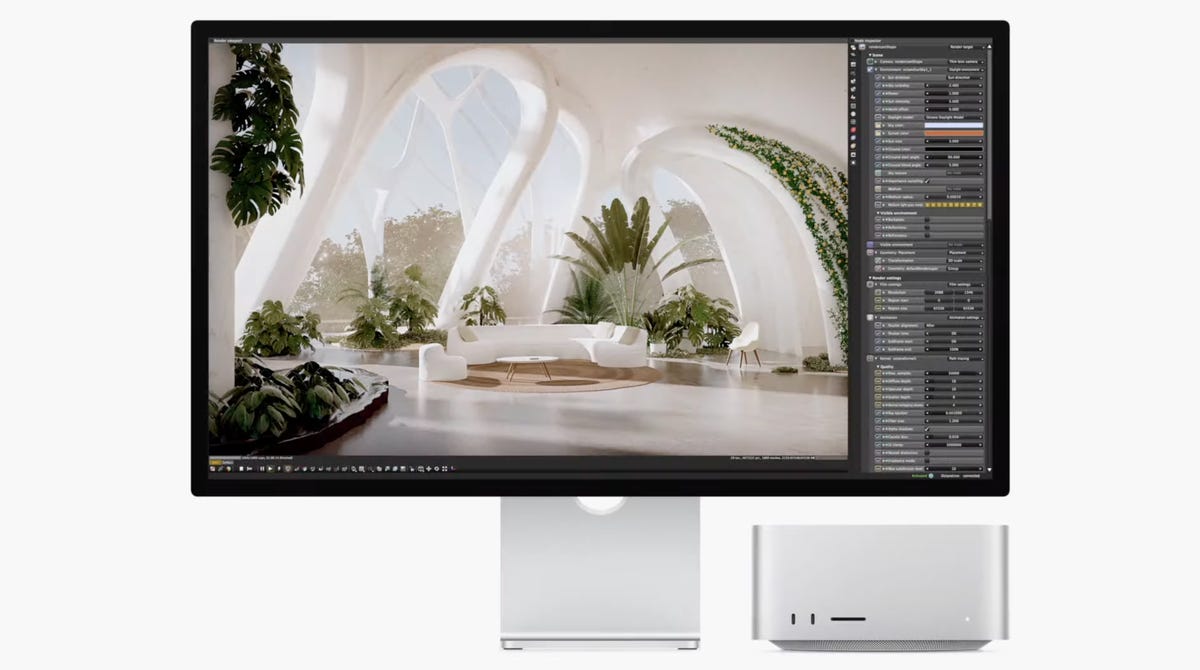
Mac Studio with M2
A new Mac Studio has landed and it comes with Apple’s latest silicon. The new model comes with an M2 Max chipset, or the new M2 Ultra chipset — essentially two M2 Max chips combined, which enables up to 192GB of memory.
The M2 Ultra stole the spotlight with new capabilities, with a 24-core CPU and streaming 22 videos at 8K ProRes resolution at once. It can support up to six Apple Pro Displays at once.
The Mac Studio starts at $1,999 and will be available starting next week.

iOS 17
iOS 17 brings a ton of quality-of-life improvements, and the iOS 17 developer beta is available now to download. Finally, you can use more filters while searching within your Messages. In addition to pressing and holding on messages to reply, you can also simply swipe on specific messages to reply to them, and voice notes will be transcribed.
Say goodbye to gray screens when you get calls — now you can set full-screen photos or Memoji to contacts when they call you. And if someone leaves a voicemail, you can see it transcribed in real-time to help you screen calls if you don’t recognize a caller.


iPadOS 17
iPadOS 17 brings more controls to widgets, which don’t just show more info at a glance — they have more interactive buttons to let you control your smart home or play music.
iPadOS 17 is bringing more interactive personal data to the Health app, including richer sleep and activity visualization.
The next iPadOS update brings quality-of-life upgrades like more lock screen customization and multiple timers (helpful when cooking), as well as improvements to the follow-you-during-video-calls Stage Manager feature for iPad selfie cameras.
With all the screen space on an iPad, Apple expanded what you can do with PDFs, which can be autofilled and signed from within iPadOS. iPad owners can collaborate in real time while tweaking PDFs, and the files can now be stored in the Notes app.


