Ryan Haines / Android Authority
Google’s Pixel phones have long had a reputation for delivering fantastic cameras, harking back to the original Pixel and even the Nexus 6P. But after using my Pixel 7 Pro for over nine months, I’ve realized that the Pixel camera app needs an overhaul.
No, I’m not talking about an overhaul per our recent Pixel 8 camera UI leak. Instead, I’m talking about broader additions that would bring the camera app in line with camera apps from the likes of Samsung, Xiaomi, and others.
1. Pro mode

Edgar Cervantes / Android Authority
Perhaps the most oft-requested addition to the Pixel camera app is a pro mode, also known as a manual mode. In fact, our own Rita El-Khoury has been wishing for a pro mode for a couple of years. Now, I know what you’re thinking: Why have a manual mode when Pixels deliver reliable shots out of the box?
Pixels are the only Android flagships that don’t have a manual mode in the camera app.
The ability to manually dial in your shots can be very handy, if you know what you’re doing. Want a moodier, darker image? Manual adjustments would help. Want natural-looking light trails and silky water effects without resorting to the sometimes unpolished motion mode? A pro mode would enable this. Want finer control over focus adjustments? Yep, manual settings open the door for this.
Google would also be catching up to Android OEMs with a manual mode, as Samsung, OPPO, OnePlus, Sony, and others all offer this feature, even on some of their cheap Android phones. In fact, Samsung also offers the Expert RAW app for even more adjustments and options.
2. A full-resolution mode

Hadlee Simons / Android Authority
Recent flagship Pixels are equipped with a 50MP main camera but shoot at 12.5MP as they use pixel-binning by default. Unfortunately, Google doesn’t let you shoot at the full 50MP resolution. We’d really like to see the company offer a full-resolution option on its future Pixel camera app, as the best Android phones and even recent iPhones provide this capability.
It isn’t always recommended to capture a full-resolution image, particularly in low-light scenarios, as it can result in a noisier, darker shot. But this could still be handy in broad daylight, giving users more resolvable detail for cropping after the fact. Plus, today’s flagship phone processors are likely powerful enough to offer multi-frame image processing at very high resolutions. Who wouldn’t want to see a 50MP HDR+ image?
3. More EXIF data, please
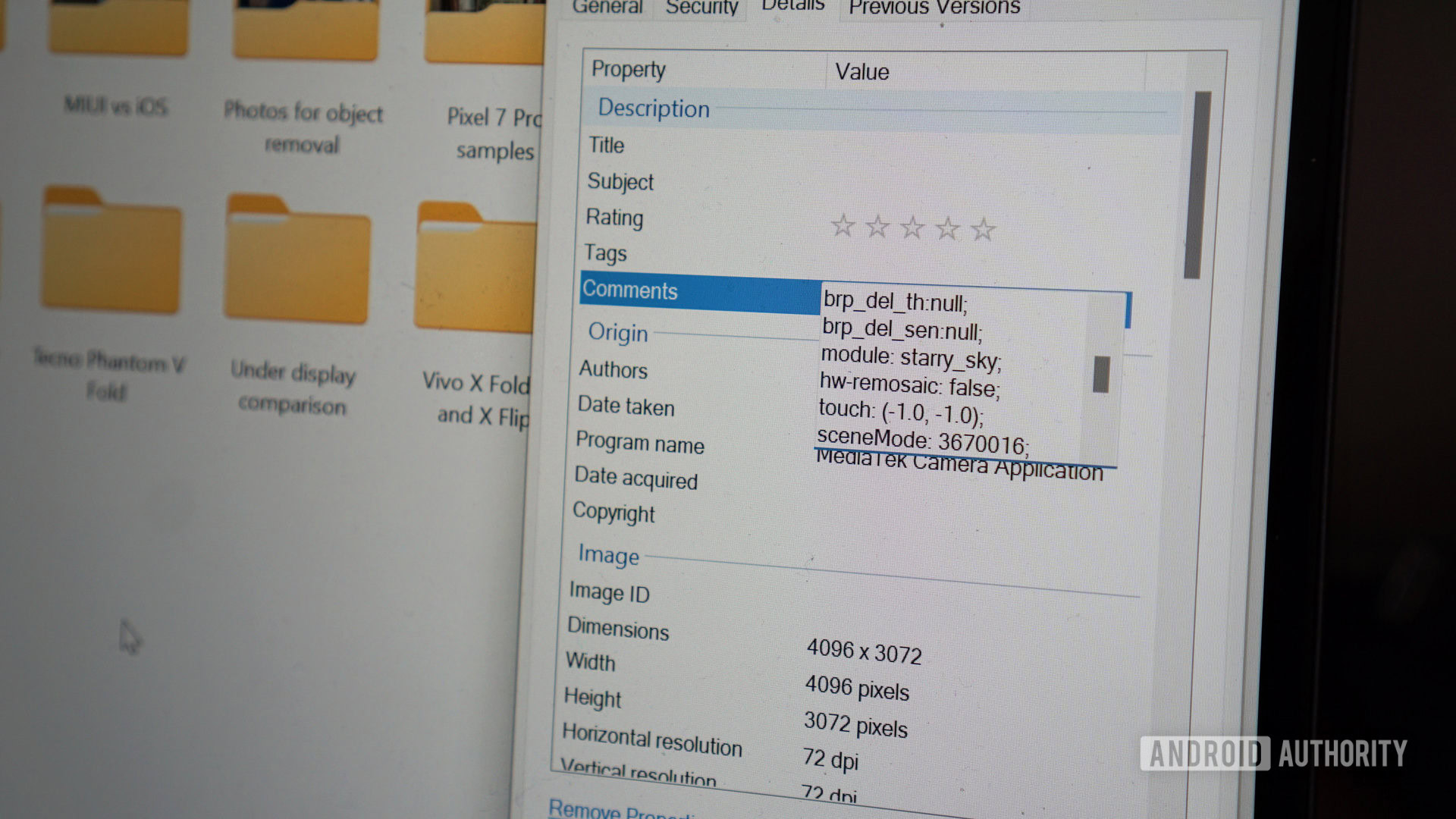
Hadlee Simons / Android Authority
Google Photos does a solid job of letting you know what mode was used to capture a specific shot. For example, Night Sight shots have a moon icon, while motion mode snaps have a specific icon too.
I’d like to see the Pixel camera app save more image info as EXIF data, such as the capture mode and zoom factor.
In saying so, I’d like Google to add more EXIF data to captured images. It would make life easier when looking at and organizing photos on a computer or if you simply want to know how you got that nifty shot. Brands like vivo use EXIF fields to denote the specific mode used, as well as zoom factor data (e.g. 1x, 5x, or 10x) rather than 35mm-equivalent focal lengths as Google does. These EXIF fields are already there, it wouldn’t be too much effort for Google to make better use of them.
4. A better zoom UI
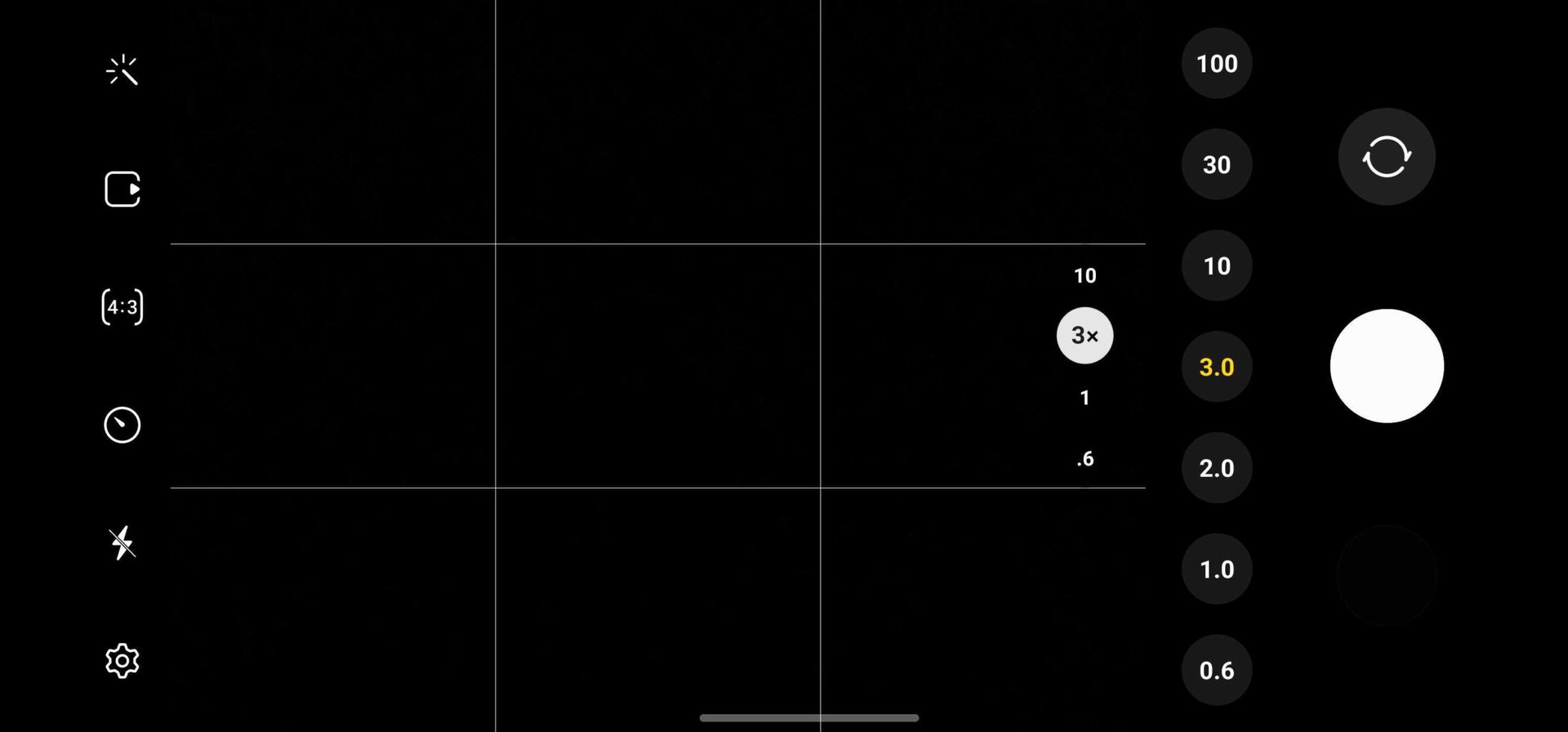
Aamir Siddiqui / Android Authority
If there’s one pet peeve I have with the Pixel camera app, it’s the zoom UI. Google’s zoom slider is very finicky if you want to zoom to a rounded number (such as 5x instead of 4.7x). The company does let you tap on the 0.5, 1.0, 2.0, 10.0, and 30.0 icons on the zoom slider, but this doesn’t always work and requires you to activate the slider in the first place via a pinch-to-zoom gesture.
I’d love to see Google tweak this zoom UI by adopting Samsung’s UI for zoom levels (seen above). The camera app on Samsung Galaxy phones switches to a UI showing shortcut buttons for various zoom factors, such as 3x, 10x, and 30x. Best of all, these buttons pop up when you switch to a telephoto camera — no need to first pinch in. That means you can quickly zoom in without using both hands.
5. Realistic color toggle

Ryan Haines / Android Authority
Between Apple, Sony, and many more, there’s no shortage of smartphones with color profile toggles on their latest phones. These options allow you to switch color palettes, for more saturated or realistic color profiles depending on how you want your pictures to look.
The Pixel camera app doesn’t let you switch between realistic and saturated color profiles, even though this is a fixture on many other phones.
Google doesn’t offer this feature on its Pixels, so you’ll need to resort to a photo editor if you think the photo looks too saturated or drab. Ideally, Google would take a page out of Apple’s book and offer photographic styles, but we’d be happy with even a single color toggle.
The Pixel camera app is good, but could be better
Ryan Haines / Android Authority
These aren’t the only additions we’d love to see on the Pixel camera app, but they’re definitely the more pressing tweaks we’d like Google to make in the near future.
What do you think of the Pixel camera app?
88 votes
Needless to say, it’s clear that Android OEMs like Samsung have Google beat when it comes to camera app design and/or features. So we really hope the Pixel maker brings us more than just a skin-deep UI overhaul when the Pixel 8 launches.


