Shopping for internet service is right up there with doing your taxes, sitting in traffic or getting a root canal.
Sorting through hidden fees, price increases and data caps can make you wish you were doing anything else. It can almost seem as if the internet service providers, or ISPs, don’t want it to be an easy experience.
But it pays to spend some time digging into the details. Once you sign up, it’s a pain to switch providers. You might have to return equipment, pay early termination fees or go without internet for a few days while you get your new service set up. All of that is to say, this is a decision that’s worth getting right the first time around.
I’ve covered the broadband industry for five years and written hundreds of pages on the best internet options in specific cities. (Idaho Falls, I’m extremely jealous of your internet.) I’ve spent more hours on internet providers’ websites than I care to think about, and over the years, I’ve learned what’s essential to look for and what tricks companies use to obscure that information. Here’s everything you need to know about shopping for internet.
Find all the providers in your area
You should always cast a wide net when you’re fishing for internet providers in your neighborhood, and the best place to start is the the Federal Communications Commission’s website. Federal regulations require that ISPs disclose basic information like the addresses they cover and speeds they offer. The FCC then displays this information in its Broadband Map.
When you enter your address, you’ll see a map of your neighborhood, with all the internet providers available at your location listed on the right-hand side of the screen, along with their connection type and the maximum download and upload speed they offer.
Connection type is king
The type of internet connection each provider offers will tell you almost everything you need to know to make your decision. With a few exceptions, fiber is better than cable, which is better than fixed wireless. (You can cross DSL and satellite off your list now, unless you have no other options.)
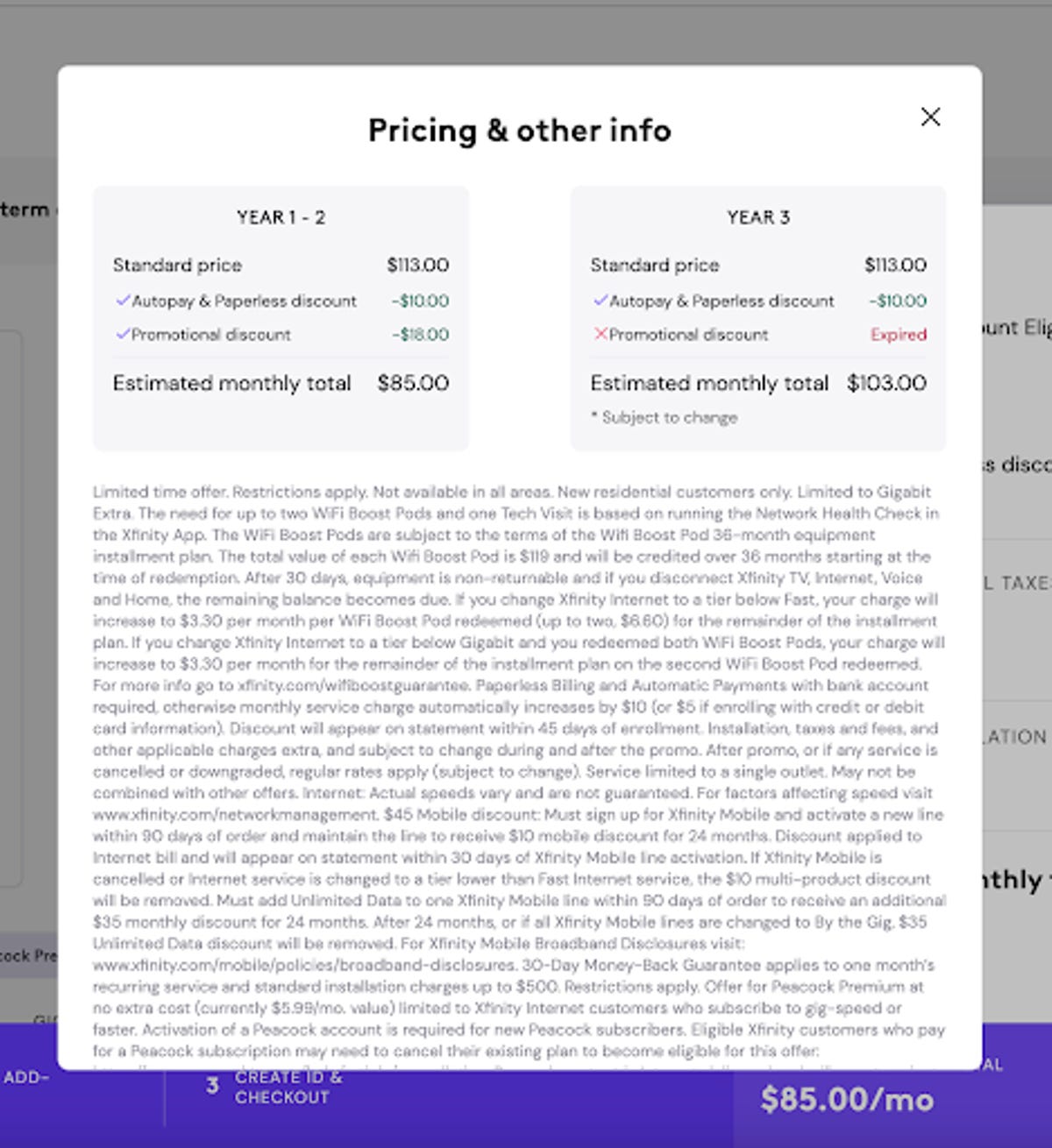
To see Xfinity’s price increases, you’ll have to click on the plan you want, then Plan Details, then Pricing & other info.
Data caps
Unlimited data is a given for most internet providers these days, but some still impose data caps on their plans. This isn’t always a deal-breaker, though. Cox and Xfinity both have 1.2TB data caps on some plans. The average US household uses 534GB of data each month — less than half the amount allowed by Cox and Xfinity. With 1.2TB, you’d be able to stream Netflix in HD for 13 hours a day and still have some data left over. DSL and satellite providers usually have much stingier data caps than cable or fiber.
Contracts
Like data caps, contracts are largely a thing of the past in the broadband world, but some companies still have them. The most stringent are the satellite providers — HughesNet and Viasat both require two-year contracts on all plans — but cable companies like Xfinity sometimes require you to sign on to a contract to get the lowest price.
If you do get stuck in a contract you want to get out of, some ISPs offer contract buyouts as an enticement when you switch to them. Spectrum, Optimum, T-Mobile Home Internet and Verizon Fios give you a bill credit or a check to help cover early termination fees, usually up to $500.
Equipment fees
Many internet providers charge a fee of around $10 to rent their modem and/or Wi-Fi router, but you can almost always use your own equipment and skip the equipment fee. Some providers, like AT&T Fiber and T-Mobile Home Internet, include equipment at no extra charge.
Customer satisfaction
Internet providers are a notoriously unpopular bunch, but some are more unpopular than others. If you want to get a sense of what it’s like to have service with an ISP, the American Customer Satisfaction Index and J.D. Power both conduct annual surveys on customer satisfaction with ISPs. Consumer Reports also gives out detailed scores based on reader surveys, but you’ll need a subscription to access them. And it never hurts to do a web search on “internet [your city] reddit” or ask your neighbors and friends for some on-the-ground recon on ISPs in your area.
How to think about internet speeds
We all want fast internet, but what does that really mean? Internet speed is measured in megabits per second, or Mbps, which tells you the rate at which information is downloaded or uploaded to or from the internet.
A higher number means faster speed, but most activities don’t actually require high speeds. You need only 15Mbps to stream Netflix in 4K, 3Mbps to take a Zoom meeting and less than 1Mbps to listen to Spotify. So for most activities, 1,000Mbps won’t feel any faster than 100Mbps.
But your internet speed is like a pie: each of those activities will take a slice out of your available bandwidth. Higher speeds are more about the amount of devices you can use at once than how quickly you can load a web page.
There are some situations where “fast” and “slow” apply. It would take you about three seconds to download a two-hour movie with a 1,000Mbps connection; with 100Mbps, that would increase to around 30 seconds.
Wi-Fi is always slower
When you see internet speeds advertised by providers, that number always refers to the speeds you’d get through a wired connection, or Ethernet cable. While newer Wi-Fi 6 routers have helped narrow the gap, accessing the internet through Wi-Fi is still significantly slower than plugging directly in to your modem.
How much slower depends on your router model, its placement in your home and obstacles like walls and shelves, but a good rule of thumb is to expect about half the speed through Wi-Fi that you’re advertised with your internet plan.
Learn more about what internet speed you need.
The bottom line
Shopping for internet is confusing — intentionally confusing in some ways. That’s one of the reasons the FCC is requiring providers to display clear information on their plans in the vein of nutrition labels on food products. Until that happens, you’ll have to do some of the legwork yourself. Though there’s a lot of information to consider, most people will be able to find an internet plan they’re happy with. For more help with choosing an internet provider, check out CNET’s list of the best internet providers nationwide.


