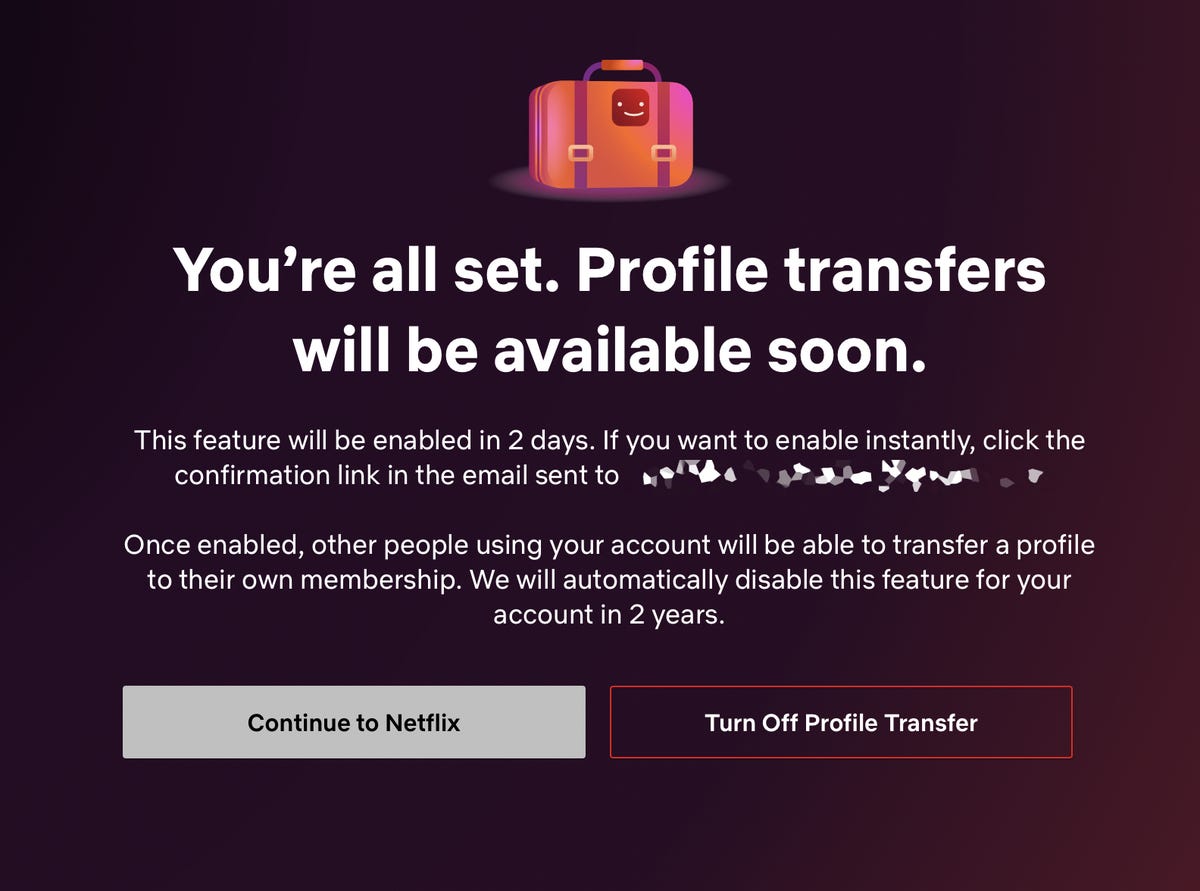Netflix password sharing is a thing of the past. After hemming, hawing and testing out its new policy in foreign countries, Netflix finally cracked down on password sharing in the US in early summer 2023.
Even though the streaming giant put an end to unofficial password sharing, you can still share a password with someone outside your household, but for a price. Sharing a password with a user outside the household costs the owner of the account $8 per extra person, on top of what they’re already paying for their Netflix plan. If you’re on the standard Netflix plan, you can add one person outside your household. Premium users can add up to two.
If you were one of the many folks who lost access to a shared Netflix account in the crackdown this summer, it might be putting a cramp in your holiday-season streaming. The good news is, even if you got booted off a shared account, you can still transfer your profile over to a new account or another existing account to preserve your recommendations, save lists and other settings.
We’ll show you how to find and enable Netflix’s Transfer Profile feature on your profile, and how to transfer your existing profile to a different account.
While you’re here, check out the best live TV streaming services of 2023 and the best TVs of this year.