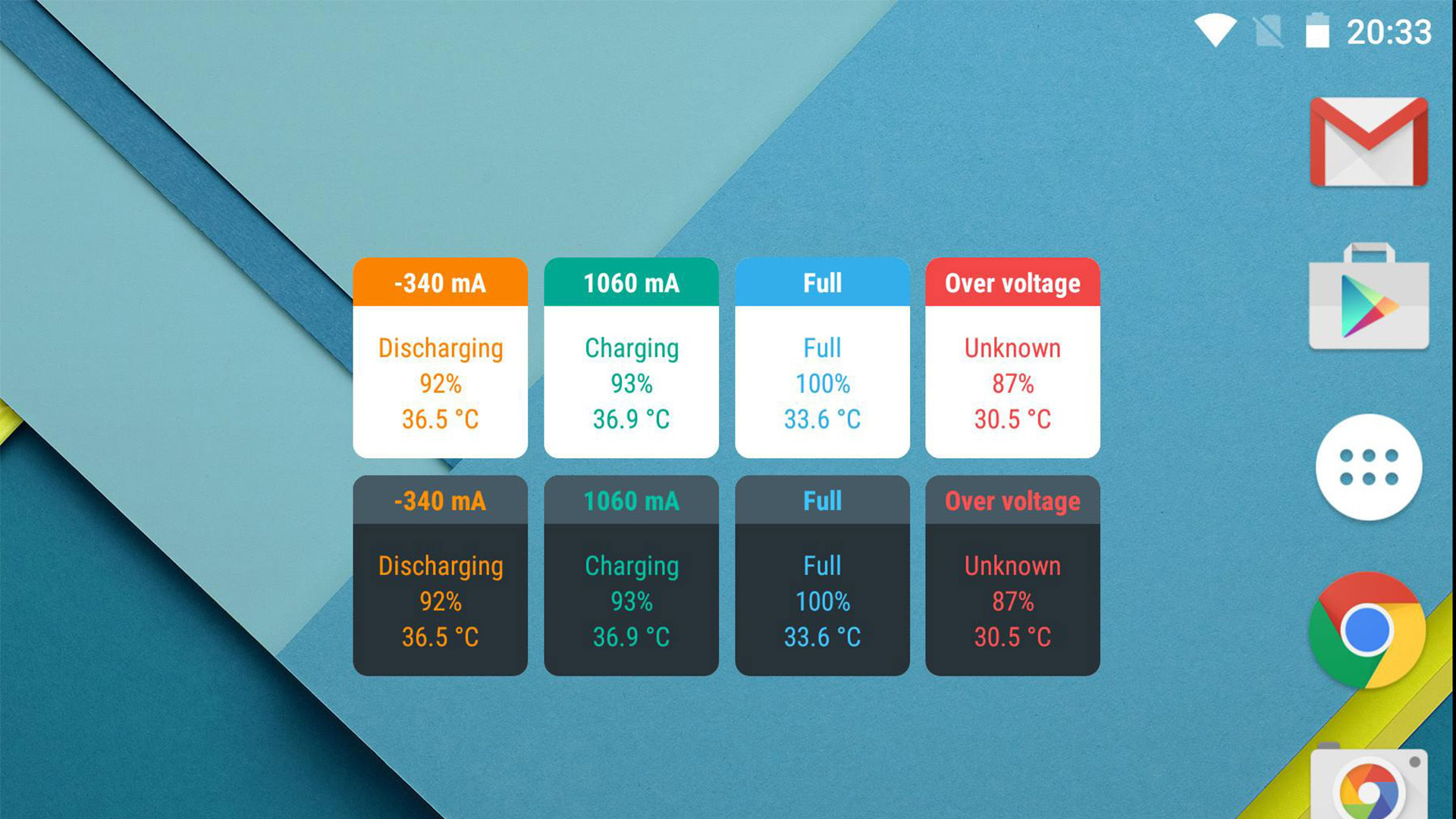
Joe Hindy / Android Authority
Battery widgets were a pretty big deal back in the day because Android phones rarely showed your battery percentage in the status bar so a widget helped you keep track of stuff. These days, most Android phones show the battery percentage in the status bar, so, widgets aren’t the most necessary thing. But, some people still enjoy having one, though, and there are still some really good ones out there. A good battery widget should have options, at least some customization, and be accurate. Some even provide historical data, revealing the causes of battery drain on your smartphone. So, here are the best battery widgets for Android.
The best battery widgets for Android
Ampere
Price: Free / $1.09

Joe Hindy / Android Authority
Ampere is a battery monitoring app with some fun extra features. For instance, it can tell you how fast your phone is charging and it’s a great way to test your chargers. It’s not 100% accurate, but the developers tell you that in the Play Store description. Some other features include the ability to see an approximate power draw to see how fast your device is losing charge. However, this is for widgets and Ampere has some excellent widgets. The widgets can show whether or not your phone is discharging, charging, or full, the battery percentage, and more. You do need the pro version for widgets, but it’s totally worth it.
Artsplanet battery widgets
Price: Free
Artsplanet is a developer on Google Play with some truly entertaining battery widgets. Each set of widgets is in its own app so we linked the developer page at the button so you can browse at your leisure. In any case, battery widgets are always so serious and utilitarian. The same cannot be said about these. Each version has another set of cutesy graphics to adorn your home screen. The widgets work just fine. The apps house things like volume controls and other stuff. Each one is free to use with ads in the actual app. Sometimes it’s fun to have cute stuff on your home screen instead of some cold battery widget.
Battery Monitor Widget by fsinib
Price: Free / $1.99

Joe Hindy / Android Authority
Battery Monitor Widget is one of the older battery widgets and it works pretty well overall. It has several different widget graphics such as a car fuel gauge or a neon gauge. It works well with a variety of different themes and that’s what makes it nice. The full app shows you things like your battery health, temperature, and your time since your last boot. That way you can keep track of the health of your device. The premium version is $1.99. It removes the ads and that’s it. The free and premium versions house the same features.
Battery Widget Reborn
Price: Free / $4.99
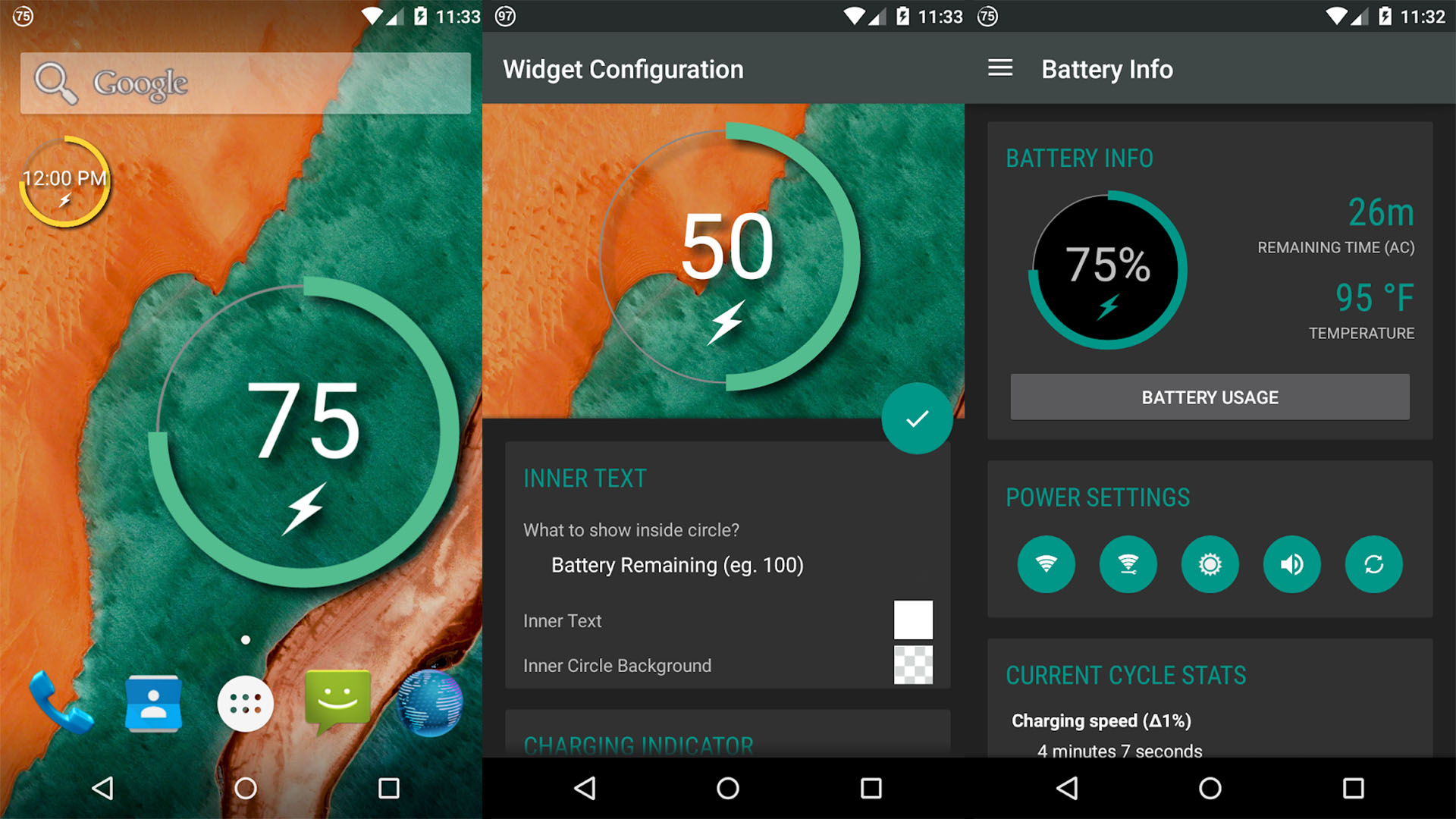
Battery Widget Reborn is one of the most popular battery widgets. The widget looks the same all the time. However, you can customize the color, the size, and what information you want in the middle. Thus, it works with a lot of themes as long as you don’t mind the simple design. The app is highly functional as well. You can adjust some settings, check the battery temperature, see the percentage left, an estimate of how long your battery has left, and more. It’s popular because it doesn’t drain your battery and doesn’t mess with your stuff.
Chronus Information Widgets
Price: Free / Up to $2.99
Chronus Information Widgets is an app with a bunch of various types of widgets. You can find battery widgets, clock widgets, calendar widgets, to-do list widgets, and other types of widgets. The premium version adds stuff like Twitter, Reddit, stock alerts, and more. The widgets themselves look pretty nice. They can be pretty big to house a lot of information, or smaller if you need something simpler. Everything is also highly customizable. This is an excellent all-in-one solution even if you have to pay for some of the features.
GSam Battery Monitor
Price: Free / $2.49
GSam Battery Monitor is a pretty powerful app. It can show you things like what apps use your battery, how much you have remaining, and an estimated time until you lose all of your charge. The app is definitely power-user friendly. There are some weird things you can do to unlock more stats. There are some widgets with the app. They are just okay, but perfectly serviceable with your battery percentage and estimated time remaining. The premium version removes ads and there is even a root companion if you still do that. It’s a better battery monitor than battery widget, but it can still do both.
IJP Energy Bar apps
Price: Free with optional in-app purchases
IJP is a developer on Google Play with some very interesting battery monitor apps. Instead of using up home screen space with a widget, it instead creates a bar either around your notch (or punch hole front camera) or along the top of your device. The bar decreases as your battery does. All of the apps have some light customization including bar thickness and color. You can even have it change color at certain percentage increments. There is a basic energy bar app that works on most phones. The in-app purchases are optional donations so these are free to use. It’s not a battery monitor widget, but it serves the same effect in a modern way without crowing your home screen.
KWGT Kustom Widget Maker
Price: Free / $5.99
KWGT is a custom widget-making app. It’s sometimes tough to find the widget you want so there are options to make it yourself. KWGT is one of those options. It has a bunch of features along with a WYSIWYG editor. You can even import other people’s designs if you like them. A lot of people who really enjoy theming use this to swap widget designs with one another. You can make almost whatever you want as long as you have the assets to do it. There is a learning curve, but it’s nothing too terrible. This one is also free via Google Play Pass if you have it.
UCCW
Price: Free / $4.99
UCCW is the biggest competitor to KWGT. It’s also a widget creation tool where you can create widgets. Like KWGT, this one lets you do battery widgets along with things like weather, clock, and other types of widgets. You can download and import other people’s designs in case you like something they made. This one was dormant for many years and only started getting updates again in the near recent past. Thus, there still some bugs for the developer to work out. In any case, it’s a good app and it works fine most of the time.
Weather and Clock Widget
Price: Free
Weather and Clock Widget is a step in another direction. This one focuses primarily on delivering the weather along with some small extras. Included in those extras is a battery monitor, Thus, you can get the weather, your battery percentage, the time, and the date all in a single place. Some folks like these all-in-one solutions and this is one of my excellent weather widgets with a battery component. This one has 50 million downloads and is also free. The main app has ads, but the widgets are quite nice.
FAQs
Generally, battery widgets are compatible with most Android devices. However, you should check the specific requirements of each widget to ensure compatibility with your device’s operating system and version.
To add a battery widget to your home screen, long-press on an empty space on the home screen, select Widgets, then find and choose the desired battery widget from the list.
Yes, most Android launchers support the use of multiple widgets. You can add different battery widgets to your home screen and arrange them according to your preferences.
Battery widgets typically don’t pose privacy concerns, as they mainly display information related to device battery status. However, it’s essential to download widgets from reputable sources, such as the Google Play Store, to ensure the safety of your device.



