If you’re having trouble understanding dialogue when watching movies or shows on TV, it might not be your hearing. It could be your TV settings or hardware that’s making it hard to hear speech. Either way, there are some quick and easy fixes.
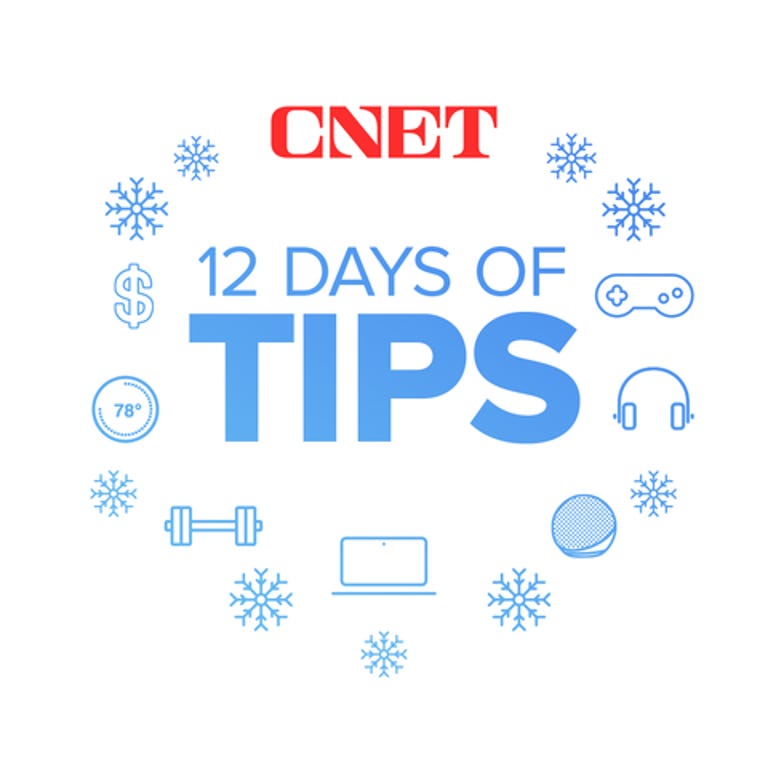

If you’re having trouble understanding dialogue when watching movies or shows on TV, it might not be your hearing. It could be your TV settings or hardware that’s making it hard to hear speech. Either way, there are some quick and easy fixes.
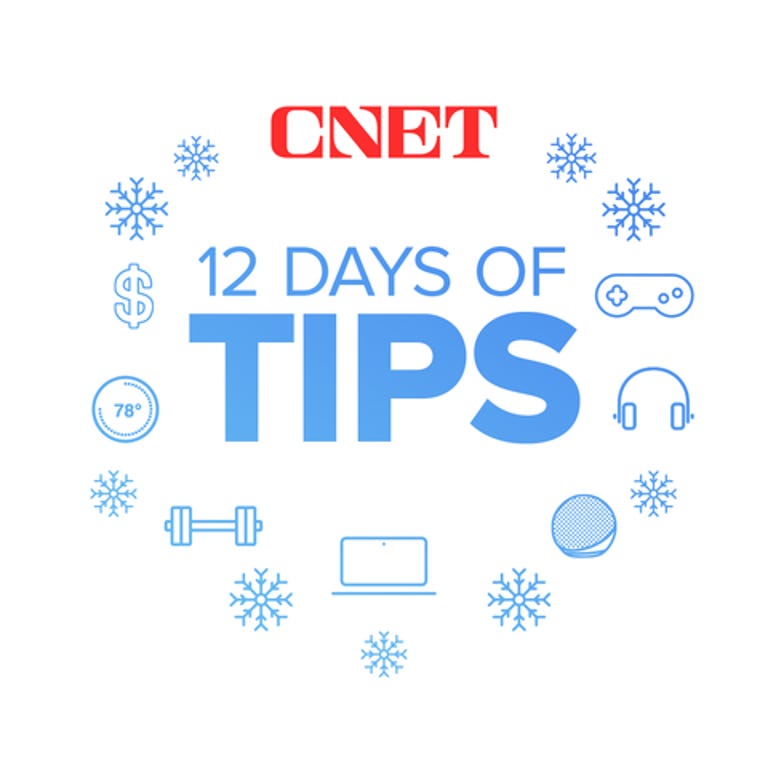

Fine-tuning your TV sound settings can make dialogue sound much more understandable.
Bass in particular is the enemy of understandable speech: It tends to hide the frequencies that help us decipher what people are saying. Rather than play with individual bass and treble controls, the easiest thing to do is to try the preset sound modes first.
1. Use your remote to access the TV’s Settings menu, then look for a section called Audio, Sound or something similar.
2. At the top of the menu, there should be a selection of presets such as Movie, User or Standard.
3. While watching a speech-heavy show or movie, cycle through the modes to see which ones sound best.
If you’re finding that the dialogue is mumbly, for example, try a Dialog, News or Speech Boost mode (or if you have an Amazon Fire TV, try this setting). If that’s not available, Movie or Standard is the next-best option.
Also, disabling audio enhancements like Bass Boost or Surround, which often harm dialogue, or Night Mode can help (or not). Every TV and every room sounds different, so it’s worthwhile to experiment.
If your TV has an individual bass control, you can also try reducing the individual level like I did in the example above. Also, a little boost to treble may help improve intelligibility. Once you’ve got the audio as good as you can, simply exit the menu. Press “save” if the TV asks you to, but otherwise, you’re all set.
External speakers will sound better than what’s built into your TV, but they may need a little tweaking to help with dialogue, too. Your speakers might be too close to the wall, for instance, or stuffed inside a cabinet. There could be other causes — for example, if you find that people’s lips are moving but speech isn’t correlating, you may need help with a lip-sync issue.
Here are some common fixes for bad sound that don’t cost a cent. First, simply pick the kind of system that you have:
As with TVs in step 1, try setting the soundbar to a speech-enhancing mode, Movie or Standard.
If your system has a subwoofer, it could be too loud compared with the rest of the system. While explosions are fun, they shouldn’t be at the expense of a good story. If you have a separate bass or sub control, try turning it down. You can also try placing the sub in an optimal position with this guide.