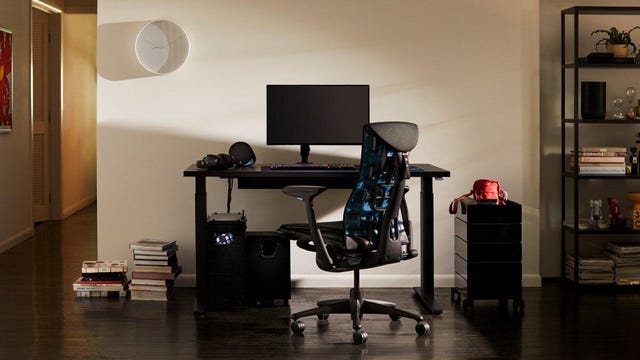<div content="LIST ITEM" superlative="Best ergonomic gaming chair" description="
There are chairs that are labeled ergonomic and then there’s the tCentric Hybrid from ErgoCentric. It’s not a one-size-fits-all chair or even one you buy strictly by size. Instead, the Canadian-based company helps you build a chair that’s a perfect fit for your body. The company even has an ergonomist on staff you can video chat with.
To simplify the process, ErgoCentric created an online chair-fitting tool. Just answer some simple questions, enter a handful of basic body measurements and upload optional front-facing and profile photos of yourself in a chair. Within 24 hours you’ll have a recommendation. A custom chair ships within five days and is ready to use out of the box — no assembly required. And if you change your mind once it arrives, you can return it for a full refund.
The tCentric Hybrid I tested was fitted with the company’s Synchro Glide system, which links the backrest movement with the seat so that when you lean back the seat tilts back as well. Combined with the chair’s independent back-angle adjustment, the whole chair feels like it’s moving with you, supporting you no matter how you sit.
The height of the backrest is adjustable up to 5 inches, too, so the lumbar support is in the correct spot. And there’s an optional air-filled lumbar support that you can inflate while you sit in the chair. In fact, everything can be adjusted without standing and the handles all have different shapes to cut down on those sudden accidental seat height drops.
The armrests have height, lateral and swivel adjustments. The seat depth is adjustable up to 2.5 inches and uses a unique airless cushion made from soft rubber. It works with the mesh to help give you the extra support that you don’t get with other mesh chair options and you don’t end up sitting on the chair frame under you.
If you’d rather have an upholstered foam seat with a mesh back, you can get that (it’s where the Hybrid in the name comes from). I tested the full mesh version, which kept me cool and the airless cushion gave me just enough support to keep me comfortable throughout my workday and into a night of gaming. Also, if you’re going to splurge on any of the extras this chair is available with, the headrest is a must-have. It adjusts at three different pivot points to support your head and neck in any position or you can move it entirely out of the way.
There are a lot of things to like about this chair but in the end, it’s all about the support it gives you. For me, it means relief from intense neck and shoulder pain caused by spinal stenosis. Having a chair that keeps me properly supported and comfortable all day makes it worth the expense. Plus, the tCentric Hybrid is covered with a 12-year warranty and covers everything — from the casters to the headrest and all of the chair’s moving mechanisms. — Josh Goldman
” page-position linktext linkurl can-collapse=”true” collapse-on-page-load=”true” can-truncate=”true” truncate-on-page-load=”true” offer techobjectinfo overridecredit=”ErgoCentric” overridecaption=”” imagegroup=”{"uuid":"78ddc7aa-e9dd-468a-a04c-14104a830e4a","alt":"tcentric-hybrid-mesh-back","caption":"","credits":"ErgoCentric","imageData":{"id":"78ddc7aa-e9dd-468a-a04c-14104a830e4a","filename":"tcentric-hybrid-mesh-back.jpg","path":"https://www.cnet.com/a/img/resize/8b7b69849b31dd141ccdac7054d2fe0fbe0b1c33/hub/2020/12/03/78ddc7aa-e9dd-468a-a04c-14104a830e4a/tcentric-hybrid-mesh-back.jpg?auto=webp&height=500","dateCreated":{"date":"2020-12-03 02:30:18.000000","timezone":"UTC","timezone_type":3},"primeColor":null,"hasWarning":false},"size":"","float":"","lightbox":false,"imageUrl":"https://www.cnet.com/a/img/resize/8b7b69849b31dd141ccdac7054d2fe0fbe0b1c33/hub/2020/12/03/78ddc7aa-e9dd-468a-a04c-14104a830e4a/tcentric-hybrid-mesh-back.jpg?auto=webp&height=500","imageCaption":"","imageCredit":"ErgoCentric","imageAltText":"tcentric-hybrid-mesh-back","imageFilename":"tcentric-hybrid-mesh-back.jpg","imageWidth":4800,"imageHeight":2700,"imageDoNotCrop":false,"imageDoNotResize":false,"imageWatermark":false,"imageDateCreated":"2020-12-03","imageParallax":"","imageCrop":"","imageEnlarge":false}” usepricing=”true” ng-block=”{"id":"69a0db22yfycczf","type":"listicle"}” edition=”us” data-key=”cnetlisticle__ca2363a8-e232-492f-a5e5-7900d2383052″ index=”10″ contenttype=”Best List – Precap” pagelayout=”Default – Article Page” tagslugs=”hv28″ imagecredit=”ErgoCentric” class=”c-bestListProductListing” readability=”5.7103448275862″>

 Why You Can Trust CNET
Why You Can Trust CNET