When you imagine the best possible security package for the home, it probably involves third-party professional monitoring services. Having other eyeballs on security events that are picked up by alarms or cameras sounds like a great idea, especially if they can immediately contact the police, fire department or other responders (and vet false alarms) for you.
The problem is those monitoring services cost money, and sometimes they cost a lot of money. Home security buyers may look at monitoring plans from brands like ADT or Frontpoint and see they start at $45 or $50 per month, and immediately strike that option off the list. That’s more than most people’s monthly streaming budgets — which is why pricey monitoring can be a dealbreaker.
But hold on: You don’t need to spend around $50 to get professional monitoring, no matter how much the big systems sell their plans for. For the right set of cameras or DIY home security system, you can pay much, much less. We’ve tested other home security services where you can get monitoring for below $30 or even below $20, accessing important emergency services for about what you pay for Netflix. Let’s look at your options.
What is professional home security monitoring, anyway?
To make things simple, let’s divide professional home monitoring into three different options, from least to most expensive.
24/7 Emergency assist: This is an option that links your app or a device like a smart speaker directly to local 24/7 emergency responders. However, you have to manually call them yourself. That means you’ll get an alert about a possible break-in or other problem, and it will display emergency contact options so you don’t have to worry about the details. In some cases, you’re connected with an agent who can contact the right authorities for you depending on what you need. These tend to be the most affordable plans.
Professional monitoring from a monitoring center: These are traditional monitoring plans that send a monitoring service alert when alarms sound or sensors are tripped. A security employee at the monitoring center takes a look through your cameras if necessary, and decides to call the authorities or not. These plans often require the purchase of a whole home security system or at least a home hub and a sensor or two.
24/7 live guard monitoring: These are rarer services that promise live guards, which means that guards get notifications of movement (as opposed to only alarms) or similar signs, and spend time monitoring a threat through live camera views. These services are typically reserved for expensive subscriptions like Deep Sentinel security cameras, which cost $100 per month for monitoring.
Professional home security monitoring plans on a budget
Looking for purchase options? Let’s examine some specific plans so you see how affordable monitoring can be.
Ring Protect Pro — $20 per month
<figure uuid="bb77946a-9e19-4ebc-82cb-6b4d395a49c1" size="large" float="none" image-caption="
Ring’s Protect plans include a professional monitoring option.
” image-credit=”Amazon” image-alt-text=”The wireless Ring Stick-Up Cam Pro sits perched on the corner of a home, keeping an eye on the exterior of the property.” image-filename=”ring-stick-up-cam-pro-image-2.png” image-date-created=”2023/09/20″ image-width=”2448″ image-height=”1378″ image-do-not-crop=”false” image-do-not-resize=”false” image-watermark=”false” lightbox=”false” edition=”us” class=”c-shortcodeImage u-clearfix c-shortcodeImage-large c-shortcodeImage-hasCaption”>
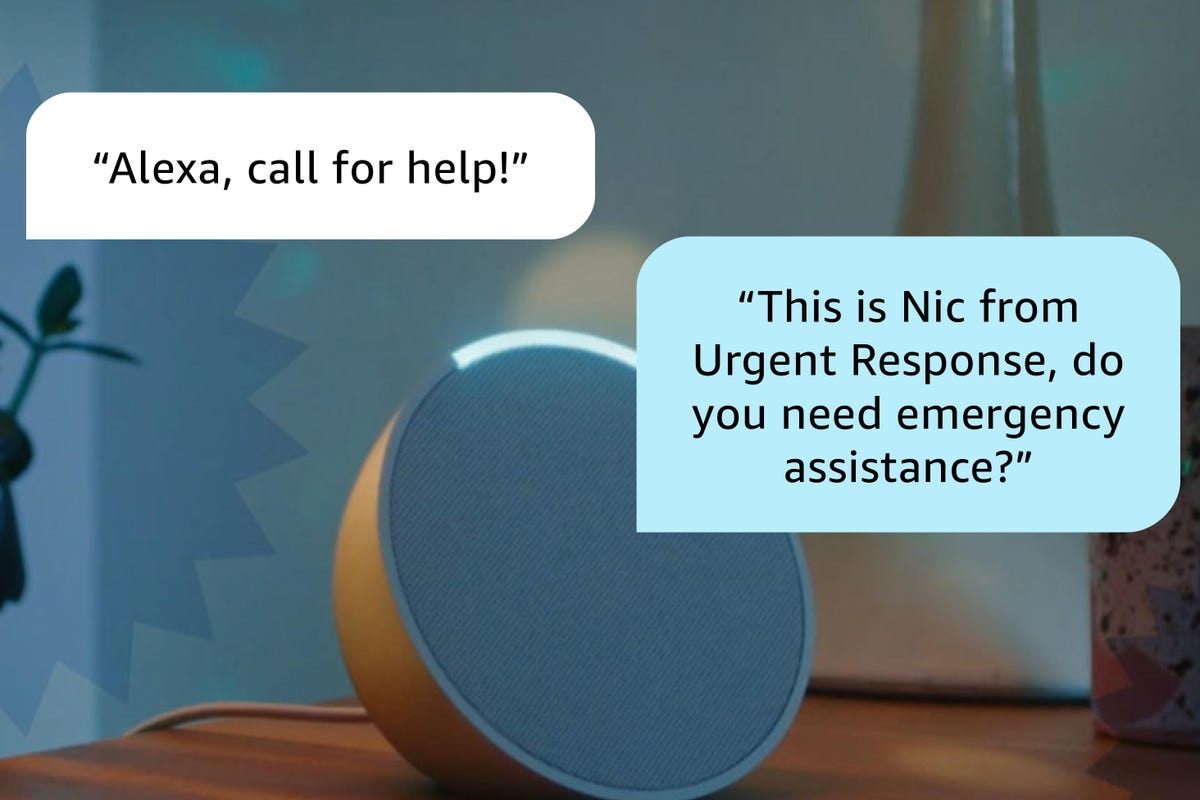
Alexa’s Emergency Assist is the cheapest way to contact a real person in case of a security problem.
Alexa Emergency Assist, which replaced Alexa Guard Plus, is an interesting combination of 24/7 emergency assist services and professional monitoring — at a very affordable price. At $8 per month ($6 with Amazon Prime, $59 for a year), you can ask any Alexa device or Alexa app for help, and you’ll be put in contact with a live person who can ask what’s wrong, then call the appropriate emergency service for you. Your designated emergency contacts are also notified.
This affordable option works especially well if you have an Amazon-brand security camera from Blink or Ring, which can easily pair with Alexa devices like an Echo Show, which can show live views from the camera. This setup is very affordable and versatile and makes a good choice for a budget security system or a separate system to keep watch over elderly relatives, etc.
Arlo Safe & Secure Pro — $18 per month
<figure uuid="e59864f6-ffb6-4c5b-a95e-9ef922a18025" size="large" float="none" image-caption="
Arlo has a great monitoring package for families.
” image-credit=”Chris Monroe/CNET” image-alt-text=”cnet-black-friday-best-buy-arlo-pro-2-hd” image-filename=”cnet-black-friday-best-buy-arlo-pro-2-hd.jpg” image-date-created=”2019/11/20″ image-width=”1200″ image-height=”667″ image-do-not-crop=”false” image-do-not-resize=”false” image-watermark=”false” lightbox=”false” edition=”us” class=”c-shortcodeImage u-clearfix c-shortcodeImage-large c-shortcodeImage-hasCaption”>

SimpliSafe’s affordable monitoring plan is an option for full home security systems.
SimpliSafe’s Standard Monitoring plan starts at around $20 per month (about 66 cents a day) and adds 24/7 Emergency Dispatch, which is essentially another version of emergency assist contacts. You also get immediate alarm texts, the ability to arm your SimpliSafe system and other bonuses.
If you are willing to bump the plan up to around $30 per month, you can switch to Fast Protect, a plan that includes 24/7 home monitoring (SimpliSafe calls this Live Guard protection, but it’s not like the Deep Sentinel version, it just means the monitoring center can look through your cameras as usual). You also get unlimited video recording for up to 10 cameras, and a lifetime warranty for the system.
Where is professional monitoring most valuable in your home?
The right monitoring plan benefits from cams (and related sensors) placed in strategic spots, but if you’re installing a DIY system you may be wondering just where those spots are. Focus on key access points in your home like doorways and entryways, and first-floor windows that are easy to access. If you’re placing sensors, make sure your security cam views include the sensors and what happens around them. Outside, security cameras work best near porches and driveways, or over doors in the backyard.
If you badly need security on a budget, we can also show you how to turn an old smartphone into a security cam, although you won’t get any professional monitoring options. And on the subject of professionals looking through your cams, you may want to read up on how legal it is to record video or audio in your home.


