The next major version of the iPhone’s software will likely be called iOS 18 and debut at the Worldwide Developers Conference. We have a few ideas for features and fixes that Apple should include in its next major update to the iPhone.
For seven months, most of us have lived with iOS 17. There have been high points like the introduction of StandBy Mode, Check In and iMessage stickers. And there have been low points like the whole overheating software bug that hit iPhones running iOS 17, which has since been resolved. For months we’ve Journal-ed, NameDrop-ed and casually sworn in Messages without the fear of being Autocorrect-ed.
So what’s next for the iPhone? What will my iPhone be like this fall? Now that the Apple Vision Pro is out will it change things?
I have no idea.
Sure there are rumors about iOS 18 and how it’ll be a big deal, maybe even a bigger deal than the iPhone 16. And yeah, Apple, like other phone makers, will likely flex its hype muscles and try to impress us with some AI magic.
Forget all that. Instead of us trying to guess what Apple will do next to our iPhones, I thought I’d assemble some of CNET’s best iOS-ers and iPhone-nitians to tell Apple what we want in iOS 18.
— Patrick Holland
More multitasking for the iPhone Pro Max

From top-to-bottom: Action button, volume up button and volume down button.
One of the new features on the iPhone 15 Pro and 15 Pro Max is the Action button, which replaced the silent/ring slider button found on every prior iPhone model since it debuted in 2007. In its current setup, I can set the Action button to trigger one shortcut at a time. By default, it does exactly the same thing as the mute slider did before it: it can toggle between turning on the ringer and putting your iPhone into silent mode. There are a number of other options for it like being able to use it to open the Camera app and take a photo. You can even have it run a specific shortcut/automation in the Shortcuts app. Perhaps my favorite use is someone who uses their location to change what the Action button does like turn it into an order now trigger for a Starbucks latte.
The Action button works with a single long press, no matter what you choose for the button to do. Currently, you either need to change what the Action button does to get more use out of it or make some elaborate automations in the Shortcuts app.
But I feel there is a lot more that the Action button could do if Apple would let it support multiple input clicks. Like, I could still have it be a toggle for ringer/silent mode with a single long press, but do something else (like turn on/off the flashlight) with a double-long press. I think this would add so much functionality to the button and as a result open it up to even more people taking more advantage of it.
— Patrick Holland
More StandBy Mode capabilities please

Siri got a slight makeover on iOS 17, including two new features that will definitely change how you interact with the personal voice assistant.
As a working mom, I almost always have a long to-do list, and a smarter Siri would truly help make my life easier. Right now, I turn to Siri for help with basic tasks such as setting an alarm, making a reminder or checking the weather. But with rumors of large language model integration in Siri, I find myself envisioning a future in which an iPhone can get more complex tasks done. Things like reminding me to buy blueberries when I’m near a supermarket or locate nearby restaurants in Hong Kong that are both kid-friendly and dog-friendly.
Lucky for me, this doesn’t seem to be far-fetched. Large language models should not only allow Siri to understand more complex and nuanced questions, but also enable it to answer those questions more accurately.
— Sareena Dayaram
Detect language in Messages and translate, por favor
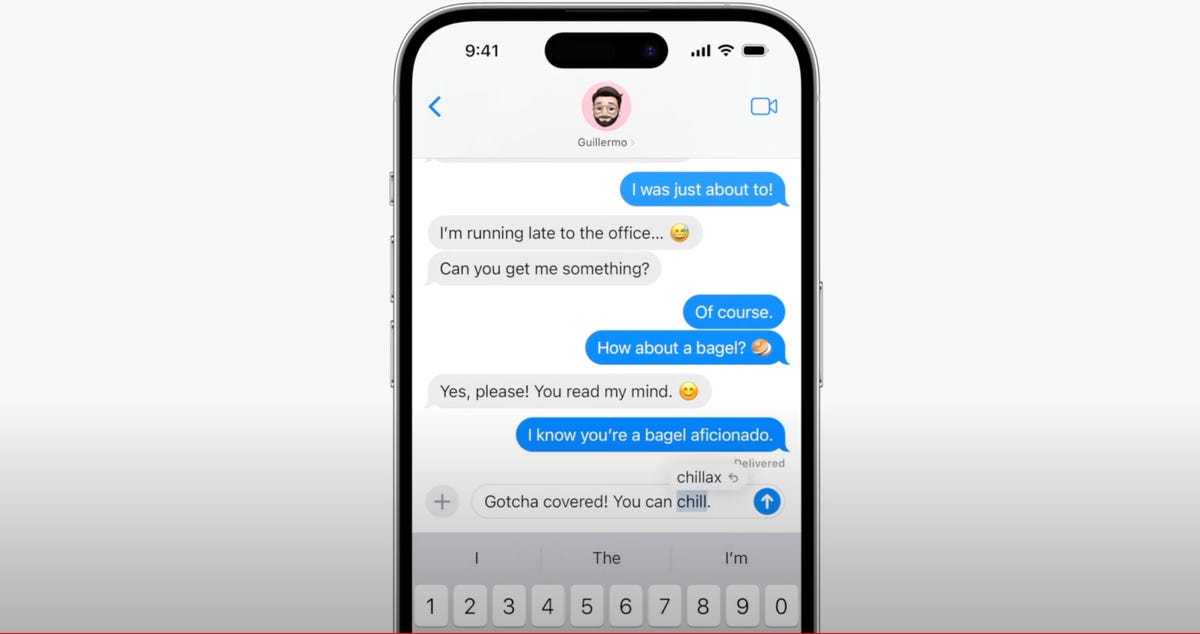
You can’t schedule a Message to be sent.
Being able to schedule texts in Messages would be a huge plus. Texting friends and family in different time zones is always a game of math because I don’t want to text them when they are still sleeping. Yeah, I might be texting them at 8 a.m. ET, but they are still asleep since it’s 5 a.m. PT for them. I also used to work third shift, and there were times when I’d want to text a friend and ask them a question or just to talk. But alas, who wants to be awoken to a text message at 5 a.m.? Very few people, as I came to find out.
Scheduling texts to send in Messages would help alleviate these issues. Other messaging apps already let you schedule messages to send later, including Android, so it’s time for Apple to get up to speed with others. Some people might say that there’s a Shortcut you can enable on your iPhone to send messages at a later time, but I’d argue that if you have to use a workaround to get something to work, it’s not actually working. Apple should take a cue from Android and let people schedule messages to send at a later time. People who live in different time zones than their friends and family or work weird shifts will thank you.
— Zach McAuliffe
