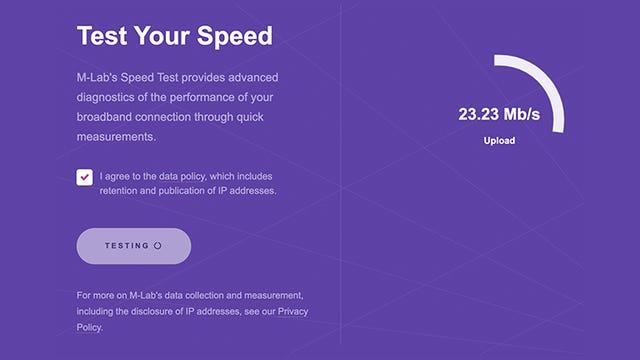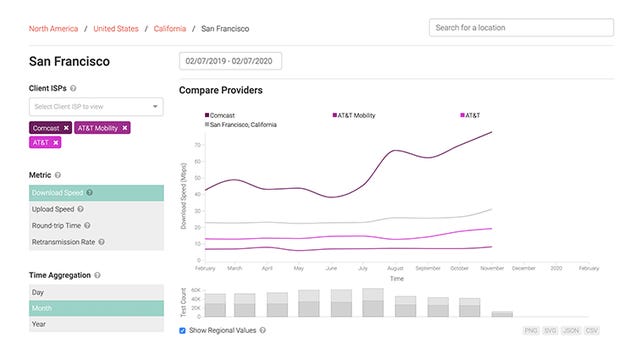You might not think to blame your internet provider when you’re staring at a buffering wheel. After all, there are several suspects. It could be an outdated router. Maybe you have a less-than-ideal router location. You could potentially solve slow speeds with an easy fix, like upgrading to a mesh network (which also has to be set up in the right spot) or simply restarting your modem and router.
But what if you’ve already attempted these tried-and-true methods, and your internet speeds are still subpar? In that case, the issue might be something your internet service provider is intentionally doing: bandwidth throttling.
You read that right. Your ISP could be making your Wi-Fi slower on purpose. The Federal Communications Commission voted in 2023 to restore net neutrality rules that ban throttling, but the practice is still legal for now. Moreover, due to the 2019 Supreme Court decision in which the court declined to hear an appeal on net neutrality, ISPs can still legally stifle your internet in the US. This means they can limit your broadband if you stream more TV than they want, or they can serve slower connections to websites owned by their competitors.
One solution to slow Wi-Fi (if it’s caused by internet throttling) is a virtual private network. Basically, providers need to see your IP address to slow down your internet, and a good VPN will shield that identity, though this comes with some limitations and downsides, which we’ll discuss below. We’ll walk you through how to tell if throttling is to blame and, if so, what to do about fixing your crummy Wi-Fi.
Read more: My Home Internet Journey: What I Learned From Testing Wi-Fi and Ethernet Connections
So your Wi-Fi is slow, and you think your service provider is throttling your connection. Before jumping to that conclusion, it’s important to first run through the usual troubleshooting list: Check that your router is centrally located in your home, reposition its antennas, double-check your network security, etc. If your laggy internet is due to your router being too weak to reach every room in your house, consider purchasing a Wi-Fi extender to boost your connectivity.
If you’ve run through the laundry list and your Wi-Fi is still chugging slowly, move on to the next step.