Ads in Microsoft Windows’ Start menu are nothing new, and it’s no surprise that they’re coming to Windows 11. Microsoft has been testing ads in beta releases, and this week the update that places advertising in the Windows 11 Start menu began rolling out to regular users.
According to Microsoft, the Start menu ads will be comprised of Microsoft Store apps chosen from a “small set of curated developers.” The ads will appear in the Recommended section of the Start menu which previously only showed documents and images that the user had recently used. When you click on an ad, you’ll be redirected to the Microsoft Store to download the app.
Microsoft isn’t just adding advertisements to the Start menu. The update changelog also notes that frequently used apps already installed on the user’s machine will also appear in the Recommended section alongside the ads. Apps will appear there only if they aren’t already pinned to the taskbar or Start menu.
For the time being, the update is optional. You can find it by navigating to Windows Update > Advanced Options > Optional updates where you can install update KB5036980.
In addition to Start menu ads, the update includes some additional fixes and improvements. Notably, this update fixes an issue where widget icons on the taskbar can be pixelated or fuzzy. Lock screen widgets are also improved, and Microsoft says that they’ll be more reliable moving forward. Some of minor bug fixes include fixing an issue with the Japanese 106 keyboard layout and a freezing issue with the Settings app. The full documentation is available on Microsoft’s support website.
So far, I’ve had the update installed for a bit and have yet to see any ads, although some users and publications have been able to get them to show up. It’s likely that Microsoft hasn’t turned on advertising for the majority of users yet and will wait to do so until the update rolls out to more machines.

The Windows 11 update that comes with Start menu ads is KB5036980.
When will I get the update with Start menu ads?
The update is available now as an optional update in Windows Update. However, Microsoft lists the KB5036980 update as its April release, so it should start rolling out to everyone within the next couple of weeks. My machine automatically installed the update on its own Wednesday, so it’s not optional for everybody.
You can check to see if you’ve installed it by opening Windows Update and then checking your Update history. If it shows KB5036980, you have the update installed. Should you want to install it yourself, go to Windows Update > Advanced options > Optional updates to see if it’s there.
Regardless of whether it’s Wednesday or Thursday, the update is coming eventually, as it is an official Windows 11 update. There is no way around it, and you will have to update eventually if you want to keep your system current.
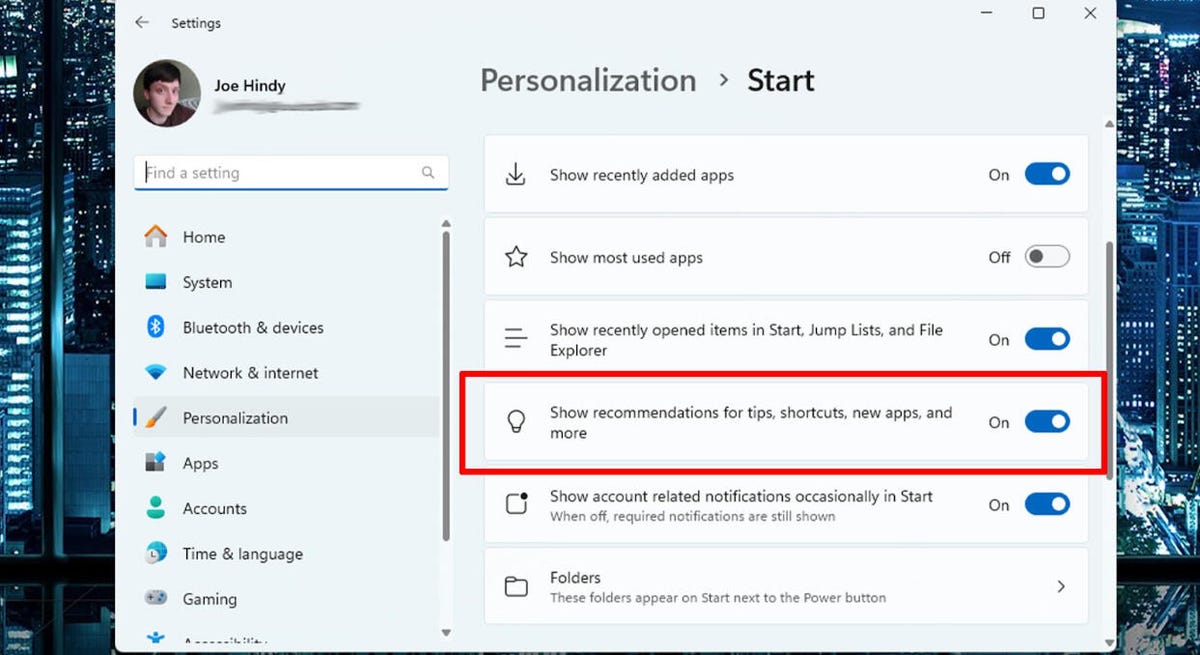
The setting to turn Start menu ads off is in the Start section of the Windows 11 Settings app.
How do I turn off Start menu ads?
Microsoft includes a way to remove advertising from Windows 11. Here is the easiest method to turn Start menu ads off.
- Open your Start menu.
- Right-click any blank space and click Start settings
- Scroll down until you find the Show recommendations for tips, shortcuts, new apps, and more.
- Toggle that setting off.
You can also reach that setting by opening Windows Settings and then going to Personalization > Start. Or you can hit the Windows key on your keyboard and type Start settings to find it through search.

