After a whole year where Apple had no iPads at all, 2024 now has four new iPads all at once. The newest iPad Pro and iPad Air models are here, and I’ve tried them all hands-on. Over a few hours at a series of meetings with Apple in New York, I got an early preview of the new iPads, and after spending time with them, I really appreciate their hardware. They also have a totally new, gyroscope-equipped, vibrating Pencil Pro accessory too.
Even though Apple’s new iPads are lovely, fancy and expensive, I can’t say they’re any closer to being your Mac. That’s because, well, Apple doesn’t want them to be.
The iPad Pro is, by all measures, a superior piece of hardware. It’s very likely the device I’d choose to be my future Mac. But it’s not a Mac yet, it’s an iPad. And even though iOS and MacOS are getting closer every year, they’re still quite different. We’re only a month away from the Worldwide Developers Conference, where Apple will announce new versions of every OS including iPadOS. It could be that Apple reveals plans to transform iPads even further and maybe fuse them with Macs as we know them, then. But I wouldn’t count on it.
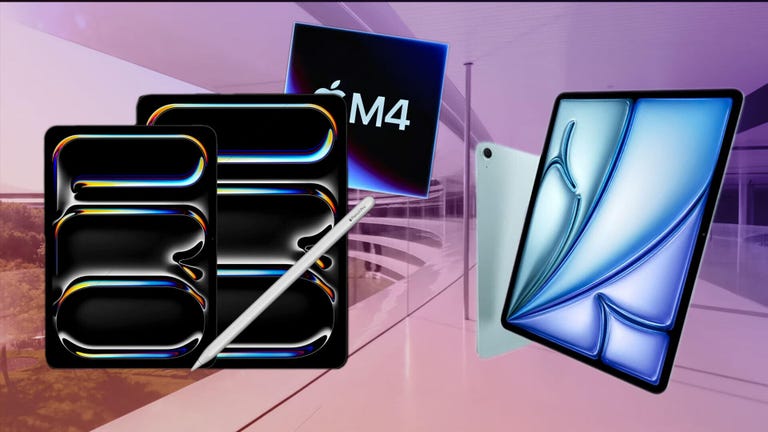

The new Pencil Pro rotates and vibrates: in apps like Procreate, it can be used for new ways to control brushes and tools.
Pencil Pro has useful haptic vibration, in-hand rotation
The new Pencil Pro looks exactly like the previous Pencil 2 but adds a few new features onboard for the same $129 price. You can squeeze the Pencil now to bring up pop-up menus on the iPad screen, with haptic vibrations that give a little click response. That’s a nice little touch, but the more useful part to me was an embedded gyroscope that allows for Pencil rotations in-hand. The Pencil can rotate brush tools on the fly now, which feels in-hand more like using an actual brush.
Thanks to the over-iPad-display hover feature introduced on the 2022 iPad Pro, the Pencil previews brush tools in advance and then you can rotate the Pencil to adjust the brush position as needed before pressing down.
I do love the new additions to the Pencil Pro and am glad it doesn’t cost more. Except it does. You need to buy a whole new iPad Pro or iPad Air to use it, since the new Pencil charges and connects only with these new models. That’s a lot to pay for a few new Pencil features.
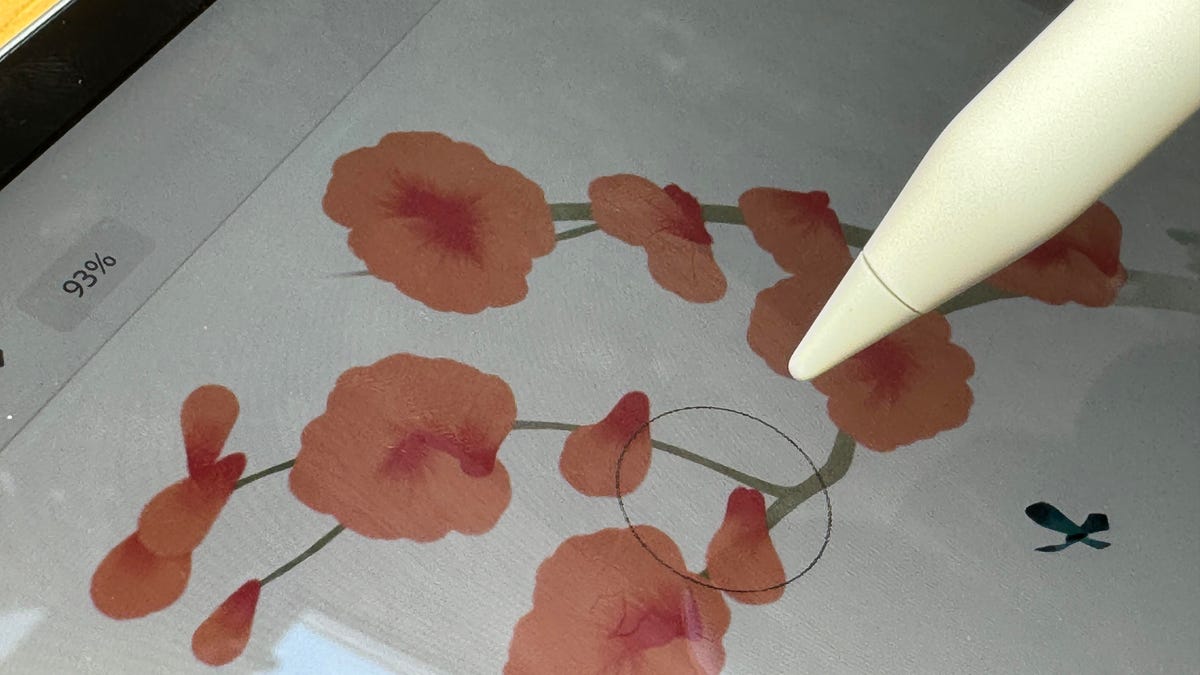
Using the Pencil Pro to rotate a brush to make flowers on the iPad Air. This is a great display too.
The new display looks lovely. Apple finally moved to OLED for its iPads, something companies like Samsung have done long ago for tablets. Apple promises these are even better, calling them Ultra Retina XDR displays – they use a technology called Tandem OLED, which uses two OLED panels at once and increases brightness for HDR (1,000 nits in everyday use, up to 1,600 nits for HDR). There’s also a fancy matte finish option (nano texture glass), similar to what Apple has for its high-end Studio Display, which made the screens I saw pop with far less glare.
Do you need them? Well, they look great, but Apple already has great displays in its other iPads. For anyone needing a particular bleeding-edge quality for film or graphics work, well, TBD. In any case, these screens seem like Apple’s new display templates for Pro devices across all its products to come.


