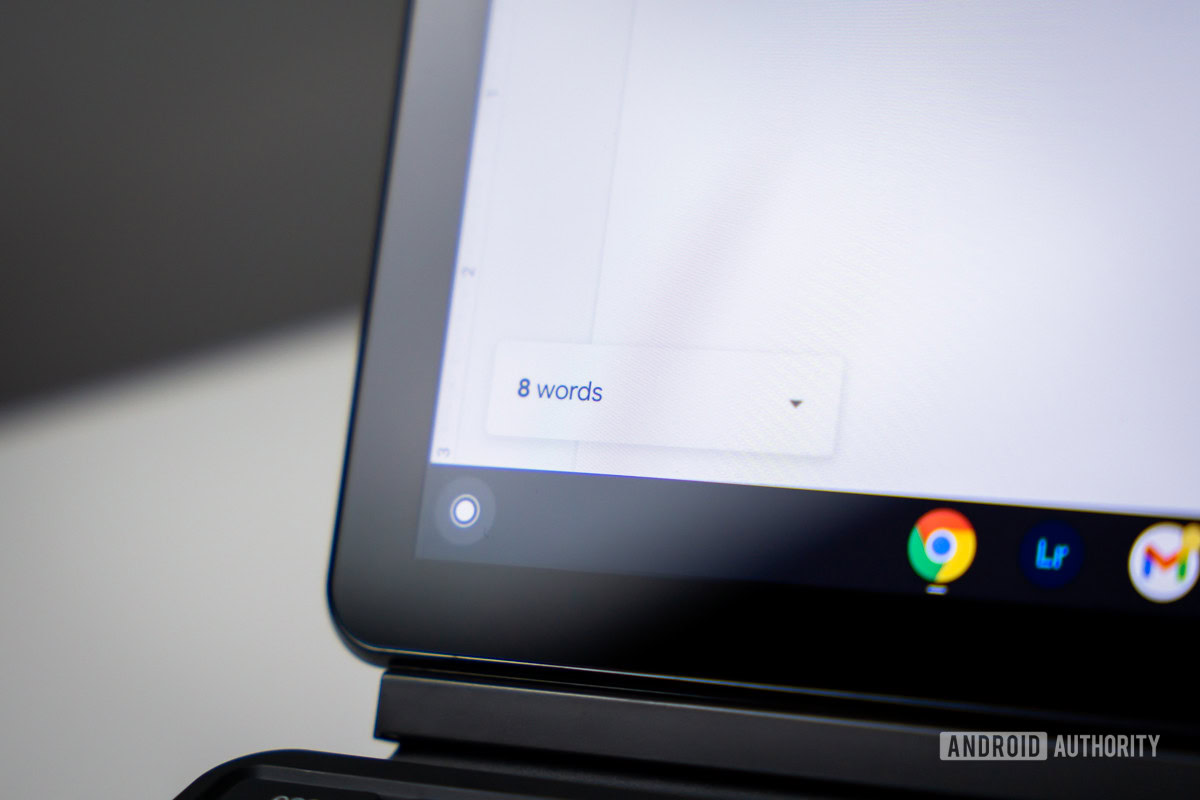
Edgar Cervantes / Android Authority
Whenever you’re writing up a Google Doc that other people will read, you should be conscious of how long it will be. If your work is too long, it may lose its effect when people don’t want to read on. If it’s too short, the reader may not take it seriously. To hit that perfect sweet spot, you have to know how long it ideally needs to be. To keep that in check, you will want to know how to check your word count on Google Docs.
Read more: How to check your version of Google Chrome
QUICK ANSWER
To check your word count on Google Docs, click Tools → Word count. Alternatively, you can use the keyboard shortcut Ctrl + Shift + C or ⌘ Command + Shift + C.
To check your word count on the Google Docs app, open a doc and press the ⠇ button in the top right corner. Press Word count.
JUMP TO KEY SECTIONS
How to check your word count in Google Docs
In Google Docs, your word count is automatically hidden when you enter a document. However, that doesn’t mean your word count isn’t being tracked. Click Tools from the topmost toolbar.
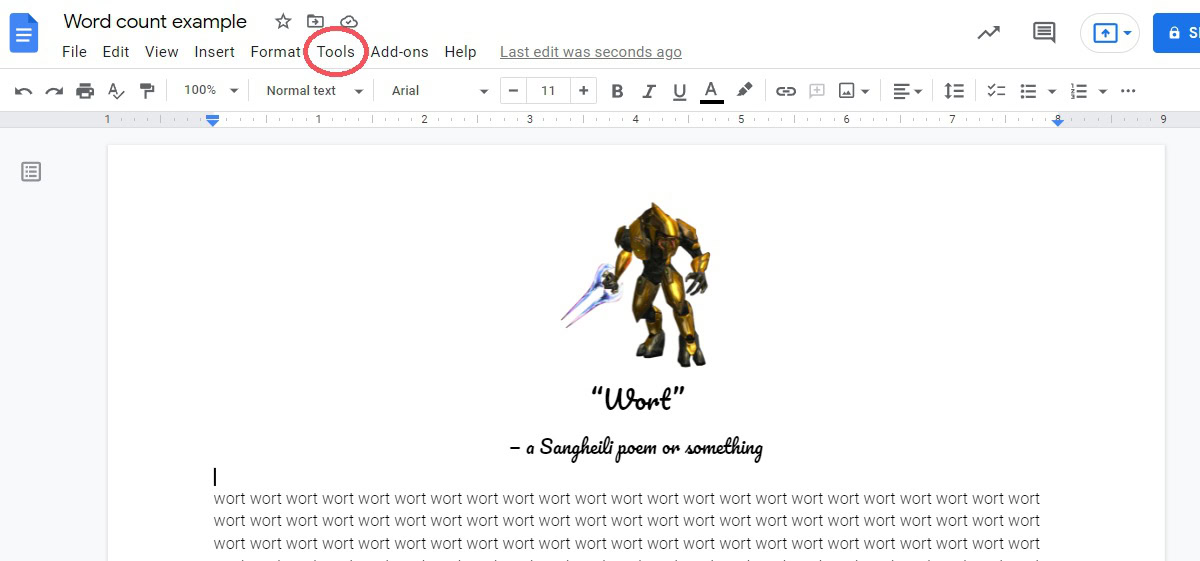
Curtis Joe / Android Authority
Within Tools, click Word count. Alternatively, you can use the shortcut Ctrl + Shift + C or ⌘ Command + Shift + C.
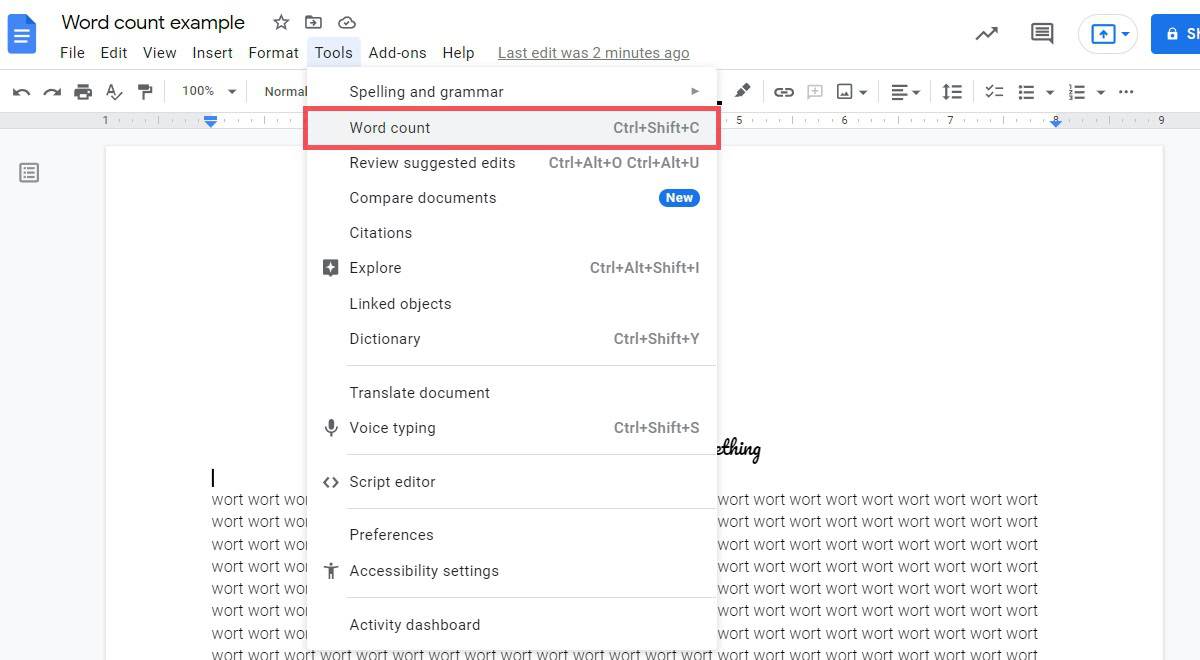
Curtis Joe / Android Authority
Google Docs will now show your current word count next to Words.
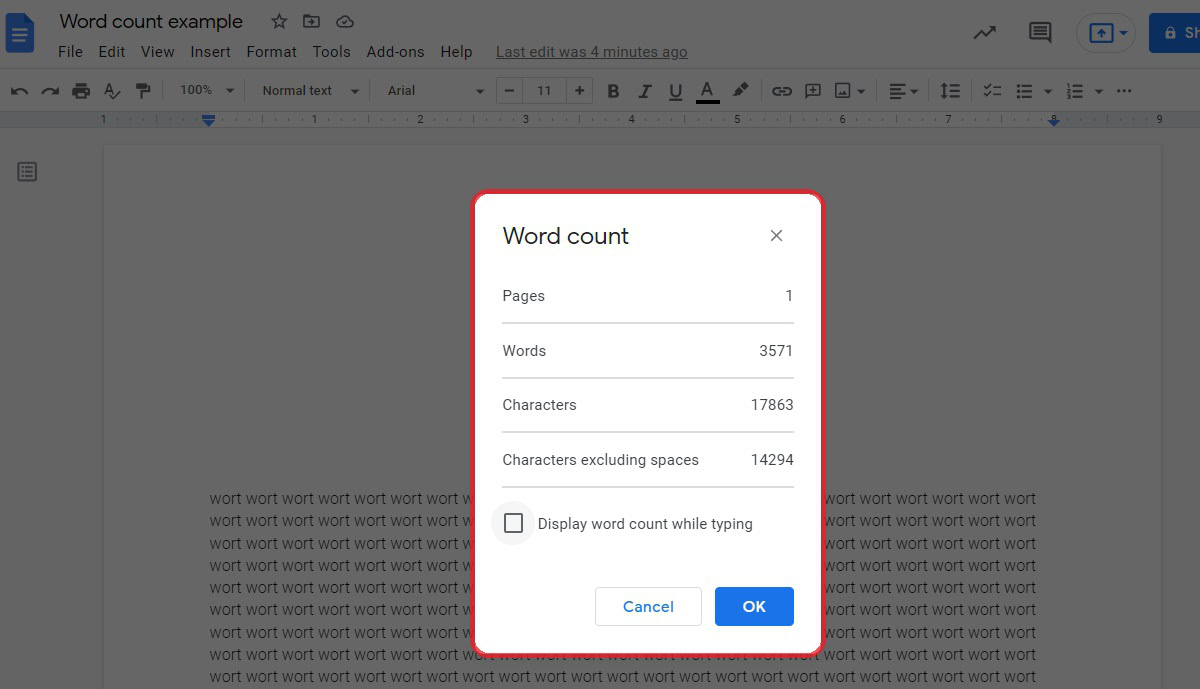
Curtis Joe / Android Authority
How to see your word count in Google Docs as you type
As mentioned before, Google Docs automatically hides your word count while typing. However, you do have the option of pulling it up and seeing your word count as you type.
Follow all of the above steps to get to the word count screen. Now, on the word count screen, check the box next to Display word count while typing–>OK.
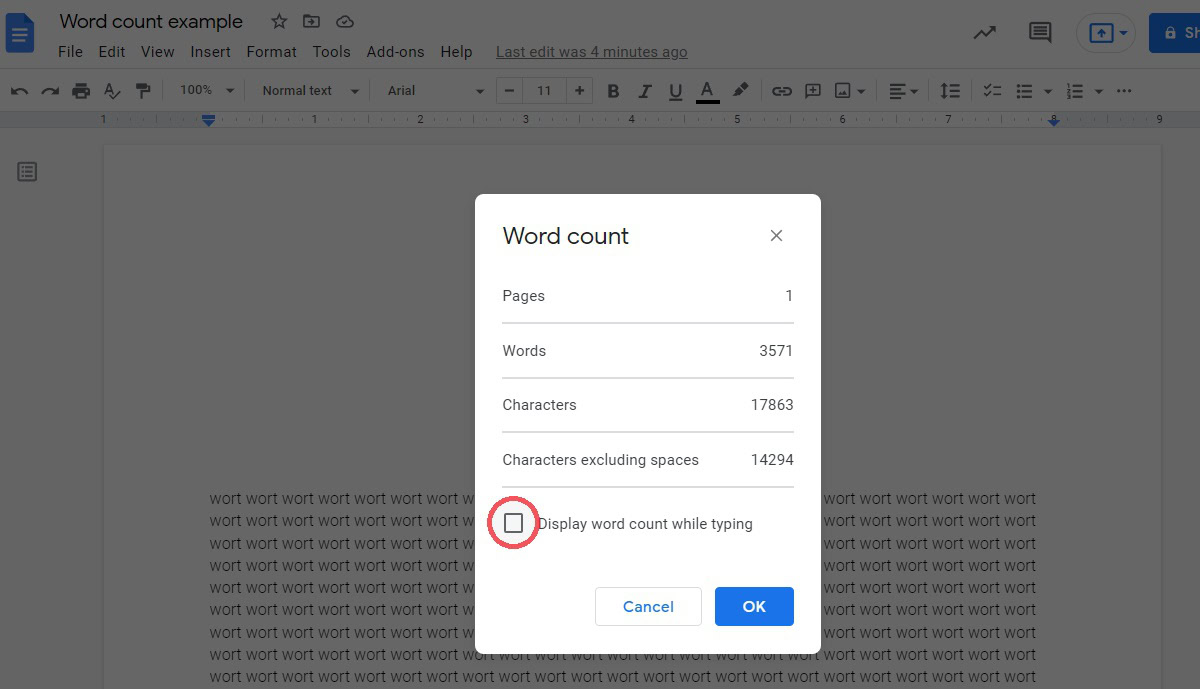
Curtis Joe / Android Authority
Now you will see your word count in the bottom left corner of Google Docs. It will continuously update as you add or subtract words from your document.
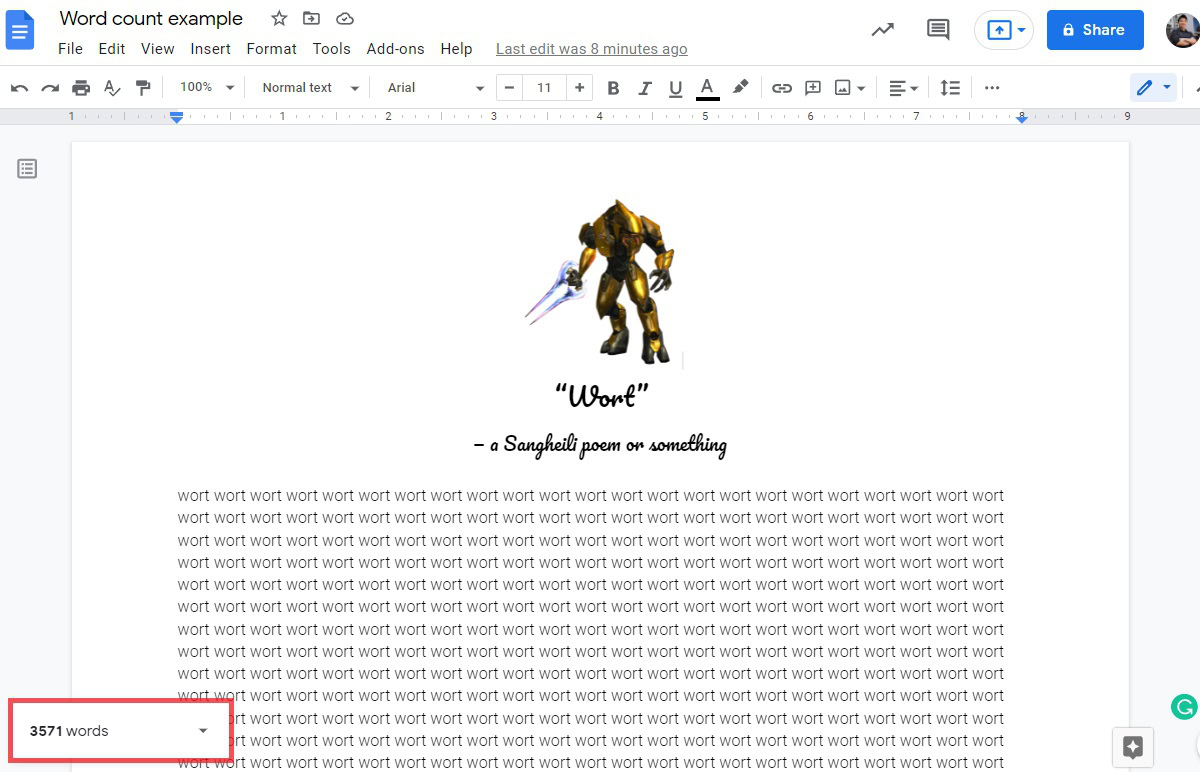
Curtis Joe / Android Authority
How to check your word count in the Google Docs app
On the Google Docs mobile app for Android and iOS, you can also find out how many words currently occupy your document. Press the ⠇ button in the top right corner.
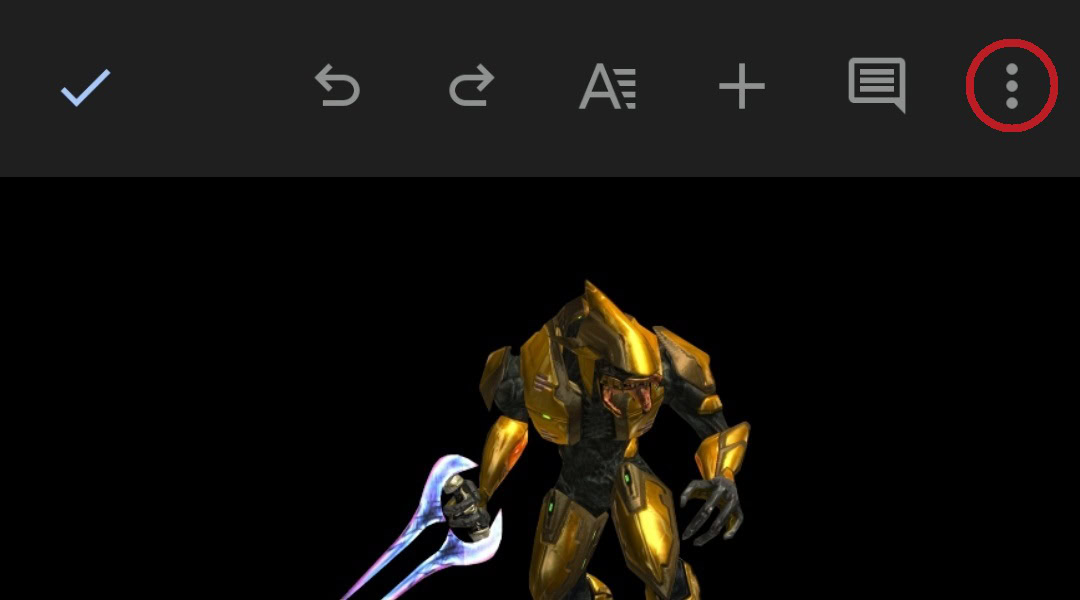
Curtis Joe / Android Authority
Select the Word count button from the list.
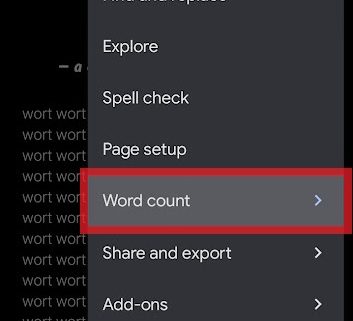
Curtis Joe / Android Authority
Your current word count will be displayed on the following screen, alongside your document’s character count and character count without spaces.
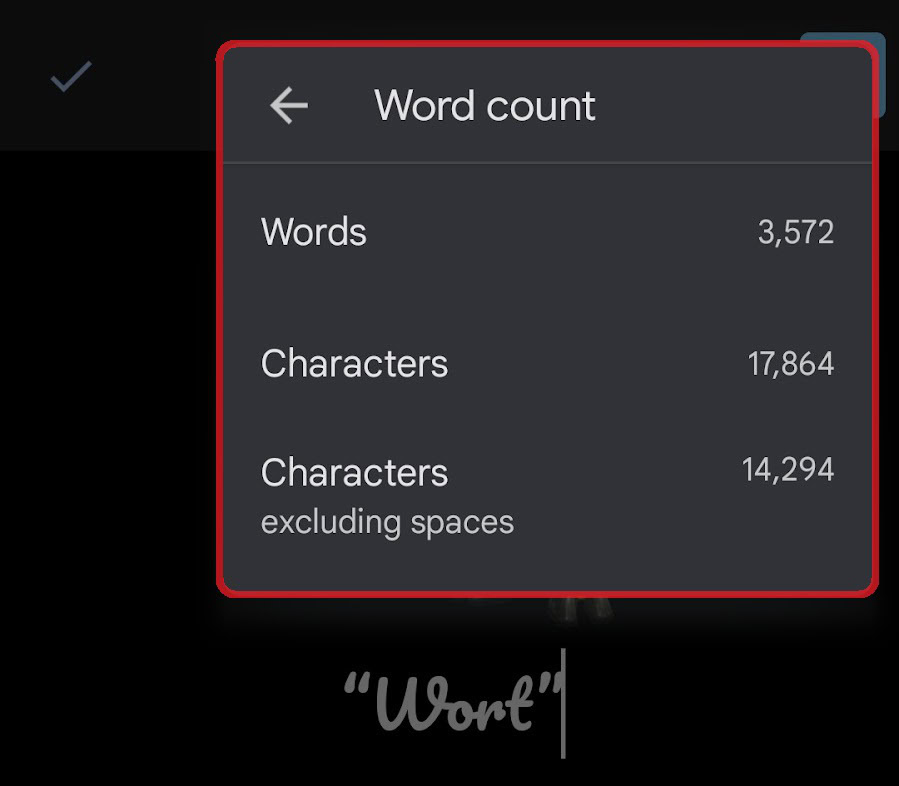
Curtis Joe / Android Authority
Yes. You can use the keyboard shortcut Ctrl + Shift + C or ⌘ Command + Shift + C to access your current word count.
Where is the word count tool in Google Docs?
The word count tool is located within Tools.



