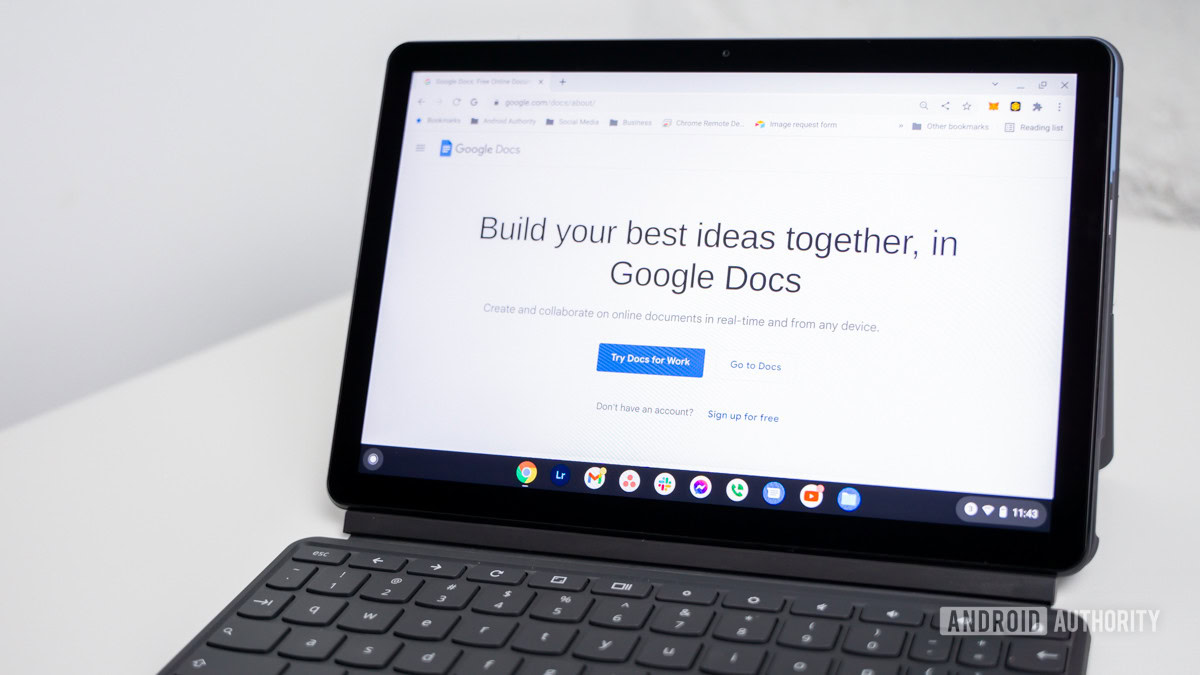
Edgar Cervantes / Android Authority
Using a table of contents in Google Docs is a great way to structure your document. Readers can get a taste of what they’re getting into and navigate it with ease via quick links to various sections. Here’s how to make a table of contents in Google Docs.
Read more: How to track changes in Google Docs
SHORT ANSWER
To make a table of contents in Google Docs, click Insert–> Table of contents.
JUMP TO KEY SECTIONS
How to make and edit a table of contents in Google Docs
First, open a document in Google Docs and click where you want to add the compendium. Generally, you find a table of contents on the first page. Be aware that you cannot add a table of contents on the Android app, and for iPhone, you will have to have Print layout enabled.
Then, click Insert –> Table of contents. You then have two options for how your table will look: with page numbers or with blue links. If you’re planning to print your document, choose page numbers. If your document remains digital, choose blue links.

Adam Birney / Android Authority
Any headings or paragraphs you’ve written will be converted into your table of contents. On the other hand, if you haven’t written anything, you’ll be prompted to add a heading to start.
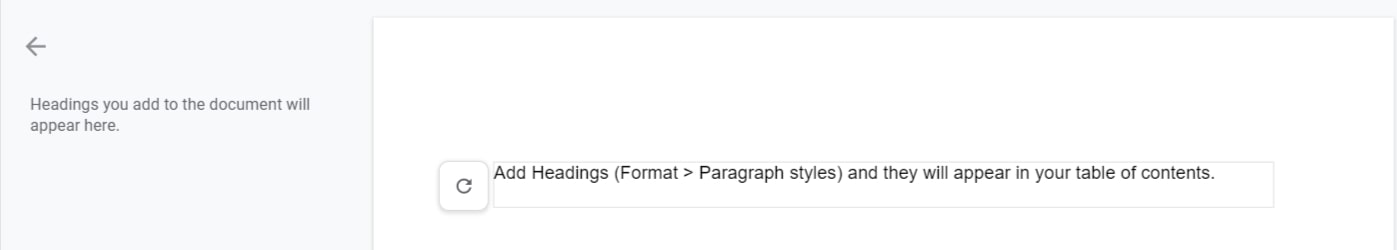
Adam Birney / Android Authority
To edit your table of contents, simply add or change the placement of your headings and refresh the page to see the table update.
You can view or hide the table of contents at any time by clicking the Document outline arrow on the left side. You can also add a summary of your document to help inform readers.
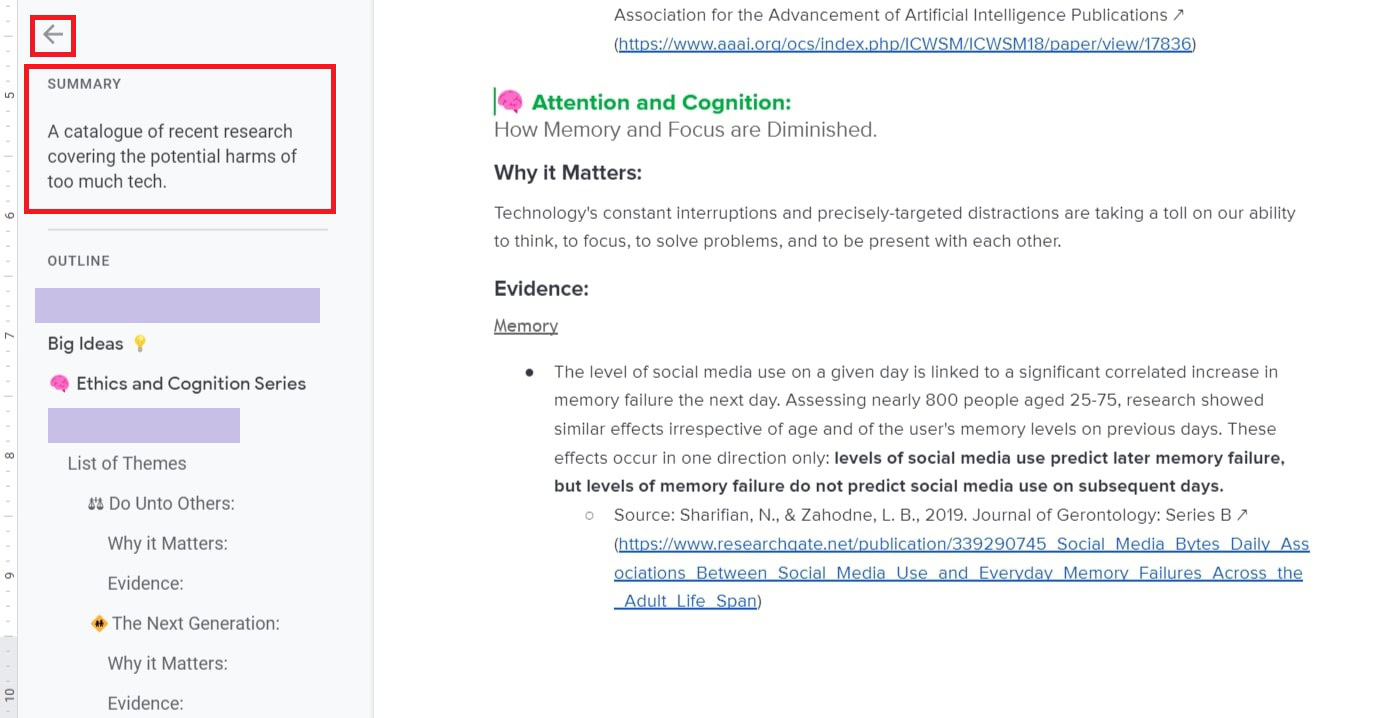
Adam Birney / Android Authority
Lastly, you can also customize the style and color of your headings or add special characters to highlight their subsections in the Google Docs table of contents. Click Format –> Paragraph styles to find your preferred format.
How to delete a table of contents in Google Docs
To delete an entire table of contents from Google Docs, right-click on your document and select Delete table of contents from the bottom.
Additionally, to remove an individual section from your table of contents, open the Documents outline on the left-hand side and click the X beside the header you want to delete.

Adam Birney / Android Authority
Yes, but you will need to install an add-on. Click Add-ons –> Get add-ons to access the Google Workspace Marketplace. Then, search for Sorted Paragraphs, install, and select “Sort A to Z.”
Can I make a clickable table of contents Google Docs?
Yes, you can make a clickable table of contents by selecting Insert –> Table of contents –> with blue links.
Can you make multiple tables of contents in Google Docs?
Currently, Docs doesn’t support section breaks, so there isn’t any way to have multiple tables of contents in a document. However, there are titles, subtitles, and six different formatting styles for headings to identify subsections within your table of contents.
Can you make the table of contents smaller in Google Docs?
Yes. First, highlight your table of contents, then click Format –> Text –> Size and select Decrease font size.
Can I add images to my table of contents in Google Docs?
How do I use a custom text style for my headings in Google Docs?
First, select text with the style you want to use. Then, click Format –> Paragraph styles –> Normal text or Heading 1-6 –> Update ‘Heading’ to match. All of the highlighted textwill be updated to match your selection.



