
Adam Birney / Android Authority
QUICK ANSWER
To download apps onto a Fire TV Stick, navigate to Find from the TV home screen and select Search to look for a specific app. You can also select the Appstore to browse a selection of available apps for download.
JUMP TO KEY SECTIONS
How to download apps on the Fire TV Stick
One of the easiest ways to control your entertainment is using your voice. With Alexa’s help, you can download any app quickly with your Fire TV Stick.
Press the voice control button on your Fire TV Stick remote and speak into the microphone. You can say things like “Alexa, download Netflix,” or “Alexa, what’s the weather?”

Some of the newer Fire TV devices have hands-free Alexa Voice Control built-in, so you don’t need to touch the remote. You can also link your Echo devices to your Fire TV to issue voice commands. Learn more in our guide on how to control TV with Alexa.
If you prefer that Amazon not listen to and record your voice, you can use the remote to find your Fire TV Stick apps. Use the circular button on the remote to navigate up, down, right, and left on the homepage. Go to Find on the Fire TV home screen.
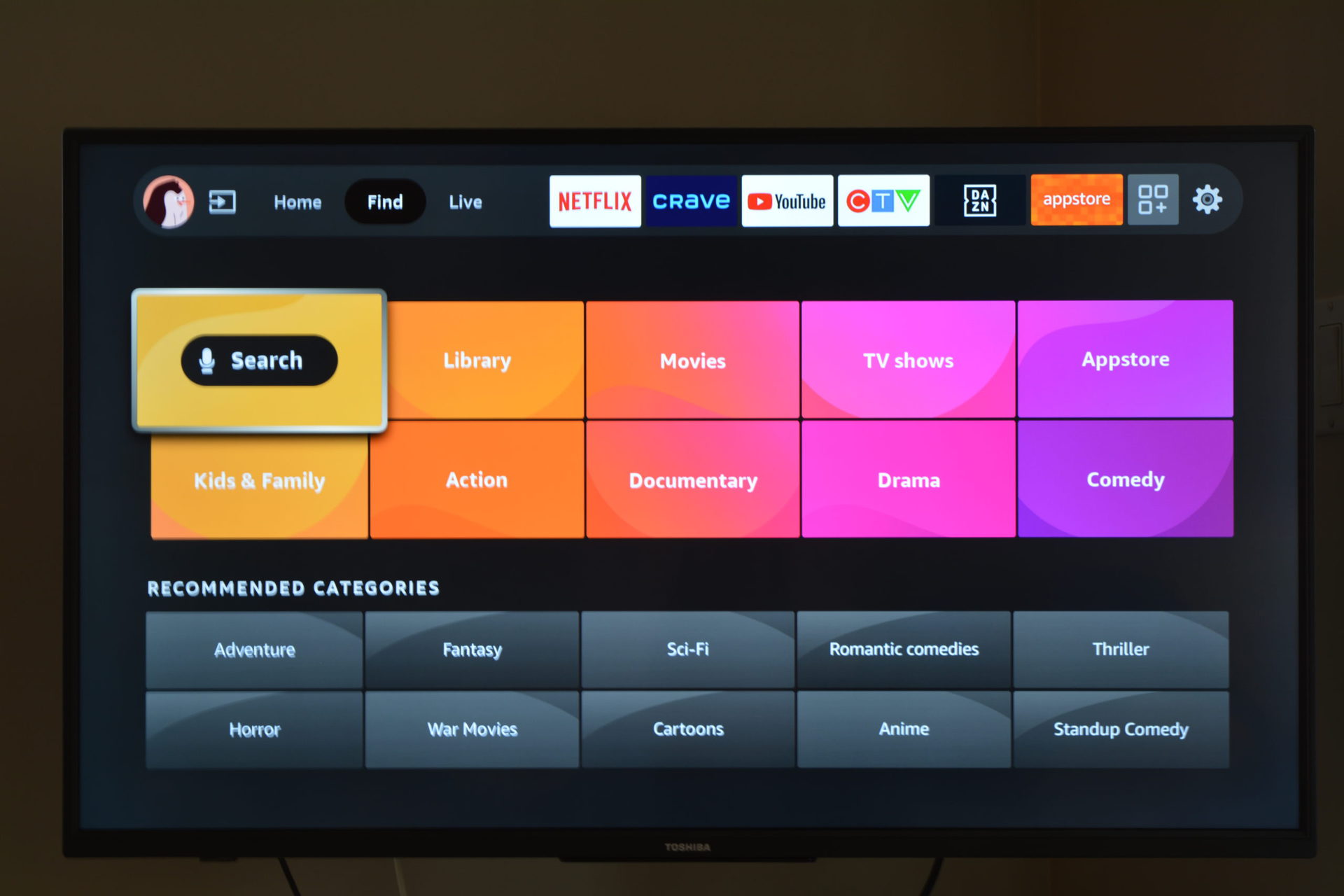
Adam Birney / Android Authority
After that, you can select Search to type the name of the app you want to download. You will have to do this letter-by-letter using the directional buttons on your remote, which can be a bit tedious. However, you likely won’t have to type the full name to see it appear and can navigate down to select the app name from the search suggestions.
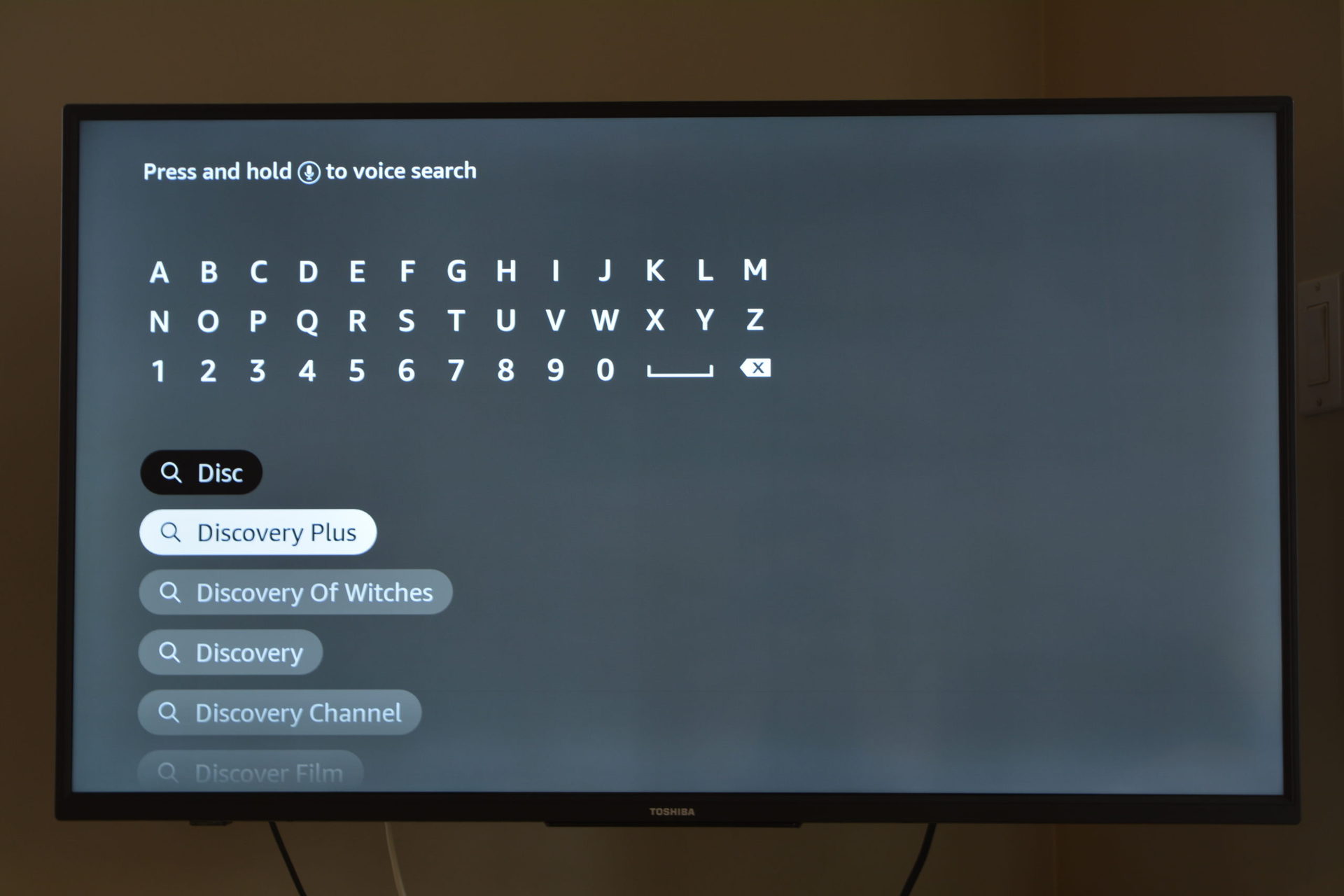
Adam Birney / Android Authority
Next, select the app icon from the search results, then choose Get to download the app.

Adam Birney / Android Authority
Additionally, you can discover new apps to download from the Appstore, found from the same Find menu. You can browse top streaming apps across movies, live TV, music, games, and more. Some apps will let you sample their content with a free trial.
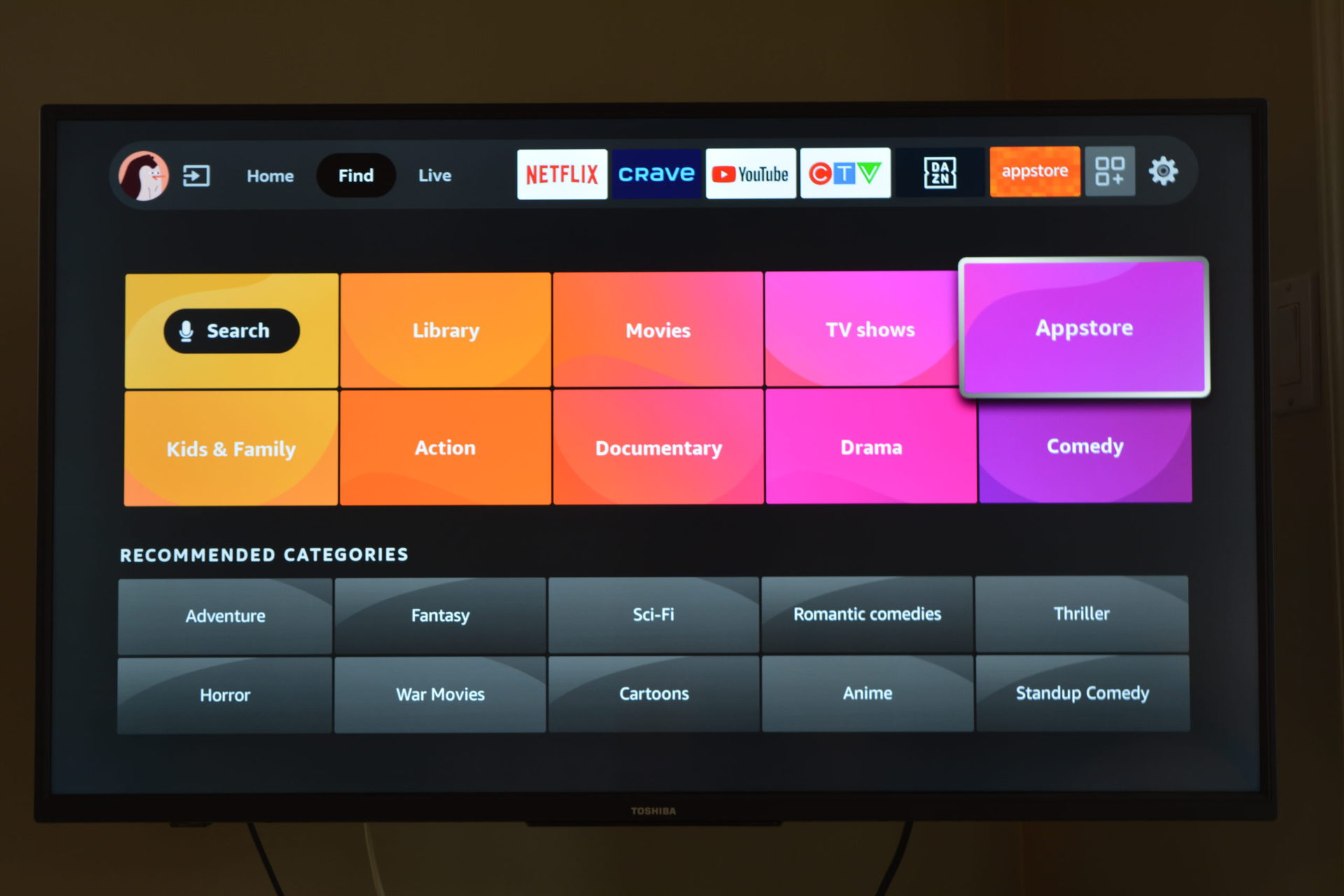
Adam Birney / Android Authority
Download apps online
If you’re currently away from your Fire TV, you can still download apps directly from the Amazon website. Once there, scroll down to find the Fire TV Model section in the left sidebar, and click the checkbox next to the type of Fire TV device you have, such as the 4K Max.
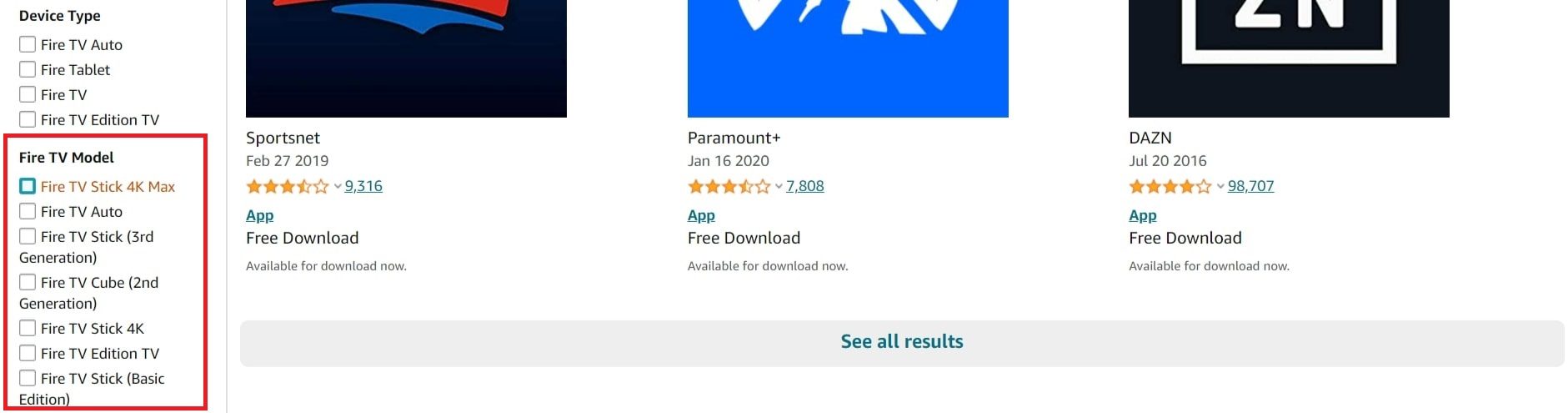
Adam Birney / Android Authority
Click on your desired app. To help narrow your search, you can select a category for the left-sidebar. Then, open the drop-down menu under Deliver and select the Fire TV where you want to download the app. If you don’t see your Fire TV device in this menu, ensure you’re signed into the correct Amazon account.
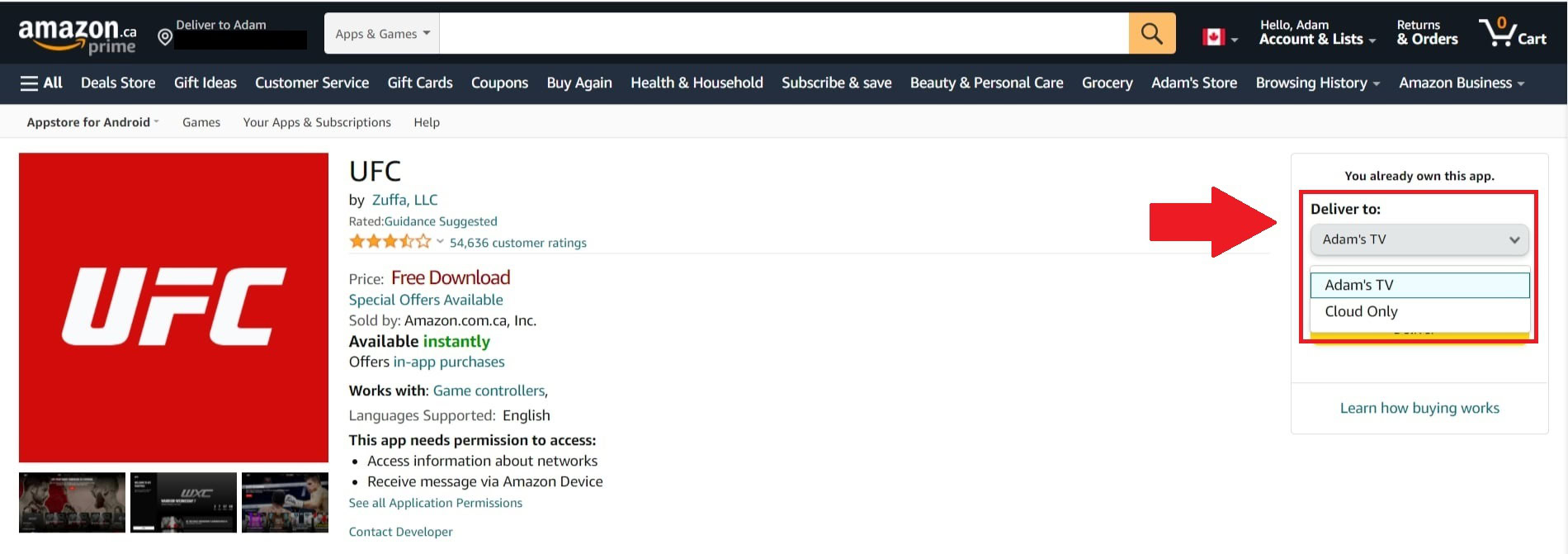
Adam Birney / Android Authority
Lastly, click the yellow button marked Deliver. Your Fire TV will then begin downloading the app found in the Apps section.
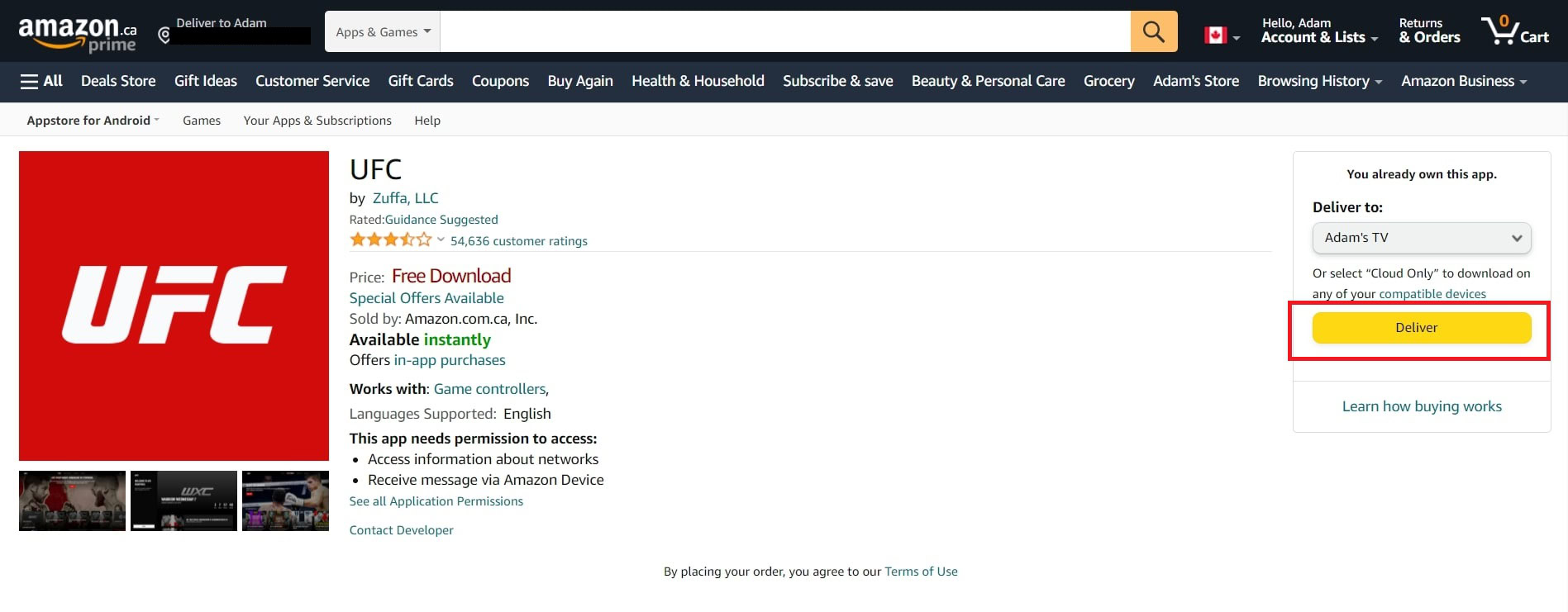
Adam Birney / Android Authority
How to update apps on the Fire TV Stick
The easiest way to ensure all your apps are updated is to turn on Automatic Updates. To do so, on the menu items at the top of the home screen, navigate to the right and click the Settings wheel icon.

Adam Birney / Android Authority
Scroll down and select Applications, followed by Appstore.

Adam Birney / Android Authority
Lastly, select Automatic Updates and toggle it to On. The Appstore will now automatically download the latest version of your apps to your Fire TV Stick as they become available.

Adam Birney / Android Authority
If you don’t want to turn automatic updates on, you can follow these instructions for each app you want to update manually.
Start by navigating to Apps from the far right of the home screen menu, then select My Apps. The icon is the three squares with a plus sign.

Adam Birney / Android Authority
Highlight the app you want to update, but don’t select it. Instead, on your Fire TV remote, press the button with three horizontal lines on it. This will open a menu on the right-hand side of the screen.

Adam Birney / Android Authority
After that, select More info. If an update is available, you can choose Update.
How to delete apps on the Fire TV Stick
To uninstall apps from your Fire TV, go to the Settings wheel icon on the right of the home screen. Then, scroll right and select Applications–>Manage Installed Applications.
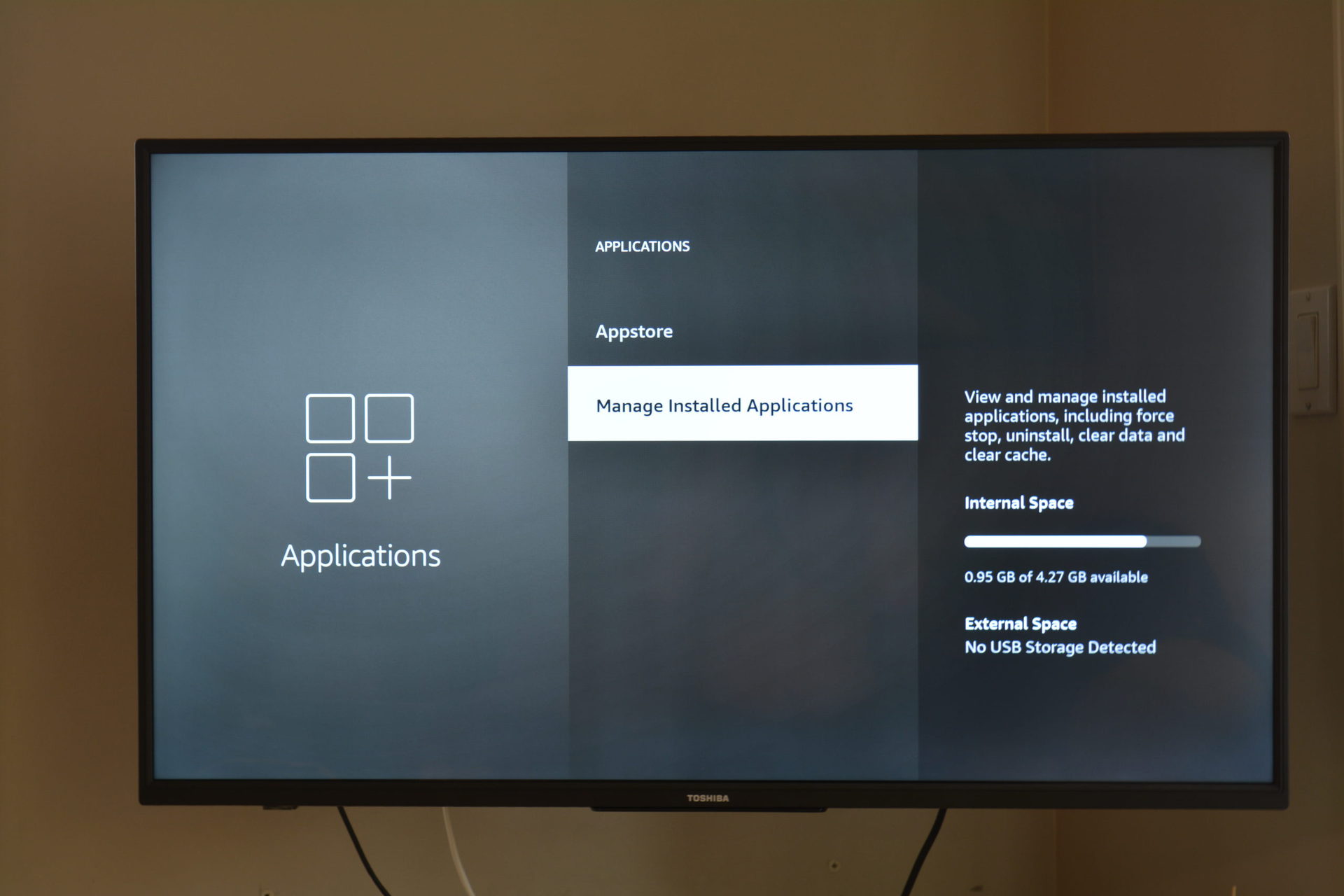
Adam Birney / Android Authority
Select the app you want to uninstall and click Uninstall.
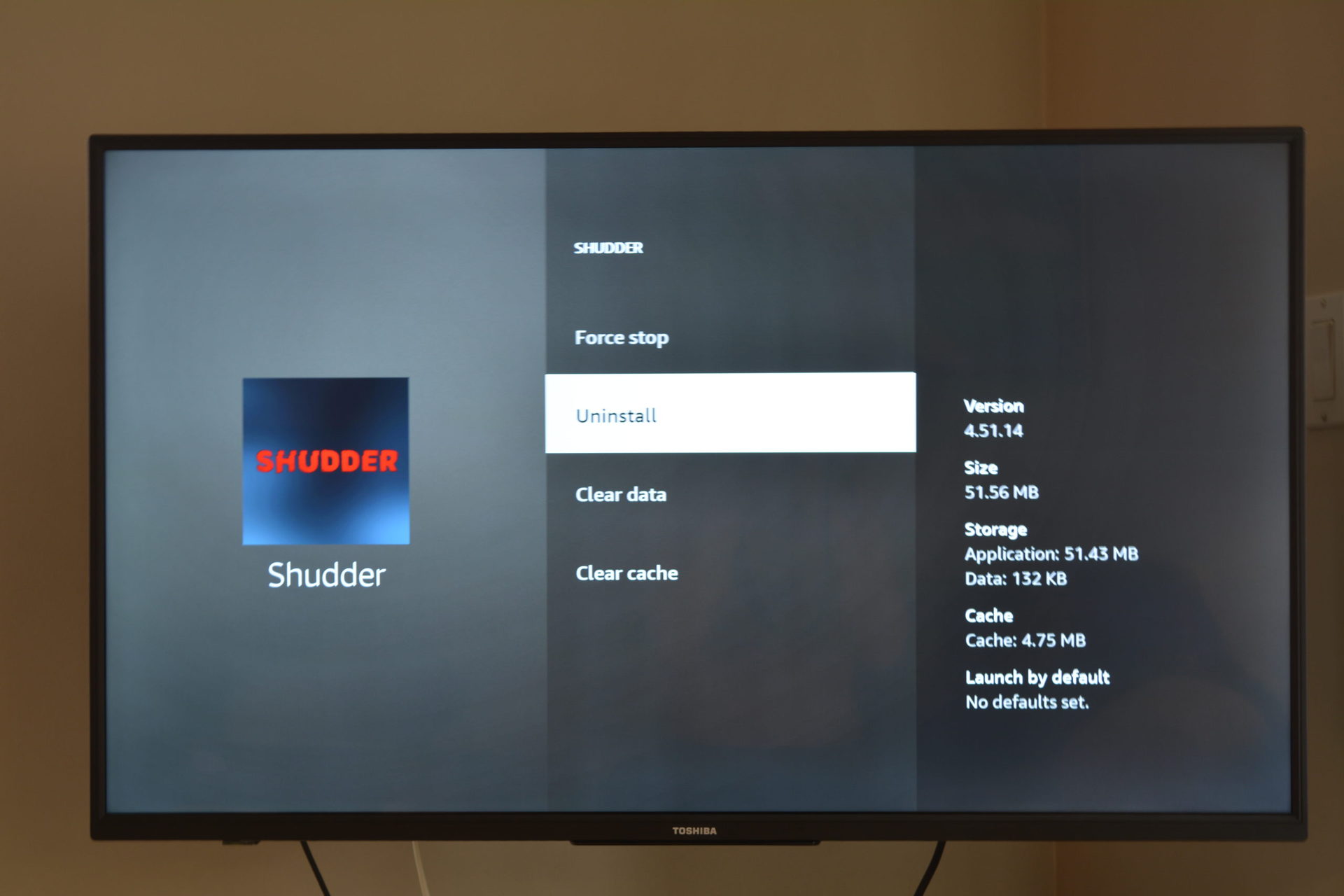
Adam Birney / Android Authority
You can access hours of free movies and TV episodes from popular ad-supported streaming apps, such as Crackle, Tubi, Crunchyroll, and Pluto TV. You can also explore more free apps by going to the Free category from the Find menu on your Fire TV.
Is there a Fire Stick remote app?
Yes, there is a mobile app for Android and iPhone to control your Fire TV Stick from your smartphone.



