
Ryan-Thomas Shaw / Android Authority
Fortnite is one of the most popular games on the planet. While it’s available on most platforms, a Chromebook is the last device you would think about playing Fortnite on. Fortnite is not officially available on Chromebooks, but there are a couple of ways to get it working on your Chromebook.
Read more: How to download and play Minecraft on a Chromebook
Using GeForce Now
Nvidia GeForce Now is Nvidia’s game streaming service and works on most devices with a web browser. Cloud gaming is a great way to get Fortnite on your Chromebook since Chromebooks don’t quite have the hardware for native gaming. However, this method will require a stable internet connection so that your ping isn’t too high.
Head to the GeForce Now website to play Fortnite on a Chromebook with GeForce Now. Click the Join now button at the top right corner. Alternatively, you can head over to the login page if you have a subscription already.
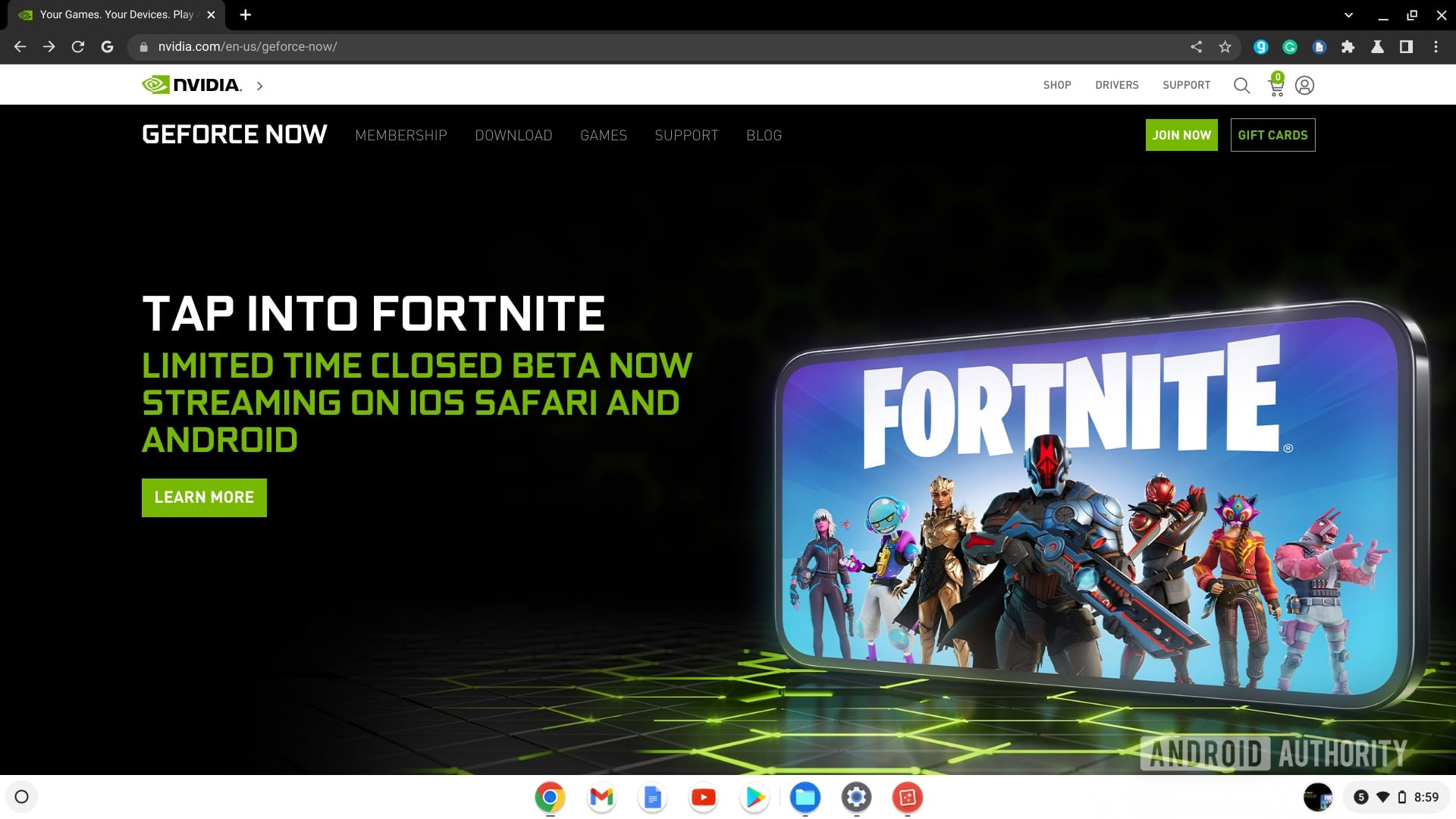
Palash Volvoikar / Android Authority
Select your plan by clicking the Join button under your preferred plan.
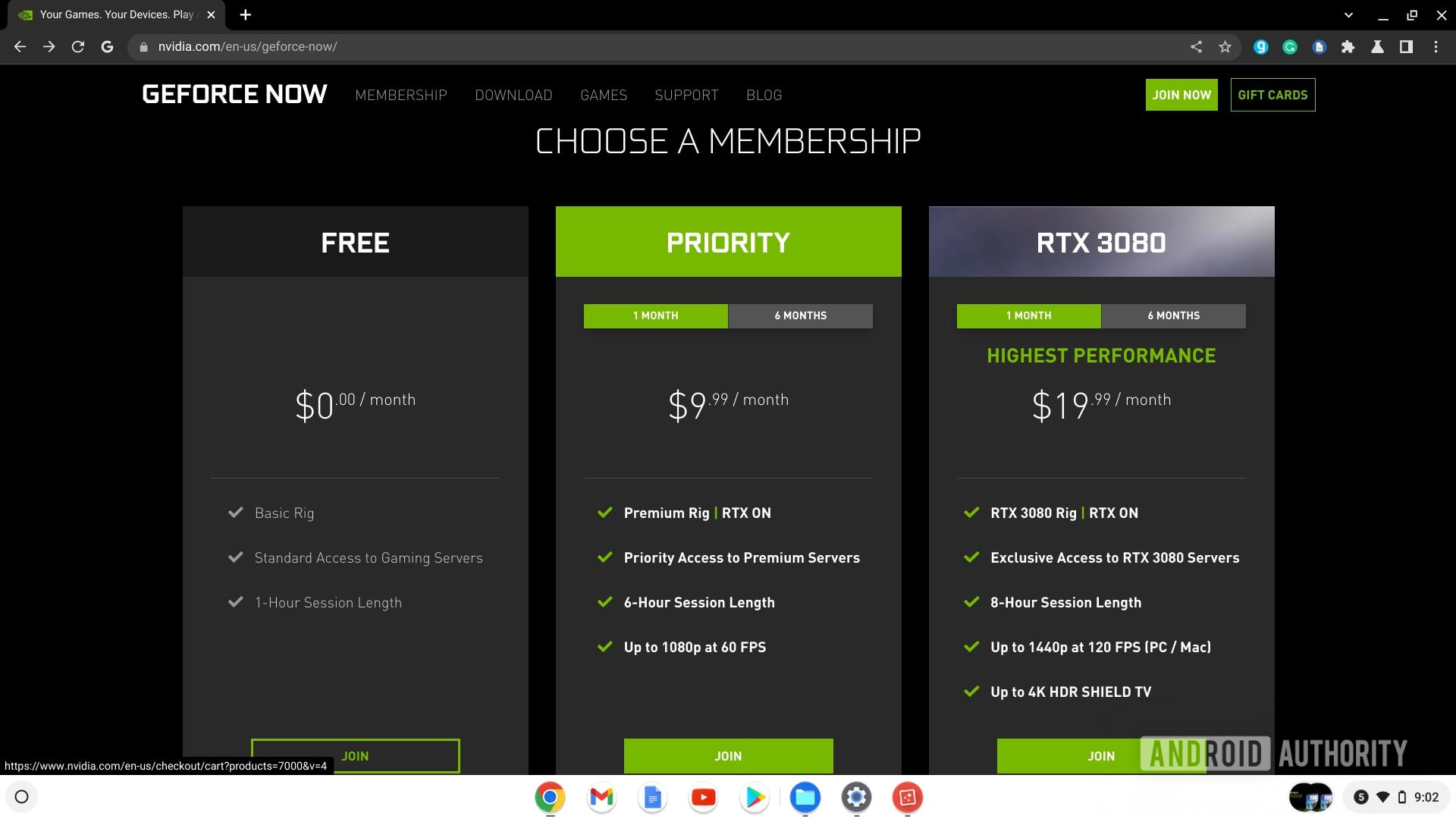
Palash Volvoikar / Android Authority
You will be redirected to the signup/login page. Enter your email or click a connected account signup button to proceed.
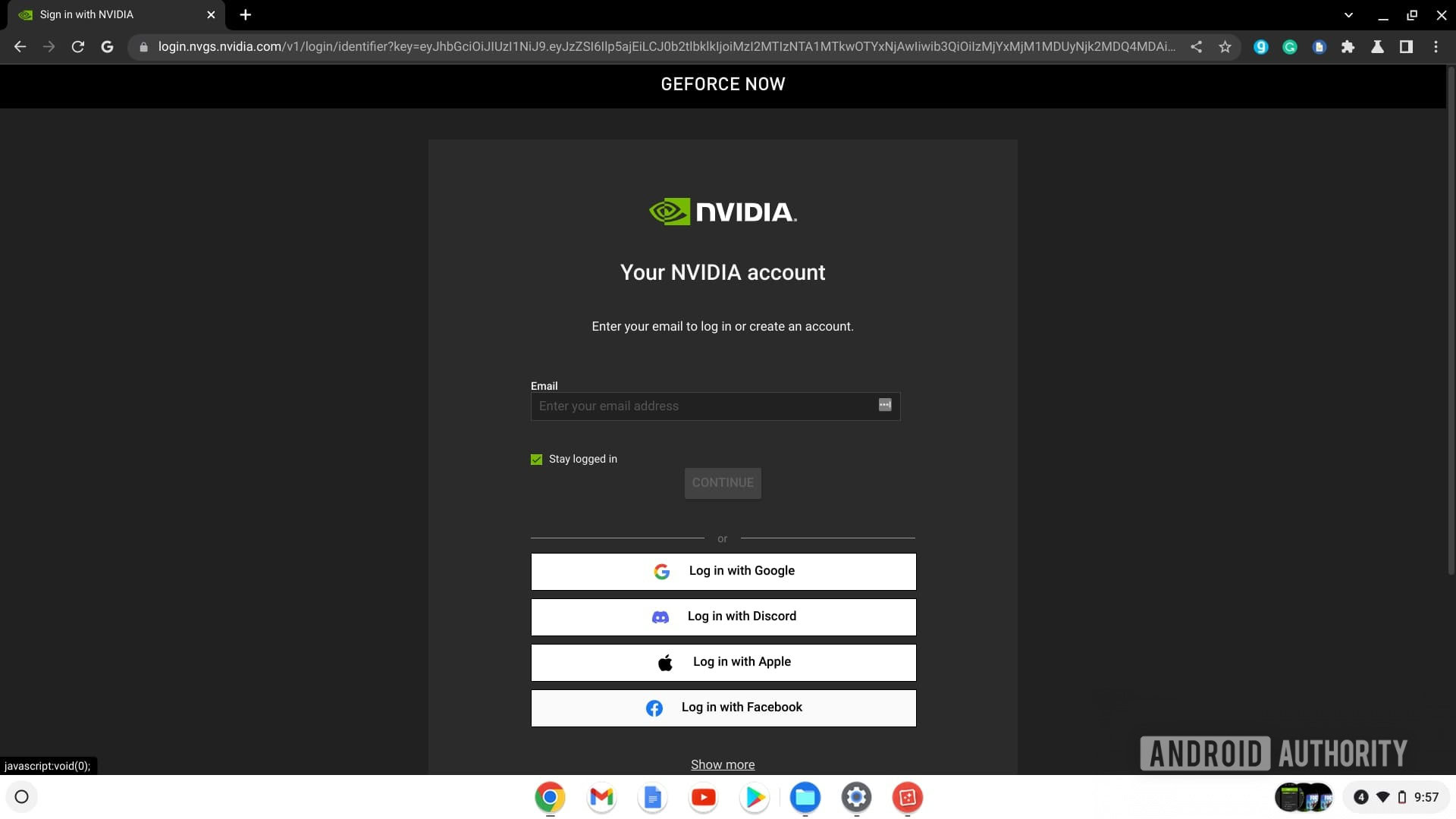
Palash Volvoikar / Android Authority
Enter your details and click Create account. Head over to your email inbox to confirm your account. The page will redirect to confirm account details. Click Create account.
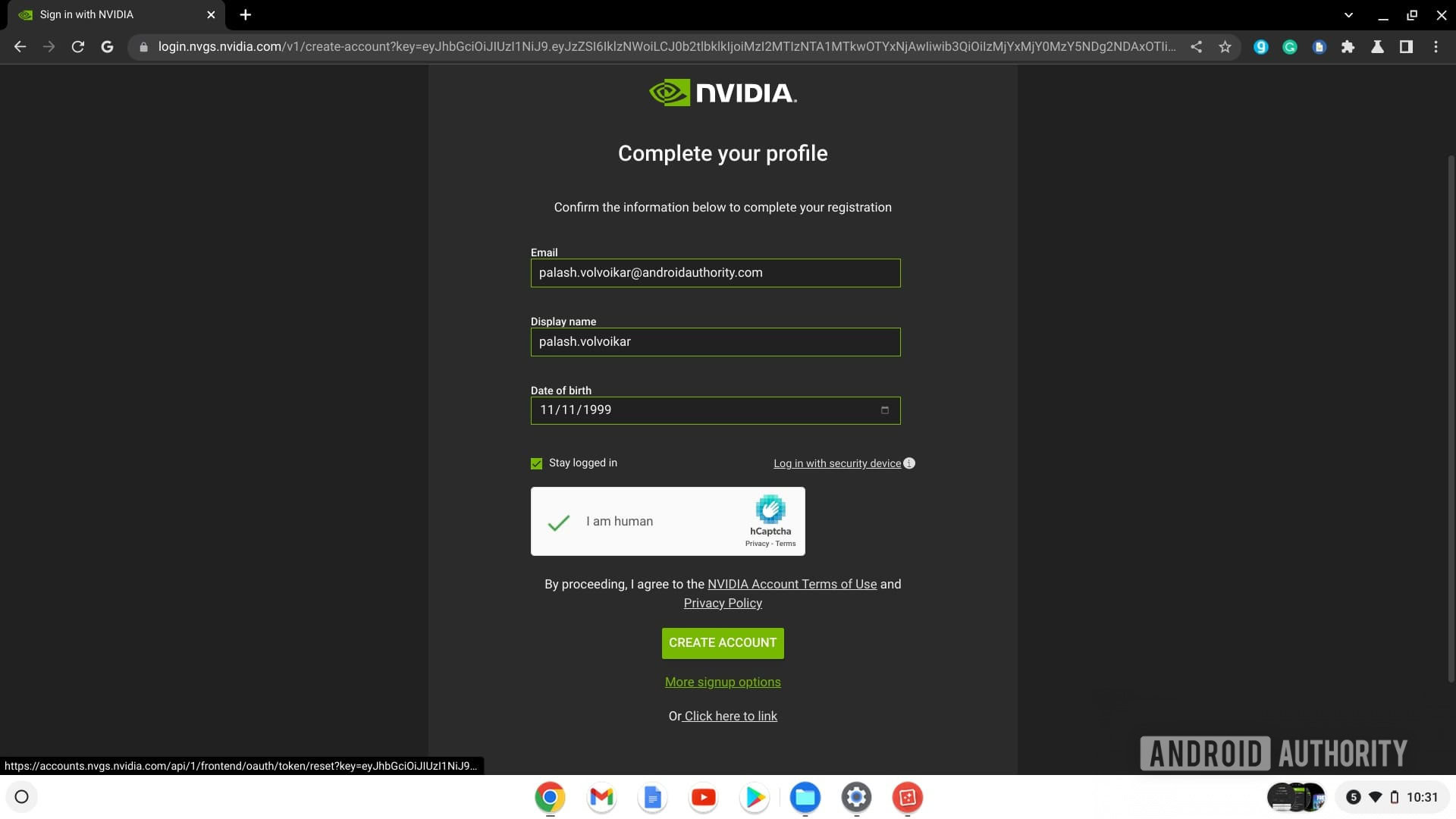
Palash Volvoikar / Android Authority
Next up will be the account settings confirmation. Check the boxes as per your preference, and click Submit.
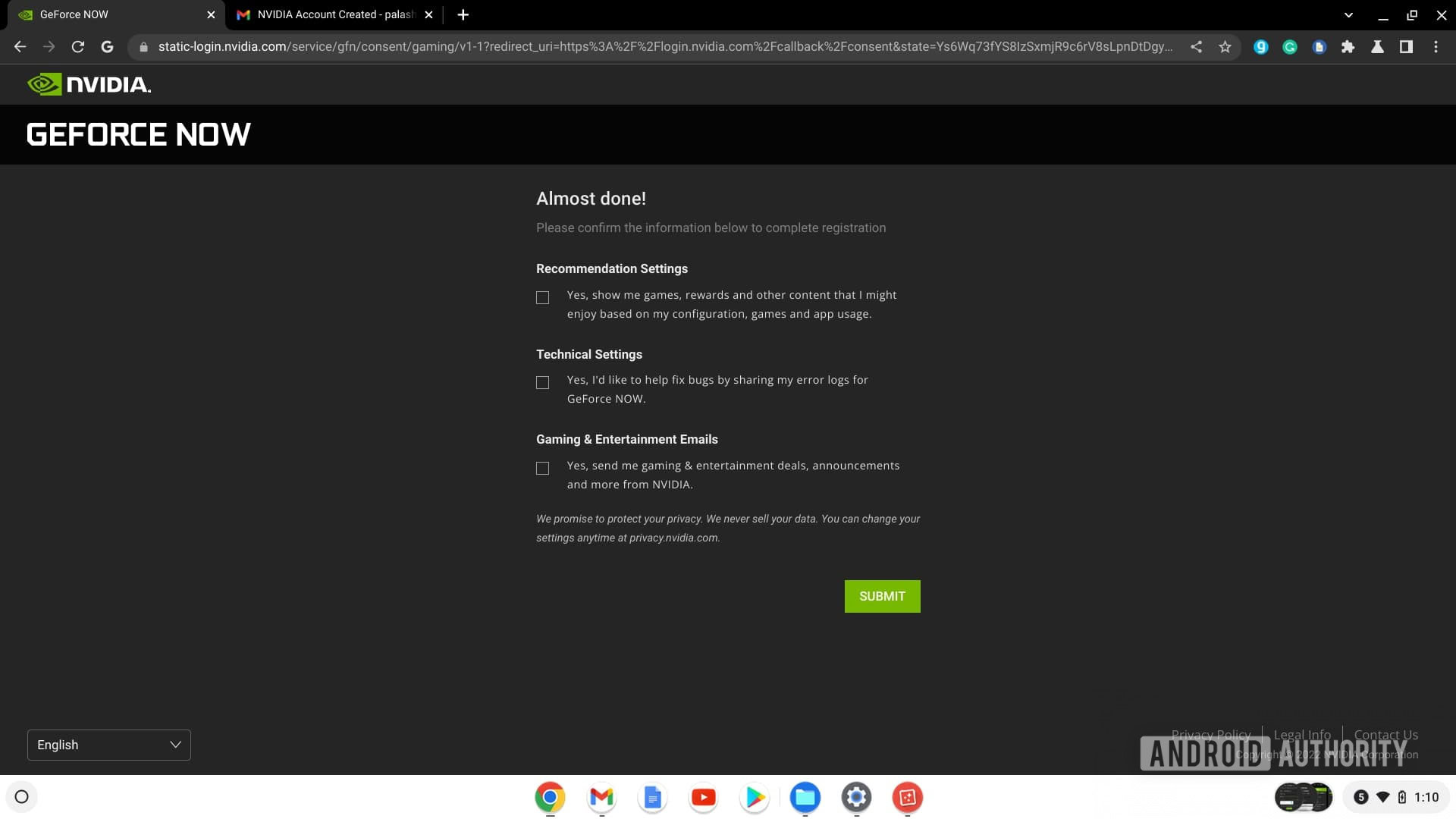
Palash Volvoikar / Android Authority
The checkout screen will confirm your membership and give you the option to launch it in Chrome. Click the Launch button under Chrome.
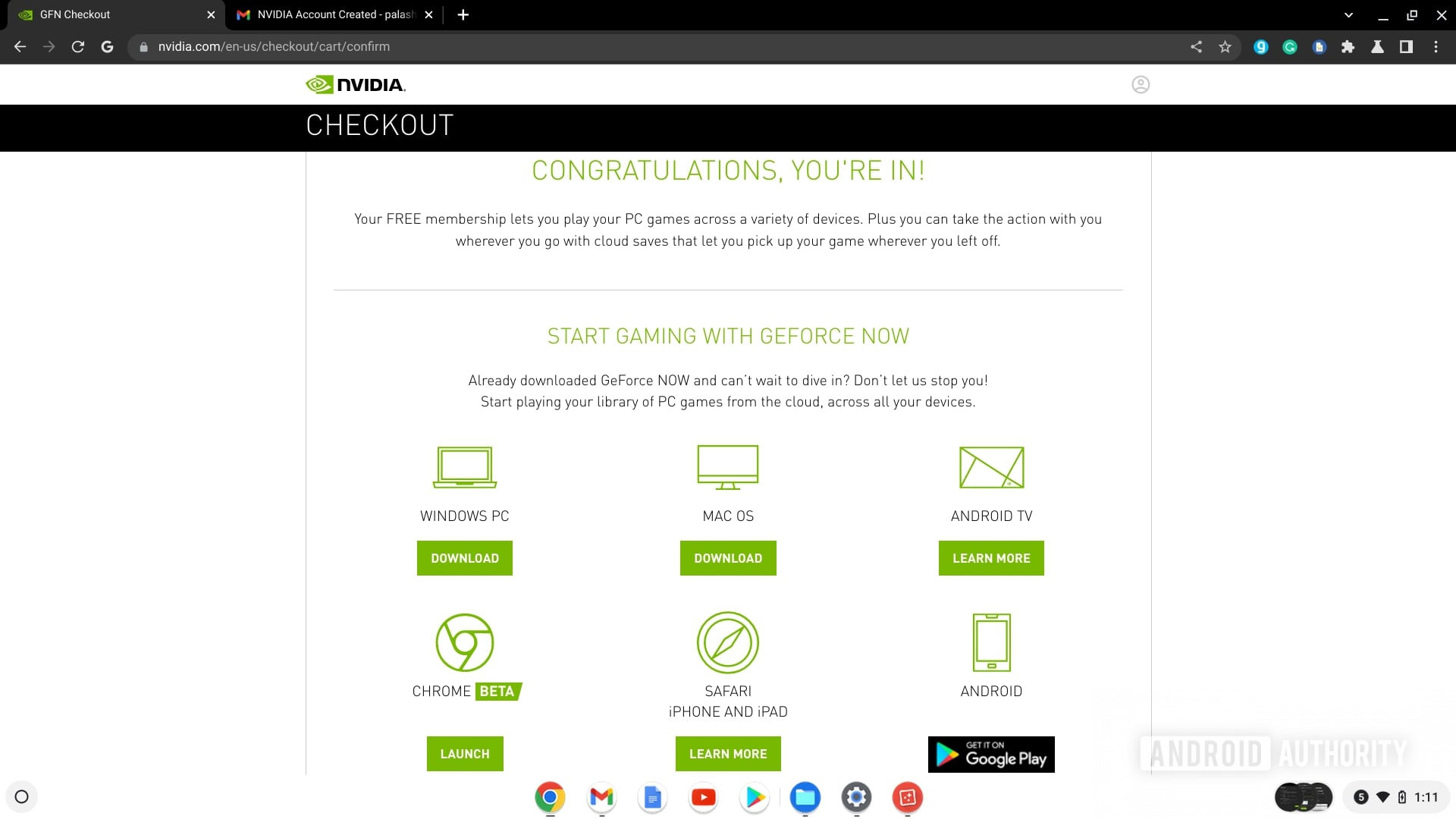
Palash Volvoikar / Android Authority
Agree to the terms by clicking the Agree & Continue button. Click through the tutorial walkthrough.
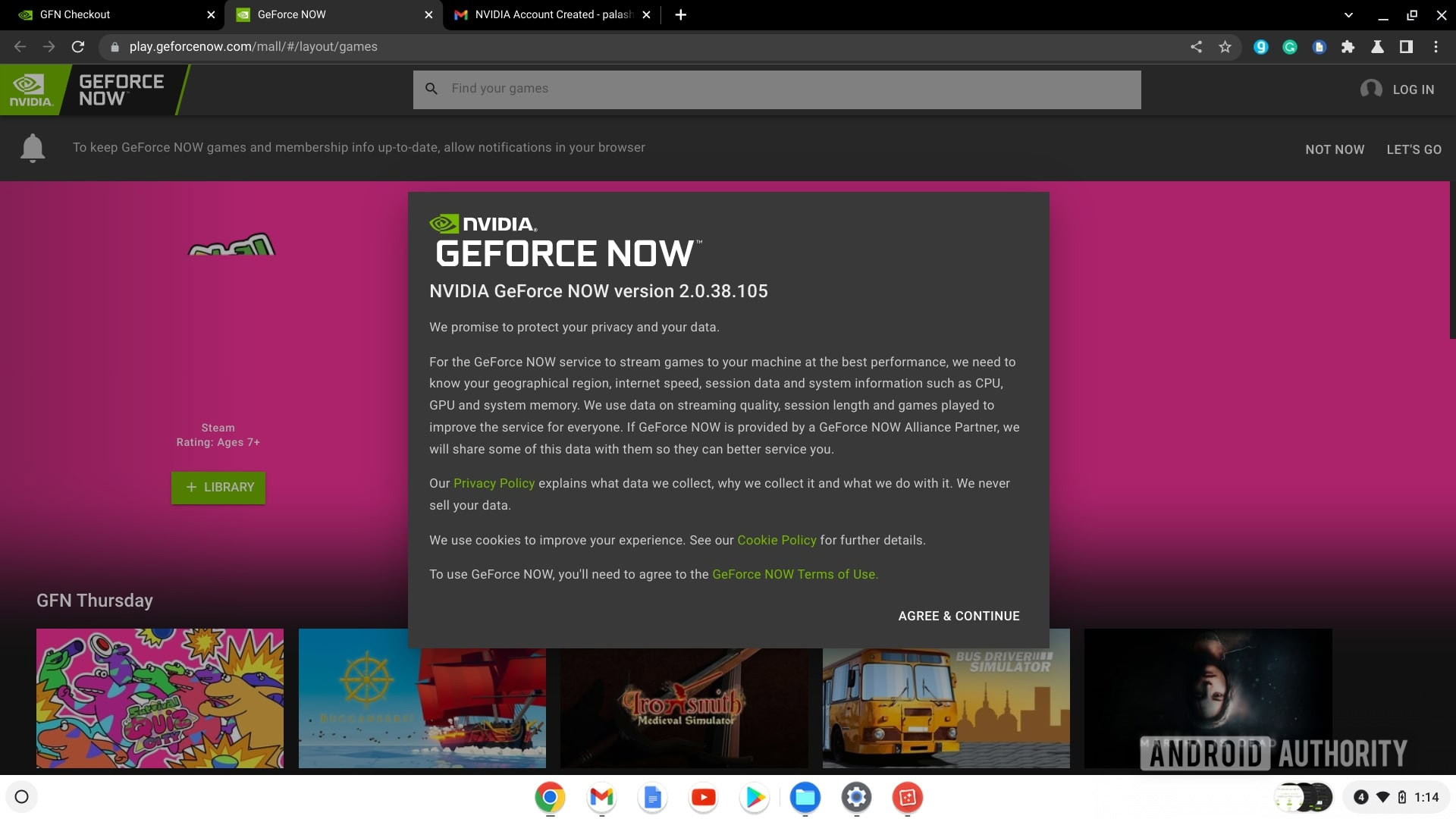
Palash Volvoikar / Android Authority
Find Fortnite via the search bar at the top, or listed in the Free-to-Play section on the homepage.
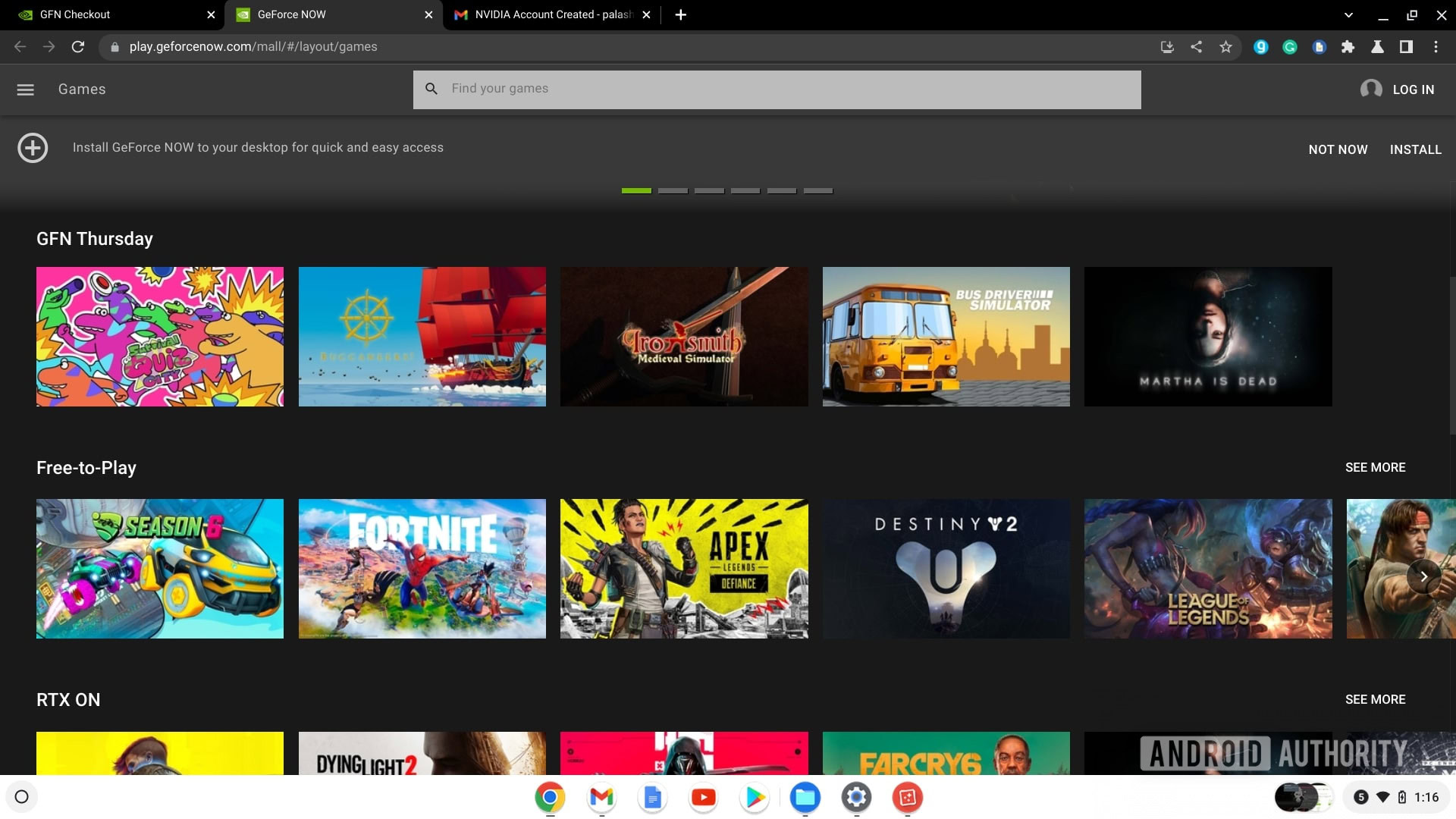
Palash Volvoikar / Android Authority
Click to expand the listing. Click the Play button.
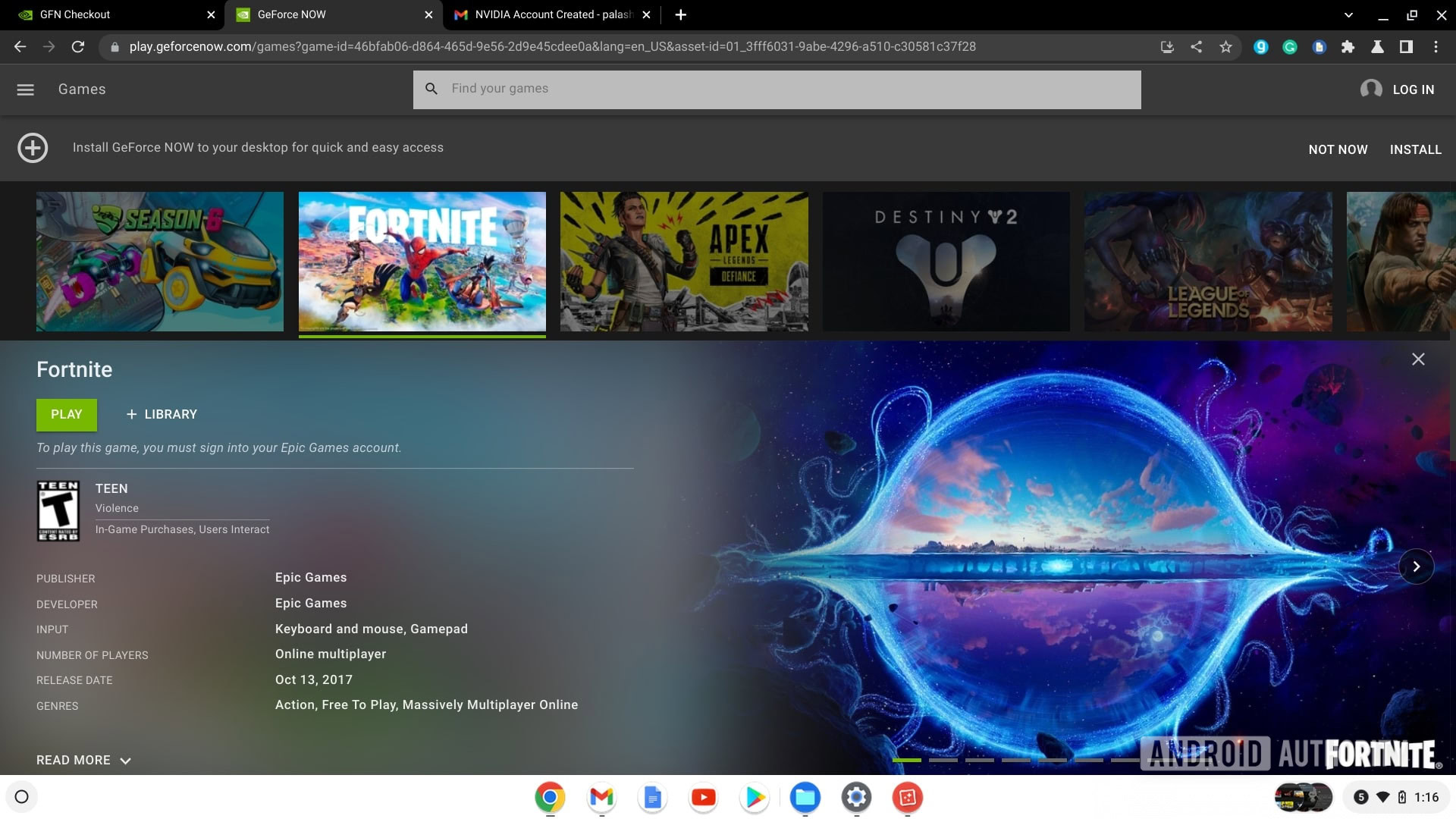
Palash Volvoikar / Android Authority
You may need to log in again, and GeForce Now will ask you to log in to your Epic Games account and connect it for quicker login.
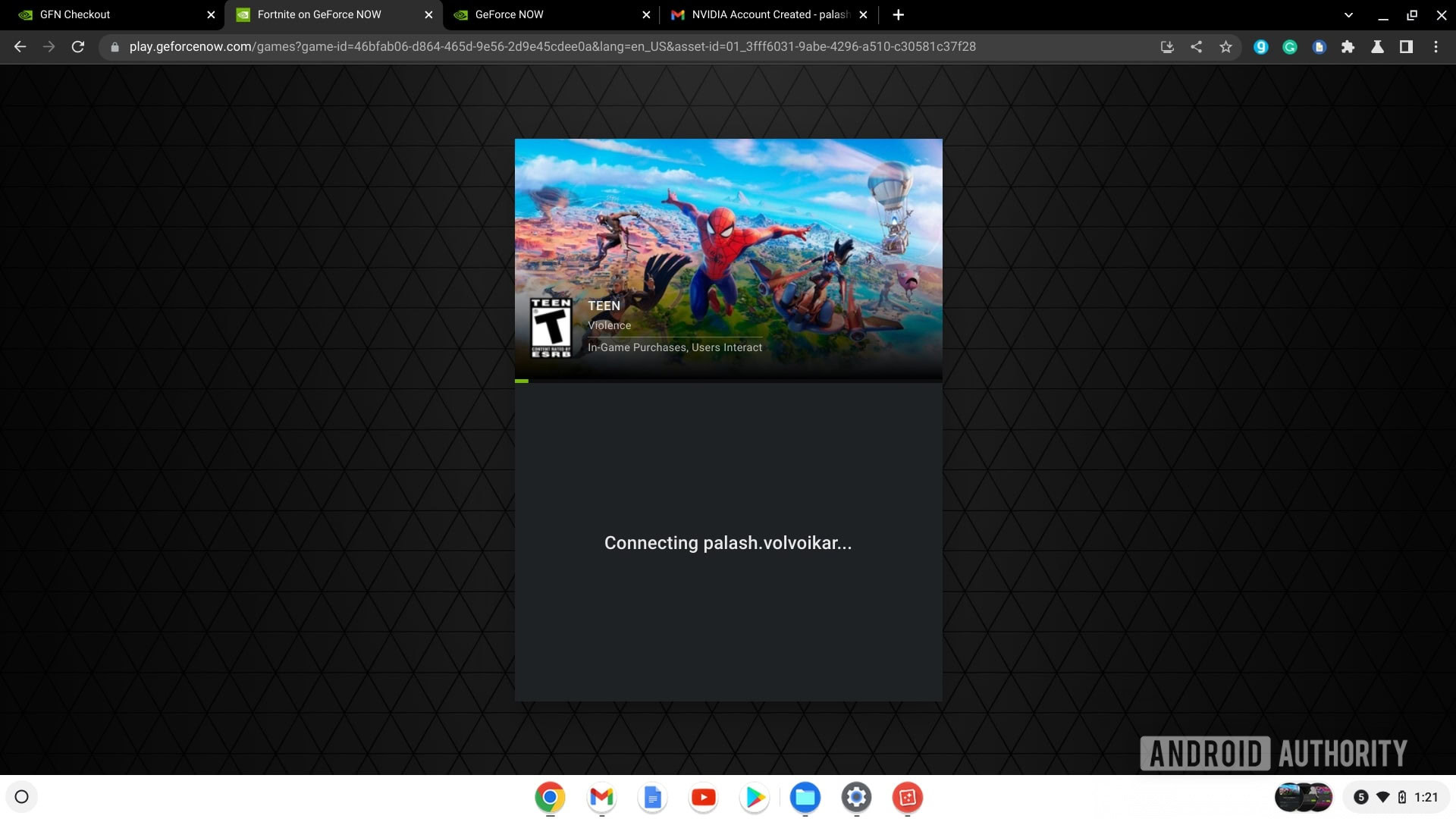
Palash Volvoikar / Android Authority
Once done, Fortnite will launch in your Google Chrome browser. You may have to wait in a queue if you have a free subscription. The game will take some time to load and will start when done. For now, this should be the best way to play Fortnite on a Chromebook until those gaming-focused Chromebooks start rolling out.
More: The best Chromebooks you can buy
By sideloading the Android app
To sideload the Fortnite Android app on a Chromebook, you will need to download the APK file and install it on your Chromebook. For this, your Chromebook needs to be running on an ARM processor, which means Intel and AMD CPUs are not supported. Your Chromebook also needs to support Android apps, and you need to enable Developer Mode on your Chromebook.
Once you have enabled Developer mode, head over to the Fortnite for Android download page. Epic Games only allows you to access the download from an Android device, but you can use the developer tools in Google Chrome to bypass that.
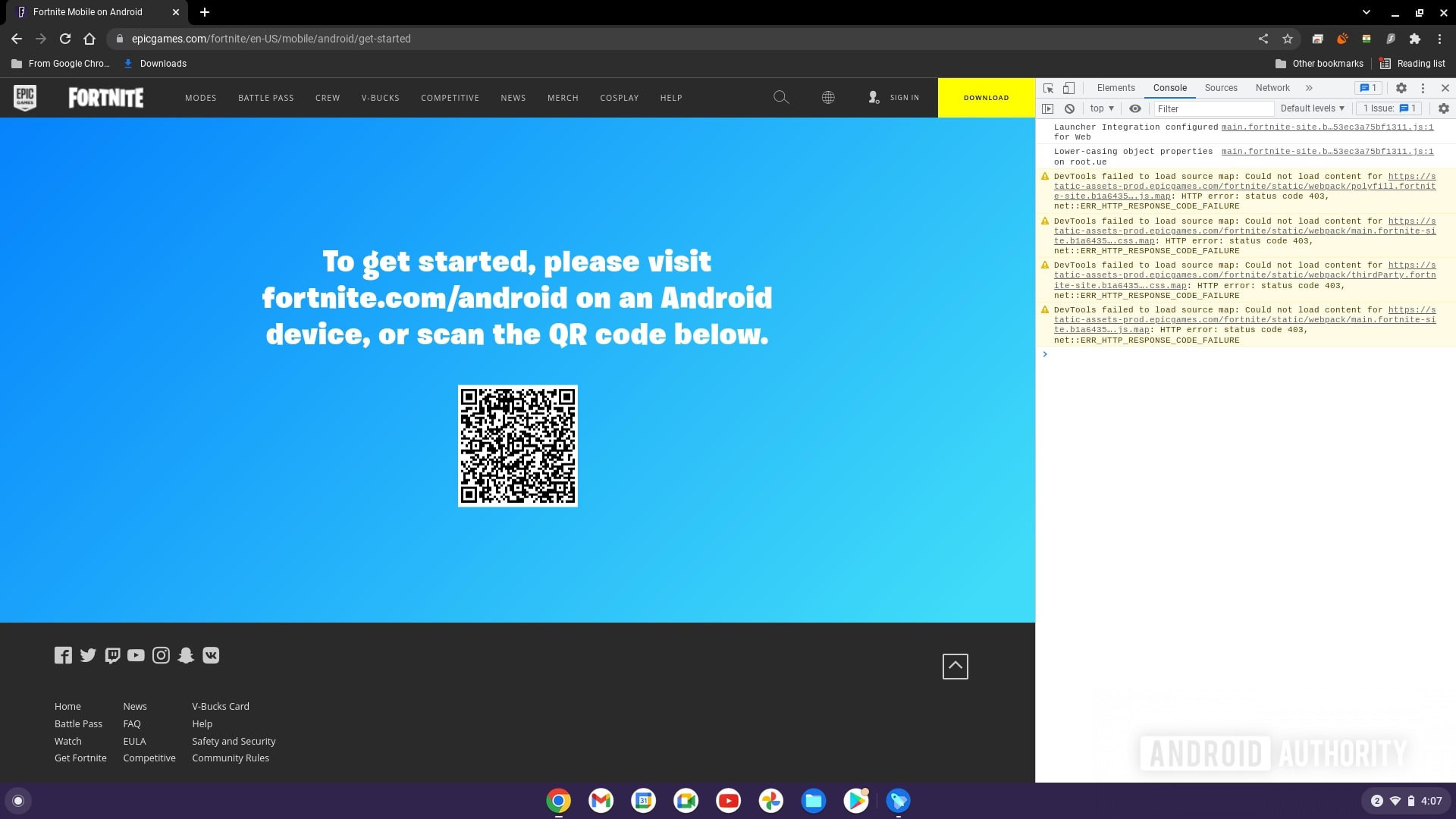
Palash Volvoikar / Android Authority
Press Ctrl + Shift + J to bring up developer tools, and then press Ctrl + Shift + M to switch the view to mobile.
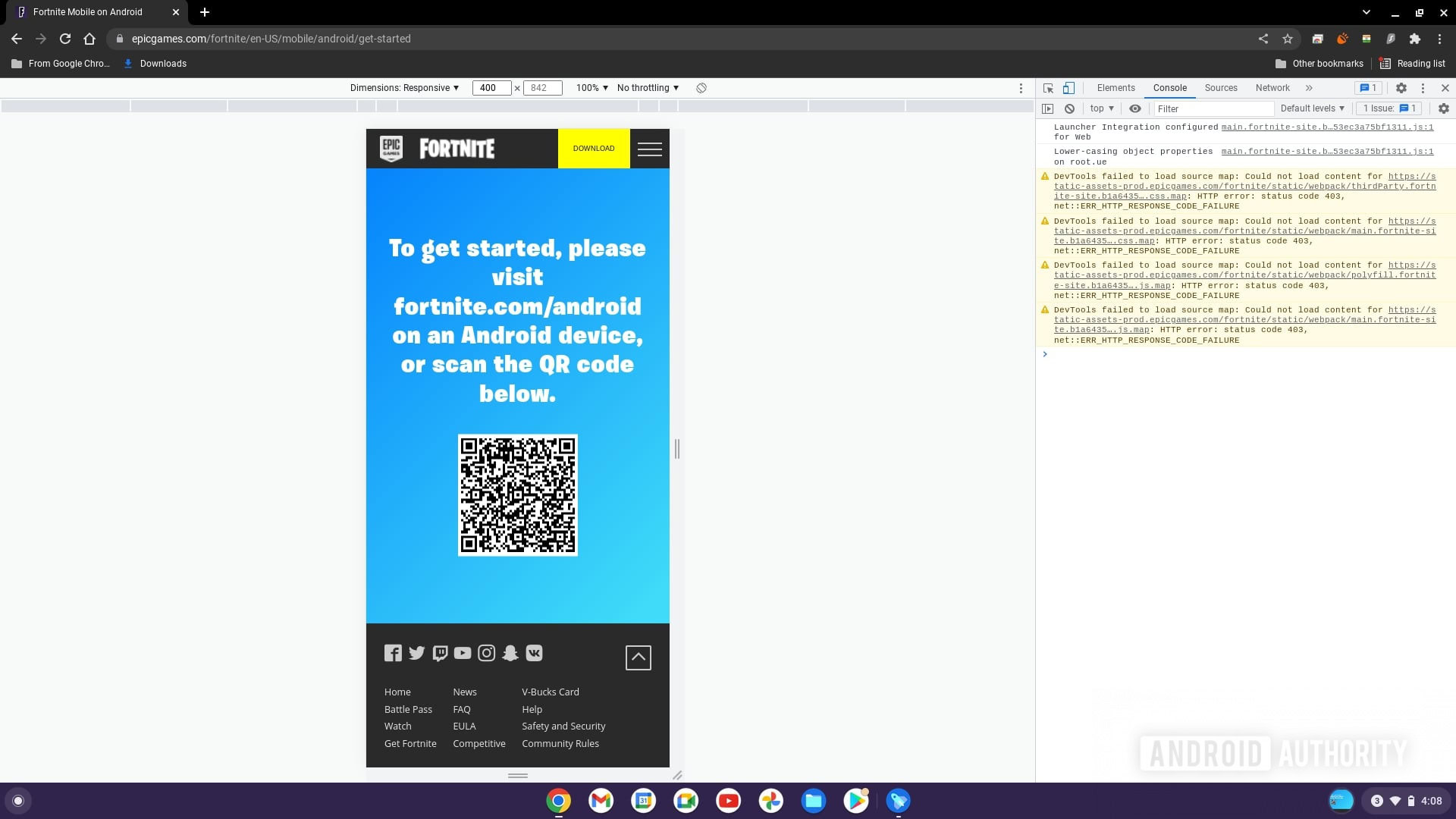
Palash Volvoikar / Android Authority
Press the reload button located on the Google Chrome address bar. Click the Get it on the Epic Games App button to download the Epic Games installer.
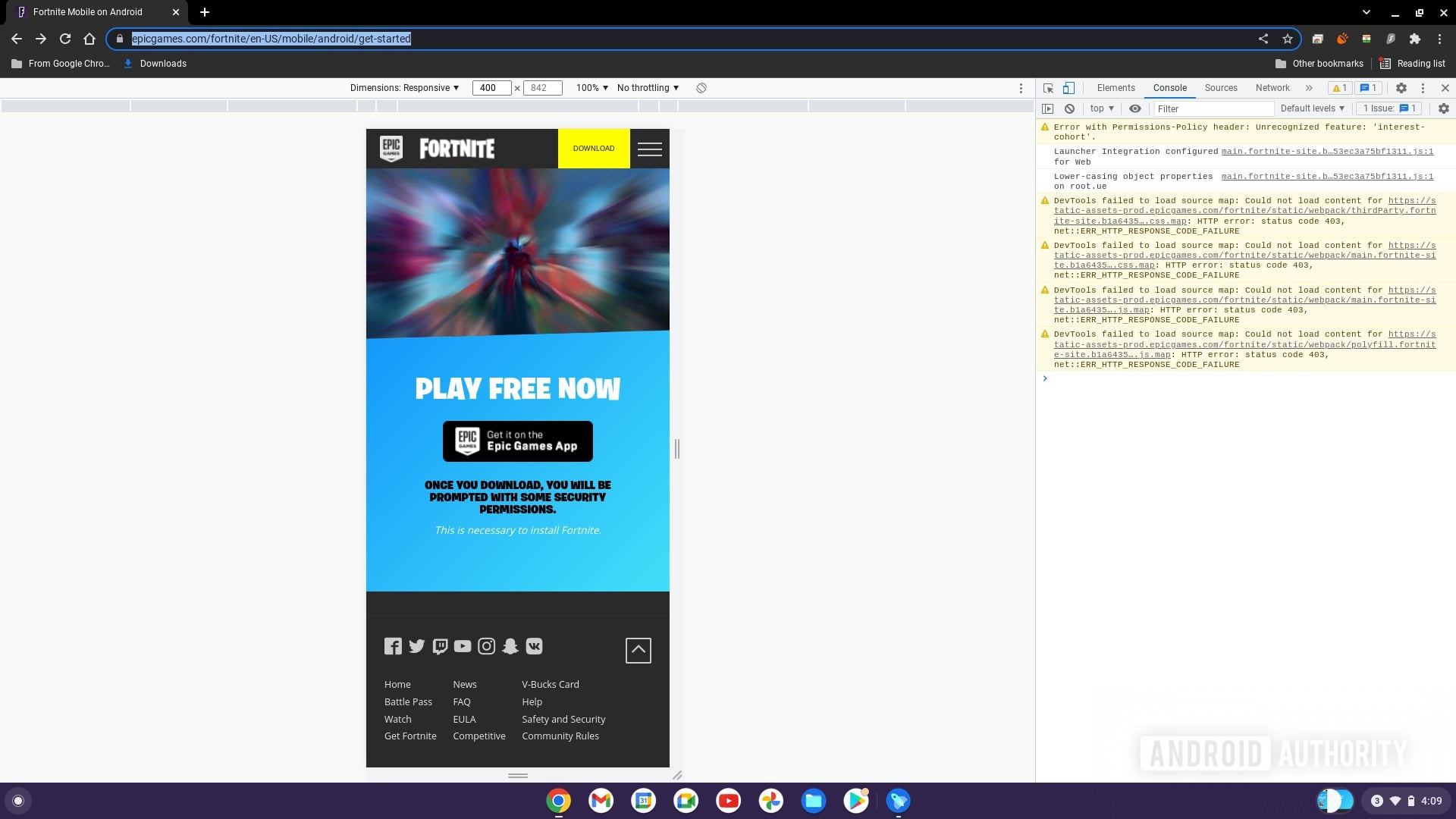
Palash Volvoikar / Android Authority
Press Keep when the Chrome downloader warns you that the APK file is potentially dangerous. Don’t worry, though, as this method uses the official APK from Epic Games itself. Find the downloaded APK in your files app, in the Downloads folder.
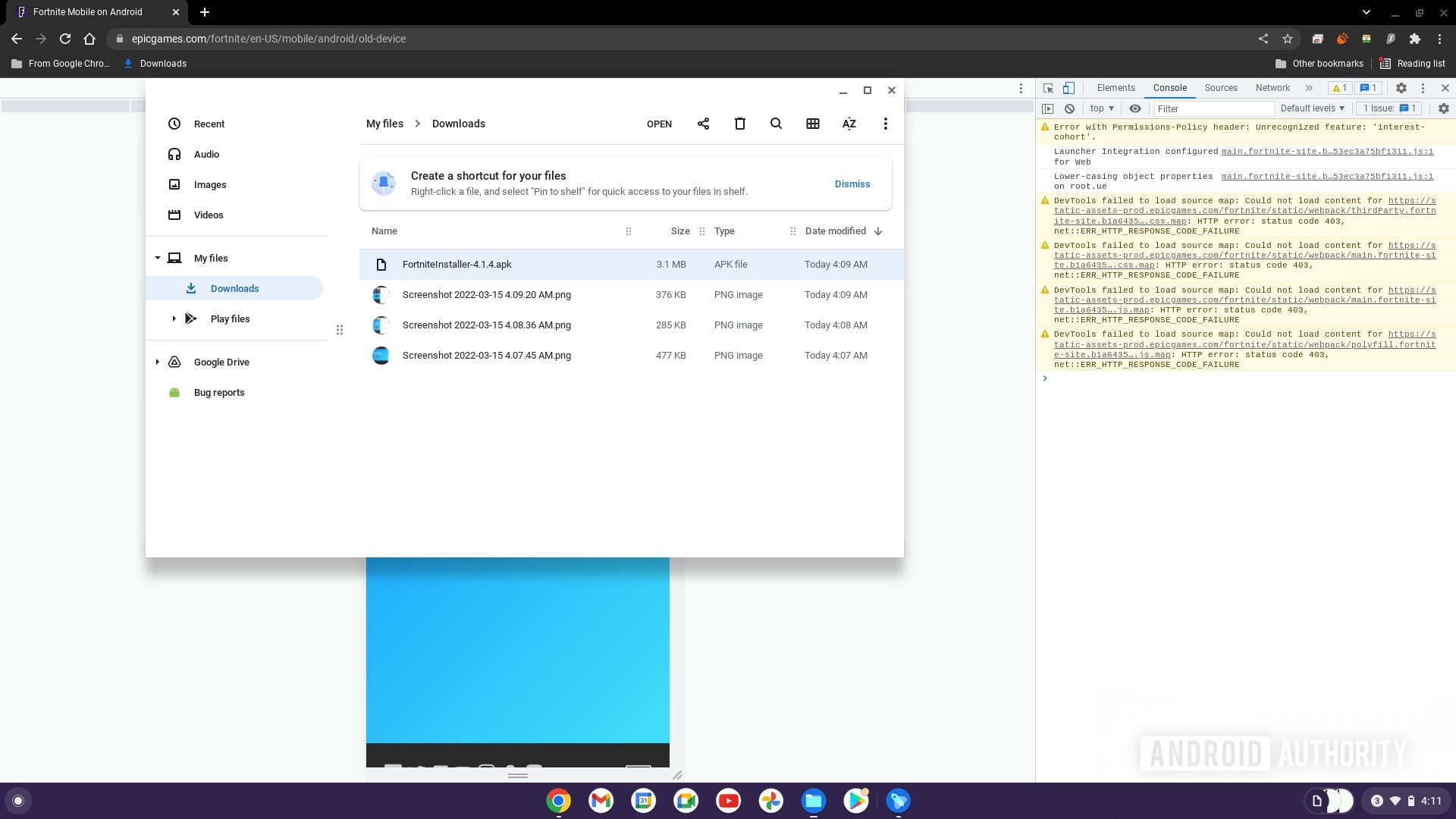
Palash Volvoikar / Android Authority
Double click it to launch the installer.
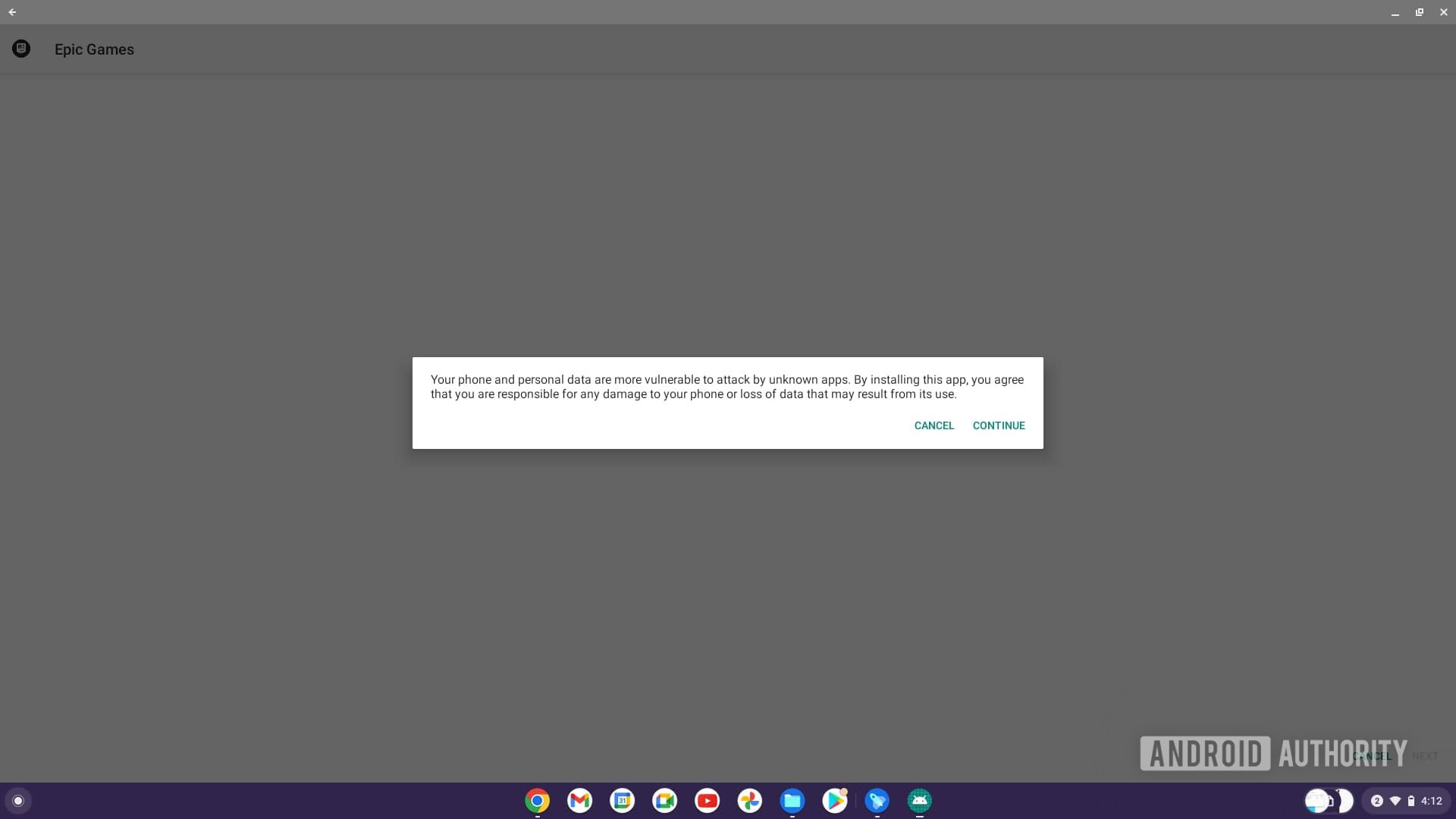
Palash Volvoikar / Android Authority
Click Continue to proceed, and then Install.
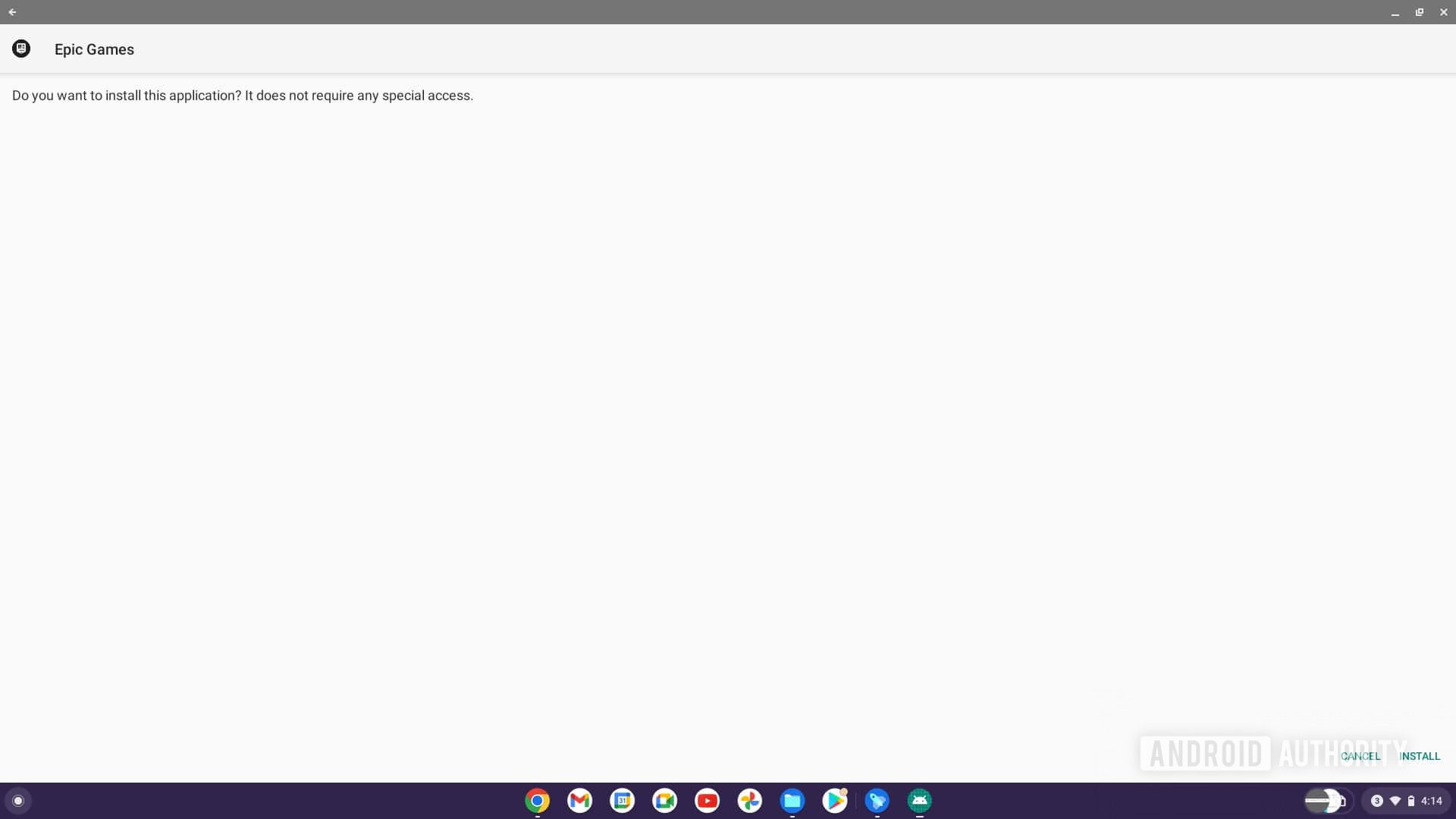
Palash Volvoikar / Android Authority
The installation will finish. Click Open to launch the app. In the Epic Games app, click the Get button next to Fortnite and Install to install the game.
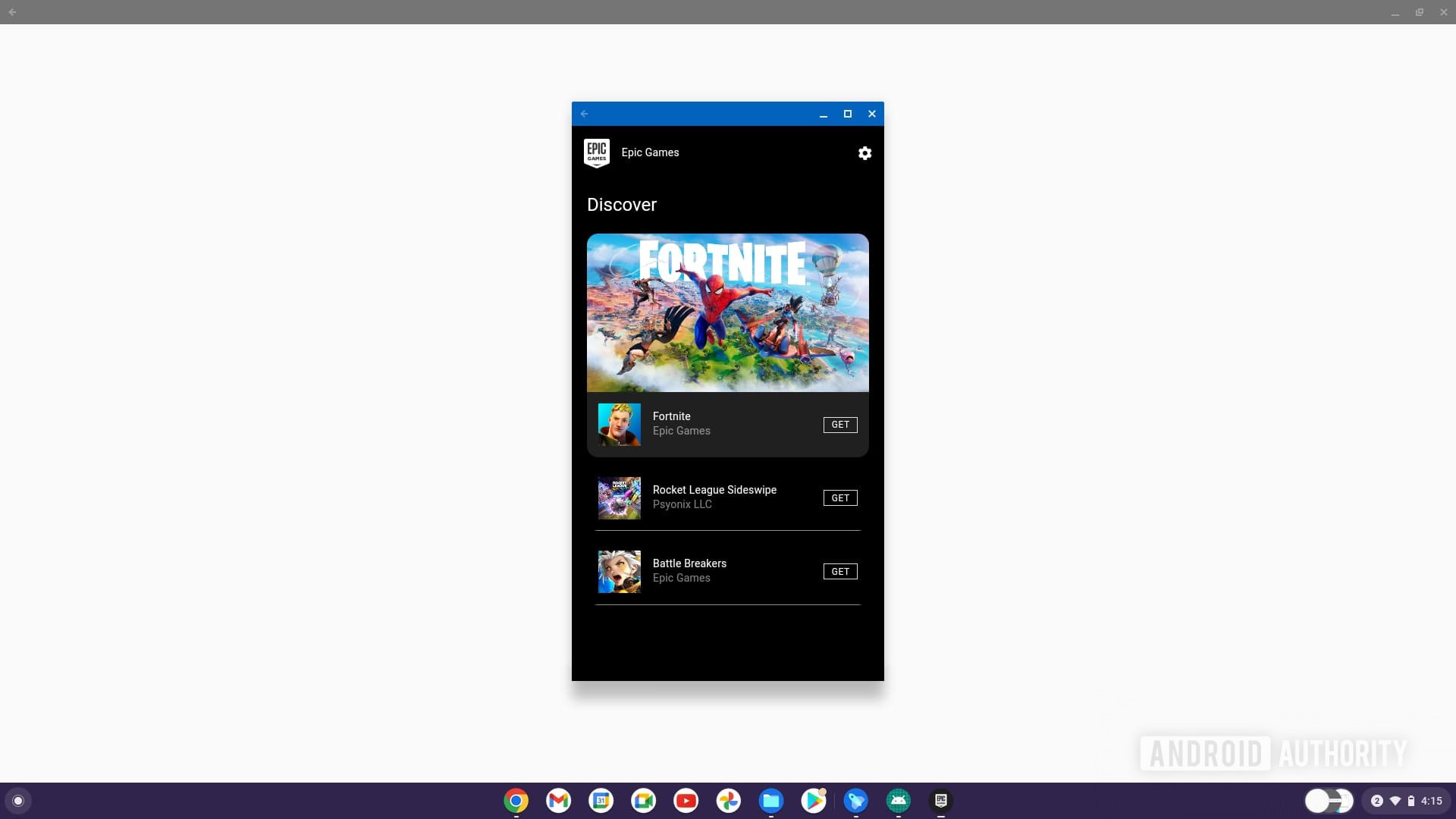
Palash Volvoikar / Android Authority
You can launch the game post-installation using the Epic Games app. This version was designed for mobile, so you may not have the smoothest experience on a Chromebook with this version.
More here: How to run Android apps on your Chromebook
By using Chrome Remote Desktop
This method is for folks with access to a PC that can run Fortnite. You can use Chrome Remote Desktop to play Fortnite remotely from the PC on your Chromebook.
Install Chrome Remote Desktop from the Chrome Web Store on both the Chromebook and the Windows PC by clicking Add to Chrome.
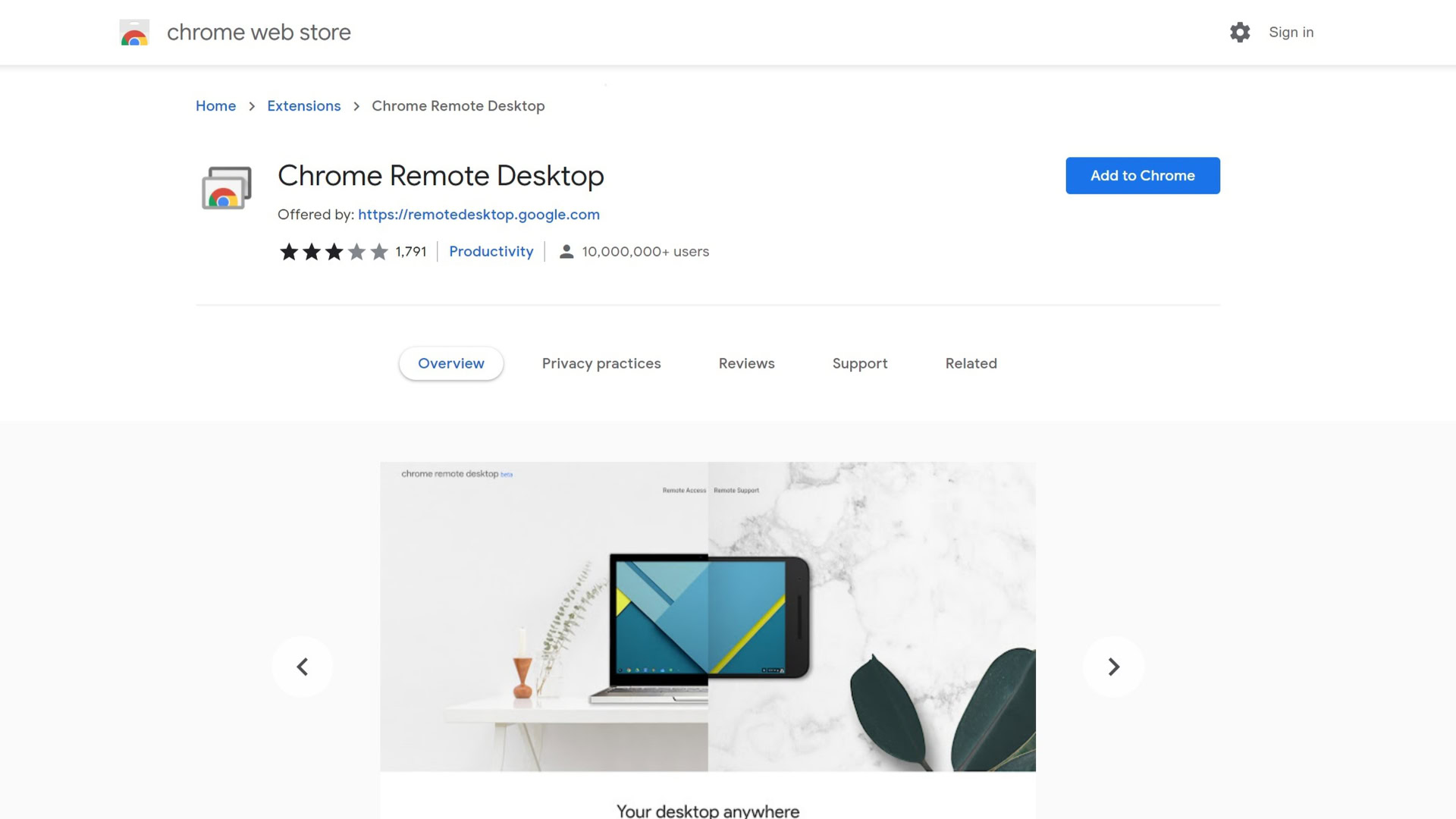
Palash Volvoikar / Android Authority
Once done, launch the Chrome Remote Desktop web app on both systems. On the Chromebook, Click + Generate Code under the Share this screen tab in the Chrome Remote Desktop web app. You’ll get a code that’s valid for five minutes.
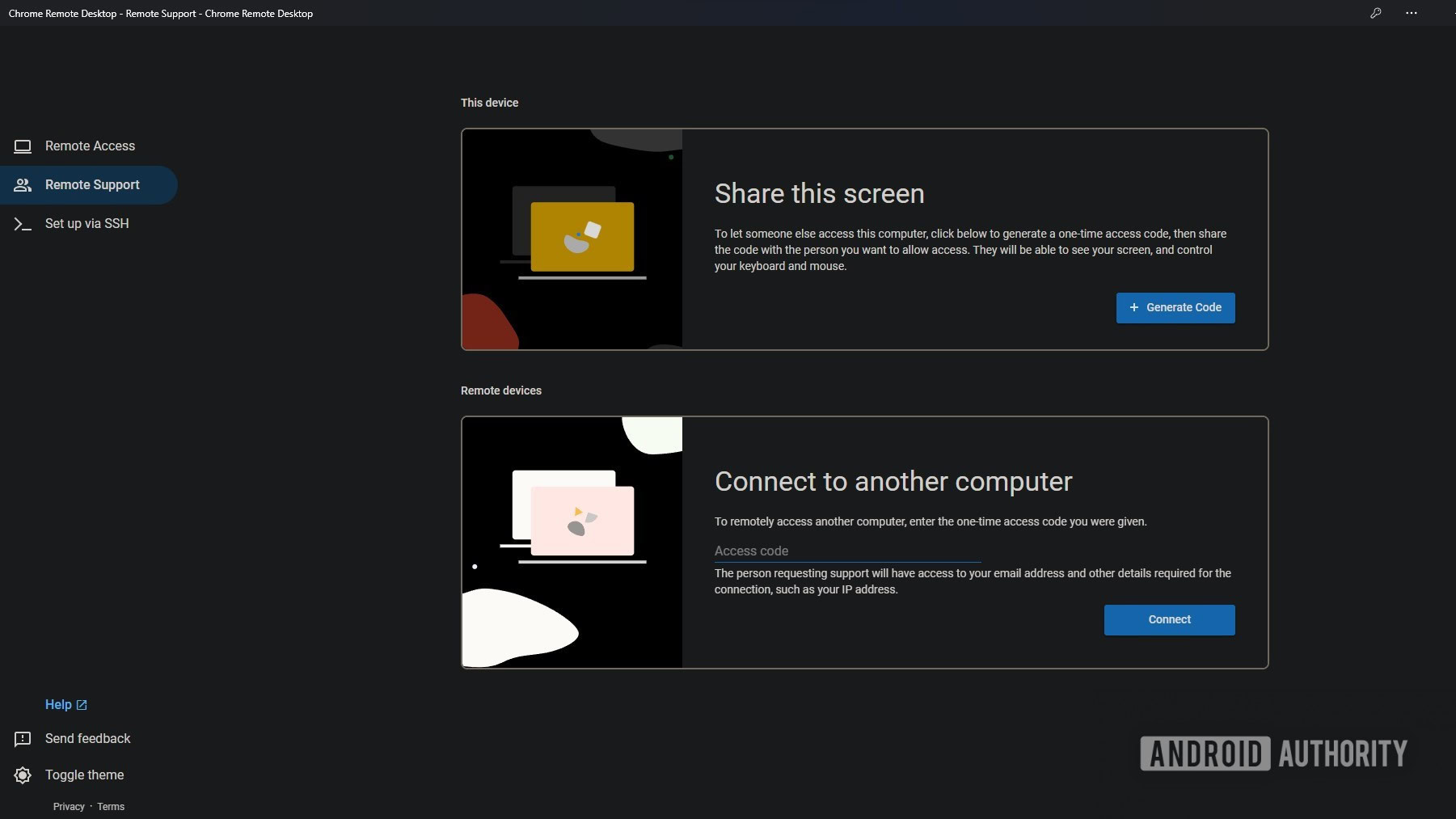
Palash Volvoikar / Android Authority
In the web app on the Windows system, enter the access code under the Connect to another computer section, and click Connect. Permit remote access on your Windows system when prompted.

Palash Volvoikar / Android Authority



