
Adam Birney / Android Authority
While scrolling through your Twitter feed, you may have received warnings of sensitive content. You’re bound to discover some unpleasant posts wherever anyone is allowed to tweet anything from an anonymous avatar. Luckily, Twitter identifies potentially sensitive material that users may not wish to see, such as violence or nudity. However, if you don’t mind seeing such things, you can adjust your media settings. Here’s how to see sensitive content on Twitter.
Read more: How to make your Twitter account private
QUICK ANSWER
To manage sensitive content on Twitter, navigate to Settings and privacy–> Privacy and safety and select Content you see.
JUMP TO KEY SECTIONS
How to show sensitive content on Twitter
Firstly, select Settings and privacy from the left-hand side of the Twitter Home page. Select More to see this option if you’re using a web browser.
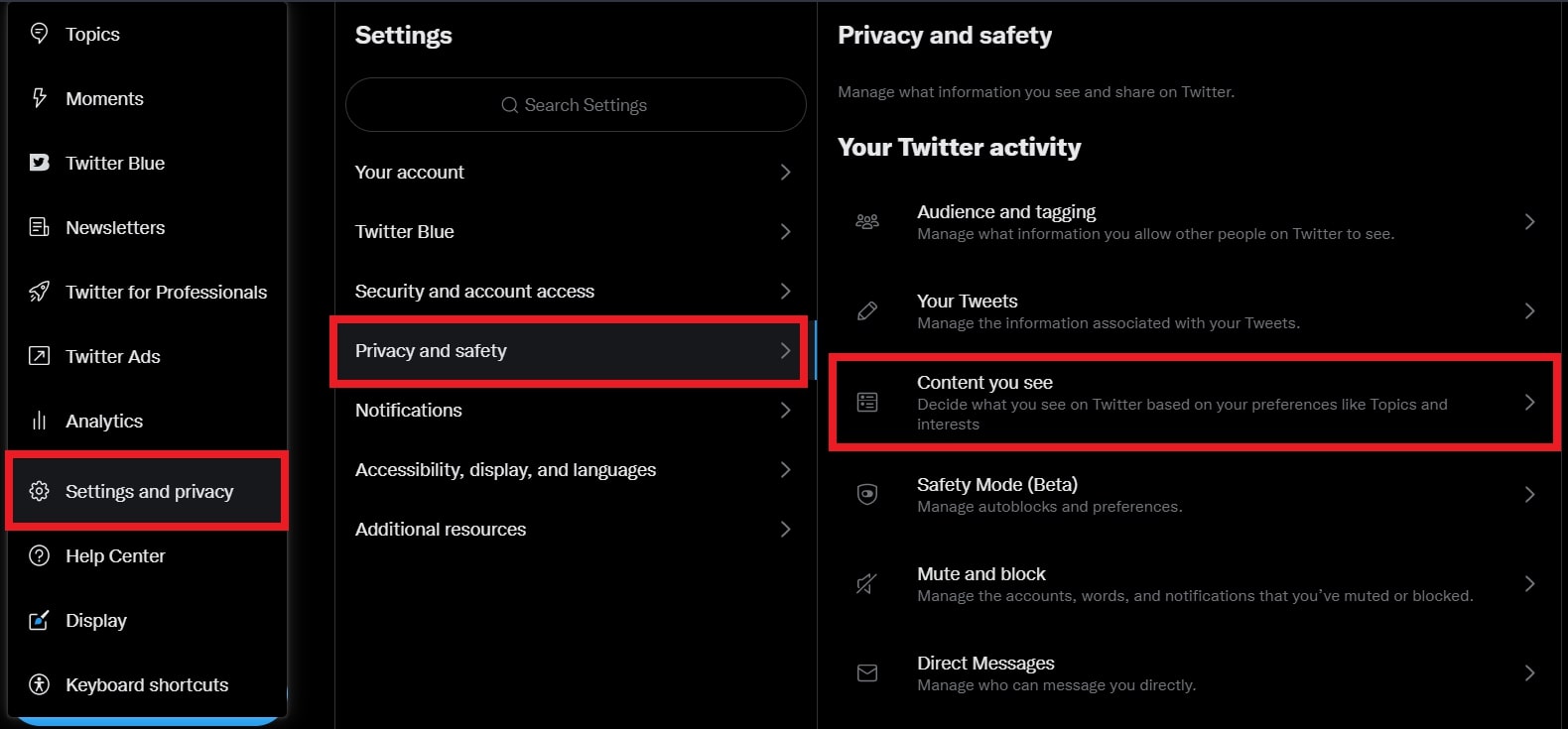
Adam Birney / Android Authority
Next, select Privacy and safety and select Content you see. Either check or uncheck the box next to Display media that may contain sensitive content. You can also choose topics of interest you’d like to see more of from here.
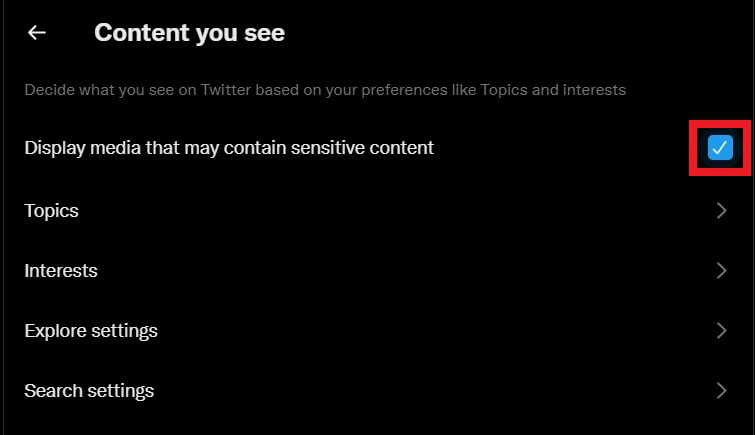
Adam Birney / Android Authority
After that, you’ll be able to see any sensitive content in your Twitter feed or the search results. If you checked the box, a warning message will appear asking you first if you’d like to view the flagged content.
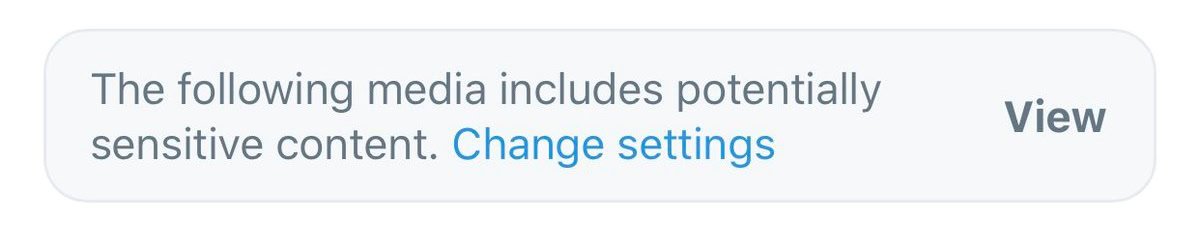
Adam Birney / Android Authority
How to change the sensitive content settings for your own tweets
If you intend to post sensitive content regularly, it’s polite to adjust your media settings to warn other users. To do so, log into your Twitter account and select Settings and privacy from the drop-down menu.
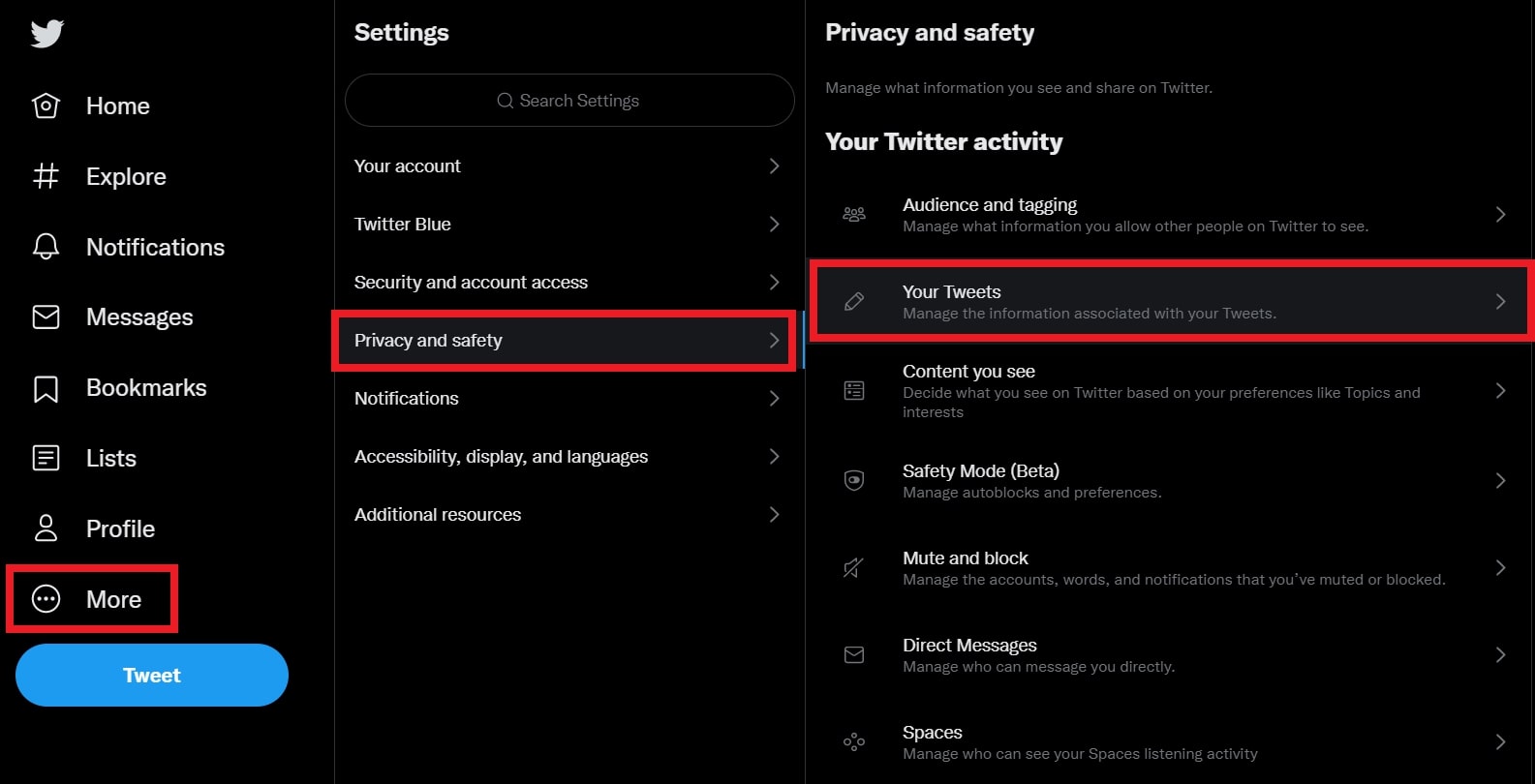
Adam Birney / Android Authority
Next, select Privacy and safety–> Your Tweets. Lastly, check the box to mark media you tweet as having material that may be sensitive.

Adam Birney / Android Authority
After that, people who visit your profile may see a message letting them know your account may include potentially sensitive content and asking them to confirm they still want to view it.

Adam Birney / Android Authority
Twitter intends for people to see what’s happening globally, which may involve violent and adult content. However, some media types are never allowed on the platform, such as gratuitous gore or hateful imagery. Learn more about what kinds of posts are permitted via Twitter’s media policy.
How do I mark individual tweets that contain sensitive media?
To add a content warning, tap or click on the flag icon when editing the photo or video after attaching it to your Tweet.
How can I report sensitive content on Twitter?
- Tap the three-dot icon and select Report Tweet.
- Select It displays a sensitive photo or video.
- Select the appropriate option depending on what you are reporting.



