
Edgar Cervantes / Android Authority
Being able to express yourself on Discord through text is very easy. Part of that process is editing the text that you’re about to send in Discord server channels or in private messages. Let’s go over how to do strikethrough text on Discord.
Read more: How to stop Discord from opening on startup
QUICK ANSWER
To strikethrough on Discord, you need to type ~~ around the text you want to cross out. For example, ~~we don’t talk about that~~ will come out looking like we don’t talk about that in any Discord channel.
How to cross out text on Discord
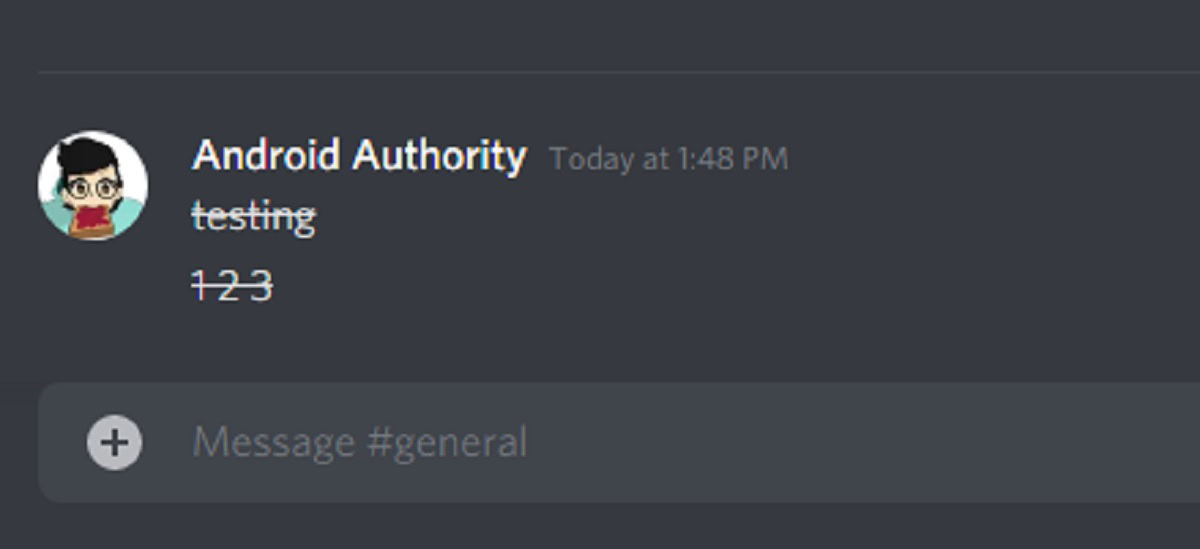
Curtis Joe / Android Authority
There are many situations where crossing out text, or using “strikethrough” text, can be useful. In a conversation, perhaps you want to go back and cross out something you wrote earlier. If you want to make a specific point or react to something in the ongoing conversation, perhaps you want to send purposefully crossed-out messages.
Additionally, if a Discord server has a bot set up to track activity, messages you delete or edit will appear as notifications. This can appear suspicious and, as a result, you may garner extra unwanted attention. If you don’t want to delete messages, sometimes the best alternative is to cross that text out.
Desktop
Start typing a message anywhere; this can be in a direct message thread or a Discord server. This is the text you will format as strikethrough text.
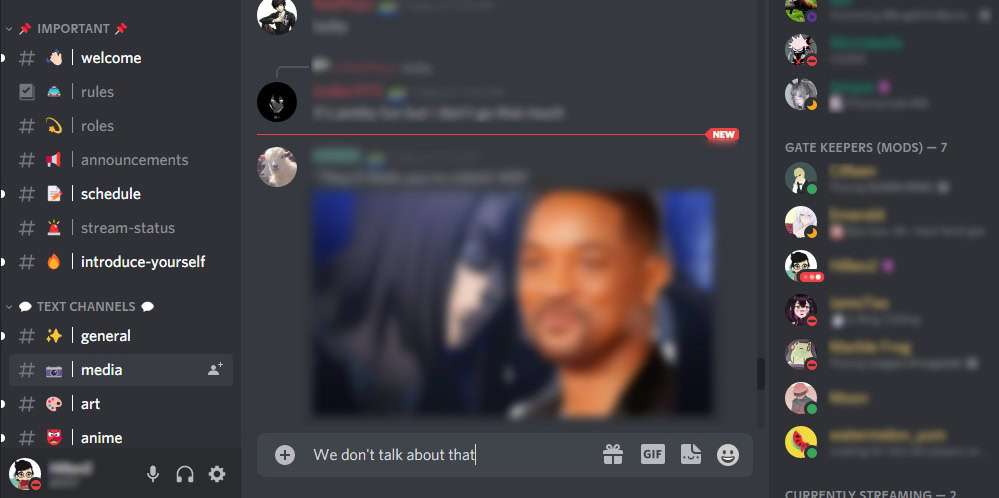
Curtis Joe / Android Authority
Highlight your text. A small pop-up toolbar will automatically appear above your text; click the button that looks like an ‘S’ with a line running through it. This is the strikethrough button.
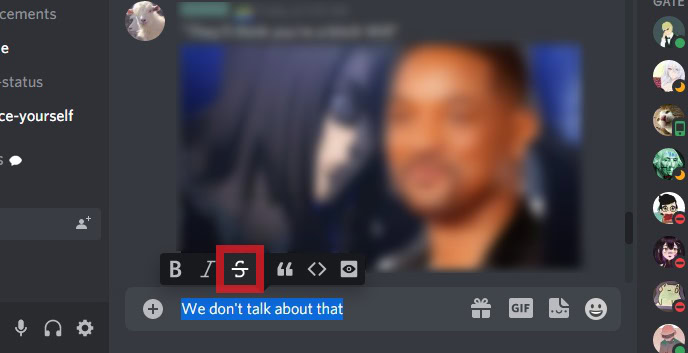
Curtis Joe / Android Authority
Once you click the strikethrough button, you will see your text change in the input field. It will have two squiggly lines—or “tildes”—on each end. This is how strikethrough text is formatted. In fact, if you manually enter two tildes on both ends of the text you want to strikethrough, your text will be formatted as strikethrough text.
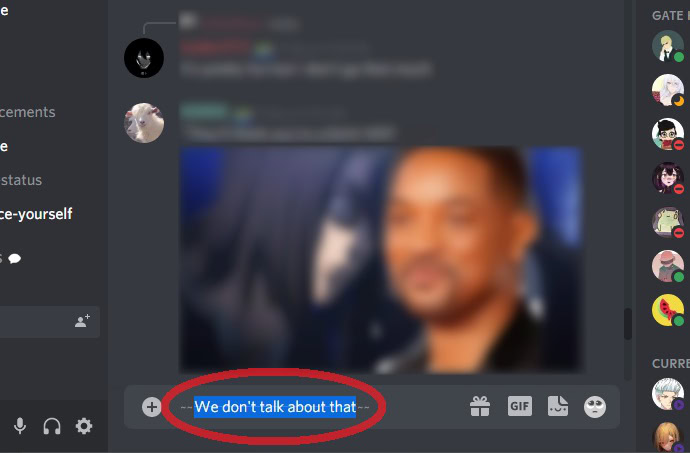
Curtis Joe / Android Authority
When you send that message, it will appear crossed out.
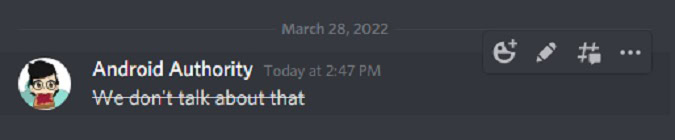
Curtis Joe / Android Authority
Android and iOS
Formatting strikethrough text on the Discord mobile app is very easy. However, you must use the manual method mentioned in the last section.
Type your message on the Discord mobile app. This message must have two tildes on either side.

Curtis Joe / Android Authority
Unlike the desktop app version, you won’t be able to see a preview of your text with a line going through it. You must send the message, then it will appear formatted as strikethrough text.
Read more: How to connect Spotify to Discord



