Wondering how long you have to wait before you can play your newest game? With the PlayStation app, you can monitor the download progress of your PS5 and PS4 games and be notified when they’re ready to play. No more waiting anxiously by the TV, plus your games will download faster with your console in rest mode. Here’s how to check downloads on the PS app.
Read more: How to link your PS5 to the PlayStation app
QUICK ANSWER
To check downloads on the PS app, select a game downloading from your library to see the time until it is playable.
How to check PS5 or PS4 downloads on the PS app
Once you’ve linked your PS5 or PS4 to the PS app, you can browse the PlayStation store to buy games and download them to your console directly from your phone. The feature also comes in handy if you forgot to grab your free monthly PlayStation Plus games. Best of all, you can track the downloads of your games, so you’re not staring at your TV waiting for the progress bar to cross the screen.
Open the PS app and tap on a game from the Purchased section of your Game Library.
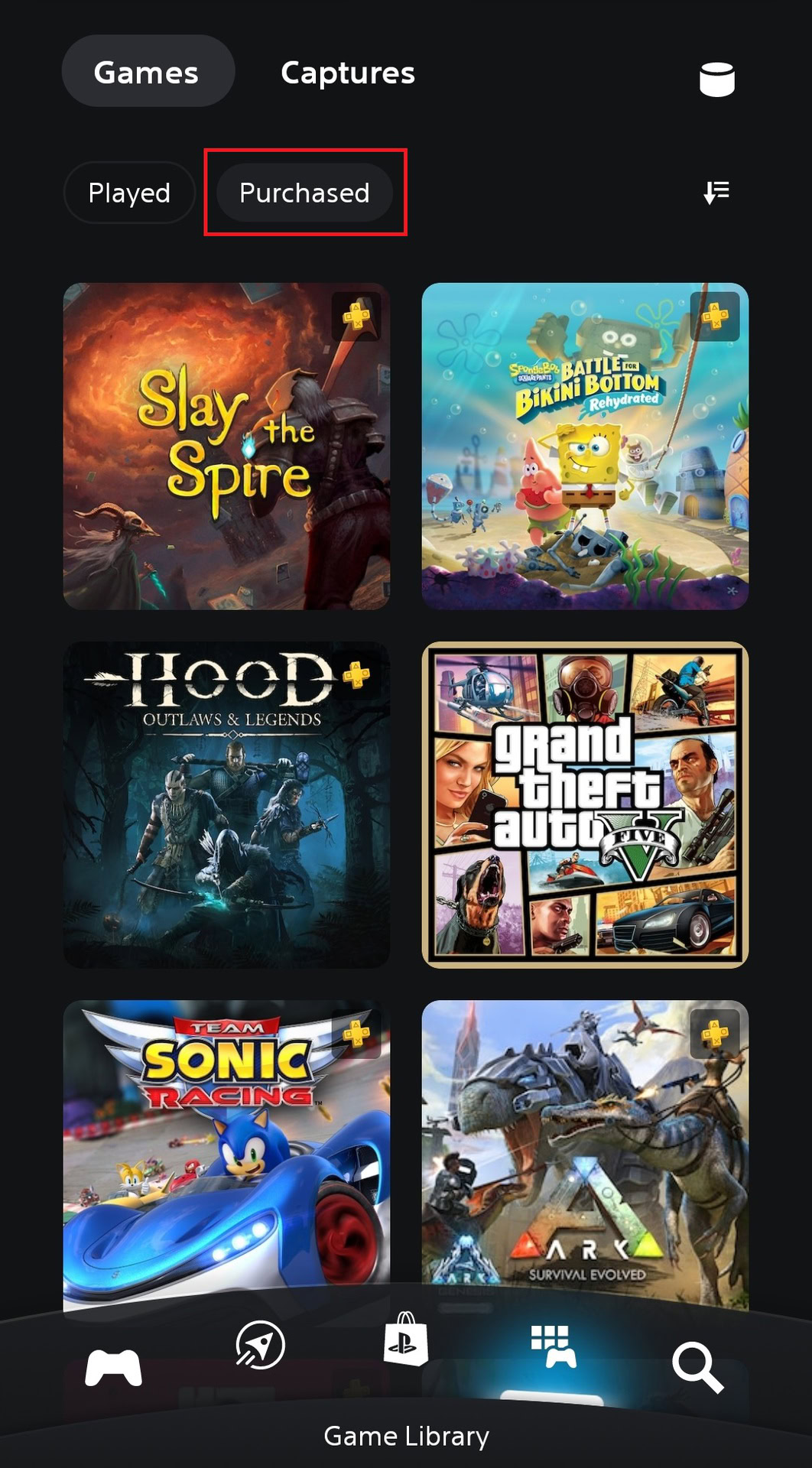
Adam Birney / Android Authority
From the game’s About page, select Download to console.
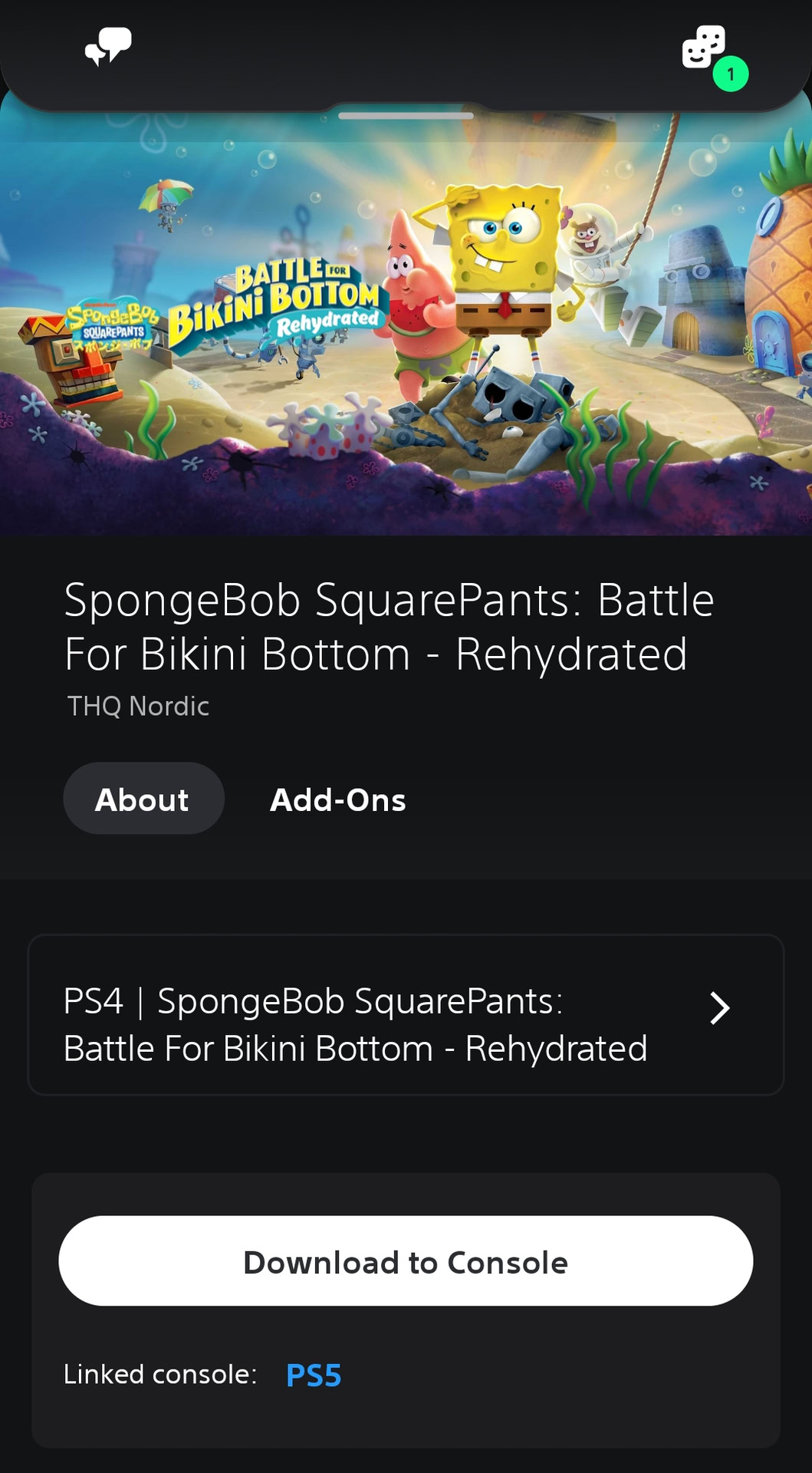
Adam Birney / Android Authority
If you don’t have enough storage space, see our guide on managing PS5 storage from the PS app. Otherwise, you’ll see the time until your game is playable and can monitor its progress.
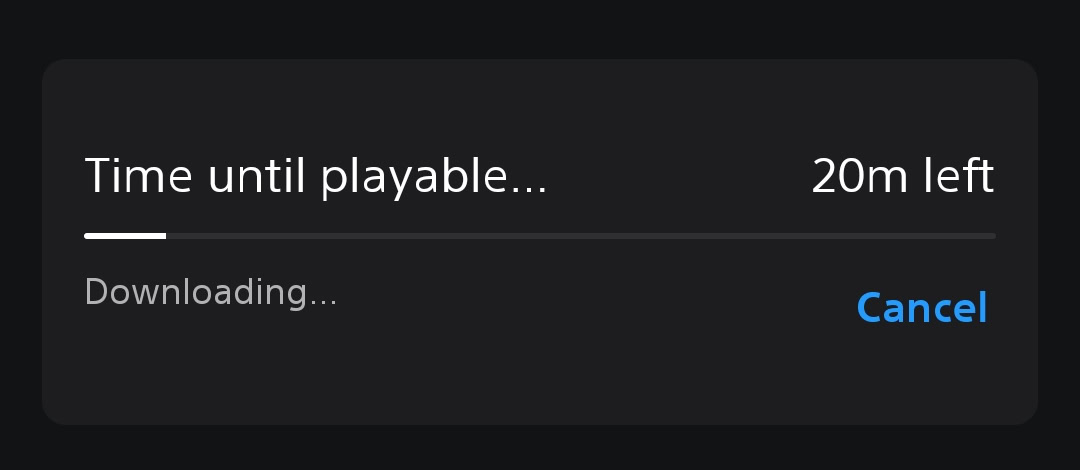
Adam Birney / Android Authority
Feel free to get your snacks ready or charge your controller in the meantime. When your download finishes, you’ll receive a notification that your game is ready to play. Tap Play Now to launch the game on your console if you’re ready to jump right in.
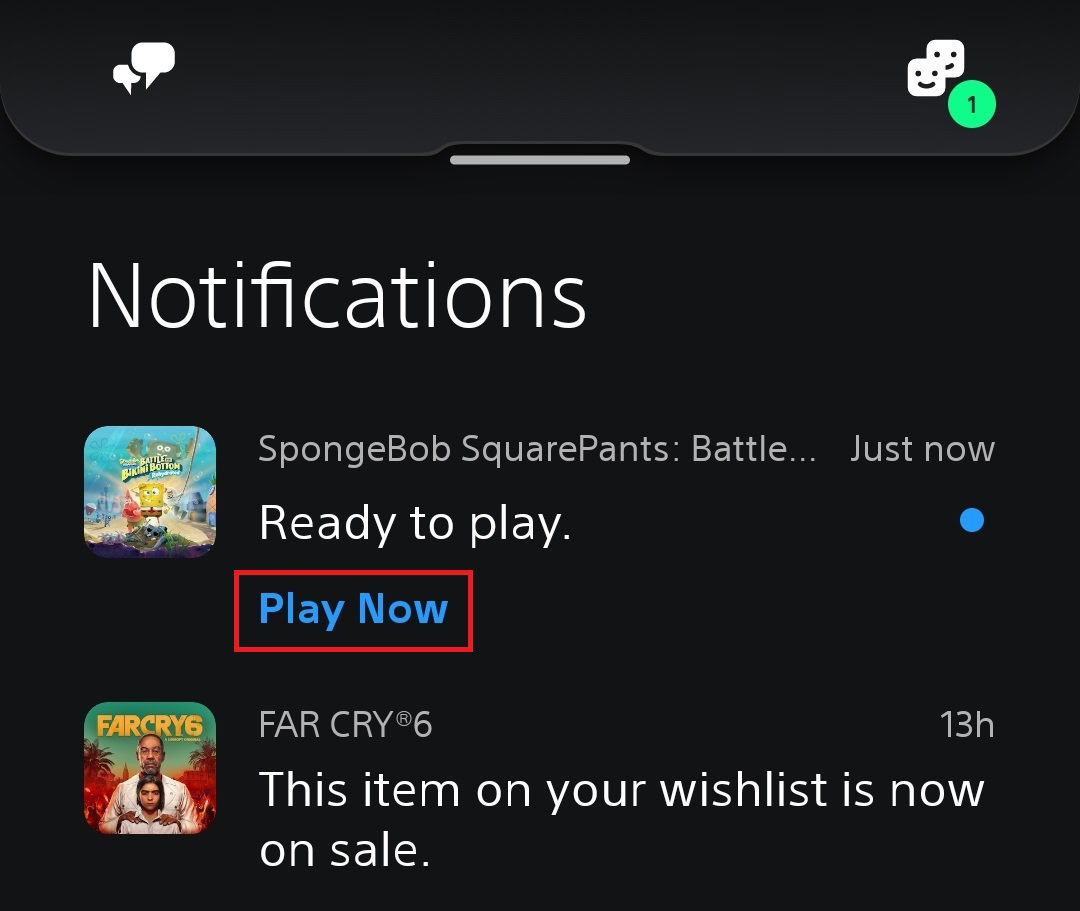
Adam Birney / Android Authority
It’s as easy as that to download PS5 games and check their progress from the PS app. You could even play them on your phone with PlayStation remote play.
Read more: How to use PlayStation Remote Play
FAQs
Can I see my downloads on the PS app?
Yes, you can see all of your purchases and downloads from the PS app and manage your console storage.
Why is my download queued on the PS app?
If your download is in a queue, that means there is another game currently downloading or updating on your PlayStation console. Once it is done, your game will begin to download.



