Beats Fit Pro
The Beats Fit Pro are just as easy to use with an Android device as they are with an iPhone. It seems Apple-owned Beats is trying to appeal to a wider market, and it’s working. The Beats Fit Pro fit well with multiple ear tips and a fit test. Sound quality is good for athletes who enjoy some boosted bass, and it’s great for every day use too. The main factors holding the Beats Fit Pro back from gold are the price tag and ANC issues.
Table of contents
The Beats Fit Pro are another headset in Beats’ repertoire of Android and iPhone-friendly true wireless earbuds. With the buds’ big wing tips, you may have trouble getting them to fit properly, but Beats thankfully has an ear tip fit test to combat that. You also get other premium features like active noise-cancelling (ANC), onboard button controls, and automatic ear detection.
While the Beats Fit Pro have plenty of potential to be a great set of workout earbuds, we’re still unable to get the noise-cancelling to work many months after initially reviewing them. There’s a lot to love about these buds, but some points that may hold you back from purchasing them.
Who are the Beats Fit Pro for?
- iPhone users who want compact workout earbuds that fit well and blend into any environment might enjoy the Fit Pro earbuds.
- Android users who also want a great pair of workout earbuds will get almost as much as iPhone owners will from the Fit Pros.
- Athletes are bound to enjoy what the Beats Fit Pros have to offer from their ear wings to their enjoyable bass emphasis, and their IPX4 rating.
What’s it like to use Beats Fit Pro?

Sam Smart / Android Authority
The Beats Fit Pro are a bit funny looking due to their tapered, angled wing tips and rounded housings. Despite this, they are very comfortable to wear at least for fairly short periods of time. After you twist and “lock” the earbuds in place, make sure to push the attached wing tip under your antihelix for a solid hold. There are also three ear tip sizes, and finding the right size for you will ensure a secure, comfortable fit with the best sound quality. Though even with the right ear tip fit, the housing can place pressure on your outer ears, leading to discomfort.
The Beats Fit Pro are very comfortable to wear at least for fairly short periods of time.
The earbuds both have a lowercase “b” on the outside that serve as a button for you to control media and calls. The underbelly of the buds house magnets, and a skin detection sensor for automatic ear detection. This works the same as the sensor on the AirPods (3rd generation), and yields a more responsive auto play/pause experience. Also marked with a lowercase “b” is the clamshell-style charging case, which has a slightly fiddly lid that could be a long-term durability concern but presented no issues during our review. The case charges using USB-C, and stays shut using magnets, though even a slight impact will open it and eject your earbuds to the ground.

Sam Smart / Android Authority
How do you control the Beats Fit Pro?
Unlike the Apple AirPods (3rd generation) and Apple AirPods Pro, you use a button to control playback and incoming calls on the Beats Fit Pro. By default, the press-and-hold command toggles listening modes, but you can change this within the Beats app or iOS Settings app so it adjusts volume instead.
| Action | Either earbud |
|---|---|
| One click |
|
| Two clicks |
|
| Three clicks |
|
| Press and hold |
|
| “Hey Siri” (iOS/iPadOS only) |
|
| Automatic ear detection |
|
How is the Beats app?
If you have an Android phone, you should definitely download the Beats app. This app allows you to perform adjustments previously limited to the Apple ecosystem. You can toggle listening modes, dictate the press-and-hold command, see battery life at a glance, do an ear tip fit test, toggle automatic ear detection, and update the firmware all from within the app. Upon opening the packaging, Beats prompts Android owners to download the app for a streamlined pairing process. When you press the pairing button on the case after downloading the app, a pop-up card appears on your phone and prompts you to connect to your device.
If you have an iPhone, there’s no need to download the Beats app since you get the same functions within the iOS Settings app. The one additional feature limited to Apple devices is Spatial Audio.
How is the battery on the Beats Fit Pro?

Sam Smart / Android Authority
Beats claims the Beats Fit Pro can last up to six hours with ANC on, and you get an extra three charge cycles (18 hours) from the case, for a combined battery life of 24 hours. When you place the earbuds in the case for just five minutes, you get another hour of playback, which is a great feature.
The only way to charge the case is with a USB-C cable, and the cable provided a comically short, so you may want to opt for something longer. The case doesn’t support wireless charging, and you don’t get battery optimization on iOS.
How are the Beats Fit Pro at noise-canceling?

Sam Smart / Android Authority
The Beats Fit Pro noise-cancelling quiets some upper-bass and midrange frequencies, but not to the same degree that Bose headphones might. Beats uses adaptive ANC, so it calibrates the intensity in real-time. The Beats Fit Pro do enough to hush the sound of a train outside my window, but not so much when I’m on the actual train.
Getting the best possible ANC performance relies on a good fit, which the ear tip fit test can help with. It gives you feedback on the selected ear tips so you can choose the best ones for your ear canals. Once you create a good seal with the ear tips, you’ll notice that incidental noise becomes a lot quieter, so you can enjoy your music better.
The Beats Fit Pro have a known issue where ANC stops working out of the blue. This is because Apple depreciated the Beats Updater app and didn’t replace it with anything, so if you need to update these earbuds past their initial factory version (4B58) to the newest iteration, it’ll come whenever it comes, but only if you have the Beats app on your Android device or an iOS device. If you only have a PC, you’re out of luck.
When we received the unit we purchased for testing, ANC wouldn’t work at all, and no amount of support articles helped. This is why we don’t have an ANC chart to show you how well it works.
How do the Beats Fit Pro sound?
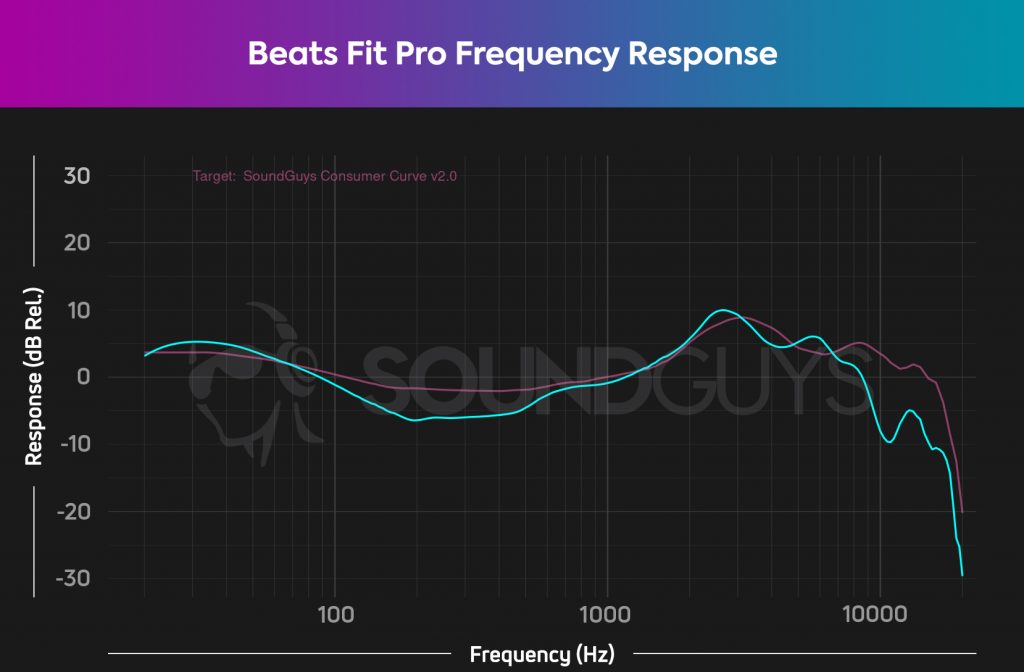
Sam Smart / Android Authority
SoundGuys‘ frequency response chart shows that the Beats Fit Pro (cyan) favor bass notes, under-emphasize the midrange, and have some treble emphasis compared to our consumer curve (pink). The bass emphasis isn’t overwhelming, and the treble emphasis is consumer-friendly, so you still hear flutes, violins, and hi-hats even with the bassier elements. This kind of frequency response does best with well-mixed pop, hip-hop, and rap.
How is the microphone?
The Beats Fit Pro microphone is okay for a pair of true wireless earbuds, but there’s plenty of room for improvement. On a phone call, callers on the other end will hear pretty much everything around you. But if you have a handful of personal calls to get through, the Beats Fit Pro will be just fine.
Beats Fit Pro microphone demo (Ideal):
Beats Fit Pro microphone demo (Street):
Beats Fit Pro review: The verdict

Sam Smart / Android Authority
The Beats Fit Pro represent another step in the right direction for Beats and Apple: they fit well, have a pleasant sound, and work well on Android. Automatic play/pause is impressive, and fast charging is handy for forgetful athletes. If you want a stylish pair of earbuds that are compact and hold well against the ear, you’ll be happy with these.
The Beats Fit Pro represent another step in the right direction for Beats and Apple, but that high price makes them a tough sell.
However, these buds are $199, which is often more expensive than the AirPods Pro when they’re on sale, and more expensive than competing workout earbuds, especially considering the noise-cancelling issues people have had. Ultimately, the Beats Fit Pro serves those who alternate between iOS and Android devices, and helps diversify Beats’ demographic.

Beats Fit Pro
Beats for Android and iPhone owners.
The Beats Fit Pro feature a compact design, IPX4 water-resistant build, and a USB-C charging input. Whether you have an iPhone or an Android phone, you can make the most out of this stylish pair of earphones.
What are some alternatives to the Beats Fit Pro?

Sam Smart / Android Authority
iPhone owners who aren’t quite sold on the Fit Pro should invest in the AirPods Pro ($249) instead. You’ll get many of the same features like a Spatial Audio, IPX4 rating, onboard controls, and an ear tip fit test, and it can go on sale for cheaper at times. Unlike the Fit Pro, these earbuds are stemmed and don’t have an app that works on Android.
The Beats Powerbeats Pro ($249) are another alternative from Beats, with a workout-friendly earhook design and an impressive 10-hour, 52-minute battery life, though you forego some of the more premium features and the USB-C input.
Check out: The best workout earbuds

Lily Katz / Android Authority
If you’d like something a bit smaller, the Beats Studio Buds ($149) are a solid choice. You get a lot of color options, iCloud pairing support, and working ANC, though it’s not top of the line. They don’t have wing tips or Spatial Audio, but they’re a good compromise between Beats and the AirPods Pro.
If you want a dedicated pair of workout buds that are OS-agnostic, the Bose Sport Earbuds ($179) are a good option. They use the Bose Music app, are very comfortable, and have the same IPX4 rating as the Beats Fit Pro.
Don’t miss: The best headphone deals



