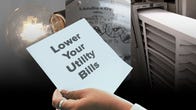The $30 Wyze Light Strip Pro is largely identical to the $22 Wyze Light Strip, but offers a couple extra features that set it apart. For the additional $8, the Pro version has 16 color segments — rather than the basic Wyze Light Strip’s one — so you can display multiple colors along the strip at once. It also has an epoxy coating that’s supposed to make it more durable.
Overall the Pro strip is worth the extra money, mainly due the additional customizability you get from the color segments. The Pro strip clearly has a different coating than the standard one, but it’s too soon for me to comment on whether it actually helps it hold up better over time. Everything else about the Wyze Light Strip Pro is the same as the Wyze Light Strip, including the support for Alexa or Google Assistant and the various features in the Wyze app.
I did have trouble understanding how to change the color segments and save my favorites in the app initially, but it’s simple once you figure it out. I’d highly recommend the Wyze Light Strip Pro if you’re looking for an affordable color-changing LED strip with an easy installation and tons of options.
Like
- Affordable
- Durable design
- Wide variety of customizable features
- Can display up to 16 colors at once
Don’t Like
- Confusing at first to figure out how to change the color segments
Getting started
The Wyze Light Strip Pro come in 16.4 feet ($30) or 32.8 feet ($45). Out of the box you get the light strip, a controller, a power adapter and adhesive clips.
I detail how to install the light strip in this article if you want the step-by-step instructions, but it’s as straightforward as downloading the Wyze app, creating an account and following the prompts.
The setup is the same whether you’re installing the Pro or regular version of the light strip, although it does vary slightly depending on whether you have the 16- or 32-foot version. I tested the 16-foot strip for both the regular and Pro versions, so all of the details I provide are specific to the shorter strips.
Using the Wyze app to control your lights and set timers, scenes, Vacation mode, the wake up/sleep feature and Music mode worked reliably during my testing, the same as when I reviewed the Wyze Light Strip. Refer to that review for in-depth explanations of each of those features, including what they do and how to set them up.
I also used an Echo Show 5 to test the voice capabilities of the Light Strip Pro with Alexa, and it worked seamlessly. I changed the color, dimmed the strip and turned it on and off with simple Alexa commands.
Changing the color segments
The Wyze app doesn’t make it clear how to adjust the LED strip’s color segments. The first image in the screenshot below is what you’ll see when you open the app to view and make changes to your light strip. Move your finger along the color wheel to change colors and use the slider at the top to adjust brightness or turn the strip on and off.
To set different color segments, you need to press and hold down on the Light Strip Pro icon. That will pull up the screen you see in the subsequent screenshots below.
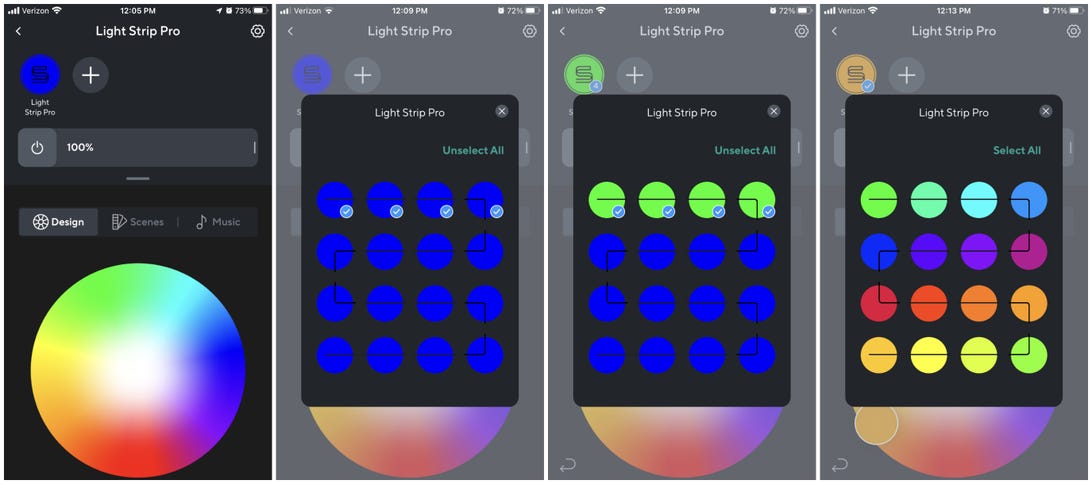
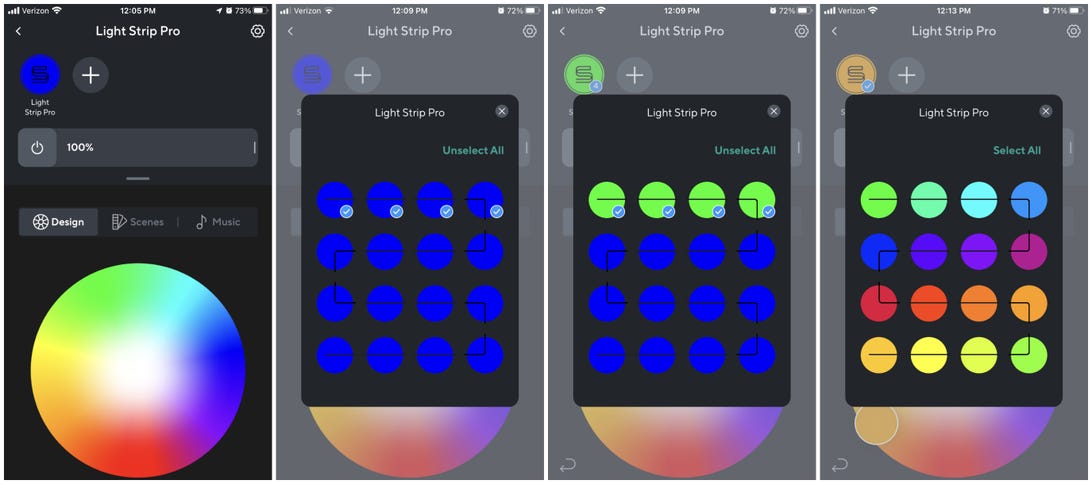
Press down on the Light Strip Pro icon to make your color selections.
Screenshot by Megan Wollerton/CNETOnce you’ve reached that screen, tap or drag your finger to select as many segments as you want. Then return to the color wheel screen and change the color. When you go back to the segments screen, you’ll see that the color for the selected segments has changed. You can stick with one color or make any number of combinations up to 16 different colors, as you see in the final screenshot above.
If you like a particular color combination and want to save it, click on Scenes from the color wheel screen. Then hit the plus sign to create a new scene and, voila, your custom color combo is saved in the app. After figuring out how to get to the segments screen, modifying the different segments and saving my favorites was relatively straightforward.
The verdict
The Wyze Light Strip Pro is a simple product that works well. With 16 adjustable color segments, timers, Vacation mode, Music mode and other features, this device is a steal at $30. It did take me a minute to figure out how to actually change the color segments and save my favorite color combinations, but that was the only issue I experienced throughout testing.
If you’re looking for an affordable, color-changing LED light strip, Wyze’s Light Strip Pro deserves strong consideration, even more so than the Wyze Light Strip. For more, check out our list of best smart lights.