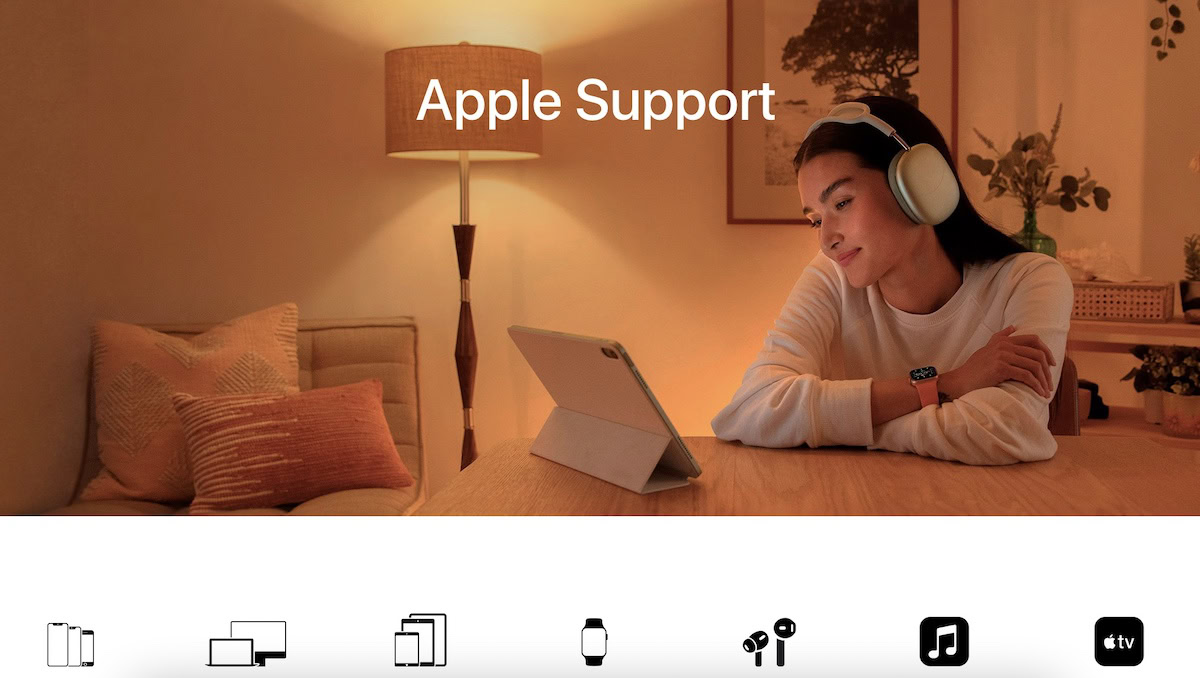While being a robust, stable platform, Apple’s iMessage is like any other thing with moving parts. It can occasionally cough, splutter, and go down for a while. If you’re in the middle of a big conversation with someone and your iMessage suddenly stops working, you may wonder if it was something you did. In that scenario, here is a list of troubleshooting tips you can try to get back to discussing the biggest hot topics of the day.
Read more: Why iMessage is such a big deal
QUICK ANSWER
If your iMessage is not working, first check to ensure that the issue is not on your end, such as your internet connection. Once that’s ruled out, checking things like iMessage’s current status, restarting your computer, and contacting Apple Support should be your next ports of call.
JUMP TO KEY SECTIONS
Check your internet connection and restart everything

It always pays to start with the basic stuff, and nothing is more basic than figuring out if you still have an internet connection. So start with that. Look at your computer and see if your internet connection is still working. If it isn’t, try restarting it or reboot the router. Now restart iMessage and see if it works. Failing that, restart your computer. That quite often gets things going again.
Check if iMessage is down at Apple’s end
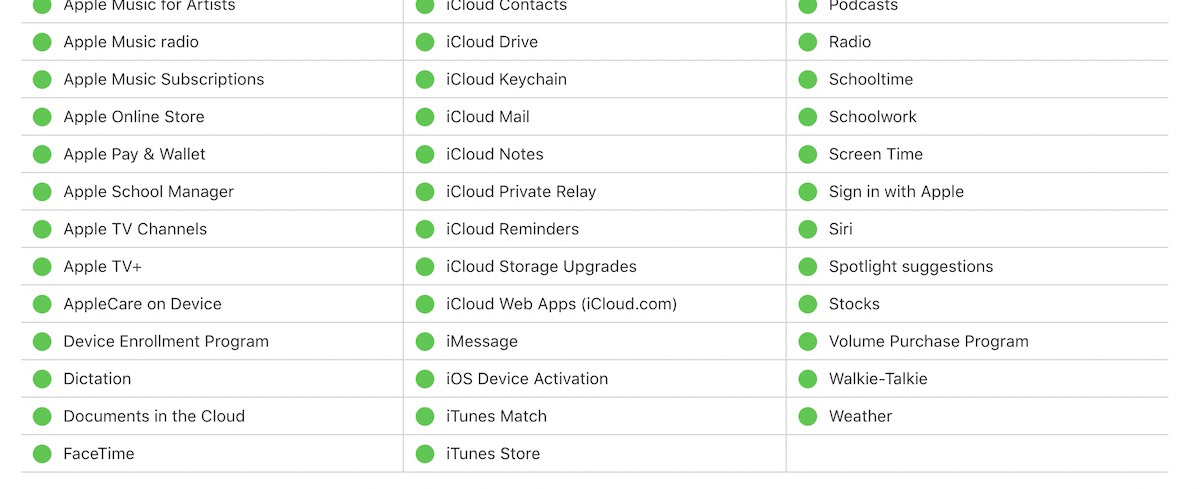
If you’ve determined that the problem isn’t on your end, the next step is to see if iMessage is down for everyone. To do this, visit Apple’s System Status page and find iMessage. If there is a green dot next to it, it’s working. If there is a red dot next to it, there are technical issues, and you need to wait.
Make sure the correct settings are enabled
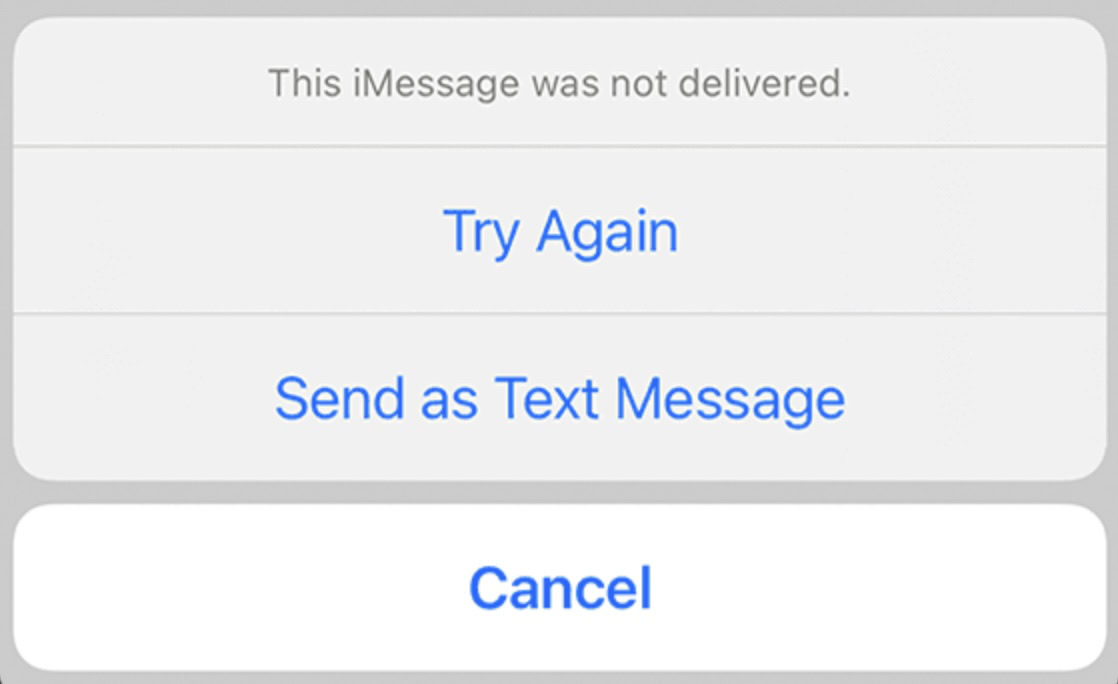
If you have an internet connection, you’ve restarted everything, and iMessage is working for everyone else, you need to dig deeper. Assuming iMessage is enabled, the next step is to see if you have misconfigured settings or if your phone carrier is perhaps blocking what you’re trying to do.
MMS messages
If you’re trying to send an MMS message, does your carrier even support MMS messages? Giving them a call would quickly clear that one up. Or go to Settings–>Messages on your iPhone and see if there is an MMS option. If there isn’t, your carrier likely doesn’t support it.
The right contact details
Have you entered the correct phone number or email address for the person you’re trying to reach? Maybe those details are wrong and don’t exist?
Do you have enough space on your device?
If someone is trying to send you images or videos via iMessage, do you have the space on your device to receive them?
Contact Apple Support