A profile picture can help others see who has joined their Zoom Meeting and who is currently speaking, especially when everyone has their cameras turned off. Here’s how to add and change your Zoom profile picture.
Read more: How to set up and host a Zoom meeting
QUICK ANSWER
To change your Zoom profile picture, navigate to My Profile in the Settings and select your profile image to edit or change it.
JUMP TO YOUR DEVICE
Zoom desktop app
Launch the desktop app on your computer and sign in to your Zoom account. Then, click on your profile icon in the top right corner and click Settings from the drop-down menu.

Adam Birney / Android Authority
Select Profile from the left-hand side and click on the image icon above your name.

Adam Birney / Android Authority
Then you can adjust the size of your Zoom profile picture or click Change Picture to upload a new image from your computer.

Adam Birney / Android Authority
Zoom mobile app
Open the zoom mobile app on your smartphone, tap More from the bottom right, and select your Account.
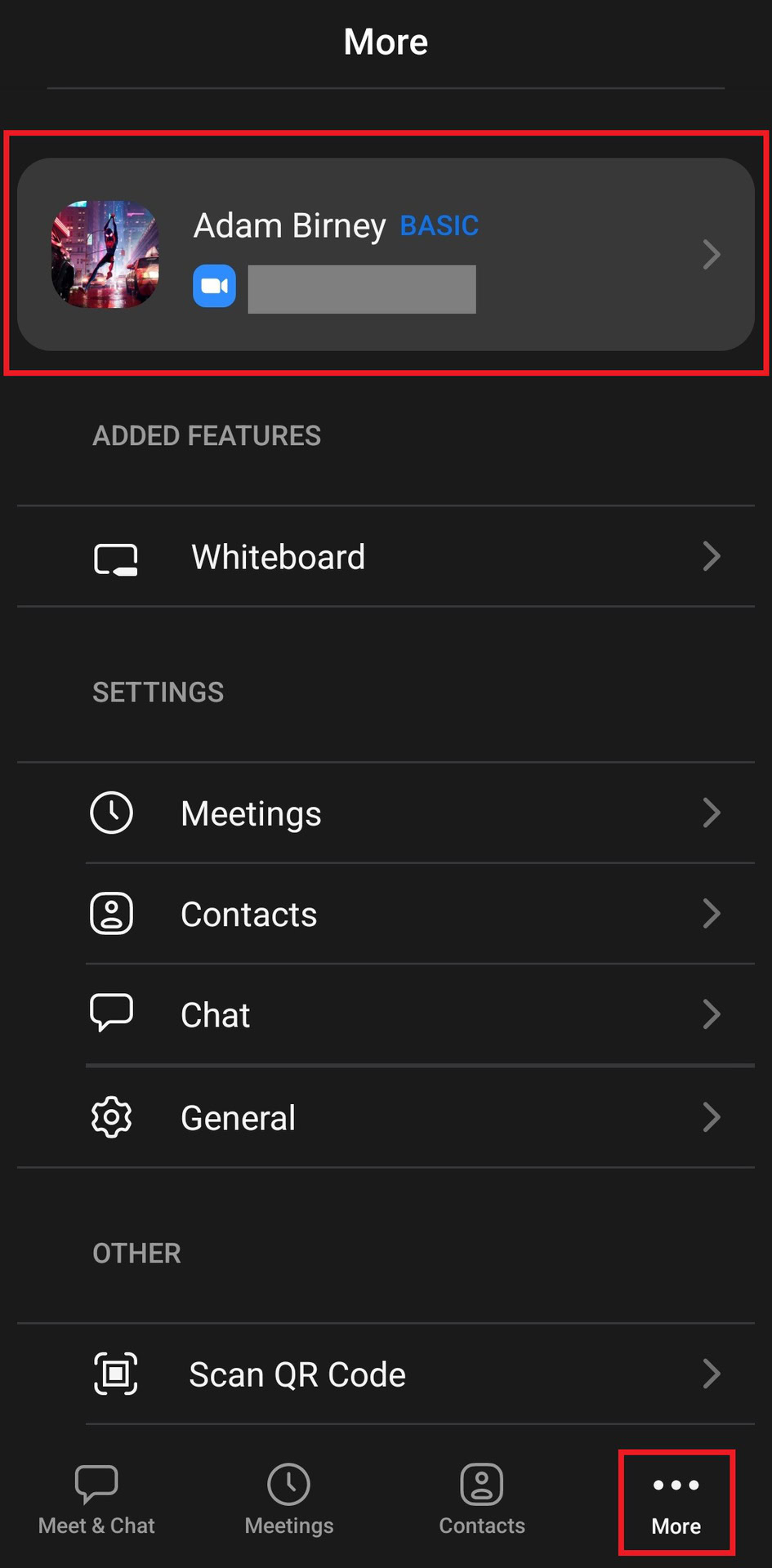
Adam Birney / Android Authority
Tap Profile Photo.
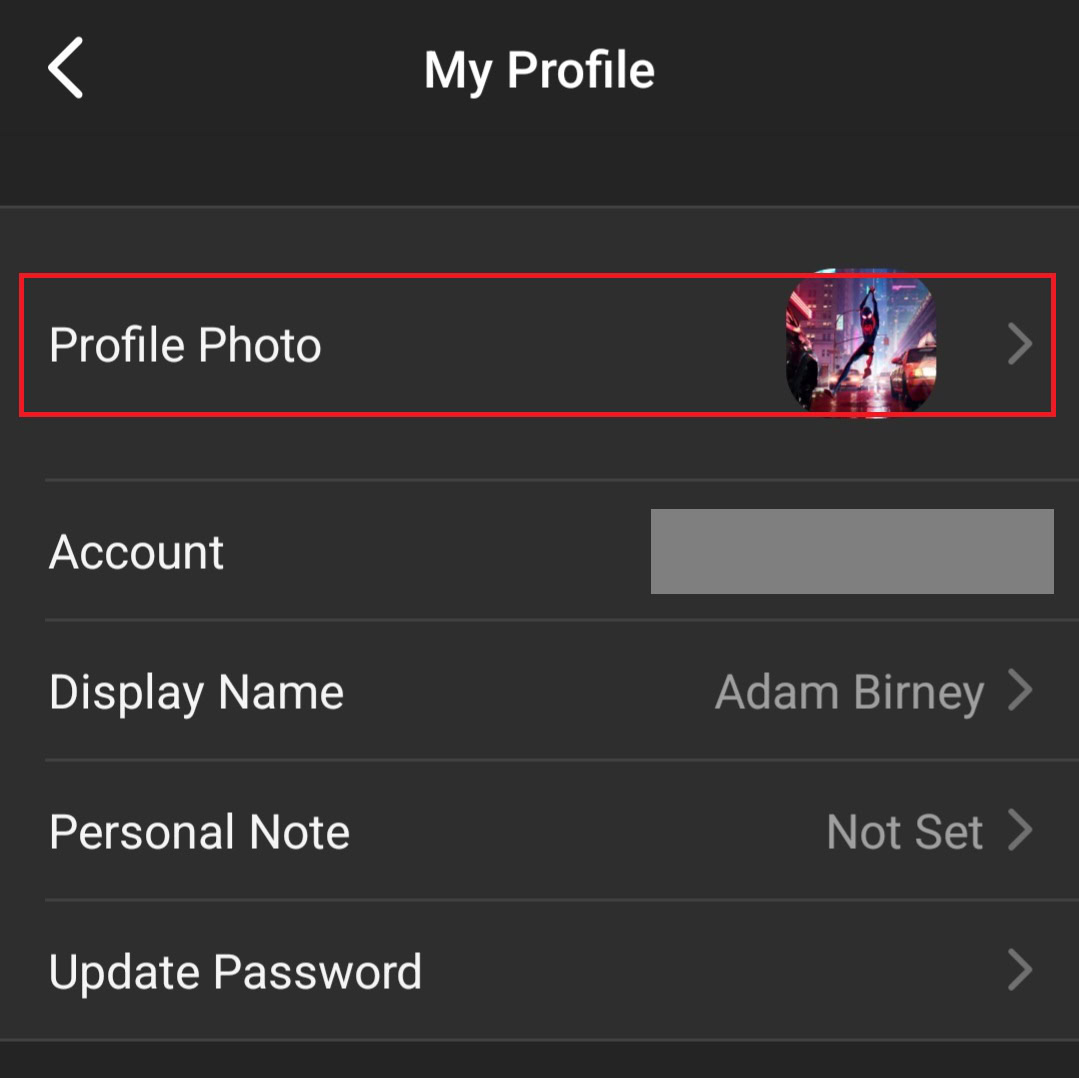
Adam Birney / Android Authority
Then you can either take a new picture using your phone’s camera or upload an image from your device’s storage.
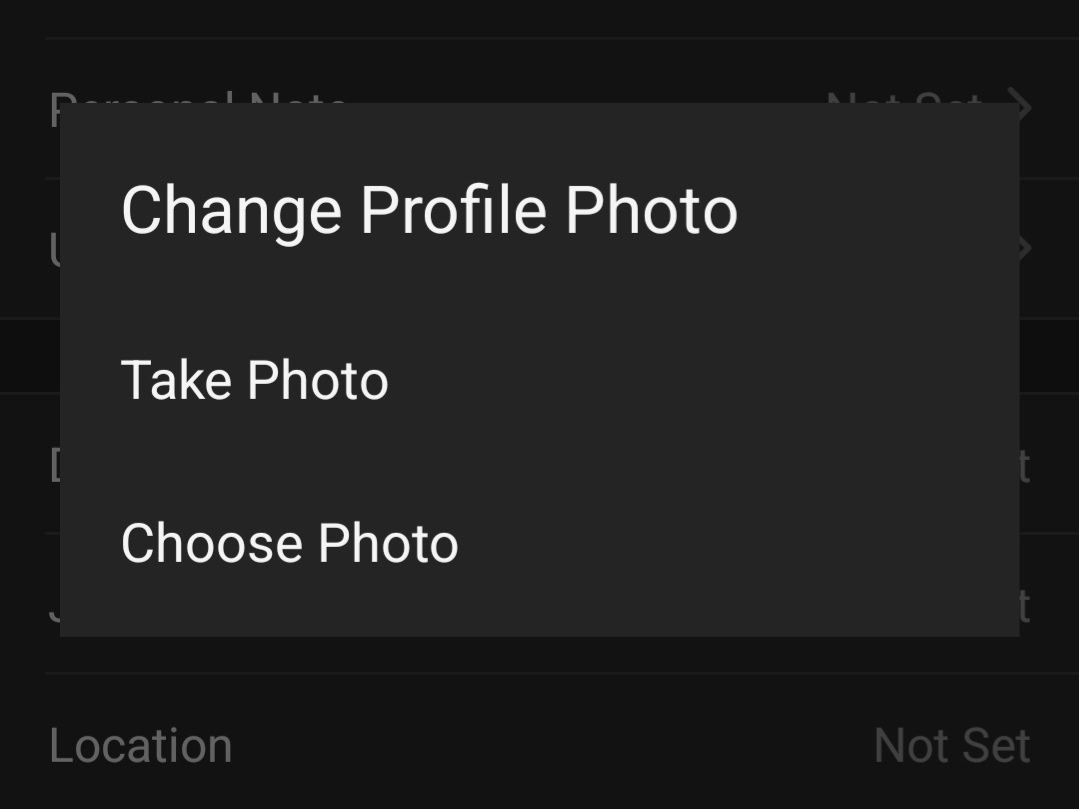
Adam Birney / Android Authority
Zoom web portal
You can change your account settings from the Zoom web portal using a browser. Sign in and click Profile from the left-hand side. Then click the image icon beside your name to update your profile picture.
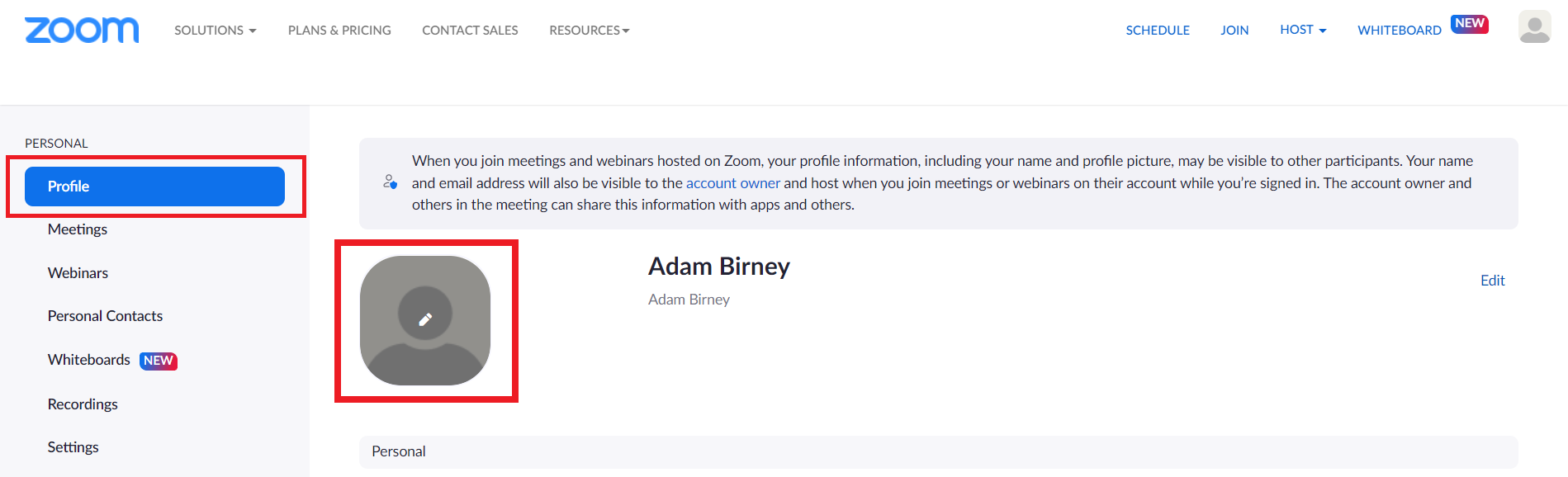
Adam Birney / Android Authority
You can then drag and drop your image file into the box or Choose Files from your computer. Note that image files must be jpg/jpeg, gif, or png and be at least 2M to upload.
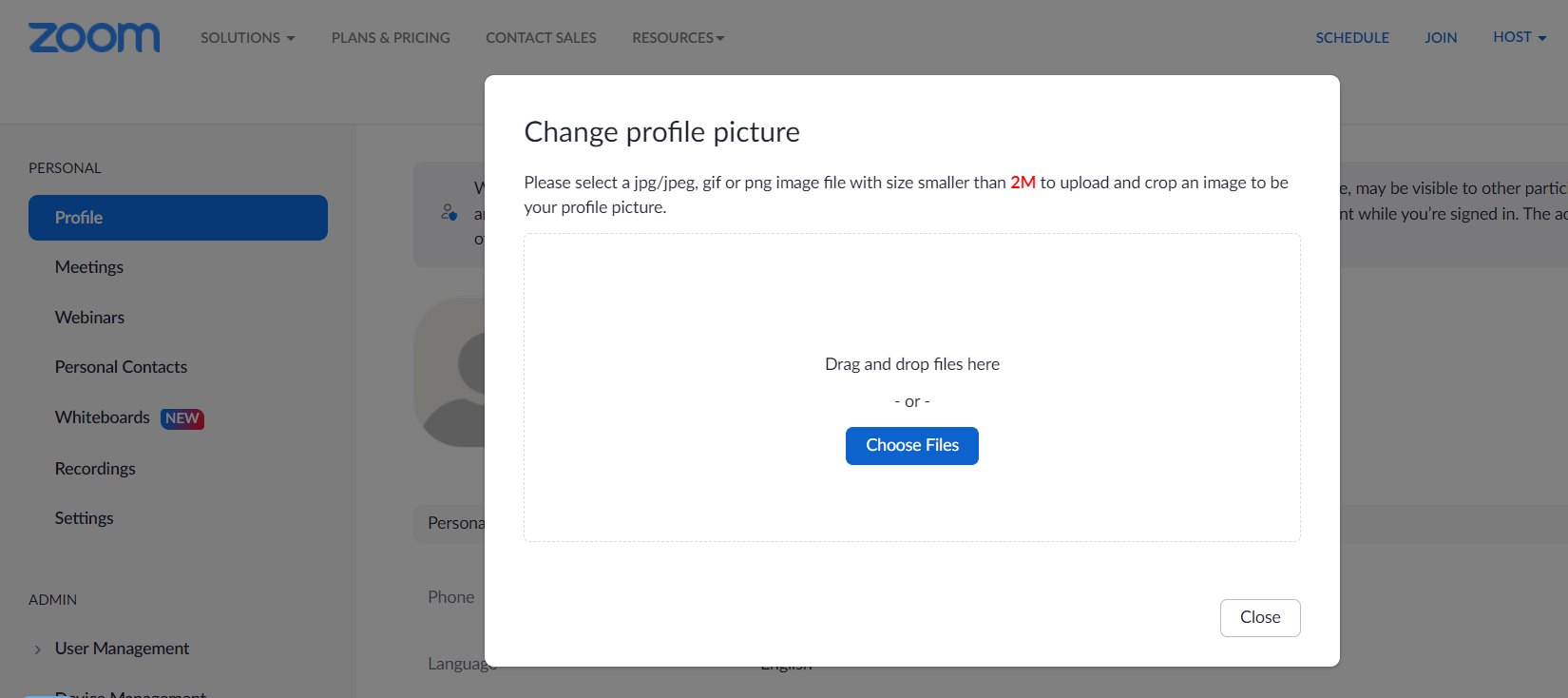
Adam Birney / Android Authority
The most common reason why Zoom might sometimes show your profile picture and sometimes not is because you aren’t logged into your Zoom account when you join a meeting. Make sure you log in before entering a meeting to display your profile picture.
Why can’t I change my Zoom profile picture?
If you cannot change your profile picture because Zoom is not working, try these fixes.



