Online meetings can be a bit awkward, especially when trying to time when to interject when you have something to say. Instead of abruptly shouting into the microphone, you can raise a virtual hand, signaling to the host that you are ready to speak. Here’s how to raise your hand in Zoom.
Read more: How to set up and host a Zoom meeting
QUICK ANSWER
To raise your hand in Zoom, select Reactions when in a meeting and then choose to Raise hand.
JUMP TO YOUR DEVICE
How to raise your hand in Zoom on your computer
When you’re in a Zoom meeting on your desktop and ready to ask a question, click Reactions from the bottom options, then select Raise hand from the pop-up menu.

Adam Birney / Android Authority
You can also select other fun reactions from here, such as a heart, thumbs, or party-popper, to show excitement. After you raise your hand, you will see a hand icon in the upper left corner.

Adam Birney / Android Authority
Hopefully, the meeting host will notice and give you the platform to say your piece. You can click Lower hand from the bottom to remove the hand icon from your screen when you’re done.
How to raise your hand in the Zoom mobile app
When in a meeting on the mobile app, tap More in the bottom right corner.
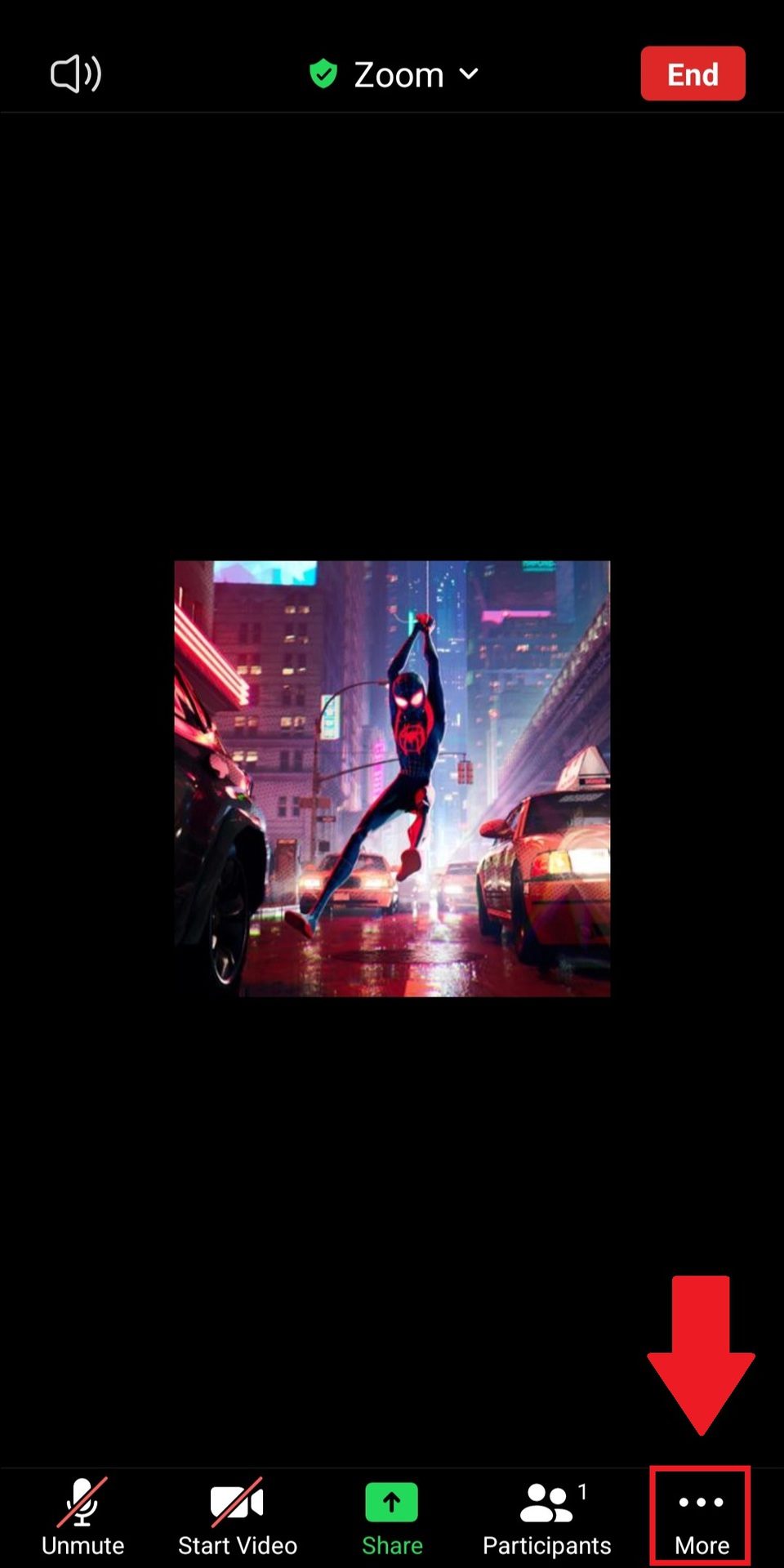
Adam Birney / Android Authority
You can select Raise hand and other reactions from the menu.
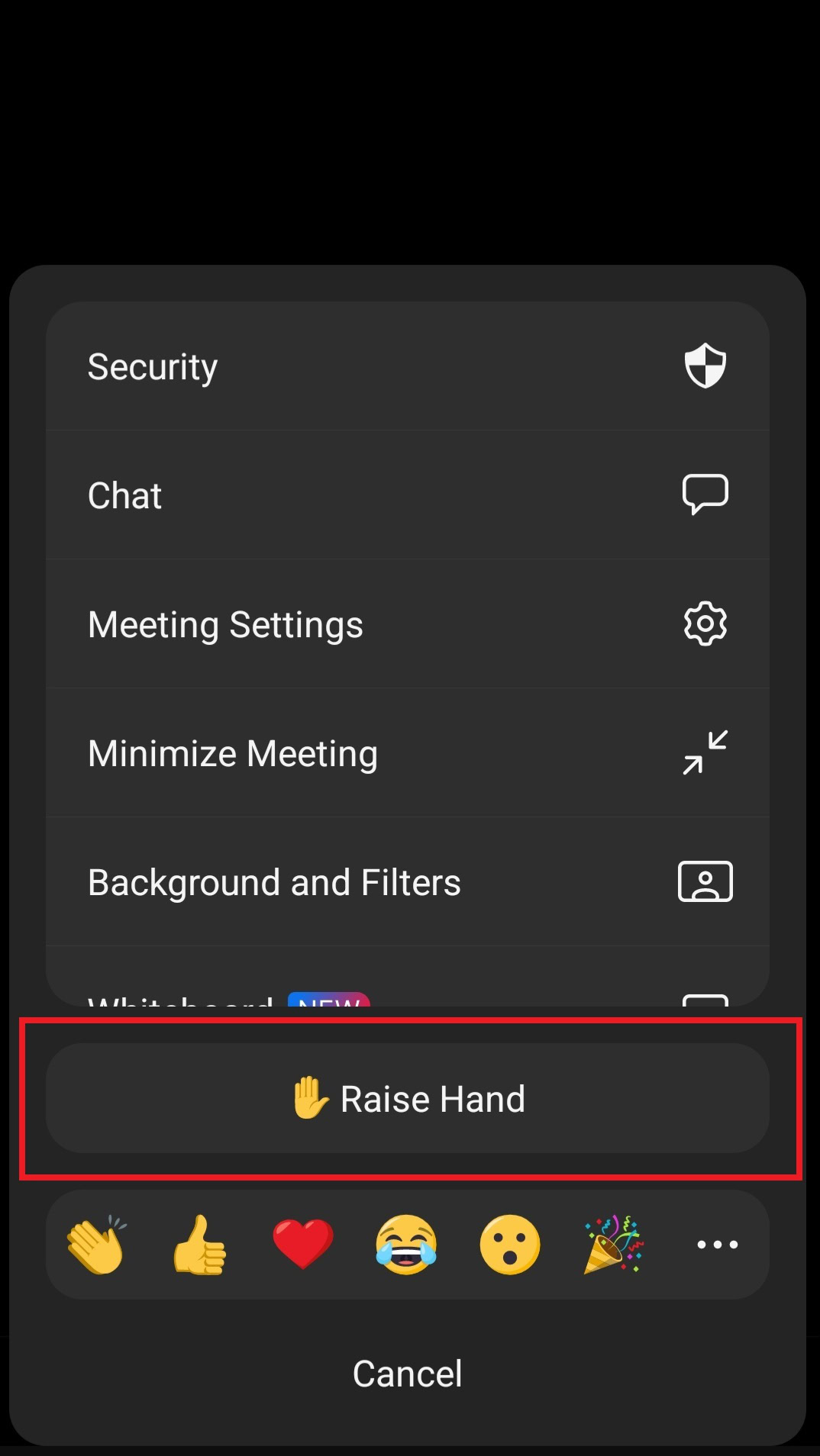
Adam Birney / Android Authority
When you’re done asking your question, tap on your hand icon, then select Lower hand beside your name.

Adam Birney / Android Authority
If the Raise Hand option isn’t available in your meeting, it could be because the meeting host disabled reaction options. Alternatively, if you are in full-screen mode, you may not see the option from the bottom selection.
Can Zoom host raise their hand?
Yes, the host of a Zoom meeting can add any reaction. The host will also be notified whenever a meeting attendant raises their hand.
How do you turn off Raise hand in Zoom?
To lower your hand in Zoom, click on your hand icon in the top right corner or click Lower hand from the bottom of the screen.



