When you want to replace your old account email with a new one, it can be a bit daunting. You don’t want to mess something up and lose all of your account data. If you had previously set up your Spotify account on an old email address, you might be wondering how to change your Spotify email address to the new one.
Your data is important, and if you intend to primarily use this new email address moving forward, you need to keep all of your accounts linked. Here’s how to do that on the Spotify side of things.
Read more: How to upload music to Spotify
THE SHORT ANSWER
To change your Spotify email address, navigate to your Spotify account page on a desktop or mobile browser. From there, select Edit profile. Delete the existing email and fill in the space with your desired email address in the Email field. Select SAVE PROFILE to finish.
KEY SECTIONS
How to change your Spotify email address (Android and iOS)
If you need to change your email address on Spotify from your phone, you need to do so from a browser.
On your mobile device, open a browser and visit your Spotify account page. Press Edit profile, then enter your new email address in the Email field on the next page.
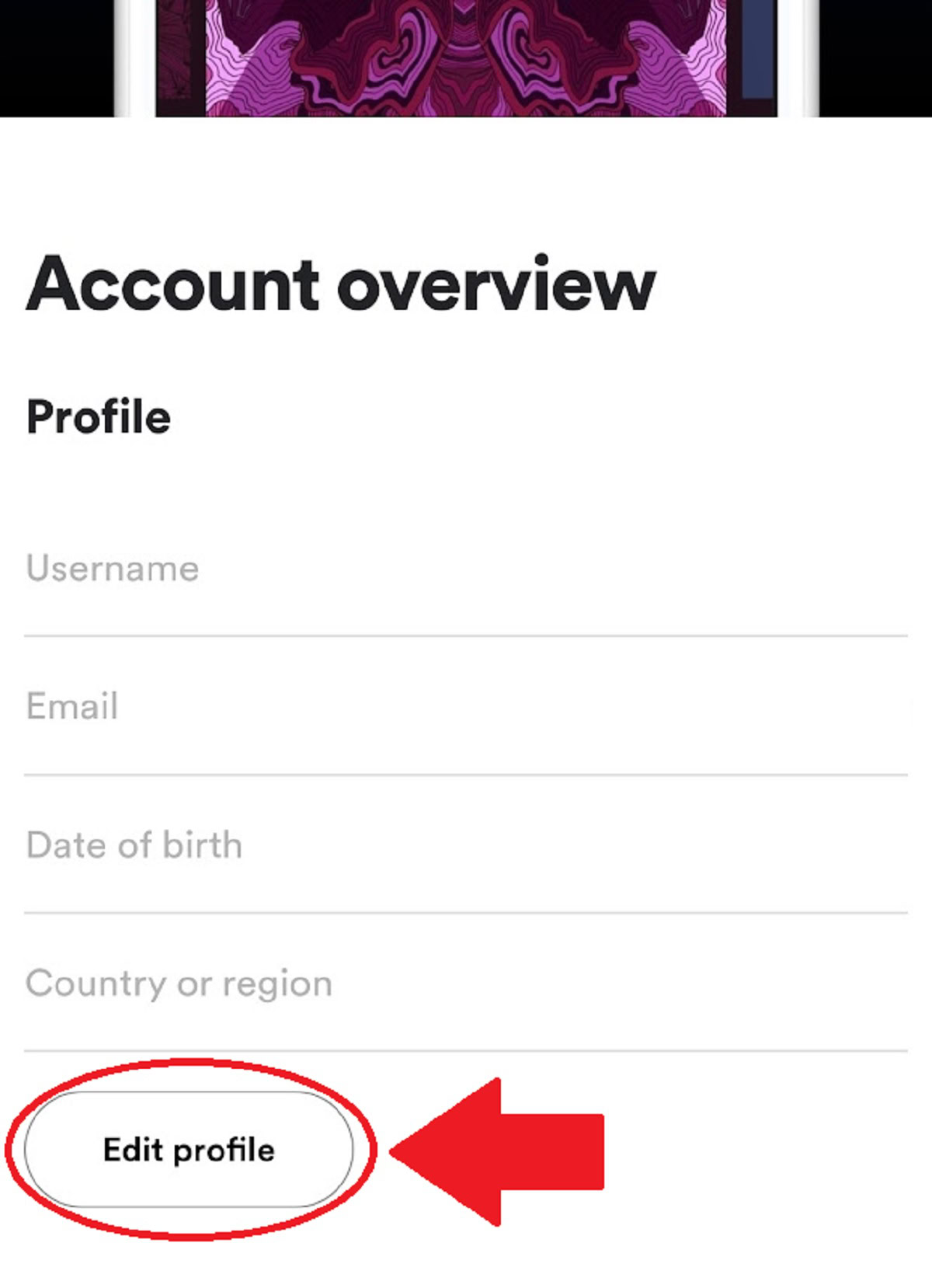
Curtis Joe / Android Authority
Scroll down and press SAVE PROFILE to finish.
Make sure to update the stored email and password data you have for Spotify, if you use autofill or a password manager. This will make it easier for you to log in the next time you open Spotify.
How to change your Spotify email address (desktop)
Changing your Spotify email address from the desktop app and web player is just as simple.
Open a browser on your computer and go to your Spotify account page. Click Edit profile, then enter your new email address in the Email field on the next page.
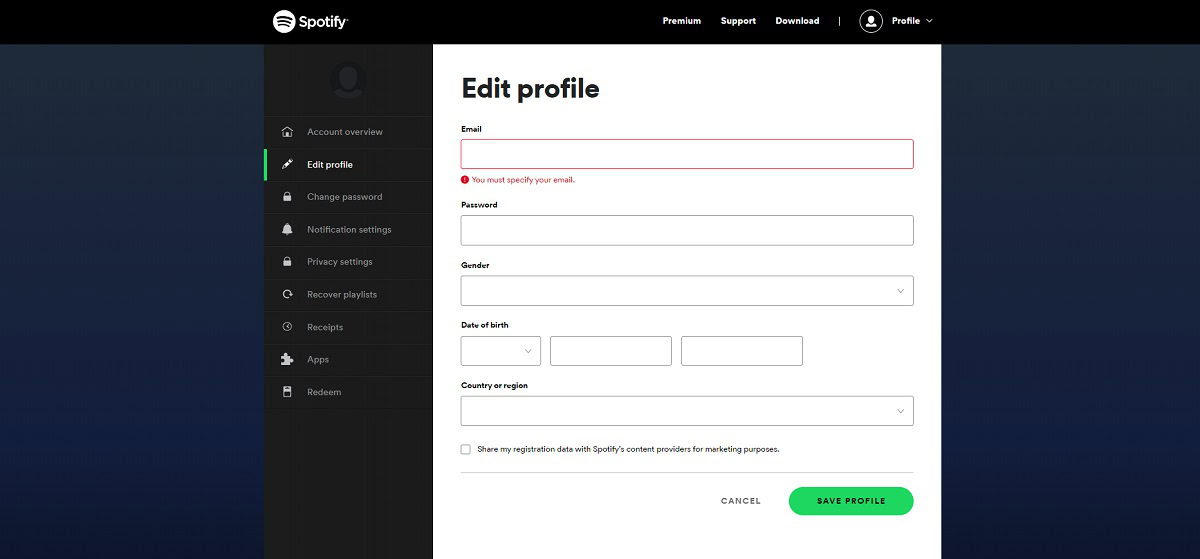
Curtis Joe / Android Authority
Scroll down and click SAVE PROFILE to finish.
Make sure to update the stored email and password data you have for Spotify, if you use autofill or a password manager. This will make it easier for you to log in the next time you open Spotify.
Password managers
A password manager can be invaluable, whether managing the new email address you are linking your accounts to, or managing your different accounts’ passwords. On the go, a mobile password manager will allow you to keep all of your passwords secure and close by for easy access.
Once you change your email in Spotify, you will need to update the password stored within your browser or password manager. Otherwise, it will think nothing has changed and, when you try to log in again, your original email address will show up.



